In the world of nonprofit fundraising, few strategies have stood the test of time as effectively as the phonathon. While technology has transformed the fundraising landscape, the power of a well-placed phone call can still work wonders.
Phonathons may seem like a relic of the past, but they remain a tried-and-true resource for all sorts of nonprofits and higher education institutions to engage donors and raise money. While the benefits of a phonathon campaign are straightforward, running a successful campaign isn’t easy. A lot of hard work goes into powering these campaigns, but they can generate incredible results for your cause — especially when you know how to identify donors eligible for matching gifts from their employers.
So, how do you optimize your phonathons and drive even greater results with matching gifts? We’ve compiled a number of tips and tricks to effectively communicate with your donors about matching gifts and raise more in phonathon revenue overall. By the end of this guide, you’ll be a phonathon pro and ready to start dialing!
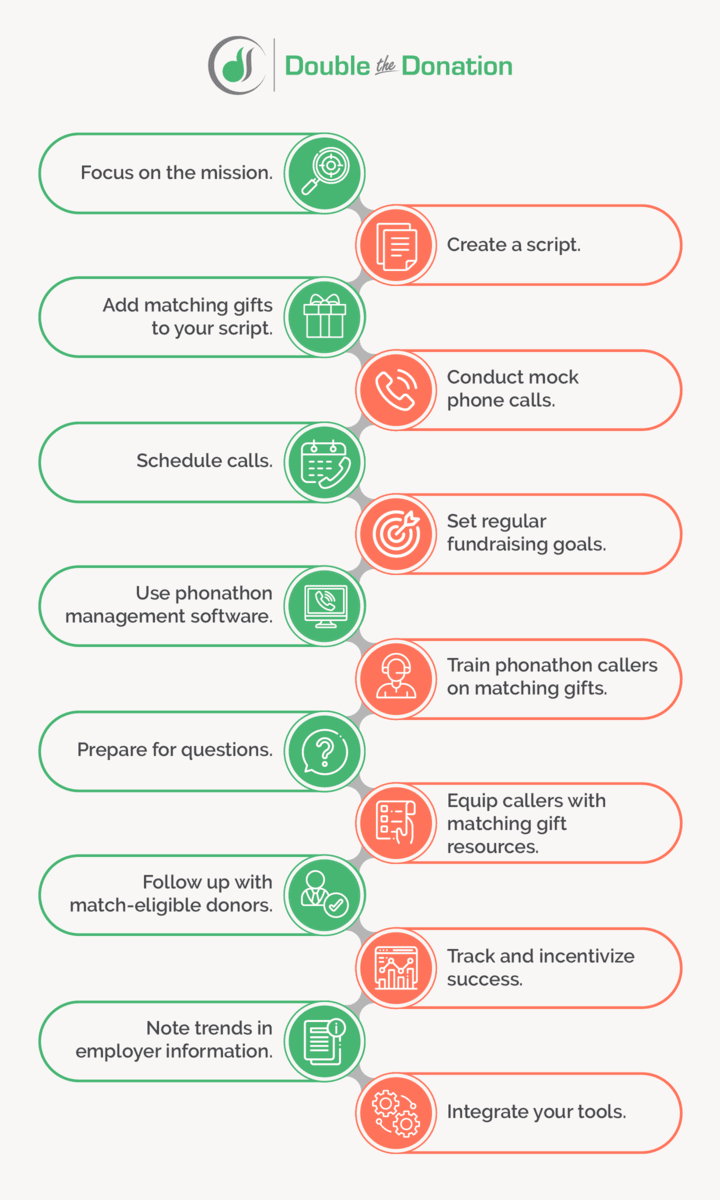
Want to find out how to optimize your organization’s upcoming phonathon to raise more? Let’s cover the basics before diving into tips that will transform your next campaign.
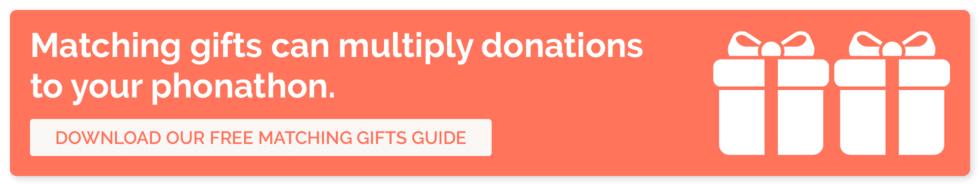
The Fundamentals of Phonathons
Making the most of any type of campaign requires you to understand the basics of how they work. Let’s make sure you have the background knowledge you need before crafting your phonathon plans.
What is a phonathon?

A phonathon is a fundraising campaign in which organizations call supporters to solicit donations and engage with them. During a phonathon, trained staff or volunteers make outbound calls to donors to encourage contributions, share mission updates, and strengthen relationships via personalized conversations.
Often hosted by nonprofits and educational institutions, phonathons are a valuable tool for connecting with supporters, increasing donor retention, and boosting fundraising revenue. Successful phonathons require effective training, well-prepared scripts, and donor management systems to track and manage interactions.
What role do matching gifts play in phonathons?
Corporate matching gifts have the power to double (or sometimes even triple) the contributions your donors make. Through these CSR programs, companies offer to match their employees’ donations to charitable organizations. However, they often implement eligibility criteria alongside minimum and maximum donation amounts they’re willing to match.
By adding matching gifts to your phonathon strategy, your campaign will see even greater success. If you can capitalize on that potential during your phonathon, you’ll see a massive increase in raised funds. In fact, our matching gift research found that 84% of donors are more likely to donate if a match is offered. Meanwhile, 1 in 3 donors actually indicate they’d give a larger gift if matching is applied to their donation.
If you play your cards right, you can raise a lot more during your phonathon with corporate giving. You’ll just need to let donors know how to check their eligibility and submit a match request to their employers. After all, who wouldn’t want to double their contributions without reaching back into their own wallet?
1. Focus on the larger mission.
The most successful fundraising campaigns are focused on more than raising a certain dollar amount. If you can help donors understand why your cause is a worthy one, then you are far more likely to succeed. By highlighting the larger purpose of the campaign, you can motivate both donors and callers to feel good about what they’re doing!
To illustrate our point, take a look at two possible phonathon script introductions:
- Phonathon Script Introduction #1: “I’m calling on behalf of University X to raise money for our annual phonathon campaign. Would you consider making a donation of $100 to the university’s endowment fund?”
- Phonathon Script Introduction #2: “I’m calling on behalf of University X to raise money for our annual phonathon campaign. Would you consider making a donation of $100 to the university’s endowment fund? Every dollar you donate will go to scholarships for students in financial need!”
See the difference? In both cases, the caller is asking for the same dollar amount. But in our second example, the donor understands how their donation will be helping someone in need.
2. Create a standardized script for your phonathon.
For many of your callers, this will be their first phonathon campaign. The idea of getting on the phone with prospective donors or school alumni to ask for donations can be extremely intimidating.
Creating a detailed and interactive script can help ease the nerves of new callers when requesting contributions and standardize the giving experience. Here are the key components to any phonathon script:
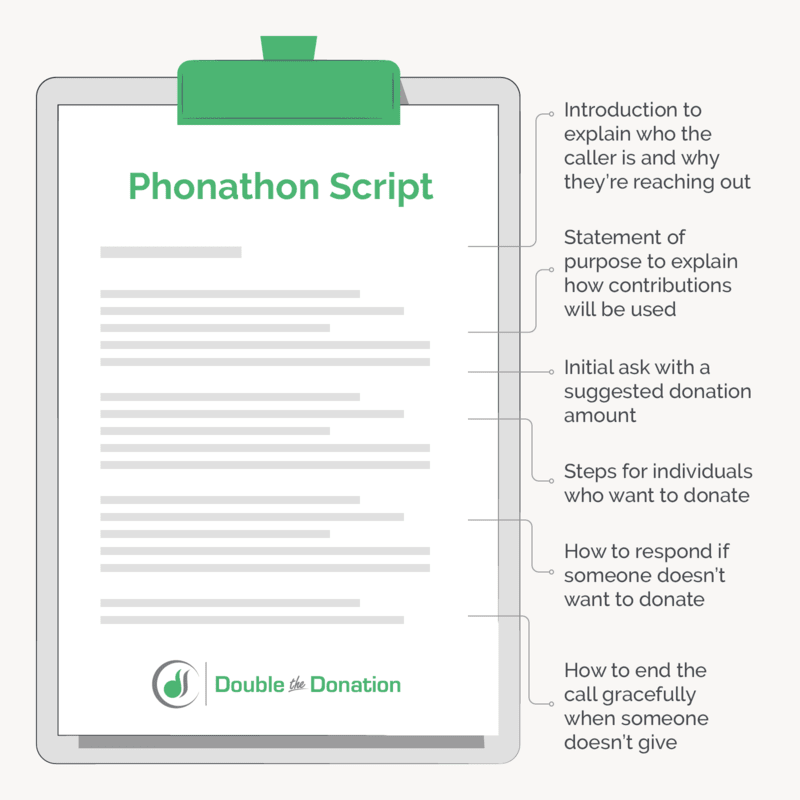
- Introduction: Answer the most basic questions: Who are you? What is your relationship to the organization running the campaign? Why are you calling?
- Statement of purpose: Why is your organization asking for donations? What will the contributions be used for?
- First ask: Make the initial request for a donation. What is the suggested donation amount? If the donor has made a donation previously, how much should the caller suggest they donate this year?
- Gift confirmation: Success! How do we close the deal? How do we accommodate different payment methods?
- Answers to common objections: Not everyone wants to donate. How do we respond to common objectives such as a lack of interest, recent issues with the organization, or other giving priorities?
- Non-pledge close: For those calls that don’t end in success, it’s important to help close the conversation gracefully to maintain the relationship with the donor.
A great script is arguably the most important component of a successful phonathon, as it’s a resource that every caller will use. Spend significant time working with your organization’s communication director to put this resource together.
3. Include matching gifts in your phonathon’s scripts.
With over 26 million individuals working for companies with matching gift programs, many of your phonathon donors are bound to be eligible for a corporate match. Your callers should always ask donors if their employer offers a matching gift program.
Here’s how (it’s as easy as A-B-C!):
- A: Ask every time. Few donors are thinking about (or are even aware of) matching gifts. In fact, 78% of those 26 million match-eligible individuals don’t know whether their companies offer these programs. Introduce the concept to see if they have any information about their employers’ corporate giving opportunities off-hand.
- B: Be persistent. Donors sometimes default to, “I don’t think so,” when asked if their company will match their donation. Have callers ask for their employer’s name and then quickly research that specific company using our database.
- C: Come prepared. If a donor has submitted a matching gift in the past, come to the call prepared with the company’s matching gift information. Make the process simple and easy for your donors.
Being well-versed in matching gifts and anticipating donors’ questions can go a long way in driving more matches to completion! You’ll be impressed by how much you raise in matching gifts during your phonathon.
An Example of This Strategy in Action
Let’s walk through an example of how to properly incorporate matching gifts into your script. A normal phonathon call will consist of the following steps:
- The caller introduces themself and the organization that’s fundraising.
- The caller asks the potential donor if they are willing to donate.
- The potential donor says yes/no.
- If the answer is no, the caller politely thanks the prospect for their time and ends the call.
- If the answer is yes, the caller begins the donation process with the new donor and helps guide them through the experience.
Once the donation is secured, have your caller make the matching gift ask. Use a template similar to this:
Many companies actually match donations made by their employees to schools and other nonprofits. Do you know if you or your spouse works for a company that offers a matching gift program? I’m happy to do a quick check to see if your company will double or possibly triple your donation.
Scripts take the guesswork and pressure out of calls. Plus, if you standardize your request process, you’re in a better position to evaluate and adjust it according to the results.
4. Practice for your phonathon with mock calls.
Having a team of well-trained callers is the secret to any successful phonathon campaign.
Prepare callers by organizing mock calls. During this time, they’ll read through the provided script and respond to a variety of different “donor personas.” See how they respond when a donor has questions about the campaign, voices objections, or wants to complete their transaction. Include some matching gift-related questions to ensure volunteers are prepared, too.
Proper preparation will help callers feel more at ease when it comes time to dial a real donor’s phone number. Plus, it can help get some of the roadblocks and uncertainties out of the way early!
5. Schedule calls when donors are home.
One of the most common challenges for phonathon callers is simply reaching donors in the first place.
To improve the chances that your donors pick up the phone, consider calling during the hours when they are most likely to be home and available. These are some of our recommended times to do so:
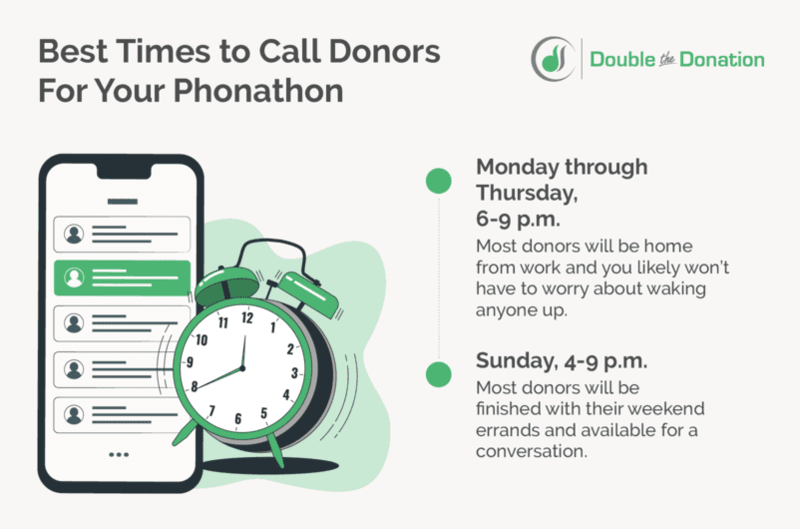
- Monday – Thursday, 6-9 p.m. If you call within this time window, most donors will be home from work. Yet, it’s early enough that you reduce the risk of waking anyone up. After all, cranky donors rarely give donations.
- Sunday, 4-9 p.m. At this time on a Sunday, most donors will be finished with their weekend errands and are likely available for a conversation.
Make sure that you’re planning to reach donors when they’re ready and able to chat for the greatest fundraising success.
6. Set nightly/weekly fundraising goals for your phonathon.
Setting goals greatly increases your chances of fundraising success. Encourage your callers to set nightly or weekly donation goals to instill a sense of accomplishment when they reach and exceed their objectives.
Then, there are plenty of opportunities to use these metrics to improve your fundraising results. We suggest that you:
- Identify any knowledge gaps and situations where additional training is needed.
- Assign your most effective callers to your highest-value prospective donors.
- Communicate the concrete donation impact of your callers’ fundraising goals.
Setting detailed objectives helps your organization keep track of how many donations you bring in within a certain timeframe. You can even leverage some friendly competition among callers this way!
7. Use phonathon management software.
Consider purchasing phonathon software from a well-established vendor, such as industry leader Wilson-Bennett Technology’s DonorConnect. This type of tool can save you time, money, and many of the technical headaches that would ordinarily get in the way of a successful campaign.
Common tasks that phonathon software handles include:
- Managing and updating your donor database.
- Automating pledge verification via email.
- Tracking call results.
- Issuing reports on campaign progress.
By automating these time-consuming tactical steps, you can spend your time managing callers, increasing donations, and engaging in deeper relationships with supporters.
8. Train phonathon callers on matching gifts.
Using matching gifts to boost phonathon funds starts and ends with your callers. These individuals are the voice of your campaign, working hard to help you fulfill your mission. They need to be prepared to explain matching gifts and answer any questions a prospect may have.
While you may understand the value of capturing employer data and pursuing a matching gift from your donors, your caller and digital engagement teams may not. Make sure the people who will engage in those real-time conversations understand the what, why, and how of matching gifts.
Invest in a matching gift database to make researching donors’ eligibility a breeze. Then, consider these four components of effective matching gift phonathon training:
- Materials: Document how callers should ask about matching gifts and the process by which they should share company rules, guidelines, and instructions.
- Speakers: Who at your organization is responsible for matching gifts? Invite this team member to speak with your callers.
- Practice: Have your callers pair up and do trial runs on a few matching gift companies. Provide feedback as needed.
- Coaching: Like with anything, there’s always room for improvement. Listen for matching gift asks during calls and provide guidance to improve techniques.
Ensuring your team is on the same page about matching gift goals will make the ask that much easier when the opportunity arises. Check out this video for ideas to integrate matching gifts into your phonathons and everyday fundraising efforts:
You’ll need to teach them about the latest technology,
such as matching gift auto-submission, too. This feature cuts out a few steps in the request process when donors fill out your online donation form. They’ll click a checkbox to opt into auto-submission. If their employer uses CSR software that integrates with our tools, our software will automatically fill out their match request to their employer.
Overall, being a caller for a phonathon is no easy task. But with proper training, you’ll situate your callers in the best possible position to make matching gift asks.
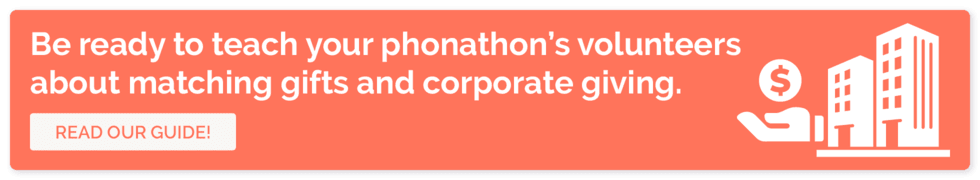
9. Implement screening and segmentation.
Make the most of your callers’ (and your donors!) time by pre-screening and segmenting your calling list beforehand in terms of matching gift prospects.
Think of it this way: would you rather call 10 people and have one person respond positively, or call five and have three people respond positively? By segmenting your contacts prior to reaching out, you ensure that each call is a valuable use of your team’s time and resources.
For matching-gift-related segmentation, you’ll enact a three-point process:
- Pre-screen your file for matching gift eligibility. It is likely that a sizable percentage of your existing prospects are matching gift-eligible. Know who they are in advance by researching local matching gift businesses and determining donors’ eligibility.
- Append relevant information to your file. Append employer data and phone numbers to either your entire file or best prospects.
- Segment your calling list accordingly. Assign your best callers to high-value match-eligible prospects. Not only are those candidates’ donations likely to get matched, but they are likely to have higher average donation amounts. If they don’t respond the first time, this group might even be worth a second call!
Increasing matching gift eligibility awareness is only going to help your campaign. Give your callers the information they need to have the biggest impact.
Of course, call volume is always going to be crucial for successful phonathons. But if your organization can be even 10% more deliberate about who you’re calling, you can significantly increase your call conversion rate.
10. Prepare for donor questions.
Some donors will be hesitant to give, especially if they’ve never contributed to your organization before. If they have questions about your mission, your particular fundraising need, or anything else that might be holding them back, you’ll want to have the answers prepped and ready.
Additionally, your donors might have questions about matching gift opportunities. Be sure your callers are able to provide basic information on company gift-matching by answering questions such as these:
- What is a matching gift?
- How do I figure out if my company will match my gift?
- What’s the submission process, and how does auto-submission work?
Making sure that everyone is on the same page with regard to these questions ensures that your callers give supporters the most thorough, accurate information and drive as many donations as possible.
11. Equip callers with matching gift resources.
Do your callers have the information they need to help donors? You can’t expect them to memorize the program guidelines for all the thousands of companies that offer matching gifts—so where can they find that information to pass along?
That’s where your matching gift company database comes in! This type of tool allows users to conduct a quick search of an employer’s name and receive detailed guideline information in seconds. Equip callers with access to this comprehensive database to uncover the following:
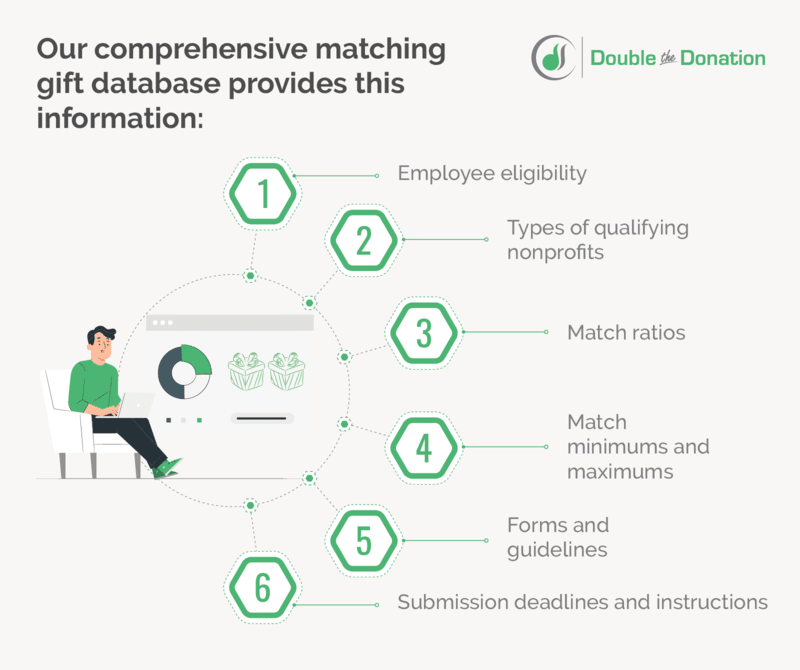
- Employee eligibility
- Types of qualifying nonprofits
- Match ratios
- Match minimums and maximums
- Forms and guidelines
- Submission deadlines and instructions
Providing callers with ample information will help them quickly and easily answer common questions from donors. Once a donor has expressed interest in requesting a matching gift, you want your caller to be able to help in any way they can. Don’t miss out on a matching gift due to a technical or otherwise avoidable issue!
12. Follow up with match-eligible donors.
If a donor has expressed interest in matching gifts on the phone, your organization should follow up afterward to increase the likelihood of turning that interest into action.
Immediately after the conversation, send an email with matching gift request instructions for the individual’s employer. You’ll also want to include matching gift reminders across various donor communications, including:
- Pledge acknowledgments: When confirming a donor completed their pledge, encourage them to check their eligibility, or if you know they’re eligible, direct them to their employer’s form.
- Thank yous: When showing appreciation for your donors, include matching gift reminders, encouraging them to take their impact even further.
- End-of-year reminders: Many companies set deadlines for match requests at the end of the calendar year. Remind donors to submit their requests before time runs out!
Telling donors their gift is eligible for a match is only one component of boosting matching gifts. It’s far more valuable if you pair that information with actionable next steps.
We also recommend embedding matching gift information into your website. Give your alumni and supporters a trusted place to find their matching gift information and next steps on an easy-to-find webpage, so they can take action after speaking with your ambassadors. This helps interested supporters discover gift matching and double their own donations!
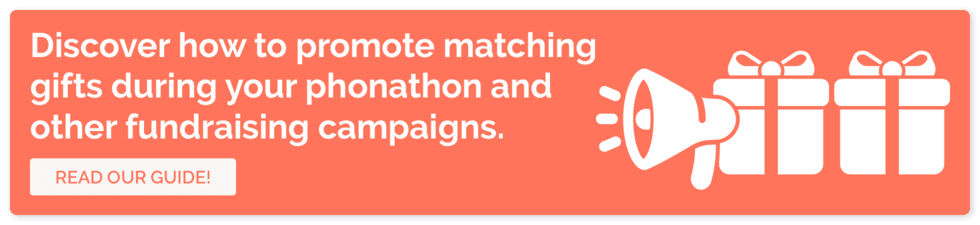
13. Track and incentivize successful conversations.
Are your callers held accountable and rewarded for their overall fundraising and matching gift performance? One of the best ways to ensure that callers know how important matching gifts are to your phonathon is by implementing incentives.
Giving your callers something to work towards will only help your fundraising efforts. Then, once they reach and surpass their goal, provide them with a small token of appreciation, such as a t-shirt, hat, mug, or even public recognition!
Tracking and incentivizing fundraising results also gives you a positive metric for tracking caller proficiency and efficiency. This enables you to define where your phonathon is doing well and where it has room for improvement. Once you’ve isolated those areas, you’ll be in a great position to adjust your efforts as needed.
14. Keep an eye on trends in employer information.
As you start to collect employer information from your alumni and supporters, you may notice trends in company data. Be sure to ask questions like these:
- Do a lot of your donors work for the same companies?
- In similar industries?
- In specific locations?
- Do those common companies your donors work for have strong matching gift programs?
- Is there a concentrated area of match-eligible donors you could target for your next campaign?
These are all characteristics you can determine with greater accuracy the more donors you collect employer data from. While these are nice-to-know facts for general fundraising initiatives, they can also have a more significant impact on your greater matching gifts strategy.
Therefore, make sure you’re considering matching gifts when analyzing those trends for future initiatives. You never know when that information could come in handy for future events, digital outreach, or even a future phonathon!
15. Integrate your fundraising and matching gift tools.
Phonathons and other digital engagement events can be huge operations, and a lot can get lost in the shuffle if you don’t have the right tools. Luckily, providing a scalable system for your fundraising ambassadors and callers is an easy and effective way to organize your donor data. With matching gifts added to the mix, you’ll want an automated system to take care of all the nitty-gritty details for you.
Phonathon Software Integration
We recommend using a phonathon system to manage all your digital engagement needs—particularly one that integrates with powerful gift-matching tools! Donor Connect by Wilson-Bennett Technology and Double the Donation offer an integrated solution that allows callers to retrieve and communicate valuable matching gift information when speaking to donors in real time.
It takes virtually no effort from your team to set up the integration, and you’ll be able to start using it right away in your next digital engagement event. Automate the best practices listed above by incorporating the autocomplete search tool within Donor Connect scripts, automated email outreach, and regularly updated donor data.
Matching Gift Auto-Submission Integrations
A big part of driving greater matching gift revenue is simplifying the process for donors and their employers. That’s where matching gift auto-submission comes in handy.
Many companies leverage CSR software to manage employee giving programs. When these companies use platforms that integrate with our tools, this is how streamlined the match request process is:
- A donor gives using your organization’s online donation page.
- They enter their corporate email address and click a checkbox to opt into auto-submission.
- If eligible, our tools will automatically complete their match request.
It’s that simple! Otherwise, they’d need to fill out the form themselves. Leading CSR software like Givinga, Millie, POINT, and Selflessly enable auto-submission, so be aware of donors who work for companies that use these platforms. From here, make sure your phonathon volunteers know the basics of how this software works, too!
Bonus! Fundraising advice from phonathon experts
Hear from the phonathon fundraising experts at Wilson-Bennett Technology: a phonathon management services and software company serving nonprofits since 1998.
Todd Smith
Founder and CEO – Wilson-Bennett

Ensure training is ongoing throughout the campaign and each caller receives assistance, along with reminders, before calling begins each session.
We always encourage callers to excel while teaching methods to overcome negative comments.
During training, be sure to explain campaign policies and procedures, ensuring callers make the highest quality call on behalf of your institution.
Rob Schlitts
Former President – Wilson-Bennett

“Play chess with your phonathon.”
Matching the right prospects up with the right caller makes for a great connection, conversation, and ultimately a gift. Your alumni and student callers will both enjoy the ability to connect with prospects who share similar traits and experiences.
A well-trained student caller will always be the engine of a successful phonathon.
Wrapping Up
In an age of social media, texting, and online transactions, the human element of fundraising can get lost in the shuffle. Thankfully, phonathons offer a unique opportunity to bridge the gap between technology and personal connection.
Many organizations recognize that traditional phonathons remain a smart fundraising strategy. However, most don’t think about the potential of incorporating matching gift promotions into those invaluable donor conversations.
By following these tried-and-true phonathon fundraising tips, you can set up your team—and your mission—for long-term success. Looks like it’s time to get calling!
For more information, be sure to check out our other educational fundraising resources below:
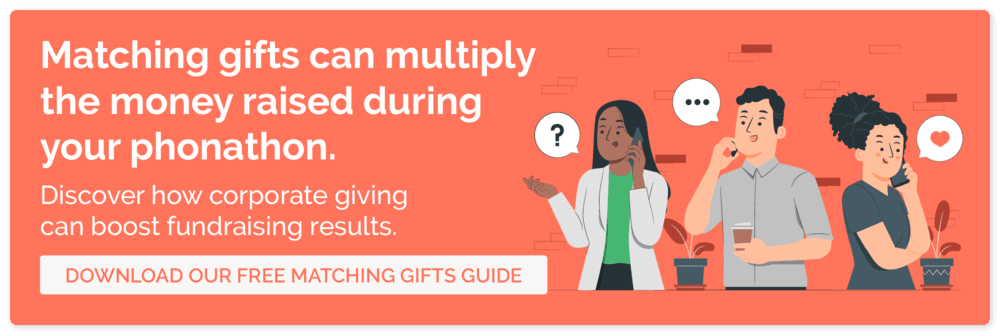

The Ultimate Phonathon Playbook for Nonprofits: 16 Pro Tips
/in Marketing Strategies, Fundraising Ideas, Learning Center /by Adam WeingerIn the world of nonprofit fundraising, few strategies have stood the test of time as effectively as the phonathon. While technology has transformed the fundraising landscape, the power of a well-placed phone call can still work wonders.
Phonathons may seem like a relic of the past, but they remain a tried-and-true resource for all sorts of nonprofits and higher education institutions to engage donors and raise money. While the benefits of a phonathon campaign are straightforward, running a successful campaign isn’t easy. A lot of hard work goes into powering these campaigns, but they can generate incredible results for your cause — especially when you know how to identify donors eligible for matching gifts from their employers.
So, how do you optimize your phonathons and drive even greater results with matching gifts? We’ve compiled a number of tips and tricks to effectively communicate with your donors about matching gifts and raise more in phonathon revenue overall. By the end of this guide, you’ll be a phonathon pro and ready to start dialing!
Want to find out how to optimize your organization’s upcoming phonathon to raise more? Let’s cover the basics before diving into tips that will transform your next campaign.
The Fundamentals of Phonathons
Making the most of any type of campaign requires you to understand the basics of how they work. Let’s make sure you have the background knowledge you need before crafting your phonathon plans.
What is a phonathon?
A phonathon is a fundraising campaign in which organizations call supporters to solicit donations and engage with them. During a phonathon, trained staff or volunteers make outbound calls to donors to encourage contributions, share mission updates, and strengthen relationships via personalized conversations.
Often hosted by nonprofits and educational institutions, phonathons are a valuable tool for connecting with supporters, increasing donor retention, and boosting fundraising revenue. Successful phonathons require effective training, well-prepared scripts, and donor management systems to track and manage interactions.
What role do matching gifts play in phonathons?
Corporate matching gifts have the power to double (or sometimes even triple) the contributions your donors make. Through these CSR programs, companies offer to match their employees’ donations to charitable organizations. However, they often implement eligibility criteria alongside minimum and maximum donation amounts they’re willing to match.
By adding matching gifts to your phonathon strategy, your campaign will see even greater success. If you can capitalize on that potential during your phonathon, you’ll see a massive increase in raised funds. In fact, our matching gift research found that 84% of donors are more likely to donate if a match is offered. Meanwhile, 1 in 3 donors actually indicate they’d give a larger gift if matching is applied to their donation.
If you play your cards right, you can raise a lot more during your phonathon with corporate giving. You’ll just need to let donors know how to check their eligibility and submit a match request to their employers. After all, who wouldn’t want to double their contributions without reaching back into their own wallet?
1. Focus on the larger mission.
The most successful fundraising campaigns are focused on more than raising a certain dollar amount. If you can help donors understand why your cause is a worthy one, then you are far more likely to succeed. By highlighting the larger purpose of the campaign, you can motivate both donors and callers to feel good about what they’re doing!
To illustrate our point, take a look at two possible phonathon script introductions:
See the difference? In both cases, the caller is asking for the same dollar amount. But in our second example, the donor understands how their donation will be helping someone in need.
2. Create a standardized script for your phonathon.
For many of your callers, this will be their first phonathon campaign. The idea of getting on the phone with prospective donors or school alumni to ask for donations can be extremely intimidating.
Creating a detailed and interactive script can help ease the nerves of new callers when requesting contributions and standardize the giving experience. Here are the key components to any phonathon script:
A great script is arguably the most important component of a successful phonathon, as it’s a resource that every caller will use. Spend significant time working with your organization’s communication director to put this resource together.
3. Include matching gifts in your phonathon’s scripts.
With over 26 million individuals working for companies with matching gift programs, many of your phonathon donors are bound to be eligible for a corporate match. Your callers should always ask donors if their employer offers a matching gift program.
Here’s how (it’s as easy as A-B-C!):
Being well-versed in matching gifts and anticipating donors’ questions can go a long way in driving more matches to completion! You’ll be impressed by how much you raise in matching gifts during your phonathon.
An Example of This Strategy in Action
Let’s walk through an example of how to properly incorporate matching gifts into your script. A normal phonathon call will consist of the following steps:
Once the donation is secured, have your caller make the matching gift ask. Use a template similar to this:
Many companies actually match donations made by their employees to schools and other nonprofits. Do you know if you or your spouse works for a company that offers a matching gift program? I’m happy to do a quick check to see if your company will double or possibly triple your donation.
Scripts take the guesswork and pressure out of calls. Plus, if you standardize your request process, you’re in a better position to evaluate and adjust it according to the results.
4. Practice for your phonathon with mock calls.
Having a team of well-trained callers is the secret to any successful phonathon campaign.
Prepare callers by organizing mock calls. During this time, they’ll read through the provided script and respond to a variety of different “donor personas.” See how they respond when a donor has questions about the campaign, voices objections, or wants to complete their transaction. Include some matching gift-related questions to ensure volunteers are prepared, too.
Proper preparation will help callers feel more at ease when it comes time to dial a real donor’s phone number. Plus, it can help get some of the roadblocks and uncertainties out of the way early!
5. Schedule calls when donors are home.
One of the most common challenges for phonathon callers is simply reaching donors in the first place.
To improve the chances that your donors pick up the phone, consider calling during the hours when they are most likely to be home and available. These are some of our recommended times to do so:
Make sure that you’re planning to reach donors when they’re ready and able to chat for the greatest fundraising success.
6. Set nightly/weekly fundraising goals for your phonathon.
Setting goals greatly increases your chances of fundraising success. Encourage your callers to set nightly or weekly donation goals to instill a sense of accomplishment when they reach and exceed their objectives.
Then, there are plenty of opportunities to use these metrics to improve your fundraising results. We suggest that you:
Setting detailed objectives helps your organization keep track of how many donations you bring in within a certain timeframe. You can even leverage some friendly competition among callers this way!
7. Use phonathon management software.
Consider purchasing phonathon software from a well-established vendor, such as industry leader Wilson-Bennett Technology’s DonorConnect. This type of tool can save you time, money, and many of the technical headaches that would ordinarily get in the way of a successful campaign.
Common tasks that phonathon software handles include:
By automating these time-consuming tactical steps, you can spend your time managing callers, increasing donations, and engaging in deeper relationships with supporters.
8. Train phonathon callers on matching gifts.
Using matching gifts to boost phonathon funds starts and ends with your callers. These individuals are the voice of your campaign, working hard to help you fulfill your mission. They need to be prepared to explain matching gifts and answer any questions a prospect may have.
While you may understand the value of capturing employer data and pursuing a matching gift from your donors, your caller and digital engagement teams may not. Make sure the people who will engage in those real-time conversations understand the what, why, and how of matching gifts.
Invest in a matching gift database to make researching donors’ eligibility a breeze. Then, consider these four components of effective matching gift phonathon training:
Ensuring your team is on the same page about matching gift goals will make the ask that much easier when the opportunity arises. Check out this video for ideas to integrate matching gifts into your phonathons and everyday fundraising efforts:
You’ll need to teach them about the latest technology, such as matching gift auto-submission, too. This feature cuts out a few steps in the request process when donors fill out your online donation form. They’ll click a checkbox to opt into auto-submission. If their employer uses CSR software that integrates with our tools, our software will automatically fill out their match request to their employer.
Overall, being a caller for a phonathon is no easy task. But with proper training, you’ll situate your callers in the best possible position to make matching gift asks.
9. Implement screening and segmentation.
Make the most of your callers’ (and your donors!) time by pre-screening and segmenting your calling list beforehand in terms of matching gift prospects.
Think of it this way: would you rather call 10 people and have one person respond positively, or call five and have three people respond positively? By segmenting your contacts prior to reaching out, you ensure that each call is a valuable use of your team’s time and resources.
For matching-gift-related segmentation, you’ll enact a three-point process:
Increasing matching gift eligibility awareness is only going to help your campaign. Give your callers the information they need to have the biggest impact.
Of course, call volume is always going to be crucial for successful phonathons. But if your organization can be even 10% more deliberate about who you’re calling, you can significantly increase your call conversion rate.
10. Prepare for donor questions.
Some donors will be hesitant to give, especially if they’ve never contributed to your organization before. If they have questions about your mission, your particular fundraising need, or anything else that might be holding them back, you’ll want to have the answers prepped and ready.
Additionally, your donors might have questions about matching gift opportunities. Be sure your callers are able to provide basic information on company gift-matching by answering questions such as these:
Making sure that everyone is on the same page with regard to these questions ensures that your callers give supporters the most thorough, accurate information and drive as many donations as possible.
11. Equip callers with matching gift resources.
Do your callers have the information they need to help donors? You can’t expect them to memorize the program guidelines for all the thousands of companies that offer matching gifts—so where can they find that information to pass along?
That’s where your matching gift company database comes in! This type of tool allows users to conduct a quick search of an employer’s name and receive detailed guideline information in seconds. Equip callers with access to this comprehensive database to uncover the following:
Providing callers with ample information will help them quickly and easily answer common questions from donors. Once a donor has expressed interest in requesting a matching gift, you want your caller to be able to help in any way they can. Don’t miss out on a matching gift due to a technical or otherwise avoidable issue!
12. Follow up with match-eligible donors.
If a donor has expressed interest in matching gifts on the phone, your organization should follow up afterward to increase the likelihood of turning that interest into action.
Immediately after the conversation, send an email with matching gift request instructions for the individual’s employer. You’ll also want to include matching gift reminders across various donor communications, including:
Telling donors their gift is eligible for a match is only one component of boosting matching gifts. It’s far more valuable if you pair that information with actionable next steps.
We also recommend embedding matching gift information into your website. Give your alumni and supporters a trusted place to find their matching gift information and next steps on an easy-to-find webpage, so they can take action after speaking with your ambassadors. This helps interested supporters discover gift matching and double their own donations!
13. Track and incentivize successful conversations.
Are your callers held accountable and rewarded for their overall fundraising and matching gift performance? One of the best ways to ensure that callers know how important matching gifts are to your phonathon is by implementing incentives.
Giving your callers something to work towards will only help your fundraising efforts. Then, once they reach and surpass their goal, provide them with a small token of appreciation, such as a t-shirt, hat, mug, or even public recognition!
Tracking and incentivizing fundraising results also gives you a positive metric for tracking caller proficiency and efficiency. This enables you to define where your phonathon is doing well and where it has room for improvement. Once you’ve isolated those areas, you’ll be in a great position to adjust your efforts as needed.
14. Keep an eye on trends in employer information.
As you start to collect employer information from your alumni and supporters, you may notice trends in company data. Be sure to ask questions like these:
These are all characteristics you can determine with greater accuracy the more donors you collect employer data from. While these are nice-to-know facts for general fundraising initiatives, they can also have a more significant impact on your greater matching gifts strategy.
Therefore, make sure you’re considering matching gifts when analyzing those trends for future initiatives. You never know when that information could come in handy for future events, digital outreach, or even a future phonathon!
15. Integrate your fundraising and matching gift tools.
Phonathons and other digital engagement events can be huge operations, and a lot can get lost in the shuffle if you don’t have the right tools. Luckily, providing a scalable system for your fundraising ambassadors and callers is an easy and effective way to organize your donor data. With matching gifts added to the mix, you’ll want an automated system to take care of all the nitty-gritty details for you.
Phonathon Software Integration
We recommend using a phonathon system to manage all your digital engagement needs—particularly one that integrates with powerful gift-matching tools! Donor Connect by Wilson-Bennett Technology and Double the Donation offer an integrated solution that allows callers to retrieve and communicate valuable matching gift information when speaking to donors in real time.
It takes virtually no effort from your team to set up the integration, and you’ll be able to start using it right away in your next digital engagement event. Automate the best practices listed above by incorporating the autocomplete search tool within Donor Connect scripts, automated email outreach, and regularly updated donor data.
Matching Gift Auto-Submission Integrations
A big part of driving greater matching gift revenue is simplifying the process for donors and their employers. That’s where matching gift auto-submission comes in handy.
Many companies leverage CSR software to manage employee giving programs. When these companies use platforms that integrate with our tools, this is how streamlined the match request process is:
It’s that simple! Otherwise, they’d need to fill out the form themselves. Leading CSR software like Givinga, Millie, POINT, and Selflessly enable auto-submission, so be aware of donors who work for companies that use these platforms. From here, make sure your phonathon volunteers know the basics of how this software works, too!
Bonus! Fundraising advice from phonathon experts
Hear from the phonathon fundraising experts at Wilson-Bennett Technology: a phonathon management services and software company serving nonprofits since 1998.
Todd Smith
Founder and CEO – Wilson-Bennett
Ensure training is ongoing throughout the campaign and each caller receives assistance, along with reminders, before calling begins each session.
We always encourage callers to excel while teaching methods to overcome negative comments.
During training, be sure to explain campaign policies and procedures, ensuring callers make the highest quality call on behalf of your institution.
Rob Schlitts
Former President – Wilson-Bennett
“Play chess with your phonathon.”
Matching the right prospects up with the right caller makes for a great connection, conversation, and ultimately a gift. Your alumni and student callers will both enjoy the ability to connect with prospects who share similar traits and experiences.
A well-trained student caller will always be the engine of a successful phonathon.
Wrapping Up
In an age of social media, texting, and online transactions, the human element of fundraising can get lost in the shuffle. Thankfully, phonathons offer a unique opportunity to bridge the gap between technology and personal connection.
Many organizations recognize that traditional phonathons remain a smart fundraising strategy. However, most don’t think about the potential of incorporating matching gift promotions into those invaluable donor conversations.
By following these tried-and-true phonathon fundraising tips, you can set up your team—and your mission—for long-term success. Looks like it’s time to get calling!
For more information, be sure to check out our other educational fundraising resources below:
How to Offer the Ultimate Employee Giving Experience
/in Corporate Consulting, Learning Center /by Adam WeingerPicture this: you’re the owner of a mid-size technology company that employs around 100 staff members. You’ve been brainstorming ways to boost employee morale and show your target customers that you run a value-driven business making its mark on the world.
You stumble across the idea of corporate philanthropy and, more specifically, employee giving. Quickly, you realize that this one concept can help you meet your previously stated goals—and the tax break would be an added bonus!
You decide to take the plunge and invest in developing a workplace giving initiative that will simultaneously benefit your company, your employees, and a wide range of charitable organizations.
But how can you ensure your staff will actually want to participate? By offering them an employee giving experience that prioritizes their wants and needs and is as simple a process as possible!
Here’s how you can do that:
In this guide, we’ll dive into these valuable tips for employers like yourself looking to make the most of their workplace giving programs.
Ready to get started with our first step? Let’s begin!
1. Inform employees of available workplace giving opportunities.
Before you can expect employees to participate in your workplace giving initiatives, you’ll need to ensure your staff is made aware of these programs in the first place. Prior to that, you’ll need to determine which types of giving programs you’ll be offering:
Here are a few of the most common examples:
Regardless of the combination of giving programs you choose, informing your staff about the new offerings and how to get involved is of utmost importance.
According to matching gift research, 78% of individuals eligible for corporate giving programs are completely unaware. As a result, they’re not able to make the most of these philanthropic initiatives.
We recommend providing informational materials that outline your corporate giving programs to all existing staff to get started. For example, you might hold a meeting, send a company-wide email, share a pamphlet, and add an explainer to your employee handbook. Then, be sure your staff knows where to go to seek additional details on the program!
Going forward, you’ll want to educate all new team members about workplace giving opportunities as well.
2. Provide employees with ample ways to give.
There are tons of ways that individual donors can support nonprofit causes. So when you create your workplace giving program, your offerings must be inclusive of all types of employee giving.
Top donation channels might include (but are not limited to):
The opportunities are endless—and each staff member at your business might have a different favorite way to give.
According to the same matching gift studies above, “96% of employees at companies with matching gift programs have a strong or very strong preference for their company to match donations made directly to a nonprofit (such as through the nonprofit’s website, peer-to-peer fundraising platform, or mail) rather than only matching donations through a workplace giving software platforms. The more options an employee has to give and to get their gift matched, the more likely they are to utilize available company matching opportunities.”
3. Make it simple for employees to determine eligibility guidelines.
As you work to ensure your company is well-informed about the existence of your employee giving programs, it’s equally critical that your programs’ eligibility guidelines are readily apparent as well. But what are these so-called guidelines?
Let’s take matching gifts (i.e., one of the most-used forms of workplace giving) as an example. In order for employees to participate in your company gift-matching initiative, you’ll need to provide your staff with the following information:
Because these criteria are necessary for employees to determine their eligibility for a company match, it’s important that you communicate this information effectively. Ensure your guidelines are provided in any previously mentioned explainer materials and even on your business’ website. Even interested employees won’t likely be willing to search high and low for this information. If it is hard to find, you’re likely creating an unnecessary obstacle to program success.
Here’s an example of what these criteria can look like:
Plus, as a general rule, keeping your guidelines as open as possible will provide an optimal employee giving experience for your staff. For example, when you set low minimums, high maximums, and generous deadlines, more individuals’ gifts will qualify for your programming. The more employees who qualify, the more will participate. And you know that higher your levels of participation, the more advantages brought to your company.
4. Ensure your company is listed in corporate giving databases.
One of the easiest ways employees can uncover your aforementioned program guidelines is by accessing a corporate giving database. This is essentially a compilation of information on thousands of businesses and their available corporate giving programs.
For example, Double the Donation offers the industry-leading database for matching gifts and volunteer grants. Thousands of nonprofits utilize this comprehensive tool—likely many of the same ones your employees will support.
For organizations that leverage Double the Donation’s embeddable search widget, donors are typically prompted within the donation experience to enter their employer information in search of matching gift eligibility.
If your employees follow this process, you don’t want them to search your company name, only to be met with “no results found.” This can cause discouragement in the process, even if they know how to locate your program guidelines elsewhere. Plus, many well-intentioned donors simply forget to follow up after losing their initial giving inertia.
So what can you do to avoid this scenario? Make sure your business is listed in corporate giving databases, complete with your programs’ eligibility criteria and links to submission forms.
Luckily, Double the Donation accepts submissions for new companies to add to their most comprehensive database, making it as easy as possible for your business to increase its program reach. As a result, you provide the simplest, most optimal employee giving experience while actively supporting their favorite charities.
And if you go the custom program route with a nonprofit partner that uses Double the Donation’s matching gift database, the organization can ensure the program is added correctly using the platform’s one-off match program management feature!
*While Double the Donation offers custom matching gift program management functionality, this feature is designed specifically for fundraisers looking to manage custom matching gift initiatives—Double the Donation does not work directly with corporations. If you’re a company interested in creating a matching gift program, contact us, and we’ll share information about our corporate vendor partners.
That way, your nonprofit-specific program will populate in that organization’s company search tool but won’t appear as an option for other nonprofit causes in order to avoid confusion.
5. Incentivize participation in employee giving programs.
By now, your employees should be aware of your employee giving initiatives in place and understand how they can participate. But what if your staff requires a little extra push to get involved with your philanthropic efforts?
That’s where strategic incentivization comes in!
If you want to encourage individuals to partake in new employee giving experiences, consider motivating the team with giving goals—either in terms of percentage of overall participation or in total fundraising goals.
Once your team reaches the predetermined objectives, you might treat the company to rewards like these:
Be sure to remind your employees that the ultimate benefit of a well-run workplace giving program revolves around providing mission-based organizations the funds they need to change the world. But some extra motivation never hurts, either!
6. Simplify requests with auto-submission functionality.
Want to increase employee participation in (and satisfaction with) your workplace giving programs? Make it as easy as possible to get involved. And it’s never been easier than with auto-submission!
Here’s what you need to know:
The Historic Submission Process
Once an employee determines that they qualify for a workplace giving program—such as matching gifts—they’ve traditionally been required to complete a request process put in place by the company they work for. Typically, the individual will be asked to provide basic information about their donation (e.g., amount, method of giving, date the gift was made, etc.) and the organization to which they contributed (such as its mission, mailing address, tax ID number, and more).
New Auto-Submission Functionality
Matching gift auto-submission functionality recently came out of beta. Now some programs can offer the new functionality, which substantially streamlines the process for donors and increases the likelihood that matches will be submitted. Instead of asking for all of the above-listed information, companies taking part in auto-submission simply request the individual’s corporate email address. The software ecosystem will take it from there to process, approve, and disburse funding for the match.
Leveraging Auto-Submission Providers
If you’re interested in getting started with auto-submission capabilities, the easiest way is to partner with a CSR management platform that already offers the functionality through a seamless integration with Double the Donation’s innovative technology. These currently include the following providers: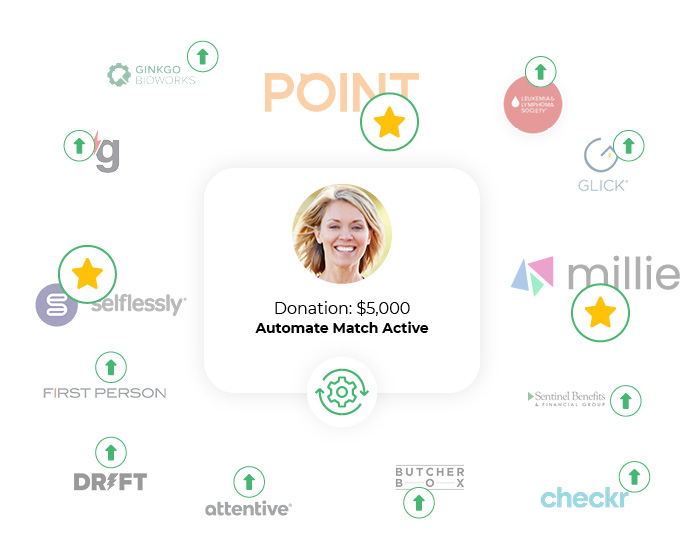
If you already work with a CSR platform that doesn’t yet offer this functionality, consider reaching out to your provider to advocate for the technology. After all, auto-submission is available with no added cost—it’s free for both the matching gift company and the software vendor they use—so you can offer the ultimate employee giving experience to your team.
Keep in mind—the more employees who take part in your company’s matching program, the better the results you can expect to see in terms of team member engagement, brand reputation, and more. And auto-submission abilities set your team up for continued success on all accounts!
There’s little to no purpose in investing in an employee giving program if nobody at your workplace will participate. To drive participation, you need to look at your employee giving experience from a staff member’s perspective and determine whether it’s a positive one.
So provide ample opportunities and avenues for giving, make available programs known, simplify the processes involved, and incentivize participation. This can make a world of difference—to your workforce, your community, and even your company’s bottom line.
Interested in learning more about employee giving? Check out our other educational resources:
Top 8 Employee Engagement Companies Leading By Example
/in Corporate Consulting, Learning Center /by Adam WeingerEmployee engagement has become an increasingly important part of organizational success. After all, businesses with engaged employees are 23% more profitable than companies whose employees are not engaged.
However, if you’re just starting to prioritize employee engagement, it can be difficult to determine where to begin. It can be helpful to take a look at what other companies are doing to engage their employees to gain actionable insights into how your organization can handle your new priority.
To show you how you can center employee engagement in your organization, we’ll cover the following topics in this guide:
Before we dive into the companies leading by example with their employee engagement programs, you need to understand what exactly employee engagement is and why it’s important. Let’s get started!
What is employee engagement?
Simply put, employee engagement refers to the level of emotional and mental connection an employee has to their team, general workplace, and employer. This translates to the employee’s commitment to the organization and dedication to achieving its goals. There are four different levels of employee engagement:
As you begin evaluating the general engagement levels at your organization, keep in mind that engagement does not equal enthusiasm. It’s easy to look at a happy employee and assume that they’re engaged with their work. However, employee engagement is tied to your organization. Ask yourself: Is this employee connected to their work alongside being a happy person?
What are the benefits of employee engagement?
We’ve lightly touched on a few benefits of employee engagement. The main one is profitability—employees who are determined to help your organization meet its goals are more likely to do their best to increase your cash flow.
Aside from profitability, here are a few other benefits for companies with engaged employees:
Employee engagement is important for all organizations, even those that work in the nonprofit sphere. Plus, it’s especially important for companies that have remote or hybrid employees, as those individuals are more likely to feel emotionally disconnected from their employer due to physical distance.
By prioritizing employee engagement, you’ll be able to leverage these benefits to your organization’s advantage. It’s a win-win—your company will see greater success and your employees will be happier to contribute to that.
The Top 8 Employee Engagement Companies
Now that you know more about what employee engagement is and how it’s helpful for your organization, let’s take a look at the top employee engagement companies that are leading by example.
1. Checkr
By implementing a generous matching gift initiative, Checkr amplifies the impact of its employees’ donations, doubling their contributions to eligible nonprofits. This not only supports the causes employees care about but also enhances their engagement and satisfaction within the company.
Plus, Checkr is recognized as a Certified Leader in Matching Automation (CLMA), which represents its dedication to philanthropy with a streamlined engagement process and more. This makes it easier than ever for its staff to get involved!
2. Adobe
If you’ve worked with or created visual media before, you’re undoubtedly familiar with Adobe. This company offers a product suite for photographers, videographers, graphic designers, and more. Founded on the idea of creating innovative products that change the world, Adobe also prioritizes employee engagement alongside offering technology that empowers people to create.
Here are a few ways the company handles employee engagement:
Additionally, Adobe has a special focus on helping employees from underrepresented groups gain visibility and grow in their careers. To that end, it provides programs that help employees build leadership skills and connect with other employees across the company.
3. Cisco
Cisco provides innovative cloud-based networking and security solutions to businesses. Its mission is to power an inclusive future for all with technology that connects the world.
Additionally, Cisco believes in creating a workplace where employees can find more than just a job. Ranked by Fortune as one of the best companies to work for, Cisco uses the following strategies to center employee engagement:
Cisco recognizes that it’s important for workforce leaders to understand employee needs and provide an ideal work experience without sacrificing performance. And its efforts are working, as they are one of PEOPLE magazine’s top companies that care.
4. ExxonMobil
This oil and gas company pioneers new research and technologies dedicated to reducing emissions while creating more efficient fuels. It’s also committed to engaging its employees in meaningful ways—and it’s paying off. In a survey conducted by resume.io, ExxonMobil ranked 15th in employee retention in the United States with a median employee tenure of seven years.
A few of the ways this company focuses on employee engagement include:
This company’s employee engagement strategies have resulted in visible benefits. For example, it was awarded the top most attractive U.S. energy company for engineering students for 10 consecutive years and the second most attractive company globally. It also has strong global acceptance rates from potential employees, about 10-15% higher than other large companies.
Plus, ExxonMobil boasts corporate giving initiatives that keep its employees engaged with philanthropy. If you’d like to learn more about their programs, click on the button below!
5. Kaiser Permanente
Kaiser Permanente is a healthcare organization that operates hospitals and medical offices and provides health insurance. Aside from caring for the well-being of employees at other organizations, it also focuses on engaging its own employees.
Here are three reasons why Kaiser Permanente is an example of a great employee engagement company:
As a health-related company, Kaiser Permanente leadership understands the importance of creating a positive and healthy workplace environment to engage its employees.
6. Microsoft
This technology corporation doesn’t measure employee engagement—it measures employee thriving. It defines thriving as “to be energized and empowered to do meaningful work.” As one of its core aspirations, employee thriving is meant to help employees find their sense of purpose within the company.
A few ways Microsoft focuses on employee engagement and thriving include:
From Microsoft’s perspective, thriving is different from work-life balance—the former is about being motivated to do meaningful work, and the latter involves an employee’s personal life, too. While it’s possible for an individual to thrive but lack work-life balance or vice versa, Microsoft is dedicated to creating a positive experience in both aspects for its employees.
7. NVIDIA
Multinational tech company NVIDIA designs top-of-the-line graphics processing units, cutting-edge computer chips, and effective employee engagement programs. This organization is dedicated to creating an empowering environment where employees have the support and inspiration to take on the world’s greatest challenges together.
Here are a few elements of their employee engagement strategy:
Although NVIDIA lives in the technology industry, it understands that its employees are not robots or data points and deserve compassion and empathy. It’s committed to supporting its team members holistically, not just as employees, but as humans.
8. Spotify
Spotify is one of the world’s largest music streaming service providers, with over 550 million active users. It offers over 100 million songs and five million podcasts to listeners. Aside from that, it’s also one of the leading employee engagement companies.
A few ways that Spotify keeps its employees motivated and engaged in their work are:
When it comes to its employees, Spotify’s approach is that they are all a band—dependent on each other to create the best audio experience. This employee engagement company focuses on creating an environment where employees are energized and excited to inspire those around them and drive innovation.
Additional Resources
Business magnate Richard Branson once said that businesses should “train people well enough so they can leave [and] treat them well enough so they don’t want to.” And these companies do—in some shape or form, they’ve mastered the art of employee engagement to create a great environment where employees are happy and even proud to work. As you begin forming or improving your organization’s employee engagement initiatives, consider taking a leaf out of their book to create a great experience for your team members.
If you’d like to learn more about employee engagement, consider the following resources:
The Impact of Matching Gift Programs on Employee Engagement
/in Matching Gift Companies, Learning Center /by Adam WeingerWith a whopping 85% of employees actively disengaged at the workplace, implementing intentional engagement programs is crucial for ensuring your company’s success. By implementing corporate social responsibility (CSR) programs into your company culture you can access benefits on multiple sides—workforce productivity, community impact, and customer satisfaction.
One of the top workplace giving program ideas is matching gifts. Starting a matching gift program boosts engagement by allowing you to invest in your employees’ passions. However, if you’re new to CSR or don’t know where to start with matching gifts, it can be difficult to know where to start. Don’t worry—this guide will provide you with everything you need to cultivate a more engaged and effective workforce by covering these topics:
Without further ado, let’s explore the valuable relationship between matching gift programs and employee engagement.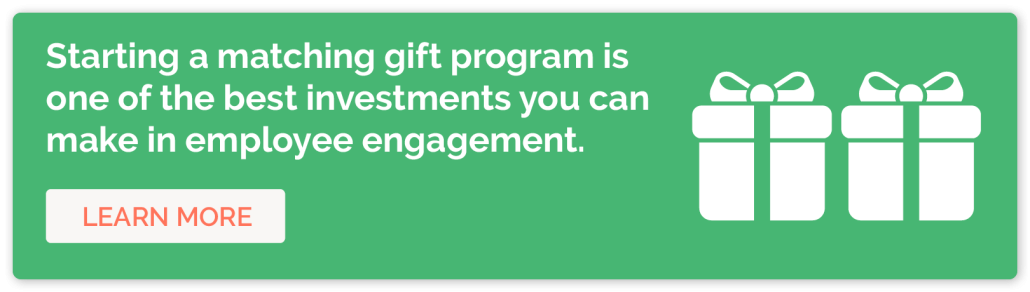
Matching Gift FAQs
Whether you’re a newcomer or a seasoned pro, you likely have some questions about the vast world of matching gifts. Let’s get you the answers you need before we move into our engagement strategies.
What are the key terms to know regarding matching gifts?
If you’re new to matching gifts, there are a lot of important terms that you might not be aware of. Here are some definitions to keep in mind:
All of these terms (and a few more) will eventually be fully fleshed out in your corporate giving policy. If you’d like to more clarity on how other organizations define them, research companies that donate to nonprofits to get a more informed perspective on how you can tailor these ideas to your employee engagement goals.
What are the primary benefits of matching gift programs?
Matching gift programs offer a plethora of advantages for both companies and nonprofits alike. Besides feeling fulfilled after committing a good deed, companies who embrace matching gifts can boost:
That said, you can’t harness these benefits without putting a sincere effort towards making philanthropy a core value of your company. That means actively promoting your program to employees and iterating on it.
What can affect employee engagement with matching gift programs?
Numerous factors can impact a company’s employee matching gift engagement, such as:
To gauge what influences your own company’s matching gift participation rate, survey your employees and ask what aspects are beneficial and where improvements can be made. These answers usually directly correlate with your program’s effectiveness and appeal to your employee community.
Tips for Maximizing Employee Engagement through Matching Gift Programs
Now that your initial questions are answered, you might be wondering how to launch your own matching gift program. Before we go over the details, let’s review the big-picture ways that you can increase engagement.
Your company needs to do more than simply start a matching gift program to get employees excited about getting involved. Implementing these large-scale atmospheric and program shifts will make it easier for your matching gift program to make a lasting impact.
How to Start an Employee Matching Gift Program
These simple steps can help you start your matching gift program on the right foot:
Develop a corporate giving policy
Before you lay out your specific matching gift policies, you should create a framework for your overall approach to corporate social responsibility and giving. Ensure you cover the following aspects in your policy:
Record all of these stipulations in a visible location, such as the employee handbook or in your employee-facing CSR platform, so your staff has the most essential information at their fingertips. If you make changes to your policy, communicate them to your entire team to keep your program running smoothly.
Pick a CSR platform
If you haven’t already settled on a CSR platform that supports matching gifts, now is the time to research your options and pick the best fit. Keep these important considerations in mind while you choose your platform:
Once you’ve narrowed down your prospective providers based on these criteria, schedule demos, consultations, and any other meetings to help you make your decision. Also, remember to include all relevant parties in your research and trial processes, such as your software experts, company leadership, and CSR program chairs, so you get a diverse array of perspectives on the available options.
Communicate the program’s impact to employees
As previously mentioned, one of the biggest barriers to employee participation in matching gift programs is a lack of awareness. To achieve maximum visibility, you should:
Similar to your external marketing efforts, your program will only be as popular as your communications are effective. Use marketing tools such as powerful calls to action and branded images to make your communications stand out.
Celebrate successes and recognize employee participation
Once the matching gift requests start rolling in, you should take the time to thank those who made the program successful—your employees. Showing your heartfelt gratitude can help employees feel more engaged and inspired to renew their involvement going forward. Share your thanks by:
A little recognition can go a long way in securing long-term support for your matching gift program. As long as your sincerity comes through, your employees will feel the love and keep giving!
Wrapping Up + Additional Resources
Now that you know how and why matching gift programs can influence your employee engagement, it’s time to launch your own efforts! By keeping your employees at the center of your strategy and leveraging the right technology, you can achieve remarkable results for your company, both internally and externally.
2023 at a Glance | Double the Donation’s Year in Review
/in Press Releases, Company Updates, About Double the Donation /by Kyra EngleAs we near the end of another extraordinary year, the Double the Donation team is thrilled to reflect on the incredible journey we’ve taken in our 2023 Year in Review. Throughout these last twelve months, we’ve seen remarkable growth, exciting developments, and forward-thinking strategies emerge.
And we’re thrilled to review some of our most compelling milestones and updates here! These include:
Now, let’s rewind and see what’s happened in the past year.
Exciting product updates & enhancements
Over the last twelve months, Double the Donation has continued to enhance our flagship product, 360MatchPro. Marked by an exciting array of more than 35 product updates and enhancements in the past year, the consistent developments are designed to bolster our matching gift automation platform and its overall effectiveness for users.
Let’s take a look at some of our standout new features and enhancements here:
Matching gift auto-submission released to improve and simplify the matching experience
As one of our most cutting-edge developments, matching gift auto-submission came out of beta this year! By significantly streamlining the match request process and strengthening relationships between companies and nonprofits, auto-submission functionality remains projected to yield matching gift revenue growth of 200% or more.
Custom matching gift program management to empower deeper corporate partnerships
Custom (or “one-off”) matching gift programs can provide organizations with an additional source of matching gift funding. Initially offered exclusively to 360MatchPro Enterprise clients but now available for all standard users as well, our new custom matching gift program functionality makes managing these opportunities simple and impactful for nonprofits.
*As a note: this feature is designed specifically for fundraisers to manage their end of the matching gift process. If you’re a corporation interested in matching gifts, let us know, and we’ll refer you to a corporate vendor partner that can help.
Improved tracking and reporting functionality to demonstrate the impact of matching gift automation
We want to make match tracking and reporting as easy (and insightful) as possible for our users. In order to do so, recent product updates include a new “Simple Statistics” module, a donor event tracking log, an updated reporting tab that provides quick, pre-built action items and data-informed recommendations, and more.
Renewed VPAT for Revised 508 Standards to verify and increase software accessibility for all users
An accessibility audit and updated Voluntary Product Accessibility Template ensure our platform stays up to date with and adheres to the most current accessibility guidelines. After all, our goal is always to offer a fully inclusive tool for fundraisers and donors alike.
These product updates and more have paved the way for our most powerful solution yet. As a result, our team is better equipped to serve nonprofit fundraisers and aid as they maximize their matching gift potential. And we’ve built a strong foundation for future advancements in 2024 and beyond.
Continually expanding client base
At Double the Donation, we take great pride in our ability to forge meaningful relationships with an ever-growing number of nonprofit and school fundraisers. Over the past year, we’ve been delighted to welcome more than 1,800 new organizations into our ever-growing client family.
Here’s what a few of our newly onboarded clients have had to say:
By collaborating with causes like these across widespread verticals and mission types, our team is honored to support the work our clients are doing to make a positive impact on the world around them.
As we head into 2024, we’re excited to see the upcoming successes that occur as new organizations dive deeper into strategic matching gift fundraising with our tools.
Numerous new & enhanced partnerships
At Double the Donation, successful partnerships are at the core of what we do. We understand that the more extensive our integration offerings, the more effortlessly organizations can incorporate matching gifts into their existing donation processes. This facilitates a streamlined and positive experience for donors, ultimately increasing the impact of their support.
That’s why we continually prioritize partnership network growth by establishing integrations with new donation tools, peer-to-peer fundraising software, CRMs, corporate giving platforms, and more. At the same time, we’re improving and enhancing existing integrations to provide the most seamless, impactful solutions for our clients.
In 2023, we’re happy to report that our team has celebrated more than fourteen new integrations and eighteen partnership enhancements. And that’s in addition to our existing technology network!
Remarkable levels of overall matching gift success
A key recurring highlight of our annual Year in Review report involves examining our clients’ monumental matching gift fundraising outcomes. And this year was no exception!
So far in 2023, Double the Donation software users have boasted impressive metrics like these:
Not only do matching gift strategies identify new opportunities for additional funds, but they also produce greater levels of donor engagement with impactful communications and outreach. And this year, we are glad to say that our clients have reaped the benefits outlined above and more!
Significant matching gift database growth
At Double the Donation, our extensive matching gift and volunteer grant database is one of our most powerful assets. And organizations use this tool every day to power their own corporate giving strategies.
That’s why it’s so crucial that we provide the best, most comprehensive compilation of program information. And why we continue to expand its coverage and scope.
At the time of our 2023 Year in Review, our database consists of more than…
And these figures will only continue to grow—especially as corporate giving trends show more and more companies matching gifts.
Invaluable matching gift resources
A lot of what we do at Double the Donation involves equipping nonprofits with the resources to maximize matching gifts. In addition to our complete automation platform, 360MatchPro, another type of tool we provide is educational content on corporate giving.
This year, the Double the Donation team has significantly grown our resource library. We’re proud to introduce a wealth of readily available materials, such as…
Plus, we can’t forget about our most standout resource this year: the Matching Gift Academy! This online learning system, which is available free of charge to Double the Donation users (a $199 value/year), consists of all new materials with 11 modules, 45 lessons, and 7 hours of video content. It provides a comprehensive, self-paced, and immersive learning experience for nonprofit professionals looking for a complete overview of the matching gift opportunity.
Check out this quick overview of our webinar offerings to learn more:
By equipping fundraisers with a robust array of resources, we empower organizations to make the most of matching gifts to the best of their ability. After all, knowledge is power!
Wrapping Up
As we eagerly step into the new year, we’re filled with excitement and enthusiasm for what’s to come. To our inspiring clients, partners, team members, and more: we greatly appreciate the support you’ve given us this year. We truly couldn’t do it without you!
We look forward to another year of innovation, growth, and development as we continue to seek new ways to empower fundraisers to maximize their matching gift potential.
From all of us at Double the Donation, here’s to a joyful holiday season and a prosperous, promising year ahead. Thank you for being part of our journey, and we can’t wait to see what 2024 has in store!
Corporate Volunteering Platforms: Boost Employee Engagement
/in Learning Center, Corporate Consulting /by Adam WeingerCompanies that serve their communities stand out to customers and employees. With robust corporate social responsibility (CSR) initiatives in place, businesses can engage their employees and prove their commitment to bettering the world around them.
With 63 million Americans already volunteering with nonprofits each year, corporate volunteerism is an easy way for companies to get started with CSR. To ensure your program runs smoothly, invest in a corporate volunteering platform. This type of tool facilitates the logistics of corporate volunteerism, making it easy for employees to participate.
In this article, we’ll cover the basics of corporate volunteerism and corporate volunteering platforms, including:
Whether you’re new to corporate volunteerism or want to make your existing program more efficient, corporate volunteering platforms are an excellent investment in your company’s CSR efforts.
What Is Corporate Volunteering?
Through corporate volunteering programs, companies encourage their employees to volunteer their time with charitable causes. These programs typically involve businesses promoting or organizing volunteer opportunities for their team. They may also feature incentives for volunteering, such as volunteer time off or volunteer grants.
What Are the Benefits of Corporate Volunteering?
While corporate volunteering clearly helps nonprofits gain more volunteer support, what about businesses? Why should your company start a corporate volunteering program?
There are so many advantages your company can unlock by starting a corporate volunteering program, including:
From employees to customers to job applicants, corporate volunteerism allows your company to develop stronger, longer-lasting relationships with a variety stakeholders.
What Are Corporate Volunteering Platforms?
Corporate volunteering platforms are a form of volunteer management software. These tools help companies manage their corporate volunteerism programs and streamline communication with volunteers. By investing in a corporate volunteering platform, you can formalize your program and take your CSR efforts to the next level.
What Are the Top Features of Corporate Volunteering Platforms?
Each corporate volunteering platform has its unique features. We’ve compiled a list of some of the top features to look for when choosing your own platform: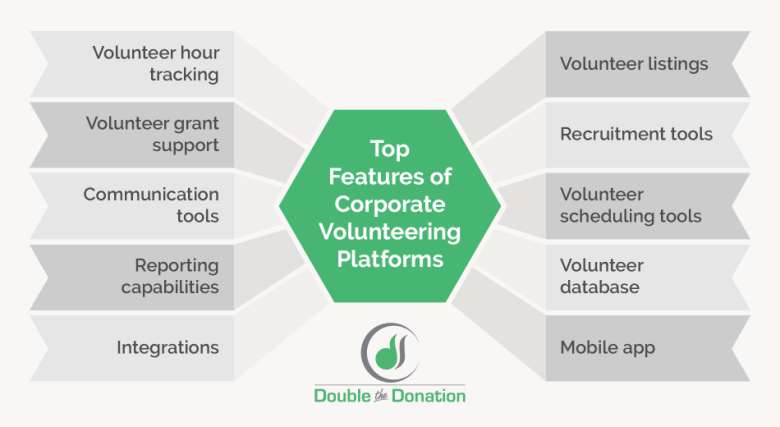
Of course, your company may not need all of these features to successfully manage your corporate volunteer program. Take the time to sit down with your team and determine which features are necessary before investing in a platform.
How Do You Select A Corporate Volunteering Platform?
With the different potential features in mind, you may be wondering how you should proceed with choosing a corporate volunteering platform. Follow these steps to make the best decision for your company:
To ensure your corporate volunteering platform is effective, you’ll want to make sure your employees know how to use it. Schedule a meeting to teach your employees the ins and outs of the platform and answer any questions they may have.
Wrapping Up & Additional Resources
Starting a corporate volunteerism program is a great first step in developing your CSR repertoire. With the right corporate volunteering platform, you can take your program to the next level, engaging more employees and helping tons of worthy causes.
If you’re looking for additional ways to enhance your corporate volunteering program, check out the following articles:
Workplace Giving Platforms: 5 Ways You Can Boost CSR Success
/in Corporate Consulting, Learning Center /by Adam Weinger- What are workplace giving platforms?
- 5 benefits of workplace giving solutions
- How to start using workplace giving platforms
- Workplace giving trends

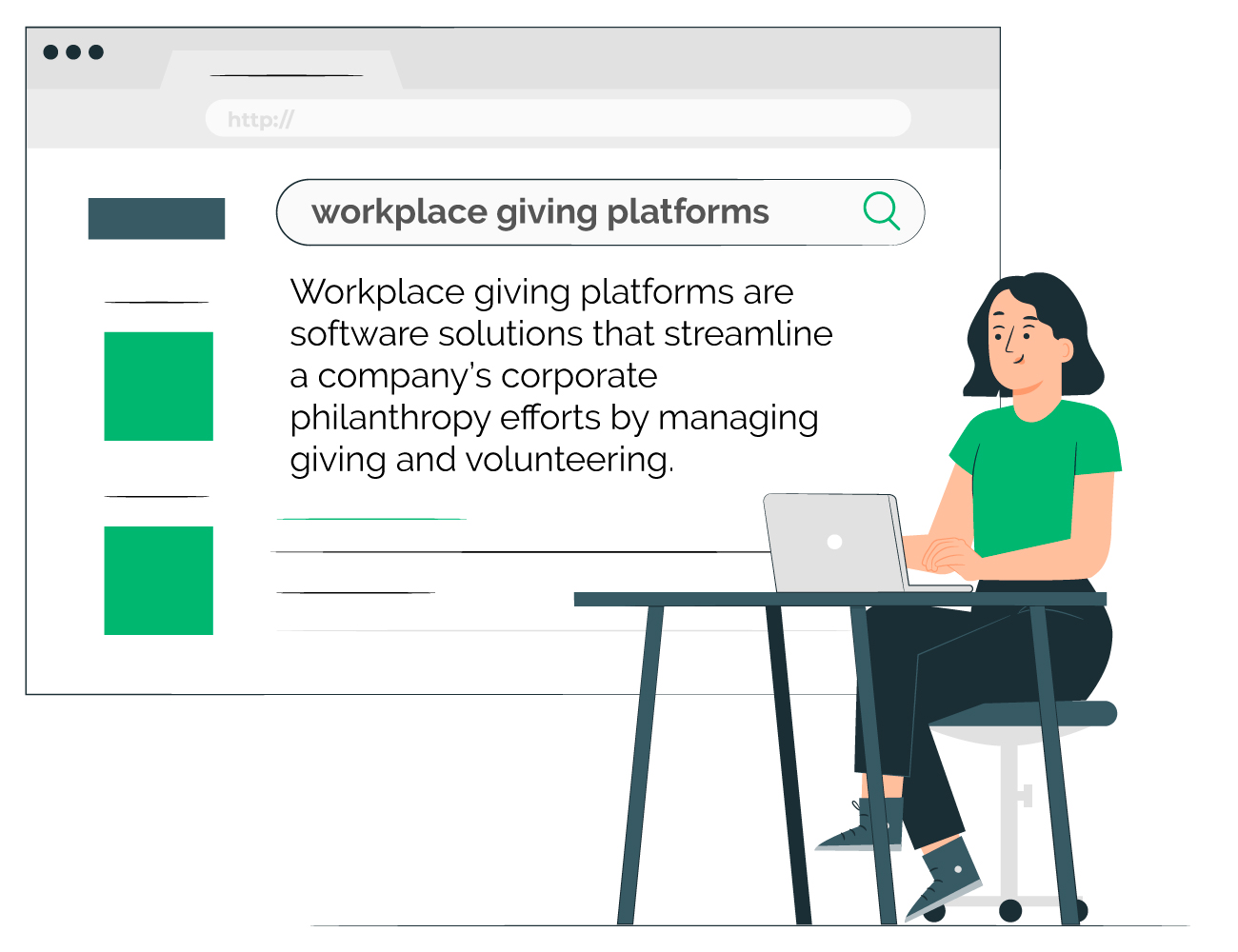

- Track employee donations. Keep track of all employee donations in one central location so you can manage all of your incoming data more easily.
- Approve matching gift requests. Approve match requests automatically or with a single click based on minimum/maximum match amounts, eligibility requirements, and other guidelines your company has put in place.
- Engage your employees in giving. Engage your employees in the causes they care about by using a workplace giving platform that’s easy to navigate, flexible, and shows your company cares about giving back.
- Track your impact. Workplace giving platforms should offer robust, real-time reporting so you can keep track of the social good your company is doing.
- Enlist matching gift auto-submission. Instead of requiring employees to complete a separate request process for matching gifts, some CSR platforms now offer innovative auto-submission functionality through a recently out-of-beta integration with Double the Donation’s tools. All it asks for is a corporate email address from the employee donor, and the software system processes the request from there!
Learn how to make matching gifts easy with auto-submission functionality!
- Planned shifts
- Event capacity planning
- Registrations
- Volunteer signups
- Logged volunteer hours
- Your overall impact

- Automatic payroll deductions: Workplace giving platforms with payroll integrations and features allow employees to select a nonprofit from a large database of pre-vetted 501(c)(3) organizations. From there, they can choose to set up a recurring deduction through the platform for as long as they’d like.
- Disaster relief: Workplace giving solutions often offer tools to quickly create new disaster relief campaigns. After all, the faster companies can launch a campaign, the faster they’ll be able to collect and disburse funds to nonprofits in need.
- Grant management: Many companies and foundations provide annual grants to important causes and organizations around the world. Workplace giving platforms can help grantmaking organizations manage all aspects of the grantmaking process, including grant proposals, approvals, budgets, and goals.

- 90% of employees are more motivated and loyal who work at companies with a strong sense of purpose. When you invest in software that standardizes the process for getting involved in workplace giving, your program will become a central part of the workplace culture. That way, employees will know your company is serious about making a difference.
- 87% of corporate leaders believe their employees expect them to support causes and issues that matter to them. Workplace giving platforms, like matching gift databases, can help employees determine their eligibility for certain programs and contribute to the nonprofits of their choice. This encourages employees to support the causes they care about—and lets them know your company is behind them all the way.
- Nearly 70% of employees wouldn’t choose to work with a company that lacks a strong sense of purpose, and 60% would take a pay cut to work for a purpose-driven company. By leveraging workplace giving platforms, your company can effectively spread the word about its giving opportunities and standardize the process for getting involved.
- Demonstrate your commitment. Having a workplace giving program in place is one thing, but investing in software to promote and streamline the process demonstrates a deep level of commitment to charitable giving. When you invest in a dedicated workplace giving platform, employers and community members alike will know your company is committed to making a difference.
- Measure your impact. Your workplace giving platform may offer tools for tracking and reporting the impact of your program through metrics like employee volunteer hours and dollars donated. Use these features to share the tangible impact your company makes
- Partner with nonprofits. With the right tools, your company can pair its workplace giving platform with nonprofits’ solutions to maximize donations and raise awareness about your program. For example, if your platform integrates with Double the Donation, you can allow employees to automatically submit matching gift requests on a nonprofit’s website. This raises awareness of your program among nonprofits, which may lead to future partnerships and endorsements.
- The software’s capabilities: Make a comprehensive list of the tool’s features and determine which ones you’ll use the most. Which features do you need in a platform for your specific giving program?
- The vendor’s reputation: Check reviews for the provider of the software. For further insight, you can ask other company leaders for their feedback on platforms they’ve tried.
- Ease-of-use: Request a demo of the platform to familiarize yourself with how it’s used. That way, you can determine if you’re comfortable with the tool and how easy it will be for employees to access it, as well.
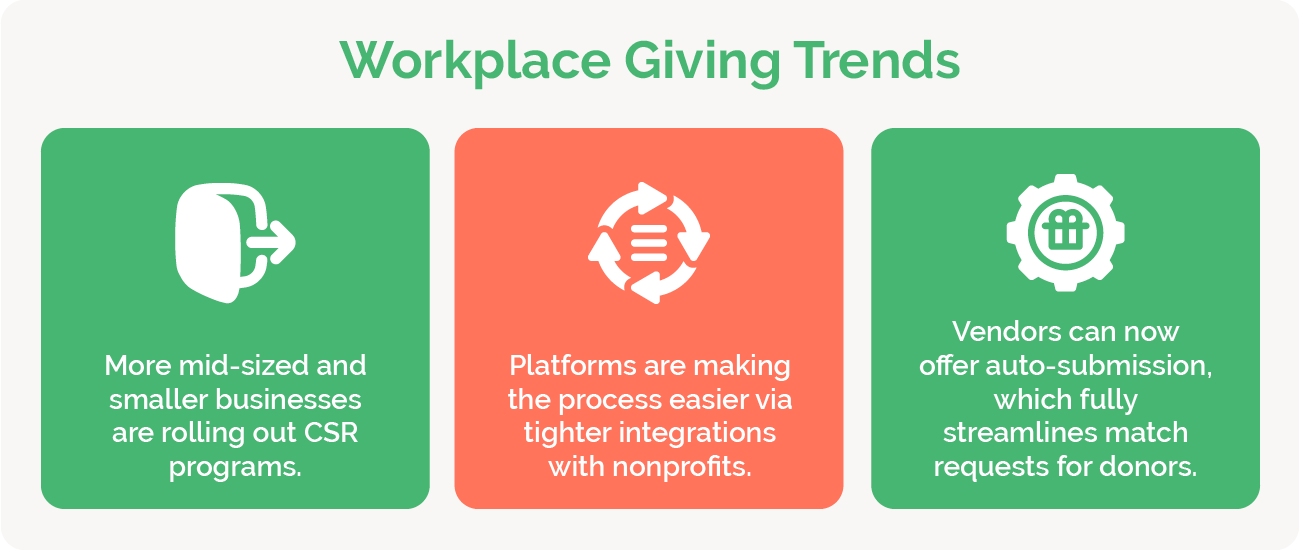
It’s no secret that corporate social responsibility (CSR) is on the rise. According to Double the Donation’s corporate giving statistics, 39% of companies plan to expand their workplace giving programs in the next two years, and CSR is growing in popularity across companies all over the world.
However, 78% of donors are unaware of their company’s program specifics, which is why workplace giving platforms are crucial to your company’s CSR success. We’ve created this guide to explore everything you need to know about workplace giving platforms, including:
When it’s easy for employees to participate in workplace giving programs, your company will do more than help its community. Employee engagement levels, your CSR reputation, and nonprofit causes will reap the benefits of an organized and streamlined process for managing workplace giving. With that in mind, let’s get started!
What are workplace giving platforms?
Workplace giving is an employer-sponsored program through which employees can donate to charitable causes in various ways, including matching gifts, volunteer grants, and automatic payroll deductions.
Depending on the type of program your company offers, you’ll have to facilitate different donation methods. For example, if you choose to offer volunteer grants, you’ll have to track employees’ volunteer hours. That’s where workplace giving platforms come into play.
Workplace giving platforms are software solutions that streamline a company’s corporate philanthropy efforts by managing giving and volunteering.
Using workplace giving tools, companies can efficiently manage their philanthropy programs, keep their employees engaged through easy participation, and boost the impact of their CSR initiatives. Let’s take a closer look at the ways workplace giving platforms can maximize your company’s CSR success.
5 benefits of workplace giving platforms
The type of workplace giving platform you need depends on the program your company runs, but there are software options for nearly every type of program. Let’s take a look at how specific platforms can benefit your company’s programs.
1. Matching Gift Management
Matching gift programs are one of the most common offerings companies have in terms of workplace giving.
By essentially doubling the donations their employees make to eligible nonprofits (based on the company’s guidelines), companies benefit nonprofits and help their employees make a difference for the causes they care about. However, running a matching gift program takes a lot of organizational power, especially if your company has many participating employees and donations to track.
To make it easy for employees to participate, choose a workplace giving platform that allows you to:
The right workplace giving platform should help your company manage its matching gift program with ease, streamline your overall giving process, and encourage employee participation.
2. Volunteer Management
In addition to matching gift programs, corporate volunteerism is becoming a larger component of workplace giving. Volunteerism can take many forms, and as companies develop or expand their volunteer programs, the right workplace giving platform can keep them on track for success.
To dive deeper into the ways that corporate giving programs can manage volunteerism, we’re going to break it down into three categories: volunteer opportunities, volunteer tracking, and volunteer grants.
Volunteer Opportunities
The first hurdle your company may encounter when developing a corporate volunteering program is actually finding volunteer opportunities for your employees. Using a workplace giving platform that offers a database of both virtual and in-person volunteer opportunities can help you jump that hurdle easily and efficiently.
Workplace giving platforms vet the nonprofits in their databases, meaning your employees can rest assured that they’ll be working with reputable causes and organizations. Beyond sifting through nonprofit organizations for you, workplace giving platforms also help you create custom volunteer events for your employees, offering features such as:
It’s great to get employees involved in your volunteer program, but it’s especially important that volunteers get to have a say in the opportunities available to them. That’s why offering a database of volunteer events is essential. Many companies also offer paid time off for volunteering (known as VTO), which gives employees a direct incentive to participate and increases employee engagement levels.
Volunteer Tracking
Once your volunteer opportunities have been confirmed, workplace giving platforms go further and allow you to track all elements of your employees’ volunteer efforts. This includes:
Employees can easily track their hours for any kind of volunteer event, while you can view all the wonderful work they’re doing from one central location.
Volunteer Grants
Another way to engage employees in corporate volunteerism is by offering volunteer grants, which are monetary grants awarded to nonprofits in response to employees’ volunteer hours with that organization.
Like with matching gift programs, workplace giving platforms help you monitor volunteer grant requests that come through. As employees track their hours and request grants, you can easily approve and process each request in the same central system—much like you would with matching gifts.
All of these components of volunteer programs are important. Whether you’re offering VTO, trying to make it easy for employees to find volunteer opportunities, or processing volunteer grant requests on a regular basis, workplace giving platforms take the extra legwork out of the equation.
3. Additional Workplace Giving Program Management
Of course, workplace giving is made up of more than just matching gifts and volunteer programs. There are tons of different programs that contribute to CSR, and choosing the right workplace giving solutions can help streamline all of them.
Workplace giving platforms can help you manage:
Workplace giving platforms also help companies build a community within their teams by supporting causes that are important to them.
Use a workplace giving platform to set goals, select nonprofits, spotlight volunteer opportunities, and more. These tools allow you to create a sense of urgency and keep your employees engaged in nonprofit causes and events all year long.
4. Employee Engagement
Whether you’re running a grant program, launching an employee giving campaign, offering payroll deductions, or starting other types of workplace giving programs, choosing the right solution to meet your company’s needs will benefit more than just your team and your brand. It will also deeply engage your employees and strengthen your company’s workplace culture.
Here are a few ways your workplace giving platform can engage employees:
It’s clear: Employees are more dedicated to companies that support charitable giving, and workplace giving platforms can help you show your support by simplifying the giving process! Check our list of employee engagement ideas to learn more.
5. Company Reputation
According to NonprofitsSource’s guide to workplace giving, an established giving program can enhance your reputation in the community. And just as your workplace giving platform plays an important role in your program, it also has a large impact on your brand reputation!
Use your solution to:
Workplace giving and improved company reputation are components of a cyclical strategy to increase the impact your company makes. Your efforts to give charitably will enhance your brand reputation, which will recruit more customers and supporters for your company. In turn, you’ll receive more resources to invest back into your workplace giving program, making a greater impact overall.
How to start using workplace giving platforms
1. Determine your needs
To start using workplace giving platforms, you’ll first need to decide which solution makes the most sense for your company. When researching platforms, consider the following:
Don’t shy away from any questions you have for the software provider or during the demo. After conducting thorough research, choose a platform and get started!
2. Educate employees
Your employees are a key part of your workplace giving efforts—after all, their giving is often the first step in your company taking action to give charitably.
Create training materials to go over the platform (and your giving program) with employees. Teach them how to use the platform and how to make the most of your workplace giving programs.
Be sure to incorporate informative materials about workplace giving in new employee onboarding, as well. This ensures that every employee learns about workplace giving from the very beginning of their tenure with your company, maximizing the potential of their giving.
3. Promote your program
Leverage your company’s most frequently used communication channels to promote your workplace giving program, including social media, your website, email newsletters, and any other messaging platforms you use. This not only puts your program in front of employees but also garners the attention of nonprofits, which may partner with you after seeing your commitment to workplace giving.
Workplace giving trends
Interested in exploring new and upcoming trends surrounding workplace giving and the technology that empowers it? Staying on top of changes in the industry can help you ensure your team is equipped with the best tools possible.
Here’s what we’ve seen recently:
1. More mid-sized and small businesses are rolling out CSR programs.
Historically, workplace giving programs such as matching gifts, volunteer grants, and more have been primarily offered only by the largest businesses.
Now, these types of programs are becoming more accessible than ever for mid-sized and small businesses as well! Why? For one thing, the sector’s been seeing increasingly flexible pricing scales for workplace giving platforms, making streamlined management more attainable for companies of all shapes and sizes.
Not only that, but new corporate giving vendors are entering the game with a specific focus on targeting mid-level businesses. This takes a lot of the administrative burden away from company leadership itself, meaning more corporations are willing and eager to roll out the programming.
If you’d like to be inspired by some small and mid-sized businesses with big workplace giving programs, take a look at these examples of CLMA-certified companies:
We love seeing new companies establishing and growing their workplace giving—whether through matching gifts, volunteer grants, or other engaging initiatives for employees. In the end, it means more nonprofit funding, more workplace engagement, and more socially responsible businesses powering good in our communities. We’re excited to find out which companies are next!
2. Workplace giving platforms offer tighter integrations with nonprofits.
Corporate philanthropy programs essentially form partnerships between companies and nonprofits. Workplace giving programs take things a step further, empowering companies to directly support the organizations that their employees are already giving to.
Workplace giving platforms know this, and that’s why they’re aiming to make the process of using their software as quick and easy as possible for both their corporate clients and, particularly, for their clients’ end users: employees. A huge part of that involves developing tighter relationships with the nonprofits on the receiving end of the programs.
For example, though software providers are focused on selling their tools to corporations offering workplace giving programs, most have built out separate nonprofit management portals with which organizations can facilitate their end of the workplace giving process. Within these nonprofit-specific portals, organizations can easily go in and verify individual donations, volunteer hours, etc., in order to move the requests to the next step. And this end of the platform is typically free for nonprofit causes, helping to further build those relationships through streamlined and accessible technology.
Plus, offering tighter integrations with nonprofits helps make the employee and donor experience more optimal as well. When an organization has already established an account with the workplace giving platforms their supporters use, individuals can typically complete their request process more easily—for instance, having the ability to select from a search of pre-approved organizations rather than having to input all the information for the cause from scratch.
3. Vendors can now offer auto-submission, which fully streamlines match requests for donors.
In order to provide workplace giving technology that truly streamlines and simplifies matching gift programs for donors, nonprofits, companies, and employees, some providers have rolled out brand-new auto-submission functionality, which recently completed its beta testing.
Individuals can now submit their matching gift requests to their employers with a single click directly from the donation confirmation pages of the organizations they support. All they have to do is enter their corporate email address and check, “Yes, submit my matching gift request!”
This video explains how it works.
Now, this helps in a few key ways. For one, it enables organizations to capitalize on donors’ giving momentum right when they’re at their highest level of engagement with the cause: while giving. It minimizes the risk of them saying, “Oh, I’ll do that later,” and then never coming back to it.
Not to mention, it also significantly decreases the amount of time and effort required of a donor to complete the process. Whereas a donor may have previously been asked to provide information about themselves, their donations, and the organizations to which they give, now all they need is an email address. The software ecosystem handles the rest of the data behind the scenes!
This simplicity helps in a few key ways:
At this time, auto-submission functionality is made available through workplace giving platforms that integrate with Double the Donation’s matching gift tools. Currently, this includes these corporate giving software providers:
That means that when an employee works for a company outsourcing their workplace program management to a CSR vendor like Millie, Selflessly, or POINT, they are already eligible to participate in auto-submission. That is, as long as the organizations they’re giving to also employ Double the Donation’s software.
But auto-submission remains a rapidly growing innovation; with the solution now out of beta, it will will soon incorporate many more corporate vendors (and their clients), companies (and their employees), and nonprofits (and their donors). And we can’t wait to watch all the matching gift requests being processed when they do!
Additional Resources on Workplace Giving Platforms
If you’re looking for more information about workplace giving and the platforms that can help you be successful, check out the additional resources below:
Top Corporate Giving Software to Drive Employee Engagement
/in Corporate Consulting, Learning Center /by Julia BeltranWhen it comes to engaging employees in your company’s workplace giving programs, finding tools that promote participation can be challenging. However, it’s well worth the effort since the easier it is for employees to take part in workplace giving, the more likely they are to do so—and the more nonprofits benefit as well.
To help your search, we’ve compiled a list of the top corporate giving software to drive employee engagement, create an organized giving process, help your company promote corporate philanthropy, and fine-tune your corporate giving strategy.
Here are some top popular options:
Use this list to find the best corporate giving software for your company and start boosting employee participation in your workplace giving programs. Plus, we’ll also explore top trends seen in modern corporate giving software platforms and how they impact companies, employees, nonprofits, and donors.
One term you might see as you set off in search of the perfect corporate giving software is the CLMA. This designation, which refers to Certified Leaders in Matching Automation, recognizes corporate giving software solutions that go above and beyond in ensuring a seamless and accessible matching gift experience for the programs it facilitates.
Keep an eye out for the following badge to locate CLMA-certified providers.
Millie
Overview of This Corporate Giving Software
Millie is one of the top corporate giving platforms, offering features that support corporate matching gifts, volunteer management, campaign management, and more.
Using Millie, your company can create volunteer events, search for volunteer opportunities, match employee donations according to your budget, and build campaigns around an event or cause.
Millie allows your company to create a social impact program that’s easy to use, flexible, and budget-friendly.
Why This Corporate Giving Software Stands Out
Millie enables companies to give charitable dollars—funds specifically marked to be donations—to their employees and customers. Recognize outstanding employees and develop deeper relationships with customers and prospects by sending charitable gift cards that can be donated to nonprofit organizations.
Offers Matching Gift Auto-Submission?
Yes! This corporate giving software can be integrated with Double the Donation, the industry’s leading matching gift tool with auto-submission functionality. Employees of companies that use Millie will be prompted to enter their corporate email addresses from the nonprofit gift confirmation page to automatically submit their matching gift requests, making it easier than ever for team members to participate in employee giving.
Yes! Millie is a Certified Leader in Matching Automation, meaning the platform is known to offer the most accessible, streamlined, and transparent matching gift experience in the industry.
Pricing
Millie charges monthly fees based on the number of employees you have.
POINT
Overview of This Corporate Giving Software
POINT is a collaborative volunteer platform that provides local nonprofit leaders with the tech tools they need for free, while companies can use the platform to engage employees and boost their CSR programs.
Using the POINT app, companies can manage volunteerism, giving, and partnerships all in one platform that’s easy for employees to use.
When local nonprofits post volunteer opportunities, your company can easily reserve spots for team members or send the information to employees for them to sign up themselves. You can also easily send gifts through a donation tool, strengthen nonprofit partnerships, and leverage automatic reporting.
Why This Corporate Giving Software Stands Out
When a company buys a subscription to POINT, a registered 501(c)(3) organization gets access to POINT’s platform for free. This allows nonprofits to easily find and manage volunteers, saving them time so they can focus their efforts elsewhere.
Offers Matching Gift Auto-Submission?
Yes! POINT integrates with Double the Donation to enable auto-submission functionality. Corporate employees using POINT can enter their email addresses. Then, they’ll receive a list of organizations associated with their app profile which they can submit their match request to. From there, the request is processed automatically!
CLMA-Certified?
Yes! POINT is a Certified Leader in Matching Automation, meaning the platform is known to offer the most accessible, streamlined, and transparent matching gift experience in the industry.
Pricing
Pricing for POINT depends on the number of employees in your company. Visit their website to book a demo.
Selflessly
Overview of This Corporate Giving Software,
Selflessly is an all-in-one giving platform for corporate social responsibility designed to empower small and medium-sized businesses’ corporate philanthropy efforts.
This tool offers a range of solutions, including workplace giving, volunteering, gift matching, and reporting.
With Selflessly’s corporate giving software solution, businesses can better engage employees, improve their image with consumers, and support the philanthropic efforts they care about.
Why This Corporate Giving Software Stands Out
Corporate gift matching is a key component of many companies’ giving efforts, making Selflessly’s donation matching tools one of its greatest assets. Plus, their partnership with Double the Donation allows Selflessly to streamline the giving process for businesses and their employees continually!
Offers Matching Gift Auto-Submission?
Yes! Selflessly features innovative auto-submission technology made available through a seamless integration with Double the Donation Matching. All employees have to do is provide their corporate email address on the nonprofit’s donation confirmation screen, and the rest of the process will be completed automatically.
CLMA-Certified?
Yes! Selflessly is a Certified Leader in Matching Automation, meaning the platform is known to offer the most accessible, streamlined, and transparent matching gift experience in the industry.
Pricing
Selflessly’s dedicated team works with each customer to make sure pricing fits their needs. Visit their website to request a demo or custom pricing.
Field Day
Overview of This Corporate Giving Software
Field Day is an all-in-one social impact platform that helps companies facilitate corporate volunteering, donation matching, impact reporting, and professional services programs.
Using Field Day, companies can manage their entire social impact program under one roof to maximize their corporate giving efforts.
With their central hub for donation management and matching along with their volunteer event management system, Field Day makes it simple for corporate employees to give back to the causes they care about.
Why This Corporate Giving Software Stands Out
In addition to their corporate giving platform, Field Day also helps companies run impact campaigns that drive employee connection. Their help with the curation, execution, and reporting of impact campaigns ensures companies can create one of a kind campaigns.
Offers Matching Gift Auto-Submission?
Yes! Field Day offers auto-submission functionality through their seamless integration with Double the Donation. Companies who use Field Day to facilitate their donation matching program enable their employees to submit matching gift requests directly from the confirmation page of a nonprofit’s donation form. This makes for a seamless employee experience and boosts engagement!
CLMA-Certified?
Yes! Field Day is a Certified Leader in Matching Automation, meaning the platform is known to offer the most accessible, streamlined, and transparent matching gift experience in the industry.
Pricing
Field Day offers a Sandard Plan and an Enterprise Plan for companies of different sizes. Visit their website to book a demo.
Uncommon Giving
Overview of This Corporate Giving Software
Uncommon Giving is a comprehensive corporate giving software solution that empowers businesses to manage and amplify their philanthropic efforts. Designed to streamline the process of corporate social responsibility (CSR), the platform enables companies to facilitate employee giving, manage charitable contributions, and track the impact of their donations.
With features like customizable giving options, automated payroll deductions, and detailed reporting, Uncommon Giving makes it easy for companies to integrate philanthropy into their workplace culture. Additionally, the platform fosters employee engagement by offering a wide array of giving opportunities, including matching gifts, volunteer grants, and fundraising initiatives, helping businesses align their charitable activities with their corporate values and goals.
Why This Corporate Giving Software Stands Out
What makes Uncommon Giving stand out is its lightweight, intuitive solution for companies and their employees, making it easier than ever to get involved with company-sponsored philanthropy. With an easy-to-use mobile app, portable giving wallet, and powerful reporting tools, the platform streamlines the entire giving process, enhances employee engagement, and allows companies to effectively track and maximize the impact of their philanthropic efforts.
Offers Matching Gift Auto-Submission?
Yes! Uncommon Giving integrates with Double the Donation’s industry-leading matching gift software to offer groundbreaking auto-submission functionality. This means employees using the tools can benefit from one-click matching gift submissions straight from their favorite charities’ giving forms.
Yes! Uncommon Giving has earned the CLMA designation for corporate giving software thanks to its dedication to providing seamless and accessible matching gift experiences for its users.
Pricing
Uncommon Giving has pricing that begins at $1,999/year. The platform encourages companies to get a demo to learn more and see the tools in action!
America’s Charities
Overview of This Corporate Giving Software
America’s Charities offers a variety of CSR tools for companies looking to grow their philanthropy programs.
Companies can choose from several software options, including three workplace giving technology solutions, special funds management (like employee assistance funds and disaster relief), and standalone services like charitable funds management and payment processing.
One of the most popular solutions, America’s Charities Engage, is an end-to-end giving and CSR solution that lets businesses manage grantmaking, donation matching, workplace giving, employee engagement, and volunteers.
Why This Corporate Giving Software Stands Out
One size does not fit all, which is why America’s Charities offers a broad range of workplace giving-related services and software solutions. They have also had 40 years of experience in this field and have raised more than a half-billion dollars for tens of thousands of charities through various workplace giving programs.
Offers Matching Gift Auto-Submission?
No, this platform does not yet offer matching gift auto-submission functionality.
CLMA-Certified?
No, this platform is not yet a certified leader in matching automation.
Pricing
Contact America’s Charities for specific pricing information and to request a demo.
Benevity
Overview of This Corporate Giving Software
Benevity is one of the leading providers of corporate giving software, offering companies employee engagement tools.
Benevity’s platform helps companies find volunteer opportunities, set up and run volunteer grant programs, manage matching gifts, enable payroll donations, and more.
Using Benevity, your company can create a purpose-driven culture for employees, engage employees in current issues, and make participating in your social good programs easy with a mobile app.
Why This Corporate Giving Software Stands Out
Benevity automates every part of your employee engagement program. This provider also offers integrations with Workday, VolunteerMatch, and Okta to provide employees with better, more convenient access.
Through the Benevity Causes portal, nonprofits gain access to corporate and individual donors and volunteers, leading to even more support from companies.
Offers Matching Gift Auto-Submission?
No, this platform does not yet offer matching gift auto-submission functionality.
CLMA-Certified?
No, this platform is not yet a certified leader in matching automation.
Pricing
Contact Benevity to learn more about their services and pricing.
Bright Funds
Overview of This Corporate Giving Software
Bright Funds is a leading provider of corporate giving software as a service for workplace giving,
volunteering, and grants management.
With a personalized, intuitive experience, Bright Funds makes it easy for your employees to do good.
Companies can set up their Bright Funds’s platform in less than a day with all the features they need to get their CSR program going. That includes matching gifts, volunteer events, custom campaigns, real-time reporting, and more. The fund model allows companies to create funds for disbursement to one or more nonprofits for maximum flexibility.
Why This Corporate Giving Software Stands Out
With nearly a decade of experience, Bright Funds helps companies of all sizes multiply their impact through a comprehensive CSR platform. In addition to a seamless user experience, the platform supports global giving and helps companies save time with simple program administration, employee engagement tools, and managed donations disbursement.
Bright Funds’ integrations with other popular workplace management systems such as ADP, Okta, Workday, Zenefits, and VolunteerMatch provide a better experience while simplifying implementation.
Plus, the Bright Network is a free portal for nonprofits, allowing them to optimize workplace fundraising with digital tools such as electronic payments and donor reports.
Offers Matching Gift Auto-Submission?
No, this platform does not yet offer matching gift auto-submission functionality.
CLMA-Certified?
No, this platform is not yet a certified leader in matching automation.
Pricing
Bright Funds supports companies of all sizes. Fees start at $2 per month per employee for companies under 300 employees and scale based on employee count. Contact Bright Funds for more details and register for a free 30-day trial.
CyberGrants
Overview of This Corporate Giving Software
CyberGrants, soon to be Bonterra, is another top corporate giving software solution that offers fully integrated tools for grants management, employee giving, volunteerism, disbursement, disaster relief, and more.
Using CyberGrants, you can create several innovative CSR programs from matching gifts and political action campaigns to charitable spending accounts.
Their real-time reporting, automated payroll, and rules-based approvals make it easy for companies to roll out social good programs and manage them efficiently.
Why This Corporate Giving Software Stands Out
CyberGrants specializes in two areas: employee giving and grants management. That means if you’re looking for an all-in-one solution for managing grant applications, disbursements, matching gifts, employee donations, and volunteer programs, CyberGrants is a great option.
Offers Matching Gift Auto-Submission?
No, this platform does not yet offer matching gift auto-submission functionality.
CLMA-Certified?
No, this platform is not yet a certified leader in matching automation.
Pricing
Contact CyberGrants for a demo and to learn more about pricing.
SmartSimple
Overview of This Corporate Giving Software
SmartSimple is a robust corporate giving solution that offers grant management, employee giving, matching gifts, volunteer management, volunteer grants, and more.
Using SmartSimple’s tools, you can streamline every step of your workplace giving programs, manage volunteering, administer your matching gift programs, and focus on in-kind giving.
Beyond their many corporate giving tools, SmartSimple offers detailed reports, dashboards, and maps using real-time data.
Why This Corporate Giving Software Stands Out
Beyond its many robust corporate giving solutions, SmartSimple also offers a goals-tracking feature, which allows companies to track goals for each CSR and giving initiative. Define and measure your goals for all of your efforts. Then, share them with the rest of your company and its stakeholders to showcase your philanthropic impact.
Offers Matching Gift Auto-Submission?
No, this platform does not yet offer matching gift auto-submission functionality.
CLMA-Certified?
No, this platform is not yet a certified leader in matching automation.
Pricing
Visit SmartSimple’s website for pricing information and to request a demo.
YourCause
Overview of This Corporate Giving Software
YourCause is a top corporate giving software solution for managing workplace giving, employee volunteering, grants, and more.
Boost participation and employee engagement using their CSRconnect solution, which allows companies to manage disaster relief, seasonal campaigns, year-round matching, peer-to-peer fundraising, and volunteer events.
In addition to tracking donations and hours, YourCause provides robust reporting features that allow teams to track data and recognize outstanding employee participants.
Why This Corporate Giving Software Stands Out
YourCause offers a free portal that allows verified nonprofit organizations to create and manage volunteer events, access donor information, and engage with companies and their employees. In turn, this can help your company form stronger relationships with nonprofits.
Offers Matching Gift Auto-Submission?
No, this platform does not yet offer matching gift auto-submission functionality.
CLMA-Certified?
No, this platform is not yet a certified leader in matching automation.
Pricing
Contact YourCause to request a demo and get more information about pricing.
Corporate Giving Software Trends | What We’re Seeing
Corporate giving software has become increasingly important in powering companies’ giving programs. In recent years, it’s evolved and come a long way in terms of user experience, accessibility, and functionality. And we’re still seeing and expecting big shifts as innovation continues.
Let’s walk through a few key trends that pertain to corporate giving software and how they impact the industry.
Increasing ease of use for companies, employees, and more
As corporate giving technology continues to develop, both the corporations and the nonprofit organizations they support can benefit exponentially. Meanwhile, continuously updated platforms make staying current with the latest advances in technology even easier.
Recently, corporate giving software providers have focused on elevating the UX for the backend users (i.e., the companies purchasing the tools) as well as the front-end users (i.e., corporate employees) to optimize program participation.
The most advanced platforms are becoming Certified Leaders in Matching Automation, demonstrating a strong commitment to delivering meaningful value for employees, employers, and the nonprofits they support. By integrating with workplace fundraising automation tools designed for nonprofits, these platforms help streamline giving programs, boost participation, and drive greater impact across the board.
More programs and tools catering to small and mid-size businesses
Corporate giving has historically been primarily exclusive to the largest corporations. There are many reasons for this. Most prominently, the technology infrastructure used to manage CSR programs was designed with Fortune 500 and other mega companies in mind.
Now, however, more and more providers are prioritizing tools that are both accessible and affordable for smaller and mid-level companies as well. In turn, corporate giving participation has opened up to businesses of all shapes and sizes, enabling more employers to take part with ease.
Additional Corporate Giving Resources
If you’re looking to learn more about corporate giving, employee engagement, or the tools that can help you expand your CSR program, check out these resources below!
Corporate Matching Gift Forms | The Ultimate Guide
/in Learning Center, Corporate Consulting, Learning Center /by Adam WeingerMost match-eligible donors rely on some kind of matching gift forms to complete their end of the matching gift process. However, these forms (and the steps taken to submit them) can look wildly different from one company to the next.
In order to best simplify and guide employee donors through the submission process, it’s important that you understand the ins and outs of paper, electronic, and e-submission match forms—plus form alternatives.
From the nonprofit side, giving your supporters the tools they need to complete a match request helps maximize the matching gift revenue you ultimately collect.
On the other hand, as a company, considering all available options for submission forms can make a big difference as you work to develop and finetune your matching gift program.
In this guide, we’ll provide everything you need to know about corporate matching gift forms, including:
As a main source of corporate philanthropy, matching gifts are not an opportunity you want to miss out on. That’s true regardless of whether you’re looking at it from the nonprofit or the business perspective.
The right matching gift forms—and an understanding of how to use them—can bring your team’s strategy to the next level.
Let’s get started!
What are matching gift submission forms?
Matching gift submission forms are a specific type of documentation used within the corporate matching gift process.
When a company launches a matching gift program, it typically provides employees with access to a blank form (note: while some companies may still offer paper options, these forms are most often made available online and hosted within a corporate matching vendor platform). This document typically incorporates a number of fields that share context into the individual donation, the receiving nonprofit, and the team member submitting the request.
The form is then completed by the donor after making their initial nonprofit contribution as a way to formally request a match from their employer.
Then, the application is submitted to the company through the business’s specified channel. From there, the employer reviews the provided materials, verifies the initial donation, ensures the gift meets the company’s matching criteria, and approves the match.
Why matching gift forms matter
From start to finish, the matching gift process encompasses a few key phases. These include the initial donation, the employee request, the match review, and finally, the corporate gift.
Of these stages, the majority of match-eligible gifts drop off before or during the employee request component. For nearly all companies, the request stage involves the employee donor filling out an online matching gift form. And the ease with which an individual can complete their match form directly correlates to fulfilled matching gift success.
In other words, the best matching gift forms result in more matching gifts.
If that’s not enough of an answer, let’s take a closer look at why corporate matching gift forms matter…
To Donors
From the donor’s perspective, a matching gift form comprises the vast majority of the matching gift experience. Without it, there’s no employer donation ultimately secured, thus inhibiting the amplified giving impact an individual is aiming to make.
Not to mention, the donor is the one who actively completes the form to request a match on behalf of their favorite organization. It makes sense that a positive user experience is a priority for this key stakeholder!
To Nonprofits
An estimated $4 to $7 billion in available matching revenue goes unclaimed each year. That’s funding that could be going to nonprofit causes but is ultimately left on the table by qualifying organizations and their donors.
In fact, most fundraising groups see only a fraction of the matching gift dollars available to them. Since one of the most significant roadblocks facing incomplete matches is the submission process, nonprofits understand that optimized matching gift forms can go a long way toward driving matches to completion.
To Companies
Companies invest time and effort into launching their matching gift programs. It goes without saying that they want employees to partake. After all, heightened staff participation levels result in better overall CSR—and, with it, increased employee engagement, improved company culture, unique cause marketing benefits, elevated brand reputation, and more.
However, complicated request processes can be a significant hindrance to team-wide engagement with the offerings. Thus, companies want to establish easy-to-use corporate match forms that provide positive experiences for their employees.
Elements of a corporate matching gift form
Regardless of the type of form a company utilizes, most matching gift submissions request the same pieces of information. And this information generally falls into three overarching categories:
Donor Information
Companies typically request a number of personal data points relating to the individual employee within the matching gift application. Though it can vary greatly from business to business, this information might include:
Providing these details generally certifies that the donor is who they say they are (i.e., an employee of the company from which they’re requesting a match). Plus, it ensures the employer knows who is requesting the matching gift for their own records and to track participation and donation totals over time.
Nonprofit Information
Most match forms also ask specific questions pertaining to the organization an individual has supported. This might include:
Information about the nonprofit can help determine that the organization meets the company’s eligibility requirements (i.e., mission type). Not only that, but it also ensures that the person in charge of the corporate matching program has appropriate contact information for the nonprofit group, should they need to get in touch to verify the initial donation.
Donation Information
This final section is typically where the company asks employees to provide details regarding the original donation. Again, this enables the employer to determine whether the initial gift qualifies for a match (falls within the donation threshold, is submitted prior to the submission deadline, etc.).
Commonly required fields include:
Many companies also request proof of the original donation, which nonprofits often provide in the form of tax-deductible gift receipts. And that’s where the individual donor’s side of the matching gift submission typically ends.
However, some employers require the recipient organization to verify the initial contribution themselves. In those cases, a vital step of the matching process falls into the hands of the nonprofit group.
After an employee completes the matching gift request, the nonprofit is typically notified (whether by mail or within a CSR portal) that an employee has requested a match. At this point, the organization must log into the company’s verification system to confirm that the specified employee made a donation to the cause. They may even be asked to provide a letter verifying the organization’s IRS-sanctioned 501(c)(3) status.
3 types of matching gift submission forms (and alternatives)
There are currently three main types of matching gift forms. These include paper, electronic, and Double the Donation’s standard form. However, innovative corporate giving platforms are developing streamlined submission processes that allow donors to bypass the matching gift form altogether.
Each company that offers a matching program is able to establish its own match request process. This includes selecting one or more matching gift forms and/or alternatives to accept.
Let’s take a closer look at each submission type, and the general process asked of donors to complete it.
Paper Matching Gift Forms
When it comes to matching gift forms, paper documents are where it all started. In fact, the first-ever matching gift program was developed before the internet was even invented!
Today, however, most matching gift donors prefer electronic forms; though some companies continue to accept—or even require—traditional paper documentation.
We don’t recommend companies use this type of outdated match form. After all, it’s a lot of extra work for the donor, the nonprofit, and the company itself. Still, it’s important to understand the process should you run into a situation involving paper submission forms in any case.
And here’s how it typically works. Employees at corporations with paper match forms go through the following steps to submit their match requests:
Match Eligibility Identification
The first step involved in any matching gift process is determining match program eligibility. And there can be quite a few factors at play here, including whether the company matches employee gifts at all, whether the employee in question qualifies for matching, whether the donation amount and recipient organization meet the company’s standards, and more.
This information can be uncovered in a few ways, from the company itself to a third-party tool such as Double the Donation.
Request Form Location
The next phase of the process involves locating the appropriate matching gift form. And unfortunately, this can be a bit trickier with paper forms compared to other types of matching gift submissions.
Double the Donation or the employer may provide access to printable versions of the forms online, or they may be requested in person from the HR department or company leadership.
Paper Matching Gift Form Submission
Once the match request forms have been accessed, donors are prompted to complete and submit the document via the channel established by the company. Some employers may accept the forms in person (again, likely to the HR office or manager), while others may require match forms to be submitted via mail to a provided address. Others yet can offer some sort of fillable PDF option, which may be completed and submitted online.
Electronic Matching Gift Forms
Technology is rapidly progressing, so it makes sense that many companies have transitioned to electronic forms. Doing so not only reduces programming costs and administrative lift but also simplifies participation for employees.
Electronic forms give donors a bit more freedom regarding when, where, and how easily they complete their requests.
Here’s what the process typically looks like:
Employee Sign-In / Registration
To access and complete electronic matching gift forms, employees usually have to log into the company’s CSR platform. This step typically involves creating or signing in with a username and password for the site.
In order to locate the login page, individuals may be directed from their company’s HR department or manager, or they might receive a link through the nonprofit to which they contributed—specifically if the organization uses Double the Donation’s tools.
Match Request Submission
Once in, the employee is prompted to complete the actual request process.
Like paper forms, individuals are asked to register their match requests by providing key data points. Though the exact process can vary based on the CSR portal a company uses, donors generally begin by searching for (or adding) the nonprofit they’ve supported from the portal’s list of verified causes.
From there, individuals typically provide a number of data points pertaining to their recent gifts—such as payment type, domain amount, currency, transaction date, and more.
Double the Donation’s Standard Matching Gift Form
Somewhere between a paper matching gift request and a complete online submission portal is Double the Donation’s intuitive standard match form.
Companies can easily opt into accepting this online form, which then enables streamlined automated electronic submissions for their employees. With this offering, donors can more easily complete their matching gift requests, thus increasing program usage and impact overall.
Double the Donation aims to make matching gifts as simple as possible, and the standard form was designed for just that purpose.
Here’s what the process looks like for eligible donors submitting the standard matching gift form:
Employer Selection
As donors give to nonprofits that use Double the Donation’s matching gift software, they’re prompted to enter their employing company in an auto-completing search tool embedded in the donation form. This is done to uncover match eligibility and determine whether the company accepts the standard matching gift form.
Identity Verification and Authorization
If so, the donor is provided with an opportunity to submit their match automatically, directly from the organization’s gift confirmation screen. Typically, all they are required to do here is verify their identity by providing a corporate email address and check a box that authorizes Double the Donation to submit the match request on their behalf.
Behind-the-Scenes Submission
Once authorized, Double the Donation pulls necessary information from the donation process itself and automatically fills in the blanks on the premade standard matching gift form. Upon completion, the form is sent as a PDF document to the matching gift coordinator designated by the company to review and approve as usual.
Matching Gift Form Alternative — Auto-Submission
Online match portals that facilitate electronic request forms have long been working to streamline and improve the match submission process. And Double the Donation shares the same goal.
Now, Double the Donation is partnering with select CSR software providers to do exactly that. By providing an innovative matching gift form alternative, auto-submission allows qualifying donors to submit match requests without a matching gift form at all.
Auto-submission was recently moved out of beta and is now growing its integrated network with CSR solutions.
All they’re typically asked to do is enter their corporate email address on the gift confirmation screen and authorize Double the Donation to submit a match on their behalf. From there, the integrated software ecosystem collects necessary data points and funnels the information directly to the employer’s corporate giving platform behind the scenes.
Then, the company reviews and approves the match within the software system as usual.
This revolutionary new function benefits donors (with streamlined submission processes and fewer roadblocks), nonprofits (with increased match revenue), and companies (elevated program participation) alike. It’s a win-win-win!
And as more companies and CSR providers begin rolling out the feature in partnership with Double the Donation, an ever-growing number of nonprofit supporters will be able to leverage the matching gift form alternative.
Learn more about matching gift auto-submission here.
How a matching gift database fits in
Double the Donation has compiled the industry’s most in-depth source of matching gift information. Our comprehensive database provides access to details regarding more than 24,000 companies’ (equating to approximately 99.68% of all match-eligible donors) program guidelines and request processes.
By sharing a summary of each company’s matching gift program, we aim to make it increasingly easy for donors to complete their matches on behalf of the organizations they support.
When donors search for their employers using the associated database search tool, they’ll instantly receive any available guidelines for their employers’ programs. If available (which, over 91% of companies’ forms are), a direct link to online match forms and other related documents will be given to them, too!
Here’s an example of what you might see when searching for an employer with Double the Donation’s matching gift database search tool:
Donors will also be provided with other relevant information, such as:
A corporate database can provide powerful insights into thousands of companies’ matching gift programs and next steps. That can go a long way toward maximizing program participation for donors by simplifying the processes involved.
Nonprofits interested in benefiting from our innovative matching gift database and automation software can do so by requesting a demo here.
As for companies, make sure your giving program is included in our comprehensive database of corporate match information. This enables employees to have quick and easy access to program guidelines and forms from their favorite organizations’ giving pages! Click here to add your company to Double the Donation’s matching gift database.
Wrapping Up
Matching gift forms play a crucial role in the overall matching gift process—not to mention strategic corporate match fundraising.
At this point, your team should know all about the different types and components of corporate matching gift forms, the value for nonprofits, companies, and donors, and more. Now, it’s time to get out there and start maximizing your matching gift revenue!
Interested in learning more about matching gift best practices? Check out these additional recommended resources:
Take matching a step further with auto-submission functionality.
How to Craft a Complete Corporate Charitable Giving Policy
/in Corporate Consulting, Learning Center /by Adam WeingerAs a corporate leader, you know that achieving your company’s goals depends on the collective efforts of your executive team, employees, and other stakeholders. The same goes for your corporate giving initiatives. As philanthropy becomes an expanding priority for companies and consumers around the world, it’s more important than ever to rally everyone in your company to make a combined difference in the community.
While corporate giving programs are appealing to many socially conscious employees, many of them may not participate simply because they aren’t aware of the opportunities. That’s why creating a corporate charitable giving policy is vital to the long-term success of your program.
If your company needs a corporate giving policy, we’ve got you covered. We’ll walk through all the basics and best practices in the following sections:
More than 26 million individuals work for companies with matching gift programs, but over 78% of them are unaware that their company offers this program or know any program specifics. Crafting a comprehensive corporate charitable donations policy is an easy and necessary solution to this lack of awareness.
What is a Corporate Charitable Giving Policy?
Corporate giving is one aspect of a company’s corporate social responsibility (CSR), or its role in promoting social good within the community. According to the CSR pyramid, businesses should promote social good in all economic, legal, ethical, and philanthropic areas of their operations. Philanthropic activities like contributing funds, services, and other resources to charitable causes demonstrate that companies are interested in more than just making a profit.
A corporate charitable giving policy outlines your company’s approach, guidelines, and processes for corporate giving. It serves as a source of truth for administrators and participants alike, spelling out essential details such as eligibility criteria and deadlines.
Only 19% of companies include more than a single paragraph on matching gift programs in accessible employee handbook materials or their website. Rather than leaving your employees in the dark, encourage them to embrace your corporate giving efforts by enlightening them about your programs. The more information you provide upfront, the easier it will be for employees to get involved.
Benefits of Corporate Giving
An official corporate charitable donations policy allows your company to tap into the full benefits of corporate giving. By demonstrating a more serious investment in philanthropy, you’ll be able to:
To access these benefits, you’ll need to set up an effective corporate giving program that employees are enthusiastic to get involved in.
At the same time, corporate giving affects more than just your company. Thanks to these initiatives, nonprofits can raise more funds, find more volunteers, and acquire more resources for their causes. Mutually beneficial nonprofit-corporate partnerships allow both parties to expand their audiences and achieve more.
Main Types of Corporate Giving Programs
In your company’s corporate giving policy, you’ll specify all of the various corporate giving opportunities that you offer. While these will differ from company to company, let’s explore some of the main types you might include in your policy:
Matching Gifts
A matching gift program allows employees to double the impact of their donations to nonprofits. After they make a gift to a cause they care about, they can submit a matching gift request to their employer. As long as they meet all the criteria, the company will typically match that gift amount and make a contribution of its own to the nonprofit.
Whether or not your company already has a matching gift program, staying up-to-date on popular program guidelines ensures that you design a rewarding experience for your employees. Consider these common matching gift guidelines and trends to inform your corporate charitable giving policy:
If your company is looking to increase participation in its matching gift program, think about lowering your minimum match requirement and increasing your match ratio. This way, you’ll inspire employees to make a difference by giving however much they’re comfortable with.
Volunteer Grants
Corporate volunteer grants are another popular type of philanthropy similar to matching gifts. However, instead of matching donation amounts, companies award monetary grants to nonprofits after their employees volunteer a certain number of hours there.
In your corporate charitable donations policy, you’ll explain parameters such as eligibility criteria, restrictions, minimum volunteer hours required, and deadlines. Additionally, you’ll need to include how much funding you’ll award for every hour volunteered.
Beyond volunteer grants, there are a few other ways your company can encourage volunteerism among employees. For example, you can provide volunteer time off (VTO) to empower more employees to get involved in their community or organize corporate volunteer events to promote team-building.
Community Grants
Through community grants, companies dispense financial support directly to nonprofits, usually to address a local need or priority within their communities. To obtain this funding, nonprofits must meet the qualifications for the grant and complete an application process, which involves explaining what they’ll use the money for.
A community grant will typically align with your company’s overall mission and values. For instance, a healthcare company may offer grants for nonprofit programs related to improving the health of community members. You can also engage employees by asking for their input in the community grants you provide, such as by giving them the opportunity to nominate nonprofits or vote on causes to support.
Sponsorships
With sponsorships, companies can construct mutually beneficial partnerships with nonprofits as part of their corporate philanthropy strategy. You’ll fund a nonprofit’s event or project, and as thanks for your support, the nonprofit will recognize your company in its promotional materials. This leads to a win-win for both parties, as the nonprofit receives essential funds to conduct its activities and your company benefits from extra marketing.
In-Kind Donations
Your company can supply nonprofits with more than just monetary resources through in-kind donations. These gifts include various goods or services that can power a nonprofit’s mission. For example, you may contribute office equipment, gift baskets for an upcoming auction, or venue space for an event. Additionally, you could involve more employees by having them volunteer to provide free services to a nonprofit, such as graphic design or legal consulting.
Scholarships
Many companies choose to invest in next-generation talent by starting corporate scholarship programs. High school and college students can apply for these opportunities and secure significant funds to cover expenses such as tuition, educational materials, and other school-related needs. You can even focus your scholarships on areas relevant to your company’s sector to cultivate a talent pool of promising candidates in the future.
What to Include in a Corporate Charitable Donations Policy
Regardless of the corporate giving opportunities your company offers, the key to a successful program lies in communicating them effectively to your employees, nonprofits, and other stakeholders. A corporate charitable giving policy should be detailed yet concise, so readers can easily access all the information they need.
These are the main elements you should include in your corporate giving policy:
Overview
At the beginning, include a brief overview explaining the purpose of your corporate giving program. Connect these goals to your company’s larger mission and values. This will ensure that employees understand how their participation contributes to the overall success of your company and inspire them to get involved. Additionally, include a point of contact that employees can reach out to with questions.
Focus Area
If your corporate giving program centers on specific causes or areas of focus, specify these in your employee charitable giving policy. This way, your employees will know which types of nonprofits you prioritize supporting. For example, an education software company may primarily direct its corporate philanthropy efforts toward nonprofits with education-related causes.
Eligibility
Outline the requirements that organizations must meet to be eligible for your support. One common condition among U.S. companies is that only 501(c)(3) entities can benefit from their philanthropic initiatives.
Also, clarify which employees are eligible to participate in your program. Some companies limit engagement in their programs to full-time employees, while others allow part-time and even retired employees to get involved.
Restrictions
List any restrictions or exclusions in your corporate giving program. For instance, your company might have geographical limitations on the nonprofits you support. Or, you might opt not to include political or religious organizations, even if they have 501(c)(3) status.
However, it’s important to note that the percentage of Russell 1000 companies offering “unrestricted matching gifts” grew over 48% over the past three years. This means that more businesses are shifting their programs to broaden their support and create a more significant impact in their communities.
Giving Programs
Include all of your company’s corporate giving opportunities in this section, from matching gifts to scholarships. Be specific about details such as:
In the case of volunteer grants, be sure to mention if there is a minimum number of hours an employee must volunteer before they’re eligible to submit a request.
Request Guidelines
In this section of your corporate charitable giving policy, walk through the exact steps an employee should take to submit a matching gift or volunteer grant request. The easier the process, the more likely employees will actually participate in your program.
For instance, 96% of employees prefer that their employer matches donations they make directly to a nonprofit, rather than only those made on the company’s corporate giving platform. Having flexible giving options and eligibility criteria allows you to better accommodate varying employee preferences and interests.
5 Steps to Create a Corporate Charitable Giving Policy
Ready to put together your company’s charitable giving policy and start powering change within your community? Use these basic steps as a jumping-off point:
Consider creating multiple versions of your corporate giving policy. In doing so, you can share an external, public-facing document that focuses on showcasing your company’s values, devotion to philanthropy, desired impact, and commitment to transparency. Then, you can circulate an internal, employee-facing policy that includes more specific details on eligibility and participation.
Furthermore, once you’ve prepared your corporate charitable giving policy, make sure your company is equipped with all the tools to carry out its program.
For example, workplace giving software that integrates with matching gift tools like auto-submission simplifies the process for employees by automatically submitting requests on their behalf after they donate. This can significantly elevate your corporate giving program’s participation rates and help your company generate more of an impact.
3 Stellar Examples of Corporate Charitable Giving Policies
To set your company’s corporate giving policy and program up for success, it’s best to stay informed about the latest philanthropy trends and best practices. Let’s take a look at well-designed policies produced by other charitable companies.
IBM
As a multinational technology company, IBM considers itself a leader in CSR, detailing numerous charitable giving initiatives in its Benefits Summary. In a dedicated section for CSR, it lists the following opportunities for employees to get involved in, such as:
IBM’s policy stands out due to the variety of engagement options the company provides to employees. This encourages more employees to participate according to their preferences and interests.
Verizon
On Verizon’s corporate philanthropy page, the company shares two separate corporate giving policies for matching gifts and volunteer grants. This allows them to go into more detail about each opportunity.
The matching gifts program policy delves into eligibility criteria, request deadlines, and exclusions. It even includes administrative notes, including when to expect matching payments and where to go for more questions about the program.
Similarly, the volunteer grants program policy covers eligibility criteria and other specifics such as the maximum amount that Verizon will contribute to a nonprofit per employee each year.
General Electric
The GE Foundation offers a comprehensive matching gift policy for employees, featuring General Electric’s logo on every page and even reports when it was last updated.
The company lists everything in clear sections, including:
Under each section, General Electric goes into specifics about which types of organizations are ineligible, such as religious organizations, and how the foundation confirms gifts made to nonprofits.
Enhancing Philanthropy with a Corporate Giving Policy
A corporate charitable giving policy sets all of your company’s philanthropy efforts in stone. However, this doesn’t mean that everything is permanent. After you’ve shared the policy with employees and other stakeholders, be sure to collect feedback on both your giving program and the policy itself. Doing so enables you to identify areas to improve, details to clarify, and ways to engage more employees in corporate giving in the long term.
If you’re looking for tips and best practices for embracing corporate philanthropy and building a better workplace at your company, check out these additional resources: