
Matching Gift Integration | A Complete, Step-by-Step Guide
Matching gifts offer an incredible opportunity for fundraising…
 https://doublethedonation.com/wp-content/uploads/2024/09/DTD_Payroll-Giving-Statistics-_-Fun-Facts-for-Fundraisers_Feature.png
600
1600
Adam Weinger
https://doublethedonation.com/wp-content/uploads/2025/11/DTD-horizontal-logo-300x63.png
Adam Weinger2024-09-12 13:51:352026-01-06 14:42:26Payroll Giving Statistics | 13 Fun Facts for Fundraisers
https://doublethedonation.com/wp-content/uploads/2024/09/DTD_Payroll-Giving-Statistics-_-Fun-Facts-for-Fundraisers_Feature.png
600
1600
Adam Weinger
https://doublethedonation.com/wp-content/uploads/2025/11/DTD-horizontal-logo-300x63.png
Adam Weinger2024-09-12 13:51:352026-01-06 14:42:26Payroll Giving Statistics | 13 Fun Facts for Fundraisers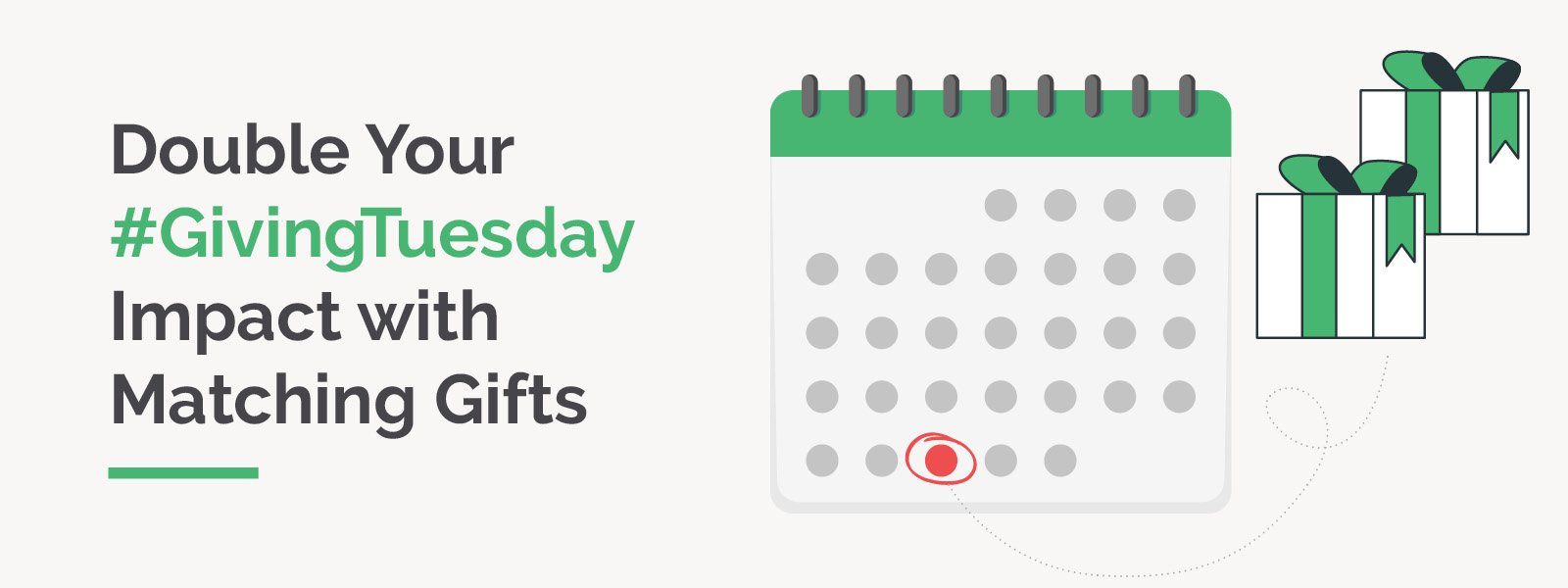
Double Your Giving Tuesday Impact with Matching Gifts
One of the largest global giving initiatives in the world, Giving…
 https://doublethedonation.com/wp-content/uploads/2024/06/DTD_Leveraging-Volunteer-Incentive-Programs-Nonprofit-FAQ_Feature.png
600
1600
Adam Weinger
https://doublethedonation.com/wp-content/uploads/2025/11/DTD-horizontal-logo-300x63.png
Adam Weinger2024-09-04 15:12:092025-11-04 15:54:53Leveraging Volunteer Incentive Programs [Nonprofit FAQ]
https://doublethedonation.com/wp-content/uploads/2024/06/DTD_Leveraging-Volunteer-Incentive-Programs-Nonprofit-FAQ_Feature.png
600
1600
Adam Weinger
https://doublethedonation.com/wp-content/uploads/2025/11/DTD-horizontal-logo-300x63.png
Adam Weinger2024-09-04 15:12:092025-11-04 15:54:53Leveraging Volunteer Incentive Programs [Nonprofit FAQ]
Data Management for Nonprofits: Overcoming Common Challenges
In today’s data-driven world, effective data management is…

Double the Donation and PlanHero Release Powerful Volunteer Integration
Double the Donation is thrilled to unveil its latest partnership…

Marketing Corporate Volunteerism | A How-To Guide For Orgs
Corporate volunteerism refers to the practice of businesses encouraging…

Matching Gift Q&A with Workplace Giving Expert Tom Mansmith
Matching gifts hold an incredible yet often untapped potential…

Examples & Insights from the Matching Gift Idea Exchange
In June 2025, Double the Donation organized the second annual…

Double the Donation Releases Volunteer Functionality for Corporate Volunteer Benefits
Double the Donation, the leader in corporate matching gifts automation…

