Imagine pouring your heart, soul, and crucial resources into a project, only to watch it falter due to a lack of proper planning. This is a nightmare scenario for any nonprofit.
However, what if there was a strategic tool that could significantly reduce this risk, ensuring your efforts are well-directed and more likely to succeed? This is where a well-conducted feasibility study comes into play.
To lead a successful fundraising campaign, your nonprofit has to put a lot of time and effort into planning it. From conducting prospect research to investing in the right fundraising tools, there are several moving parts to manage. These tasks become especially critical (and complex) when planning large-scale campaigns, like capital campaigns, and a thorough feasibility study can help substantially.
These studies can be complex, so we’re here to help you get up to speed on the basics. We’ll explore the following:
These studies can guide you through the complex maze of project planning, helping you avoid common pitfalls and align your resources with your most achievable and impactful goals. Now, let’s learn what makes this step in the fundraising process so pivotal and how it can transform the trajectory of your nonprofit’s endeavors.
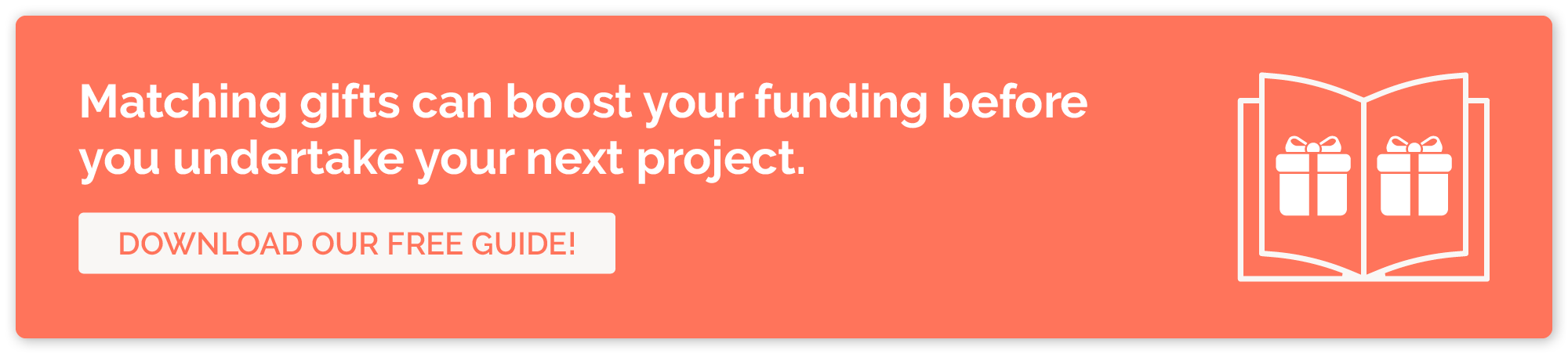
What Is A Feasibility Study?
A feasibility study is a comprehensive assessment that evaluates the viability and potential success of a proposed project or large-scale initiative, like a capital campaign.
The study tests your preliminary plans and goals by gathering input from the stakeholders who will later help make the campaign a reality, including board members, major donors, and other funders and partners in the community. Nonprofits typically conduct feasibility studies before:
- Undertaking a capital campaign. These are time- and resource-intensive projects designed to raise a specific amount of money in a set period of time. Their end goal is typically to raise funds to construct a new building, renovate an existing building, or purchase equipment.
- Launching a new program or service. Before introducing a new program or service, you should determine where it aligns with your mission and whether stakeholders will be supportive of the initiative.
- Expanding an existing program or service. Before adapting existing initiatives, make sure there’s enough demand for the change and that you have the necessary resources to see the project through.
- Seeking major funding. If your nonprofit is considering growing an endowment or capitalizing on a significant anniversary to raise major gifts, both scenarios necessitate strong donor relationships, which you can cultivate through a feasibility study.
Because of the size of these projects, they can take multiple years to complete, which is why it’s so critical to know whether your nonprofit is ready to launch a campaign at the desired scale long before you invest in planning it.
Who Conducts Feasibility Studies?
Various individuals or groups can conduct feasibility studies, depending on the nature and complexity of the project, as well as the resources and expertise available to the nonprofit organization. Those commonly involved in conducting feasibility studies include:
- Internal Staff: In particular, this means those with expertise in project management, research, and analysis. This could include program managers, financial officers, or strategic planning staff.
- Consultants: External professionals who specialize in feasibility studies and strategic planning for nonprofits bring an objective perspective and specialized skills that may not be available internally.
- Board Members or Advisory Committees: Experienced individuals from your board of directors or specially formed advisory committees can provide oversight and strategic input. They can contribute insights based on their understanding of the nonprofit’s mission and goals.
Overall, it’s crucial that the team or individual leading the study has the necessary skills, objectivity, and understanding of the nonprofit’s goals and the community it serves.
How Far In Advance Should We Conduct A Feasibility Study?
For a nonprofit organization, the ideal time to conduct a feasibility study is well before committing significant resources or detailed planning to a proposed project, especially for large-scale initiatives like capital campaigns or major program expansions.
Typically, this means conducting the study at least a month or longer in advance, depending on the project’s complexity and scope. This lead time allows for thorough research, stakeholder consultation, and strategic assessment, enabling the organization to make informed decisions and adjust strategies based on the study’s insights. What’s more, it provides a window for addressing any identified challenges or aligning the project more closely with the organization’s capabilities.
Benefits of Conducting Thorough Feasibility Studies
Essentially, a feasibility study helps nonprofits make informed decisions by providing a thorough analysis of the practicality and potential impact of a proposed project. It’s critical for ensuring effective resource use and alignment with the organization’s mission and goals. Graham-Pelton’s guide to capital campaign feasibility studies explains that these studies identify how you can move forward with the campaign, rather than only if you can.
Here’s a rundown of the benefits of conducting a feasibility study when considering substantial projects or new initiatives:
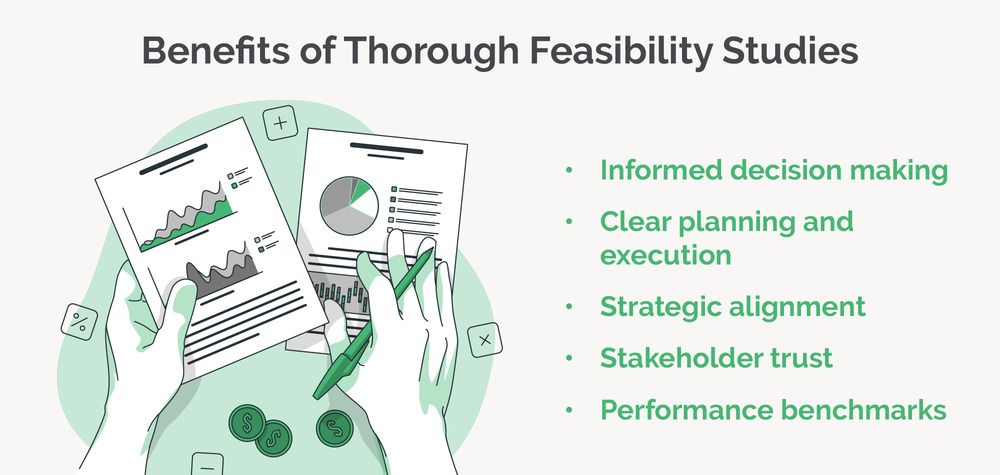
- Informed Decision-Making: A feasibility study provides comprehensive data and analysis for evidence-based decision-making while identifying and strategizing against potential risks to prevent costly errors.
- Clear Planning and Execution: A thorough feasibility study lays out a roadmap for project implementation, including timelines, milestones, resource needs, and management structures.
- Strategic Alignment: Conducting a feasibility study ensures that the proposed project aligns with the organization’s mission, goals, and strategic plan. This alignment is crucial for maintaining focus and ensuring long-term success.
- Stakeholder Trust: Demonstrating a commitment to due diligence through a feasibility study can build confidence among donors, board members, corporate partners, and community members. It shows that the organization is prudent and committed to maximizing its impact, helping to increase supporter retention.
- Performance Benchmarks and Evaluation: During the study, you’ll establish clear benchmarks and indicators for measuring the project’s success, facilitating ongoing evaluation.
Overall, a well-conducted feasibility study is a valuable tool for guiding your nonprofit through complex decisions, ensuring the effective use of resources, and maximizing the chances of project success. That way, you can be an effective steward of donations by not wasting resources on an unsuccessful initiative.
Suggested Elements to Include In Your Feasibility Studies
Any time a nonprofit conducts a feasibility study, they’re looking for specific elements, so they can make informed decisions about their upcoming initiative. The specifics of what the study focuses on depends on the nature of the project. Here are common elements organizations include in their feasibility studies:
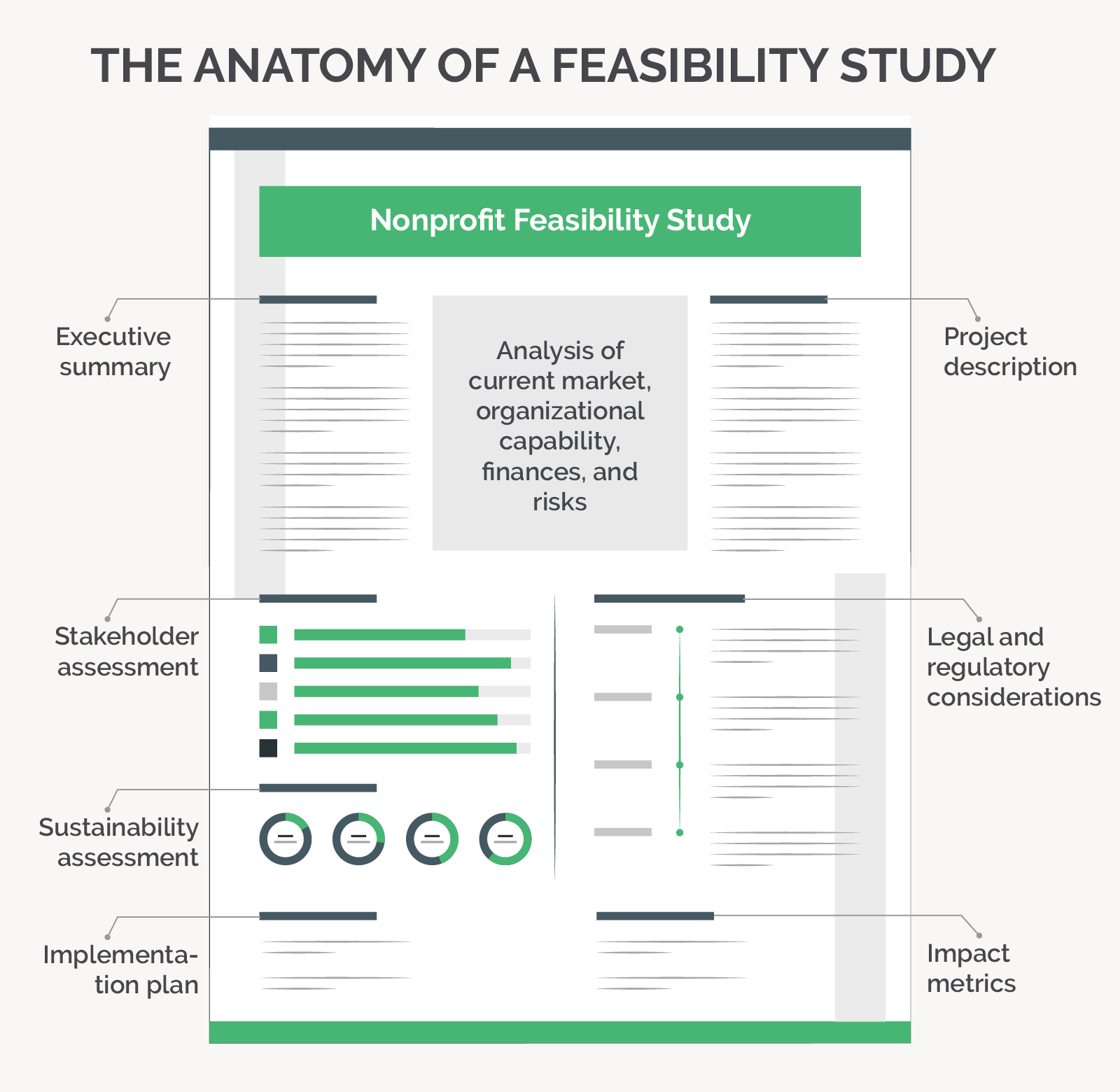
- The executive summary includes an overview of the project and the main findings of the feasibility study.
- The project description gives a detailed explanation of the project, including objectives, scope, and intended outcomes.
- A market analysis assesses the demand for the project’s offerings by identifying target demographics, community needs, and existing competition or similar services from other organizations.
- The organizational capability evaluates the nonprofit’s ability to execute the project, considering factors like management skills, staff capacity, operational resources, and organizational structure.
- A financial analysis provides detailed financial projections, including costs, potential revenue streams, funding sources, and overall financial sustainability. This may also include an analysis of fundraising potential for the project.
- Risk analysis identifies potential risks associated with the project, along with strategies for risk mitigation.
- Legal and regulatory considerations review any legal, regulatory, or compliance issues relevant to the project.
- A stakeholder analysis provides insights into the perspectives and potential reactions of key stakeholders, including donors, corporate sponsors, community members, and beneficiaries.
- The sustainability assessment evaluates the project’s long-term sustainability, including ongoing operational, financial, and environmental considerations.
- An implementation plan outlines how the project will be executed, including timelines, milestones, staffing needs, and management structures.
- Outcome and impact metrics define success key performance indicators (KPIs) and how the project’s outcomes will be measured.
Collectively, these elements provide a holistic picture of the proposed project’s feasibility, helping the organization make informed decisions about whether and how to proceed.
5 Steps to Conducting a Fundraising Feasibility Study
To get a complete picture of your organization’s current ability to conduct your large-scale campaign, you’ll need to conduct a thorough feasibility study. Let’s walk through the five major steps you’ll need to take to conduct your study:
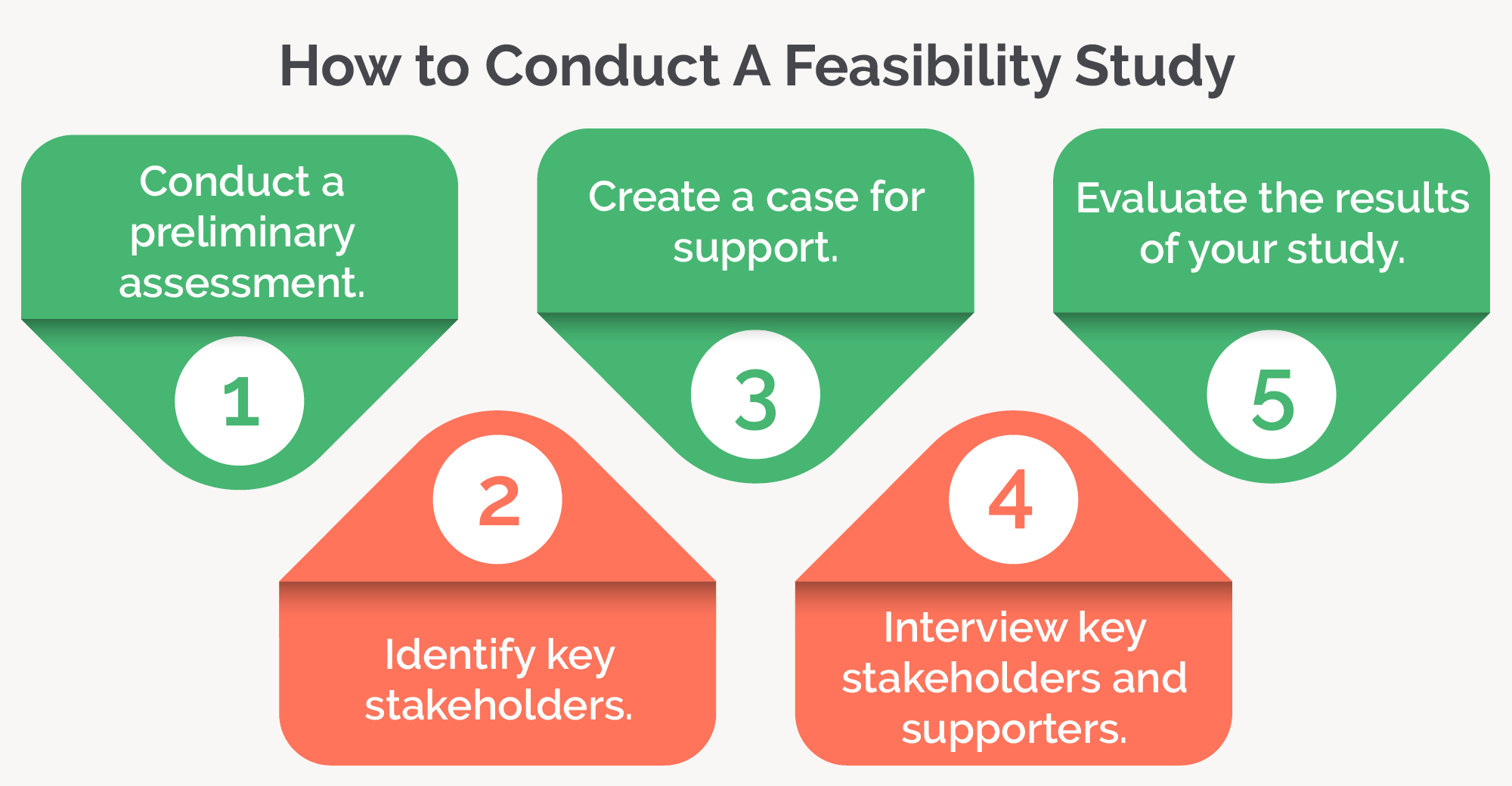
1. Conduct a preliminary assessment.
The preliminary analysis in a feasibility study is a crucial early step that helps determine whether a more detailed study is warranted. It involves these key components:
- The initial idea assessment involves a basic evaluation of the project idea to determine its viability. It includes understanding the project’s purpose, the goals it aims to achieve, and the problem it intends to solve.
- Market research helps you understand the market size, current trends, and competition. It’s intended to assess the current demand for your service or project.
- A technical analysis determines the availability of required technology, necessary technical skills, and achievability within the desired timeframe.
- A financial analysis assesses the project’s viability by estimating the costs and projected revenue.
- A risk assessment identifies potential risks early on, such as technical limitations, budget constraints, or market volatility.
- A preliminary conclusion is drawn about whether the project appears feasible and whether it makes sense to proceed with a more detailed feasibility study based on the above findings.
The preliminary analysis doesn’t require a deep dive into data, but instead, it provides a high-level view to determine if your project warrants further investigation. It helps to filter out unfeasible projects at an early stage, so you don’t waste time and resources. Once you’ve concluded your preliminary analysis, you can determine if a larger feasibility study is needed.
2. Identify key supporters and stakeholders.
Without a substantial number of supporters to back your campaign, you’ll struggle to meet your goal. That’s why one of the first steps in conducting a fundraising feasibility study is identifying your key supporters and stakeholders.
Involving key stakeholders such as donors, community leaders, beneficiaries, and partners can be crucial. While they may not lead the study, their input and feedback can provide valuable perspectives and data.
Of course, you likely already have some supporters that come to mind, like your board members, long-time major donors, community stakeholders, and local business owners. Learn more about them by conducting prospect research.
Prospect research is the process of identifying new potential donors (or, at this stage, getting to know existing supporters) who have both the capacity (wealth) to give large gifts and an affinity (warmth) for your cause. Prospecting will involve leveraging your current donor database, prospect generator tools, government records, and more to learn about your supporters.
Once you’ve identified a prospect likely to support your project, it’s time to get to know them. During this stage, take your time identifying your key supporters. After all, building a genuine relationship with a prospect is far more valuable than scurrying to secure a one-time donation.
3. Create a case for support.
The next step in a feasibility study is to draft up a case for support (also known as a case statement). This document explains the purpose of your campaign and gives compelling reasons why your supporters should help you with your campaign.

According to our guide to fundraising feasibility studies, your case for support should include:
- An overview of your organization’s mission, story, and larger goals
- An explanation of why the project is needed
- Specific challenges and solutions that may occur during the campaign
- Projected costs and a timeline
- Reasons your supporters should help fund the project
Once you’ve created a compelling case for support, you can use it in the interview phase of the feasibility study to gather feedback on your campaign from your key supporters.
4. Interview your key supporters and analyze your data.
During this step of the study, you’ll find out how your supporters feel about your campaign and how viable your project is given your organization’s current capacity.
For the interview portion of the study, you should prepare thoughtful questions that help you better understand why your key supporters back your organization and what they think about your project. Here are some questions to add to your list:
- Do you believe there is a need for this project in our community or target area?
- How relevant do you think this project is to our mission and the community we serve?
- Would you be willing to support this project? If so, in what ways (e.g., financial, volunteer, advocacy)?
- Are there any aspects of the project that you think could be improved or revised?
- Do you believe that the resources required for this project could be better used in other ways?
Many nonprofits hire a fundraising consultant to conduct these interviews, so they can obtain objective information from key supporters. For the data analysis process, you’ll take a critical look at the results of your interviews, your donor data, and the information you’ve gathered from prospecting.
5. Evaluate the results of your study.
Once you have all of the information from your feasibility study compiled, it’s time to evaluate the results. Typically, your results will point to four options:
- Move forward with the campaign.
- Adjust your working fundraising goal up or down depending on the results.
- Adjust the timeframe of the campaign to allow for a longer donor cultivation process.
- Hold off on conducting the campaign.
If your organization is ready to move forward, it’s time to make any necessary adjustments to your campaign plan and present it to your organization’s leaders.
However, learning that your nonprofit isn’t quite ready for a large-scale campaign can be a tough pill to swallow, especially after investing time and effort into a thorough feasibility study. If this is the case, you can use the feedback and data you’ve gathered to begin refining your organization’s strategies and planning for a bright future.
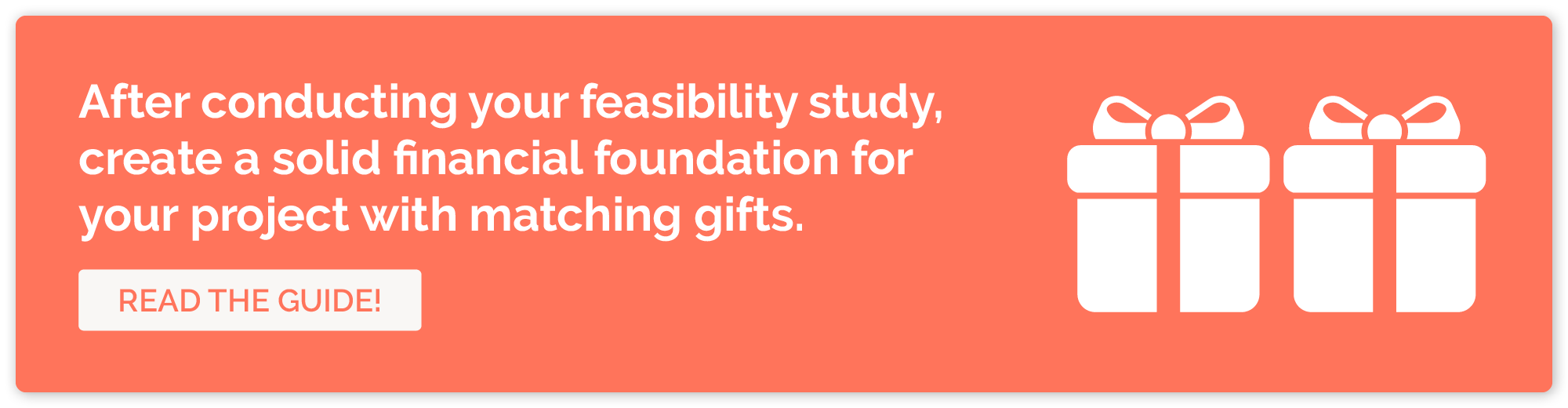
An Example of A Feasibility Study
Now, let’s look at those steps in action with an example. Reviewing examples of feasibility studies offers valuable insights into practical methodologies, demonstrates real-world applications and outcomes, and helps identify common challenges and effective solutions.
Examples serve as a learning tool, providing a reference for best practices and potential pitfalls. That way, you’ll feel empowered to conduct more effective feasibility studies for your own projects.
Let’s explore an example we created to help you better understand feasibility studies. While fictional, this example emulates real nonprofit projects and how a thorough analysis can help determine plausibility.
Feasibility Study Example: Urban Gardens
Project Name: Green City Gardens
Background: Green City Gardens is a project proposed by a nonprofit focused on community development. The project aims to create community gardens in urban areas, bringing life to spots that lack green spaces. These gardens would be muli-purposed: provide fresh produce to local residents, foster community engagement through gardening, create natural habitats for wildlife, and offer educational opportunities for students.
Need for A Feasibility Study: Given the multifaceted nature of this project, the nonprofit recognized a comprehensive feasibility study was necessary to assess viability. Key considerations included:
- Community interest, including willingness to volunteer and maintain the gardens.
- Land availability and suitability to identify potential garden sites, considering soil quality, sunlight exposure, water availability, and urban zoning regulations.
- Funding and resource acquisition which involved estimating the cost of creating and maintaining the gardens. This also included exploring potential funding sources like grants, donations, and partnerships.
- Environmental impact to pinpoint the environmental benefits of the gardens, such as increased biodiversity and improved air quality, and any potential negative impacts.
- Partnerships with schools, businesses, and local governments to support the project’s implementation and sustainability.
- Legal and regulatory compliance to ensure the project complies with all relevant laws and regulations, including land use policies and environmental guidelines.
- Long-term sustainability, which involved creating a plan for ongoing maintenance, funding, and community involvement.
- Impact measurement to establish metrics and methods that quantify the project’s impact on community well-being, environmental health, and educational outcomes.
The feasibility study involved conducting surveys and interviews with community members, consulting with urban planning and environmental experts, and researching potential funding sources. The outcome of this study would determine whether the nonprofit should proceed with the Green City Gardens project, modify it, or explore alternative initiatives.
Working With a Fundraising Consultant to Conduct A Feasibility Study
Many nonprofit organizations find it helpful to call in the help of a third-party expert—a nonprofit fundraising consultant—when conducting a feasibility study. While these professionals will get to know your organization’s unique goals, they can also help you take an objective approach to the feasibility study and set you up with the fresh strategies you need to succeed with your campaign.
Specifically, they can help with the following:
- Conducting thorough prospect research
- Facilitating objective interviews with key supporters
- Assisting your organization with data analysis and interpreting the results of your study
- Helping your nonprofit determine the next steps after a feasibility study
Feasibility studies are an important part of preparing your organization to dive into a large-scale campaign. Make sure to allow yourself plenty of time to collect all the information you need to evaluate your organization’s capacity and to lean on the help of outside experts as you conduct your own study!
Other Resources to Explore
Feasibility studies stand as a cornerstone in any nonprofit’s strategic planning. They provide clarity, direction, and a sense of realism, ensuring that passion and purpose match practicality and potential for impact. They are critical in guiding organizations like yours through informed decision-making, optimizing resource allocation, and ultimately fulfilling worthwhile missions more effectively.
To continue learning about effective nonprofit management, explore these educational resources we think you’ll love:


Nonprofit Board Orientation: How to Get New Members On Track
/in Learning Center /by Adam WeingerImagine this: you’ve been a passionate advocate and donor for a nonprofit’s cause for many years. When the organization reaches out with an invitation to join its board, you’re ecstatic about the opportunity and eagerly accept.
However, when you show up to your first board meeting, you quickly realize that your role as a nonprofit supporter has not adequately familiarized you with the ins and outs of the organization. Suddenly, your excitement for this new opportunity turns to nervousness and frustration. You don’t feel prepared enough to contribute during the meeting and instead wonder how and when you’ll be brought up to speed about the board and the nonprofit’s general operations.
As a nonprofit board chair or president, it’s your job to avoid scenarios like these and ensure your board operates effectively. By holding a proper nonprofit board orientation, you create a smooth transition for new board members and simplify board management.
In this guide, we’ll cover the following nonprofit board orientation topics:
Throughout the article, we’ll answer all of your nonprofit board orientation questions and offer tips to ensure it’s a positive experience for all parties involved, including new board members, existing board members, and board leadership.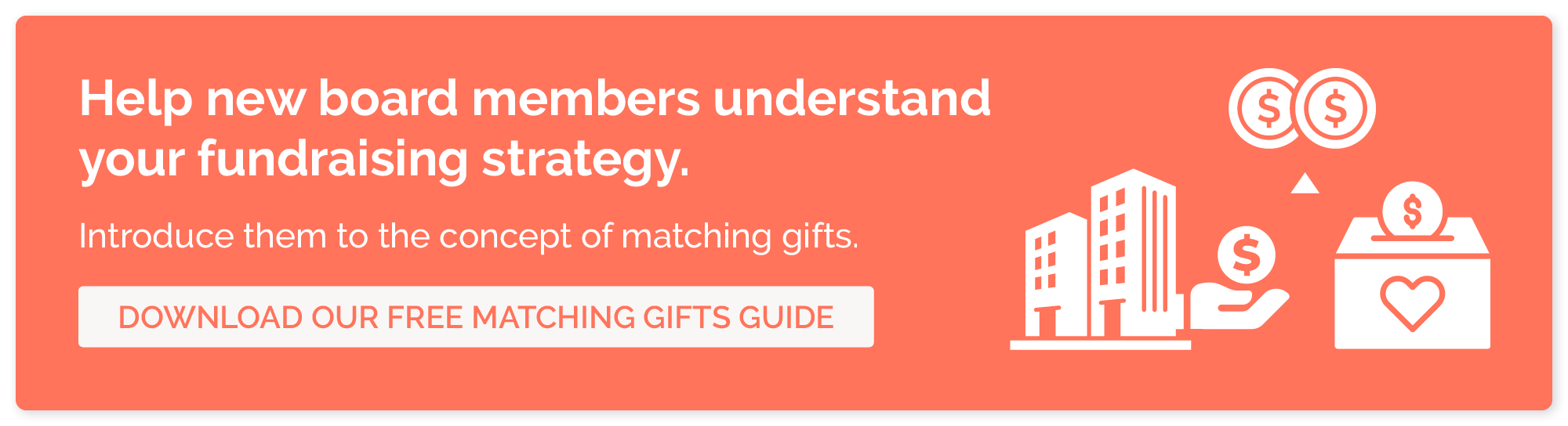
What is nonprofit board orientation?
Nonprofit board orientation is the process of informing new board members about your board’s structure and policies, as well as your organization’s mission and overarching goals.
While nonprofit board orientations are typically in-person, single-session meetings, nonprofits have adapted their board orientation formats in recent years. You may choose to host your orientation in multiple in-person sessions or through live virtual, asynchronous virtual, or hybrid sessions.
No matter which format you implement, your nonprofit board orientation should review the following information: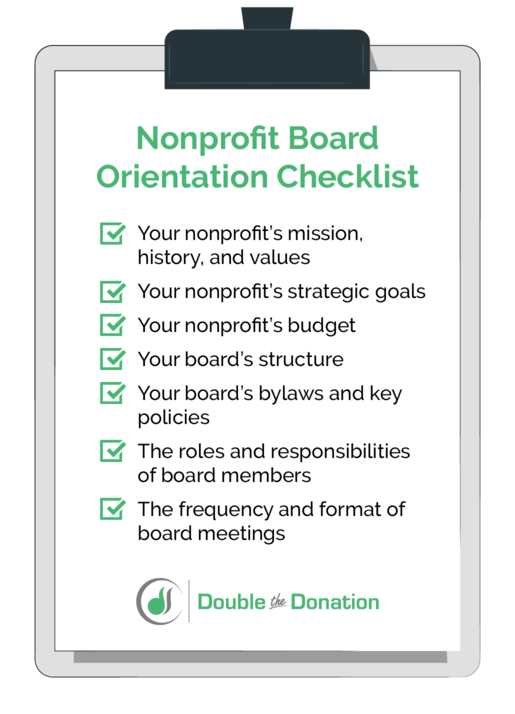
At the end of orientation, new board members should feel prepared to attend their first meeting, equipped with the knowledge they need to succeed in their new role. Even if your orientation materials are extremely thorough, be sure to leave time for questions to clear up any confusion and ensure new board members fully understand their responsibilities.
Who should participate in a nonprofit board orientation?
New board members are the main audience of your nonprofit board orientation. However, you should incorporate other team members into your orientation to provide a holistic experience for new members.
Here are the main groups that should participate in your orientation, as well as their roles: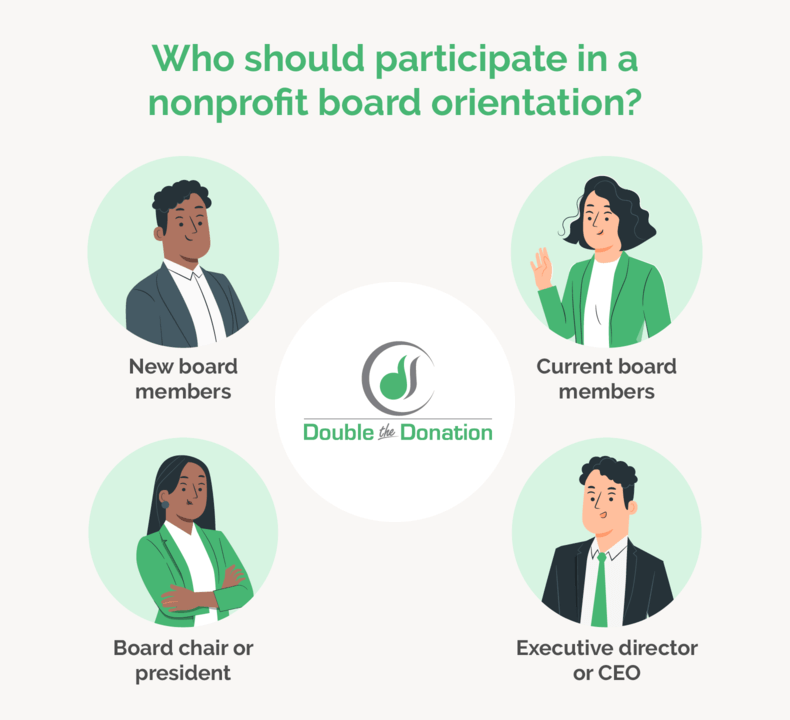
If your nonprofit is interested in hiring a third party to lead your board orientation, you may also have facilitators lead certain sessions. External facilitators specialize in encouraging participation and fostering valuable discussions. They also bring a neutral perspective to your nonprofit board orientation.
Why is holding a nonprofit board orientation important?
On the surface, it may seem that a nonprofit board orientation’s only purpose is to acquaint new board members with your organization and board. While that is one benefit of holding an orientation, there are several other advantages your organization will receive.
Holding a nonprofit board orientation is important for any charitable organization welcoming new board members because it: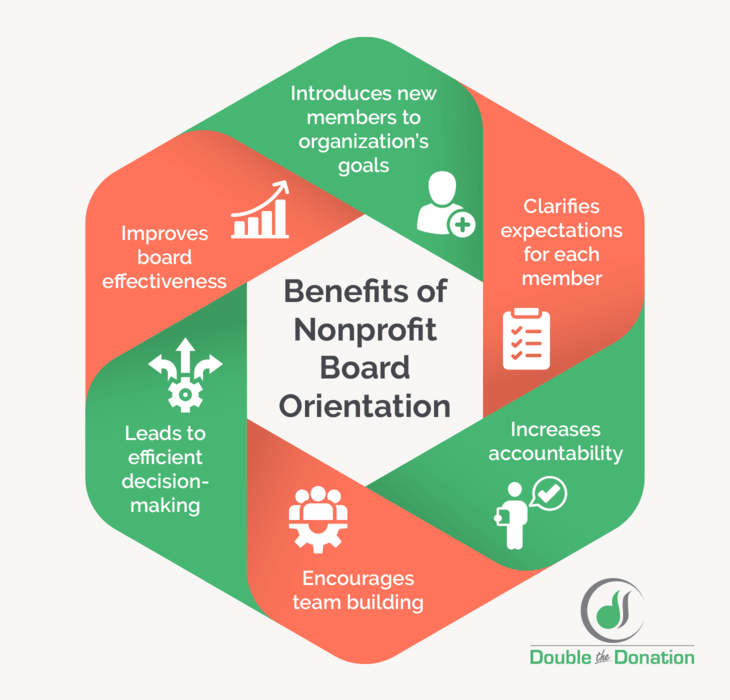
While holding a nonprofit board orientation takes up more team member time and resources than a welcome packet, it’s well worth the investment to have fully informed board members who are ready to take on important decisions on your organization’s behalf.
How to Prepare for Your Nonprofit Board Orientation
Like any type of meeting, nonprofit board orientations require extensive preparation to ensure they’re effective. Your goal should be to develop an engaging and informative experience for new members that begins the moment they accept your invitation to join the board.
To prepare both new members and facilitators for your orientation, treat the following as your board orientation checklist: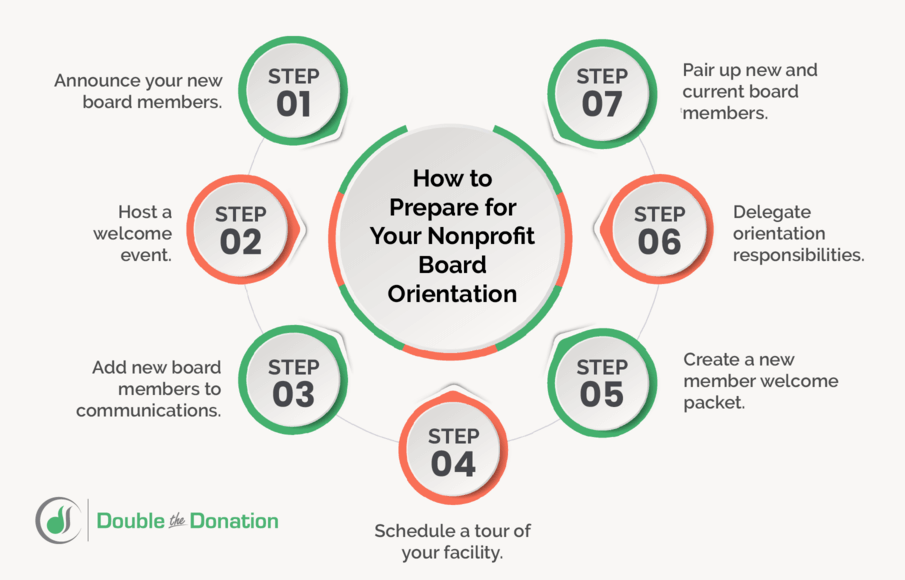
1. Announce your new board members.
Kick-off orientation preparation by announcing your new board members to your organization. That way, staff and existing board members can familiarize themselves with the new individuals. Additionally, creating an official announcement will help new board members feel valued by your organization and start your relationships with them on the right foot.
While you may first send an internal announcement via email, inform the public about your new board members through social media and your website to keep external stakeholders in the loop.
2. Host a welcome event for new board members.
Shortly after you officially announce the arrival of your new board members, host an event to welcome them to the team. This meet-up will demonstrate your appreciation for your new board members’ commitment to your nonprofit.
A welcome event is also a chance for new board members to mingle with each other and current board members, allowing them to start forming working relationships that will strengthen your board.
3. Add new board members to necessary communications.
Make sure new board members start receiving necessary organizational communications by adding them to your email lists. For instance, you may have a general email list for your entire nonprofit, as well as a board-specific email list that informs members of upcoming meeting dates and offers previews of each meeting’s agenda.
4. Schedule a tour of your facility.
Becoming comfortable with your facility will help new board members determine the logistics of where to meet and how best to get there before their first meeting. While you should introduce them to the boardroom, show them other parts of your facility as well to help them get a better sense of your organization’s activities and what different staff members and volunteers do each day.
5. Create a new member welcome packet.
As mentioned before, a new member welcome packet should not be the end-all-be-all of your nonprofit board orientation. However, it can serve as a jumping-off point to help summarize key information for new board members.
If possible, distribute your new member welcome packets before your first orientation session. That way, new board members can review the contents ahead of time and note any questions they’d like to ask during orientation.
6. Delegate orientation responsibilities to different team members.
To ensure your board chair or president isn’t doing all the heavy lifting, distribute the responsibilities of leading your nonprofit board orientation to different team members. You may have current board members and senior staff members volunteer to lead certain sessions or delegate them based on each team member’s area of expertise.
7. Pair up new and current board members.
New board members may be hesitant to speak up in their initial board meetings. To help new board members acclimate to the board, pair them with current board members who can serve as mentors.
These board member mentors can meet with their new member mentees one-on-one to discuss any concerns and answer any questions. New board members may feel more comfortable going to a singular point person for advice than voicing their doubts in front of the entire board. As a result, they’ll get the information they need to feel confident in their abilities and become effective board members.
Wrapping Up
While it can be stressful to switch up the composition of your board and incorporate new members, holding an effective nonprofit board orientation helps to create a smooth transition for everyone involved. With a dedicated process for acclimating new members, you can quickly familiarize new board members with your organization, helping them step into their new roles and build relationships with other board members. Consequently, you’ll have a more well-informed, effective board governing your organization.
If you’re looking for more tips to help your nonprofit board run efficiently and effectively, check out the resources below:
The Fundraiser’s Guide to Powerful Corporate Partnerships
/in About Double the Donation /by Adam WeingerCorporate partnerships play a pivotal role in advancing nonprofits’ missions. Companies partaking in philanthropy supply charitable organizations with substantial amounts of funding—to the tune of $20 to $26 billion each year. And strategic partnerships are built to ensure that each party, the company and the organization, receives significant benefits from the relationship.
But many nonprofit fundraisers don’t know where to start.
Lucky for you, we aim to empower teams like yours as you learn to navigate corporate partnerships effectively. In this guide, we’ll walk through each of the following steps integral to establishing a constructive strategy.
These include…
Ready to unlock new possibilities? Following this complete how-to can transform your approach to collaboration and elevate your fundraising game overall. In the end, you’ll unleash a powerful treasure trove of support for your cause.
Dive in to explore the intricacies of corporate partnerships, reveal tried-and-true strategies, and uncover innovative, tech-driven methods for success.
Understanding the Corporate Partnership Landscape
In order to best leverage the corporate partnership opportunity, it’s crucial that your team has a solid understanding of such collaborative efforts at large. Here are a few things you should know.
What Are Corporate Partnerships?
These initiatives are generally characterized by shared objectives, mutual benefits, and strategic cooperation. In other words, a nonprofit and a company work together to achieve common goals and widely advantageous outcomes by leveraging their combined strengths, resources, and expertise.
These collaborations may go beyond traditional philanthropy, encompassing various forms of engagement that create positive social impact, promote community development, and enhance the brand image of both parties involved.
While the nature of these collaborations can vary widely, such partnerships typically result in long-term relationships rather than standalone giving initiatives.
Types of Corporate Partnerships to Consider
Corporate partnerships can come in all shapes and sizes, varying greatly based on the organization and the company involved. Despite their differences, each form of partnership holds unique benefits that significantly impact the success of the initiatives’ success.
These include:
Cause Marketing
A collaboration between a nonprofit and a corporation to mutually promote their brands and causes, respectively. This type of partnership often involves a company contributing a percentage of profits or another specific monetary contribution to the organization based on the quantity of products or total revenue sold.
Corporate Sponsorships
A company providing financial support to a nonprofit for a particular event, program, or other specific initiative in exchange for visibility and acknowledgment. Sponsors may benefit from branding opportunities, exposure to the nonprofit’s audience, and strategic alignment with a cause that resonates with their own values.
Team Volunteerism
Corporate employees engaging in volunteer activities as a group, fostering team-building within the company, and supporting the nonprofit through the contribution of volunteer hours. Activities can range from community service projects to skill-based volunteering and beyond. Some companies also offer volunteer grants or paid Volunteer Time Off, too.
In-Kind Giving
The donation of goods or services by a corporation to a nonprofit organization. This type of partnership contributes valuable resources without monetary exchange, supplying the organization with essential items at no or low cost that it may be unable to afford otherwise and ultimately reducing its operational costs.
Pro Bono Services
Corporate professionals offering specialized skills and expertise to nonprofits without charge. These collaborations help organizations access beneficial services such as legal, marketing, or consulting advice, thus strengthening their internal strategies as a whole.
Disaster Relief Efforts
Corporations collaborating with nonprofits to provide disaster relief efforts in times of crisis. This might include financial contributions, in-kind donations, or logistical support to aid affected communities. And it ultimately allows both parties to showcase social responsibility in challenging periods.
Corporate Matching Gift Programs
A company matching donations its employees contribute to a range of nonprofit causes and mission types. As one of the most widely accessible forms of corporate partnerships, employee matching gifts encourage a company’s workforce to be actively involved in the partnership. The organization receives corporate funds and reaps the benefits of strengthened individual supporter relationships, too!
One-Off Matching Gift Programs
A subset of corporate matching gifts, one-off matching gift programs involve a company matching donations its employees contribute to a single organization, typically within a predetermined timeframe. These types of targeted match initiatives form increasingly personalized relationships between businesses and nonprofit fundraisers.
Advocacy or Awareness Campaigns
Corporations partnering with nonprofits to raise awareness around relevant social issues or to advocate for policy change or reformation regarding specific causes and social issues. These campaigns generally leverage the corporation’s reach and resources to amplify the nonprofit’s message and influence positive change.
Collaborative Research Efforts
Corporations and nonprofits joining forces to fund and conduct research studies relevant to both parties. This type of partnership allows for the sharing of expertise, resources, data, and more, thus leading to innovative solutions and groundbreaking advancements.
Joint or Co-Branded Initiatives
The creation of products, services, or events in collaboration between, and jointly marketed by, a nonprofit and a corporation. These partnerships leverage the strengths and audiences of both entities, resulting in initiatives that benefit each team while promoting a shared cause.
With so many collaborative efforts to choose from, it’s likely your organization has already begun to benefit from partnering with charitable-minded businesses. Still, there’s always room to grow in your strategies and explore new types of partnerships. Open doors to fresh opportunities and expand the scope of your impact!
Laying the Partnerships Groundwork
To set the stage for successful partnerships, it’s important for organizations to lay a robust groundwork for collaboration. Think of this step as the prep work your team does before launching into your actual partnership-seeking strategy.
Your actions might include:
Successful partnerships begin with thoughtful planning, and these steps can go a long way in preparing your organization for the undertaking. Remember: the goal is ultimately to build lasting corporate relationships that not only meet your immediate needs but also align with your overarching mission and vision.
Uncovering Prospective Corporate Partners
Identifying opportune partners is the key to getting the most out of your organization’s efforts. You don’t want to pitch a partnership to any company you can think of. Rather, thorough research is paramount, empowering nonprofits to utilize their limited time and resources wisely. Plus, you can focus on prospects most likely to result in a positive return on your investment.
Consider employing a prospect rating system like this:
Careful analysis of potential corporate partners will allow your team to select the best partners. For optimal results, we recommend looking for:
Don’t forget about the power of your nonprofit’s support network, either!
Finding an existing connection to a business—whether that’s a donor, volunteer, board member, or other constituent—can open doors and significantly enhance the impact of your efforts.
How? Utilizing available contacts not only provides a warmer introduction but also adds a layer of trust and familiarity that positively influences the perception of your organization. Instead of a cold solicitation, you offer a personal and genuine interaction fueled by shared values and mutual associates.
To find out how your matching gift software can help at this stage, jump to that section now!
Crafting a Persuasive Partnership Proposal
The art of persuasion is fundamental to successful partnerships. You’re essentially selling your organization’s worth to prospective corporate parties.
Drafting a convincing proposal involves not just showcasing the initiative’s unique value proposition but also outlining the specific needs and opportunities of your cause.
Key Components of an Effective Partnership Pitch
Customizable Partnership Proposal Template
Establishing a Strategy for Inbound Partnership Prospects
While nonprofits traditionally source most of their own corporate relationships, being prepared for inbound interest from potential partners is equally crucial. One of the best ways you can do so is by creating a page on your organization’s website dedicated to getting involved in corporate partnerships.
Such a page should include…
You’ll also want to plan how your organization will respond to the inbound interest you receive. Once a company expresses interest in working together (e.g., by filling out the contact form on your site), your team will need to follow up, thank them for their interest, and engage in a conversation about the possible partnership.
Initiating Corporate Partnership Outreach
Proactive outreach is a core component of successful corporate partnerships.
Once you feel prepared to begin your outreach, you’ll want to determine the key decision-makers within the corporation. This might include those in the corporate social responsibility, marketing, community engagement, or executive leadership departments. The goal is to get your pitch in front of the company’s decision-makers!
It’s worth noting that leveraging any personal connections or common contacts within the corporate organization can significantly facilitate the initial introduction. Such connections not only enhance credibility but also increase the likelihood that your proposal will receive consideration.
When making your initial outreach, it’s a good idea to propose a low-commitment interaction. For example, a brief introductory call, virtual meeting, or coffee chat allows for a casual and exploratory conversation. You’ll have the space to discuss potential collaboration without placing immediate pressure on the prospective partner.
Prior to engaging in discussion, make an effort to anticipate potential concerns or objections from your prospective partner. Then, prepare a thoughtful response beforehand. Approach discussions with respect, empathy, and a focus on mutual success, and be open to innovative approaches that meet the interests of both parties.
Following the initial contact, follow up promptly with a personalized thank-you message, showing your gratitude for the company’s consideration. Remember to reiterate your interest in the potential partnership, supply any additional information or materials, and express openness to further discussions.
Building and Maintaining Long-Term Corporate Relationships
It’s easier (and more cost-effective) to retain long-term corporate relationships than it is to be constantly on the lookout for new, one-off partnership opportunities. That’s why, from the beginning, it’s important to approach potential partners as an opportunity for genuine, mutually beneficial relationships—rather than focusing solely on the transactional value.
Aim to foster a lasting connection by making a commitment to collaboration and maintaining regular and transparent communication. Implementing these best practices in your partnership strategy can help you do so:
All in all, you’ll want to identify opportunities to deepen the existing relationship with corporate connections. As your partnership progresses, make it a priority to work collaboratively and develop a roadmap for future collaboration and growth.
Bonus! Unlocking Partnerships With Corporate Giving Software
Does your organization invest in the industry’s leading matching gift solution, Double the Donation? If so, it can be one of your greatest assets as your team begins sourcing corporate partnerships.
While corporate partnerships can encompass a lot more than employee matching gifts alone, there’s a close relationship between the two concepts. As such, you can use data collected from one initiative (matching gifts) to inform your strategy for the other (broader corporate partnerships). And Double the Donation built its platform to help.
Plus, leveraging a solution equipped with auto-submission not only streamlines the process for your own team but also enhances the partnership experience on the company’s end by demonstrating proactive engagement and efficiency.
Using Double the Donation’s Sponsorship Search Functionality
Historically providing information about matching gifts and other employee-led giving initiatives, Double the Donation has recently expanded into the broader corporate partnerships space. With their updated database, you can now access information that goes beyond matching gifts to include corporate giving programs like sponsorships, in-kind giving opportunities, and more.
When using the search tool, simply enter a company’s name. The system will display detailed information about that company’s corporate philanthropy efforts, including types of nonprofits they support, giving guidelines, and whether they have sponsorship or partnership programs in place. Many listings also include direct links to applications and contact details for key decision-makers in corporate social responsibility (CSR) departments, which can be incredibly helpful for outreach.
Using Double the Donation’s ‘Leading Companies’ Tool
You know that companies with which you share personal connections can be your organization’s most valuable prospects. Such connections showcase overlapping audiences and demonstrate the potential benefits a partnership can bring. Your donors’ employers are some of the best examples of this—and that data is already stored within Double the Donation.
That said, take a look at the companies featured in your organization’s “Leading Companies” tool (under the reporting tab) within the platform. This feature displays the companies most often selected by your donors as they interact with your employer search tool on your donation form or email follow-ups. And it means they’re companies well-represented within your donor base.
Once equipped with your list of top employers, you can divide prospects into two categories (which are already conveniently color-coded in Double the Donation). These include:
Companies with existing matching gift programs
These are companies that employ a significant number of your donors and have already proven to be philanthropic in nature. Reach out and see if they’d consider a supplemental partnership—such as a sponsorship, volunteer event, or donation drive. If it actively engages the company’s employees (and your supporters!), even better.
Consider this helpful template to get you started:
Companies without existing matching gift programs
Companies lacking matching gift programs but prevalent within your donor base may be interested in easy ways to step into the corporate philanthropy realm. Utilize your shared audiences to demonstrate value and propose a partnership opportunity with mutual benefits.
One-off matching gift initiatives are an excellent option in this case as it allows an employer to explore donation-matching in a limited-scope environment. And Double the Donation makes it easy to manage such initiatives within an organization’s matching gift portal using the one-off program management feature!
Consider this helpful template to get you started:
You always want to make the most of the tools in your nonprofit’s toolkit. This often-overlooked feature in Double the Donation can provide invaluable insights for your partnership strategy—so long as you know what to do with the information at your fingertips.
Not yet a Double the Donation client? Get a demo of the platform to see how it will elevate your matching gift and corporate partnership efforts.
Final Thoughts & Additional Resources
With this helpful roadmap in hand, we hope your team can pursue and cultivate powerful corporate relationships. As you embark on the journey, feel encouraged to approach each potential partnership with intention, creativity, and a deep commitment to mutually beneficial outcomes, creating lasting positive change. Plus, make the most of the resources at your disposal (such as your matching gift and workplace fundriasing software) to produce the greatest impact possible for your cause.
The result? Increased revenue through additional philanthropy opportunities and stronger partnerships that bring each team to new heights.
Interested in learning more about effective corporate partnership strategies? Check out these recommended resources for further reading:
How to Identify Corporate Partners
Double the Donation can help your team locate its greatest potential partners. Find out how you can do so in this guide to corporate partnership identification.
One-Off Matching Gift Programs
One-off (or custom) matching gift programs are easy and powerful corporate partnerships. See how your nonprofit can build personal employee giving initiatives!
The Ultimate Guide to Volunteer Grants
Don’t overlook the power of corporate volunteerism! Many companies even provide “dollars for doers” grants to the organizations with which their employees volunteer.
How to Conduct Feasibility Studies: Your Nonprofit’s Roadmap
/in Nonprofit Basics /by Adam WeingerImagine pouring your heart, soul, and crucial resources into a project, only to watch it falter due to a lack of proper planning. This is a nightmare scenario for any nonprofit.
However, what if there was a strategic tool that could significantly reduce this risk, ensuring your efforts are well-directed and more likely to succeed? This is where a well-conducted feasibility study comes into play.
To lead a successful fundraising campaign, your nonprofit has to put a lot of time and effort into planning it. From conducting prospect research to investing in the right fundraising tools, there are several moving parts to manage. These tasks become especially critical (and complex) when planning large-scale campaigns, like capital campaigns, and a thorough feasibility study can help substantially.
These studies can be complex, so we’re here to help you get up to speed on the basics. We’ll explore the following:
These studies can guide you through the complex maze of project planning, helping you avoid common pitfalls and align your resources with your most achievable and impactful goals. Now, let’s learn what makes this step in the fundraising process so pivotal and how it can transform the trajectory of your nonprofit’s endeavors.
What Is A Feasibility Study?
A feasibility study is a comprehensive assessment that evaluates the viability and potential success of a proposed project or large-scale initiative, like a capital campaign.
The study tests your preliminary plans and goals by gathering input from the stakeholders who will later help make the campaign a reality, including board members, major donors, and other funders and partners in the community. Nonprofits typically conduct feasibility studies before:
Because of the size of these projects, they can take multiple years to complete, which is why it’s so critical to know whether your nonprofit is ready to launch a campaign at the desired scale long before you invest in planning it.
Who Conducts Feasibility Studies?
Various individuals or groups can conduct feasibility studies, depending on the nature and complexity of the project, as well as the resources and expertise available to the nonprofit organization. Those commonly involved in conducting feasibility studies include:
Overall, it’s crucial that the team or individual leading the study has the necessary skills, objectivity, and understanding of the nonprofit’s goals and the community it serves.
How Far In Advance Should We Conduct A Feasibility Study?
For a nonprofit organization, the ideal time to conduct a feasibility study is well before committing significant resources or detailed planning to a proposed project, especially for large-scale initiatives like capital campaigns or major program expansions.
Typically, this means conducting the study at least a month or longer in advance, depending on the project’s complexity and scope. This lead time allows for thorough research, stakeholder consultation, and strategic assessment, enabling the organization to make informed decisions and adjust strategies based on the study’s insights. What’s more, it provides a window for addressing any identified challenges or aligning the project more closely with the organization’s capabilities.
Benefits of Conducting Thorough Feasibility Studies
Essentially, a feasibility study helps nonprofits make informed decisions by providing a thorough analysis of the practicality and potential impact of a proposed project. It’s critical for ensuring effective resource use and alignment with the organization’s mission and goals. Graham-Pelton’s guide to capital campaign feasibility studies explains that these studies identify how you can move forward with the campaign, rather than only if you can.
Here’s a rundown of the benefits of conducting a feasibility study when considering substantial projects or new initiatives:
Overall, a well-conducted feasibility study is a valuable tool for guiding your nonprofit through complex decisions, ensuring the effective use of resources, and maximizing the chances of project success. That way, you can be an effective steward of donations by not wasting resources on an unsuccessful initiative.
Suggested Elements to Include In Your Feasibility Studies
Any time a nonprofit conducts a feasibility study, they’re looking for specific elements, so they can make informed decisions about their upcoming initiative. The specifics of what the study focuses on depends on the nature of the project. Here are common elements organizations include in their feasibility studies:
Collectively, these elements provide a holistic picture of the proposed project’s feasibility, helping the organization make informed decisions about whether and how to proceed.
5 Steps to Conducting a Fundraising Feasibility Study
To get a complete picture of your organization’s current ability to conduct your large-scale campaign, you’ll need to conduct a thorough feasibility study. Let’s walk through the five major steps you’ll need to take to conduct your study:
1. Conduct a preliminary assessment.
The preliminary analysis in a feasibility study is a crucial early step that helps determine whether a more detailed study is warranted. It involves these key components:
The preliminary analysis doesn’t require a deep dive into data, but instead, it provides a high-level view to determine if your project warrants further investigation. It helps to filter out unfeasible projects at an early stage, so you don’t waste time and resources. Once you’ve concluded your preliminary analysis, you can determine if a larger feasibility study is needed.
2. Identify key supporters and stakeholders.
Without a substantial number of supporters to back your campaign, you’ll struggle to meet your goal. That’s why one of the first steps in conducting a fundraising feasibility study is identifying your key supporters and stakeholders.
Involving key stakeholders such as donors, community leaders, beneficiaries, and partners can be crucial. While they may not lead the study, their input and feedback can provide valuable perspectives and data.
Of course, you likely already have some supporters that come to mind, like your board members, long-time major donors, community stakeholders, and local business owners. Learn more about them by conducting prospect research.
Prospect research is the process of identifying new potential donors (or, at this stage, getting to know existing supporters) who have both the capacity (wealth) to give large gifts and an affinity (warmth) for your cause. Prospecting will involve leveraging your current donor database, prospect generator tools, government records, and more to learn about your supporters.
Once you’ve identified a prospect likely to support your project, it’s time to get to know them. During this stage, take your time identifying your key supporters. After all, building a genuine relationship with a prospect is far more valuable than scurrying to secure a one-time donation.
3. Create a case for support.
The next step in a feasibility study is to draft up a case for support (also known as a case statement). This document explains the purpose of your campaign and gives compelling reasons why your supporters should help you with your campaign.
According to our guide to fundraising feasibility studies, your case for support should include:
Once you’ve created a compelling case for support, you can use it in the interview phase of the feasibility study to gather feedback on your campaign from your key supporters.
4. Interview your key supporters and analyze your data.
During this step of the study, you’ll find out how your supporters feel about your campaign and how viable your project is given your organization’s current capacity.
For the interview portion of the study, you should prepare thoughtful questions that help you better understand why your key supporters back your organization and what they think about your project. Here are some questions to add to your list:
Many nonprofits hire a fundraising consultant to conduct these interviews, so they can obtain objective information from key supporters. For the data analysis process, you’ll take a critical look at the results of your interviews, your donor data, and the information you’ve gathered from prospecting.
5. Evaluate the results of your study.
Once you have all of the information from your feasibility study compiled, it’s time to evaluate the results. Typically, your results will point to four options:
If your organization is ready to move forward, it’s time to make any necessary adjustments to your campaign plan and present it to your organization’s leaders.
However, learning that your nonprofit isn’t quite ready for a large-scale campaign can be a tough pill to swallow, especially after investing time and effort into a thorough feasibility study. If this is the case, you can use the feedback and data you’ve gathered to begin refining your organization’s strategies and planning for a bright future.
An Example of A Feasibility Study
Now, let’s look at those steps in action with an example. Reviewing examples of feasibility studies offers valuable insights into practical methodologies, demonstrates real-world applications and outcomes, and helps identify common challenges and effective solutions.
Examples serve as a learning tool, providing a reference for best practices and potential pitfalls. That way, you’ll feel empowered to conduct more effective feasibility studies for your own projects.
Let’s explore an example we created to help you better understand feasibility studies. While fictional, this example emulates real nonprofit projects and how a thorough analysis can help determine plausibility.
Feasibility Study Example: Urban Gardens
Project Name: Green City Gardens
Background: Green City Gardens is a project proposed by a nonprofit focused on community development. The project aims to create community gardens in urban areas, bringing life to spots that lack green spaces. These gardens would be muli-purposed: provide fresh produce to local residents, foster community engagement through gardening, create natural habitats for wildlife, and offer educational opportunities for students.
Need for A Feasibility Study: Given the multifaceted nature of this project, the nonprofit recognized a comprehensive feasibility study was necessary to assess viability. Key considerations included:
The feasibility study involved conducting surveys and interviews with community members, consulting with urban planning and environmental experts, and researching potential funding sources. The outcome of this study would determine whether the nonprofit should proceed with the Green City Gardens project, modify it, or explore alternative initiatives.
Working With a Fundraising Consultant to Conduct A Feasibility Study
Many nonprofit organizations find it helpful to call in the help of a third-party expert—a nonprofit fundraising consultant—when conducting a feasibility study. While these professionals will get to know your organization’s unique goals, they can also help you take an objective approach to the feasibility study and set you up with the fresh strategies you need to succeed with your campaign.
Specifically, they can help with the following:
Feasibility studies are an important part of preparing your organization to dive into a large-scale campaign. Make sure to allow yourself plenty of time to collect all the information you need to evaluate your organization’s capacity and to lean on the help of outside experts as you conduct your own study!
Other Resources to Explore
Feasibility studies stand as a cornerstone in any nonprofit’s strategic planning. They provide clarity, direction, and a sense of realism, ensuring that passion and purpose match practicality and potential for impact. They are critical in guiding organizations like yours through informed decision-making, optimizing resource allocation, and ultimately fulfilling worthwhile missions more effectively.
To continue learning about effective nonprofit management, explore these educational resources we think you’ll love:
Understanding the Fundraising Cycle: 5 Ways to Raise More
/in Donor communications /by Adam WeingerWhether you’re a seasoned nonprofit professional or a newcomer to the fundraising world, your team likely follows a similar set of processes to attract, acquire, and retain donors. This framework is called the fundraising cycle, and optimizing your current practices can make a big difference in your campaign results and donor retention rate.
To help you start optimizing your fundraising cycle activities, we’ll review these topics:
Understanding your organization’s approach to the fundraising cycle can greatly enhance your fundraising prowess. As we review the details of the fundraising cycle, consider how your nonprofit currently operates within each stage. Let’s explore how to leverage these tips and secure sustainable support.
Fundraising Cycle: Important Terms to Know
You’ll likely encounter these terms as you delve deeper into the fundraising cycle. Here are their definitions and an extended example of an animal shelter to contextualize them:
The animal shelter’s fundraising cycle starts by identifying goals, which is followed by planning adoption drives and fundraising events, which is followed by the launch of these campaigns and ends with the nonprofit assessing performance.
The animal shelter creates a strategy of organizing an open house adoption fair, inviting interested supporters to a small-group shelter tour, and then concluding the cycle by inviting these attendees to the shelter’s annual fundraising event.
The animal shelter keeps donors updated and interested in its cause by sending out monthly donor newsletters highlighting new additions to the shelter and pointing out upcoming fundraising events.
The animal shelter notices a shift in their donor dynamics when it experiences an influx of young professional donors who prefer to give on mobile devices, so the organization revamps its online giving page to align with their preferences.
An average donor lifecycle for the animal shelter might be a donor who hears about the shelter from a friend, adopts a pet, donates at least once a year, and eventually upgrades the value and frequency of their gifts.
The animal shelter’s team invites animal lovers in the community to join them for an adoption open house where the nonprofit can show the impact of its mission in an emotional way and secure support.
After a donor gives for the first time, the animal shelter’s team sends a personalized thank-you letter. Also, the team puts the new donor in an outreach segment that’s designed to suggest new engagement opportunities so they can scale up their support.
The animal shelter practices donor development by prioritizing outreach and building relationships with donors and prospects by leveraging the emotional impact of adopting an animal. As donors progress through their lifecycle, tactics get increasingly personalized so that the donor trusts them enough to devote more gifts to them over time.
Now that you know these essential terms, let’s answer some other questions you might have about the fundraising cycle.
Fundraising Cycle FAQs
What are the stages of the fundraising cycle?
Fundraising cycles might differ from organization to organization, but the typical fundraising cycle includes these stages. Let’s view them through the lens of the example animal shelter from earlier:
The animal shelter uses multiple analytics and strategies to pinpoint potential donors who are more likely to support its cause. The team focuses its efforts on those who have adopted animals from them.
Once the animal shelter’s team has pinpointed a group of donor prospects from its group of adopters, it examines the public information available that could signify each prospect’s financial capacity to give. For instance, the team could leverage public records to research the prospect’s past contributions to charitable causes, as well as their participation in animal welfare programs as volunteers.
Next, the animal shelter’s team gathers the contact information for each prospect and adds them to its outreach stream. To show prospects how important the shelter’s work is, the team might invite them to a behind-the-scenes tour of the facility or highlight metrics from previous annual reports in outreach materials.
Depending on the prospect’s giving potential, it might take the animal shelter’s team some time to build a strong relationship with them. After the team has cultivated a firm connection with the prospect, it’s time to make an ask tailored to the prospect’s interests, preferences, and giving potential.
Once the prospect has donated, the animal shelter’s team expresses its appreciation. For example, the team might send a handwritten thank you note, publicly recognize the donor online, or add them to a plaque in its office. Even after the donor gives, the team continues strengthening their relationship so the donor renews their support in the future.
Your fundraising circle will eventually follow this pattern with consistent iteration over time: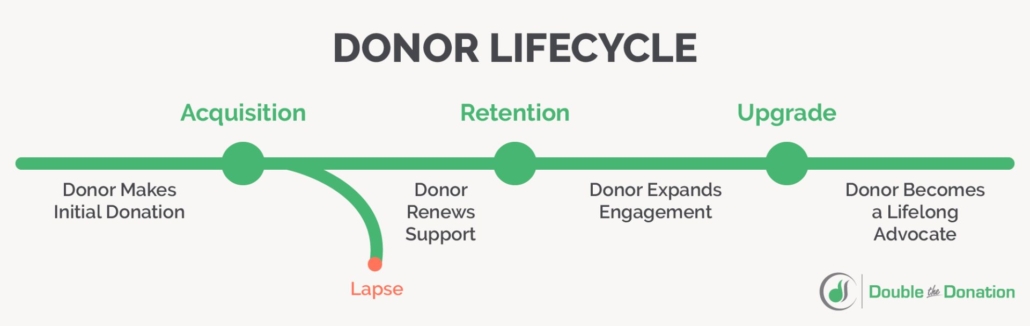
Why is the fundraising cycle important?
Using the fundraising cycle as a blueprint for your own strategies can help your nonprofit:
Leveraging the Fundraising Cycle: Top Strategy for Each Stage
As you plan to implement a fundraising cycle for the first time or optimize your existing setup, keep these tips in mind to improve your efforts.
Identification Stage: Use Data Analytics and Key Performance Indicators
In the initial stage of the fundraising cycle, your team needs to start strong by precisely researching and pinpointing donor prospects. By using a data-driven approach, your nonprofit can reduce errors, save time and resources, and quickly funnel prospects to stage two. These tips can help you implement data analytics and key performance indicators (KPIs) into your strategy:
Throughout this stage, ensure that your team is following the correct data hygiene protocols so you can maintain efficiency and effectiveness. NPOInfo’s guide to data hygiene for nonprofits suggests adding these activities to your routine:
Qualification Stage: Implement Donor Scoring
Once you’ve identified donor prospects, you need to prioritize who you plan to reach out to so you can secure gifts faster. Donor scoring provides a standard measurement to help you structure your outreach. You can score donors based on the following criteria:
Your nonprofit should pick criteria that align with your objectives. For example, if your nonprofit is deeply involved with a corporate sponsor, you might consider adding a field to account for that sponsor’s employees as they might have unique motivations for supporting your cause. Here’s an example donor scorecard to inspire your nonprofit:
Cultivation Stage: Segment Donor Audiences
From general community members to major giving prospects, your team has many donor audiences that you should target with your communication strategy. However, to resonate with the most donors possible, you need to create unique messages for them.
You can conduct personalized donor outreach efficiently by segmenting your donors based on shared characteristics. For example, you might segment them based on their relationship to your mission, demographic factors, or giving capacity. That way you can send out targeted communications without painstakingly writing an original message for everyone.
As you start to segment your communications, consider adding these tactics to improve results:
Solicitation Stage: Promote Matching Gifts
The fourth stage is the most crucial for achieving your end goal of securing a donation. Offering many ways to give helps you target as many prospects as possible and convert them into loyal donors. You likely already offer tried and true ways to give such as individual donations, but you can attract even more people by promoting and leveraging matching gifts.
Did you know that 84% of donors are more likely to donate if they know their gifts will be matched? Many employers offer matching gift programs, which your nonprofit can leverage to inspire community members to give. Besides promoting matching gifts, you can boost the likelihood of donors matching by using matching gift software. The right solution will connect to a database of companies with matching gift programs and tell your donors about their company’s policy based on their work email. Ultimately, offering matching gifts is a win-win-win—your nonprofit receives crucial funding, your donors can multiply their impact effortlessly, and their employers can give back to a worthy cause.
Want to learn more about matching gift software? This educational video from Double the Donation is a great resource for beginners:
Stewardship Stage: Leverage Donor Feedback Loops
Once you’ve acquired donors, you need to actively maintain your relationship with them to keep them actively engaged long-term. Feedback loops can inform your engagement strategy with insights straight from your donors and help them feel valued by your organization. Here’s how to implement them to improve your fundraising cycle:
By openly communicating with donors during the feedback process, you demonstrate your commitment to improving your practices to serve donors better and that you respect your donors’ opinions. This can help you attract more donors in the future and retain current donors.
Wrapping Up + Additional Resources
Now that you understand how the fundraising cycle works and why you should leverage it, you can start creating and improving your own. With some planning, standardization, and iteration, your nonprofit can make a solid structure that works for your niche and, ultimately, improve the donor journey and secure lifetime support.
Here’s How You Can Celebrate Matching Gift Month This February
/in Learning Center, Fundraising Ideas, Marketing Strategies, Learning Center /by Adam WeingerFebruary is a time to celebrate love and happiness—and matching gifts. That’s why it’s been dubbed the official Matching Gift Month. This year, we recommend taking the opportunity to scale up your matching gift promotional efforts accordingly.
We’ll cover everything you need to know to celebrate corporate giving and drive action (and matches) this February.
This includes:
Looking for new and exciting ways to amplify your nonprofit’s matching gift efforts leading up to Match Month? You’ve come to the right place. At Double the Donation, we’re experts at matching gifts, and we’ve compiled a list of suggestions sure to elevate your engagement efforts this February.
Ready to bring your matching gift fundraising to the next level? Let’s explore top recommendations for making the most of Match Month—and see what your team can do to bridge the knowledge and funding gaps alike.
What is Matching Gift Month?
Matching Gift Month is an annual celebration of corporate donation matching, often used to increase awareness and usage of match programs. Held in February each year, Match Month is an opportunity to recognize the extensive impact that corporate philanthropy programs, like matching gifts and more, can have on nonprofit fundraising groups.
And what is that impact? Research indicates that an estimated $2 to $3 billion is donated through matching gift programs each year. That’s a substantial source of funds provided to charitable causes like yours. Not to mention, the mere existence of a match incentivizes individual donors to give at new heights, too. The same reports state that 84% of donors are more likely to give if a match is available, while 1 in 3 would give a larger amount if a match were to be applied.
However, an additional $7 billion goes unclaimed by qualifying nonprofits and their donors each year—largely due to a lack of information surrounding the programs. That’s why many mission organizations and schools are taking the opportunity to elevate their matching gift fundraising and push the initiatives forward this year. And Match Month is the perfect chance to begin.
10+ Powerful Ways to Celebrate Matching Gift Month This Year
These smart marketing and engagement ideas inhabit a fun sense of novelty this month. But they’re also impactful for long-term engagement in your organization’s overall strategy.
For the best results, we suggest integrating multiple of the following methods—both this month and beyond.
1. Give your internal team a refresher course.
Before ramping up your organization’s matching gift efforts for Match Month, it’s a good idea to take a look inward. Hopefully, your internal fundraising team should be well-versed in matching gift information. But perhaps you’ve had a few new team members join since your last group training. Or maybe your staff (and volunteers!) could just use a refresher.
The solution? Start the month off right with your own team. Take the time to reiterate the importance of corporate matching gift programs. Practice asking common matching gift questions, ensuring that all individuals have the knowledge and assets to answer them.
You can even provide your team with access to educational resources and other materials to help grow their knowledge and preparedness for the celebrations ahead.
We have some fantastic free eBooks, blog posts, templates, webinars, and more at Double the Donation.
Plus, we offer the industry’s first-ever Matching Gift Academy—an online learning hub encompassing 45 lessons and more than 7 hours of informational video content across 10+ modules.
When it comes to driving matching gift revenue, your internal team encompasses your greatest assets. Make sure they’re equipped to advocate for the opportunities as best they can!
2. Share on social media.
Your organization likely has at least one, but likely a number of profiles on popular social media sites. Whether it’s a Facebook page, an Instagram profile, or even a TikTok account, your strategic web presence can go a long way toward marketing matching gifts online.
And what better time is there to begin (or to elevate your strategy) than a month dedicated to all things matching gifts?
To get started, consider sharing the following types of content on your nonprofit’s social profiles:
Images and videos
Social media platforms are increasingly visual-focused. If you want to grab—and maintain—your audience’s attention as they scroll through their feeds, research indicates that incorporating eye-catching images and videos is the way to go. In fact, studies show that image-based social posts receive 2.3 times more engagement than those without, and posts with video content can see up to 10 times higher engagement levels.
That said, Match Month is an optimal time to produce and share matching gift marketing videos and imagery. Or get started with our pre-made social media graphics here!
(Hint: click each image to enlarge the attachment and download a copy.)
Industry research
Highlight key statistics that effectively demonstrate the potential that corporate matching brings. Double the Donation has compiled some of our favorite metrics, including an overview of unclaimed funding and a wide range of participating companies.
Check out these examples:
of Fortune 500 companies offer matching gift programs.
individuals work for companies with matching gift programs.
of corporate cash donations are made through matching gift programs.
was contributed through corporate matching gift programs last year.
in matching gift funds are left unclaimed by eligible donors each year.
Success stories
Social media is driven by connectivity, networking, and social proof. That’s why case studies, testimonials, and other success stories can be some of the most influential content you can share!
Take a look at a few examples here:
Your supporters care about the impact your organization (and, by extension, their donations) brings. When your followers see the influence that other matching gifts have had, they’ll be more likely to take steps to do so themselves.
Reiterate that donation-matching programs enable donors to double their impact without reaching back into their own wallets. If you can put it in terms of tangible impact (e.g., feed two shelter cats for the cost of one), even better!
3. Optimize your site for matching gifts.
Social media marketing is great—but there’s only so much you can share in each post. So, how can you ensure your audience can easily access the information they need to take action? Be sure every matching gift-related item you share links back to additional resources for learning more.
The best place to house those resources is your organization’s website. If you already have a built-out matching gift web page (which you should), consider driving traffic to the page for supporters to learn more about the opportunity. And if you don’t have an existing matching gifts page, Match Month is the perfect time to build that online hub.
Here’s an example of a well-designed matching gifts page to consider:
This inspiring sample follows all of our recommended practices. Take a look at the embedded matching gift search tool (which empowers donors to locate the information they need in seconds), a helpful infographic to visualize the involvement process, a detailed FAQ section, and information about the institution required for donors’ requests. Not to mention, it’s prominently located on the school’s navigation menu!
From there, we also suggest integrating matching gifts directly into your online donation process. Ideally, this should include an employment data widget to your giving form and company-specific program details on the confirmation screen.
Consider adding a separate page about one-off matching gift programs, too. (We’ll talk more about those below!)
4. Send a Matching Gift Month newsletter.
Does your organization send regular newsletters as a way to keep donors and other supporters in the know about upcoming events and opportunities? A matching gift-focused newsletter—whether physical or digital—can serve as a powerful tool for raising awareness of matching gift opportunities.
And it’s a great way to elevate engagement with the annually celebrated Match Month.
At the very least, consider adding a section about Matching Gift Month involvement in your standard newsletter. But an entire edition dedicated to matching gifts can go a long way toward inspiring participation in the programs!
5. Look for fundraising match opportunities.
Some companies extend their programs to encompass gifts collected by an employee through a peer-to-peer fundraising effort on behalf of a nonprofit organization—even if the funds didn’t come directly from the employee’s own wallet.
Programs like these are known as fundraising match programs. And since these initiatives can also be considered a form of donation-matching, they can fit perfectly into a well-rounded Matching Gift Month plan!
Here’s how it works:
For example, let’s imagine that John Doe of State Street Corporation raises $1,572 for your organization. This is collected from 15 peers and associates through a social fundraising effort your team hosts this Match Month. When John requests a match from his employer, State Street supplies an additional $1,572 for your cause. This brings the total value of John’s fundraising efforts to $3,144!
That’s a lot of extra funding for your mission—all while engaging your donors at new heights and growing corporate support.
6. Encourage non-eligible donors to advocate for new programs.
Unfortunately, not all companies match employee donations (though new programs are added every day). And some employers are likely interested in getting started—they might just need a little push to do so.
Luckily, your existing (and non-match-eligible) donors can be some of your best champions for inspiring new matching programs. Sometimes, all it takes is an email from a philanthropic employee to get the ball rolling for a new corporate program. And Matching Gift Month can be the perfect time to begin laying a foundation.
Consider sharing a template like this to provide a baseline for supporters considering advocating on your behalf this month:
We’ve even written a dedicated blog post on the topic. Feel free to send this article—How to Advocate for a Matching Gift Program to Your Employer—to your donors to guide them through the process of proposing programs for their companies.
7. Pursue one-off matching gift program opportunities.
Most companies that match employee donations agree to do so to most nonprofit causes. However, if an organization has an existing partnership with a corporation, it may seek a one-off (or unique) matching gift program that is exclusive to the cause.
In some cases, this type of offering can be an ongoing sponsorship opportunity. But it also may be limited to a particular period of time—such as Matching Gift Month! Thus, February (and/or the weeks leading up to February) can be a great chance to begin pursuing such a relationship.
There are a few types of one-off matching gift programs to consider. These include…
Keep in mind that both types of programs can be beneficial to your cause, your donors, and your corporate partners. In either case, your donors’ employing companies can be some of your most valuable prospects!
8. Follow up on previously made donations.
Your organization’s work promoting Matching Gift Month might very well drive a number of new donations—and matches—to your cause. But another strategy you can employ involves following up on previously made gifts. Then, encouraging still-eligible donors to submit their requests retroactively.
Here’s a sample follow-up email you might send:
Not to mention, Match Month falls just a few weeks after the year-end giving season when most organizations see elevated giving. Many of those donations may still qualify for corporate matching, even into the first few months of the new year.
In fact, tons of companies set generous matching gift request deadlines—often accepting submissions for up to a year after the initial donation is made. Take this opportunity to remind eligible donors about their employers’ matching gift programs and how they can get involved.
9. Include matching gifts in staff email signatures.
This is perhaps our simplest suggestion for celebrating Match Month, but it can be particularly effective when paired with some of our other top ideas. We recommend adding a quick line mentioning matching gift opportunities to all of your team members’ email signatures.
More than likely, your organization sends a ton of emails—from donation appeals to thank-you messages and even nonprofit programming outreach. By incorporating matching gifts in automatic signatures, you can use every piece of communication with your cause as a way to promote donation-matching.
While you could add a simple blurb beneath an individual’s name and contact information, making it stand out can produce great results. For that reason, consider getting a graphic made and added to each person’s signature.
You can even use the space to link to additional resources where recipients can learn more.
10. Consider matching challenge grants.
Corporate matching gifts aren’t the only type of match opportunity your organization should keep an eye out for—they’re just the most widely available. But other match-based initiatives, like challenge grants, also have the potential to multiply the impact of a group’s fundraising success.
Rather than a company matching the donations its employees make to charitable causes, challenge grants are facilitated as a way to offer a donation match to all of a nonprofit’s supporters. Typically offered by a generous major donor, corporation, or foundation, these programs are generally organized according to a set time frame (e.g., a 24-hour period) or predetermined threshold (such as up to $10,000). Then, any individual who gives within the time frame prior to the match fund being depleted will have their gift doubled for your cause by the challenge grant supplier.
It’s important to remember, too, that challenge grants and matching gifts are usually not mutually exclusive. That means you can layer a few matching gift opportunities on top of one another (for example, a donor’s gift being matched through a challenge grant and by their employing company) to further amplify your efforts.
And that’s what we recommend doing to celebrate Matching Gift Month!
Bonus: Make matching easy.
Our final idea for celebrating Matching Gift Month is one that will benefit your organization well beyond the 28 (or 29) days of February. A lot of our previous recommendations involve raising awareness of program opportunities in the first place. Now, we suggest going a few steps further and driving matches by simplifying the processes involved.
After all, donors love matching gifts. They love getting the opportunity to multiply their contribution impact. But even your most dedicated supporters might not follow through when the process is too complicated or time-consuming.
That’s why we recommend fundraising organizations employ matching gift software to streamline and simplify the process. For example, Double the Donation empowers nonprofits to:
Not only does this benefit your donors by making matching programs more accessible, but it also ensures more back-end efficiency for your internal team and results in matching gift revenue growth of more than 61%.
Inspiring Matching Gift Month Examples to Review
Drawing inspiration from other nonprofits’ Matching Gift Month efforts can be highly beneficial for organizations strategizing their own campaigns. Not only can successful examples provide invaluable ideas and insights, but they can also spark creativity among your team and establish a deeper understanding of what resonates with nonprofit audiences.
That said, take a look at these Match Month campaigns to aspire to.
Example #1: Matching Gift Month Social Media Post
This independent Massachusetts private school took to Facebook and other social media platforms to promote the corporate matching gift opportunity last Match Month.
This institution uses the post as a way to promote matching gifts and encourage unprecedented individual giving. Not to mention, it links to the school’s matching gifts page and company search tool. These resources can supply additional information and assist supporters in getting started!
Example #2: Matching Gifts Web Page
One university opts to use its matching gift web page as a way to increase awareness about Match Month celebrations.
The blurb, which is embedded in the web page, encourages users to research their companies’ matching gift programs and double their giving impact if they qualify. It also includes an informational matching gift video that uses animated graphics to visualize the institution’s matching gift efforts.
Example #3: Match Month Landing Page
This organization published a dedicated landing page on its website as a way to drive awareness of Matching Gift Month among its supporters.
The page begins with a flashy and eye-catching graphic, shares specific performance metrics that reiterate matching gift impact, and implements an embedded company search tool. It even includes a template supporters can use to advocate for matching gift efforts when their employers lack such programming.
Example #4: Matching Gift Month Blog Post
In order to encourage Match Month participation among its supporters, this nonprofit published an informational blog post on its website.
The article outlines the basics of Matching Gift Month, emphasizes the importance of matching gifts for the organization’s mission, and shares additional resources donors can use to pursue matching gift opportunities (such as a direct link to the dedicated Match Page and integrated search tool). Plus, it uses illustrated statistics to communicate the availability of employee gift-matching in a user-friendly way!
Looking for more matching gift success stories?
Wrapping Up
Matching gifts have the potential to elevate your organization’s fundraising, bringing your overall community impact to new heights. February’s celebrations can be a fantastic opportunity to jumpstart or scale up your efforts. But it’s certainly not the only time to pursue this funding source.
As you aim to drive awareness of (and participation in) the programs this month, remember that the value of a long-term matching gift strategy can boost your fundraising for years to come. Keep in mind that the practices outlined above—and powering your team with the right tools and resources—can help!
Looking for more helpful matching gift resources? Check out our other recommended blog posts to continue learning:
Complete Guide to Matching Gifts
Dive into the basics and beyond with this complete guide to corporate matching gift programs.
Find out everything from common guidelines and well-known programs to streamlining your efforts with matching gift software.
How to Encourage Matching Gifts
Not all match-eligible donors will complete their submission processes right away. Discover several impactful strategies for driving more matches to completion with this smart guide.
Then, incorporate these methods to raise more!
eBook: Matching Gift Marketing
Learn everything there is to know about marketing matching gift programs effectively with our free downloadable resource.
This guide covers top strategies for raising awareness and elevating matching gift fundraising with ease.
9 Best Alumni Websites & How to Drive Engagement with Yours
/in Donor communications, Learning Center, Fundraising Ideas /by Adam WeingerDouble Donations with These Raleigh, North Carolina Companies
/in Lists and Rankings, Learning Center /by Adam WeingerDouble the Donation receives requests from nonprofits across the country asking about corporate matching gifts in their area. We decided to create a list of some of those companies in the Raleigh, NC that offer these programs. Nonprofits can double their donations from donors who work for companies offering matching gifts.
List of Companies in Raleigh with Matching Gifts
State capitals are always certain have a large Fortune 500 presence, and many of these companies offer employee giving programs. It’s essential that nonprofits take advantage of these programs, while taking the time to educate their development staff on the benefits of matching gifts.
Check out these companies with a presence in Raleigh and be sure to inform your donors about the benefits of corporate matching gifts.
Caterpillar
Caterpillar Inc. will match donations up to $2,000 for every employee. Not all institutions are eligible, however.
Read more about the Caterpillar Inc. matching gift program.
John Deere
John Deere & Company will match employee gifts between $50 and $1,000. At one point the company only matched donations to institutions of higher education but since 2014 rolled out an enhanced matching gift program where John Deere will now match donations to a wide range of 501(c)(3) nonprofits including but not limited to:
Read more about the John Deere matching gift program.
Kellogg’s
Kellogg’s is a nationally recognized brand with employees across the country. The Kellogg company previously match donations on a .5:1 ratio up to $10,000 a year until the middle of 2013. At that time Kellogg’s ended its matching gift program and rolled out its Kellogg’s Cares program.
Through Kellogg’s Cares, the company provides volunteer grants to organizations where employees and retirees volunteer on a regular basis.
Kellogg provides a $100 donation to organizations where an employee or retiree volunteers a minimum of 10 hours during a 12-month period. Each individual is eligible to request up to $500 per year.
Read more about the Kellogg’s Company volunteer grant program.
LexisNexis
LexisNexis will match up to $250 a year to most charitable organizations. Part-time employees are eligible.
Read more about the LexisNexis employee giving program.
Mastering Donor Retention: How to Build a Stewardship Matrix
/in Donor communications, Marketing Strategies /by Adam WeingerNonprofits thrive on the generosity of committed donors, whose loyalty funds their mission-related work year after year. Not only do returning donors provide reliable support for nonprofits, but they also give 42% more than one-time donors on average.
But with retention rates hovering around 40% in recent years, your organization needs a clear plan for keeping your donors coming back. In this guide, we’ll explore how you can do just that by discussing a stewardship matrix in the following topics:
This means donor retention is not just a technique to raise more; it’s a necessity for fulfilling nonprofit missions! Let’s get started by defining a stewardship matrix.
What is a stewardship matrix?
A donor stewardship matrix is an outline of the method and cadence your nonprofit will use when reaching out to donors. This stewardship plan standardizes outreach by establishing a dedicated timeframe for engaging each donor.
As a nonprofit professional, you’re likely familiar with stewarding donors, or the process of building relationships with donors after they contribute to your organization. While there are plenty of tips available for nonprofit leaders about engaging donors more deeply, the only way to successfully master stewardship is with a comprehensive plan.
To prepare a donor stewardship matrix, your nonprofit will need to evaluate the following:
When taking these details into account, your nonprofit can create personalized and meaningful communications for specific audiences. Let’s take a closer look at how to develop a stewardship plan.
How to create a donor stewardship plan
Acknowledging the need to steward donors is just step one. To craft a stewardship plan that effectively engages donors and secures their long-term support, follow these steps.
Segment your donors.
Your nonprofit’s stewardship efforts are based on its donor composition, meaning you must learn about the individuals that make up your supporter base to cultivate meaningful relationships with them. Start with an overview of your supporter base by visualizing donors’ current engagement levels in a pyramid format.
Your donor pyramid will be unique to your organization, but it can generally include first-time, recurring, and major donors. Keep in mind that the goal of your donor stewardship plan is to move supporters from lower levels of the pyramid to higher levels.
Along with these categories of giving levels, identify shared characteristics among your donors and group them into donor segments accordingly. Donors’ preferences and interests can help you more accurately target your outreach to appeal to them individually. Some common determinants of donor segments include:
To create these segments, you’ll need thorough and accurate donor data. Collect information about your donors through surveys, donation forms, conversations at a fundraising event, or by hiring a data appending service. Then, implement a standardized process for inputting data into your nonprofit’s database. Ensure it stays up-to-date over time and free of errors or duplicate entries.
Determine communication types.
Using what you know about your donors, start developing ideas about how to best engage each group. You’ll need a well-rounded approach to successfully move donors up the pyramid. Consider including the following types of communication:
Your stewardship matrix will only be complete with several types of communication since a variety of messages are needed throughout the donor lifecycle to engage them in different phases of giving. Keep your donor segments in mind as you establish these communication types and determine which messaging each group would prefer to hear.
Brainstorm stewardship activities.
Narrow your stewardship strategy by getting specific with the actions you’ll take to send these messages. Within the above categories of communication types, create specific activities to deepen donors’ connections with your organization. Some highly engaging ideas include:
To make these activities even more engaging, plan messages outside of your typical donation request or follow-up. For example, a fun eCard on a donor’s birthday can show that you care about them as individuals, not just ATMs with legs.
Outline a donor stewardship matrix.
After establishing your donor segments and developing a list of activities to engage them, your nonprofit can officially create its donor stewardship matrix.
Break down your activities into the different types of communication we discussed earlier and create a timeline for when those communications will be sent out. While your donor stewardship plan will be unique to your nonprofit and its supporter base, you can use the following template and steps as a guide to organize your communications:
Remember that this donor stewardship plan will integrate with your organization’s overall communications strategy. Be careful not to overwhelm donors by ambushing their inboxes with thank-yous, donation appeals, and other communications.
The best way to organize your communications plan is to designate a specific stewardship committee within your marketing team. This way, those in charge of your stewardship plan will have an understanding of your overall communications and the resources to coordinate with your communications team so that the timing is well-planned.
Implement your donor stewardship plan.
After explicitly laying out your stewardship matrix, it’s time to put your plan into action! Immediately begin the process with newly-acquired donors and track your communications with them.
For existing supporters, use your newly created donor segments to launch stewardship efforts with them, as well. Be careful to track each communication and add special notes about interactions where relevant. This way, you’ll get to know your supporters even better and track their engagement with your organization over time.
Stewardship matrix best practices
Consider these additional tips for making the most of your stewardship matrix.
Regularly qualify your donors.
Imagine this: Sally, a senior in college, is a new donor who contributed to your nonprofit for the first time this year. You successfully steward her, and she continues to give frequently for the next five years.
A lot can change in five years, which is why you’ll need to re-evaluate your donor segments over time to ensure each donor is properly categorized. Sally, for example, might enter an entirely new segment after graduating from college, getting a new job, and potentially going through other life changes, such as moving to a new city.
Donor qualification is the process of analyzing your donor segments and allows your nonprofit to keep an eye on its changing donor base. Ultimately, you’ll be able to uncover new stewardship opportunities by keeping track of donors’ life changes, not only by properly segmenting them but also by knowing them on a personal level.
Re-evaluate your plan over time.
Stewardship is a cycle in that as you learn more about donors through your donor stewardship plan, your activities and efforts should evolve. Regularly evaluate which areas can be improved and how you can strengthen relationships with your donors.
To do this, gather feedback from donors and your stewardship team. Donors can provide insight into how your current stewardship plan makes them feel, but your team’s feedback is similarly necessary for determining how their roles impact your plan and what areas for improvement they’ve identified.
Invite major donors to lead a challenge grant.
One of the most effective ways to deepen your relationship with a major donor is to stop treating them merely as a supporter and start treating them as a strategic partner. Inviting a high-net-worth individual to fund a challenge grant is the perfect way to make this shift. A challenge grant works by securing a significant lump sum from a major donor (e.g., $25,000) that is only “unlocked” or released when other donors contribute, often in the form of a dollar-for-dollar match.
Why is this excellent stewardship? High-capacity donors often view their philanthropy through an investment lens; they want to see a Return on Investment (ROI) in the form of social impact. By asking them to anchor a challenge grant, you aren’t just asking for money; you’re offering them leverage. You are giving them the opportunity to turn their $25,000 gift into $50,000 or more in impact for your mission. This positions the donor not just as a benefactor, but as a catalyst for growth and a leader within your community.
Create giving societies.
Make it easy for donors to increase their engagement with clearly defined giving societies. Establish a donation amount required for membership (or an annual membership fee) to encourage donors to give more. In exchange, they’ll receive benefits associated with the membership, such as exclusive merchandise branded to your organization or access to VIP events.
By incorporating giving societies into your stewardship strategy, you’ll add an element of prestige to donating. Plus, this helps to cultivate a stronger community of supporters when members mingle at events and get to know each other better.
Tools for increased donor stewardship
While a thoughtful stewardship plan can significantly improve donor retention, the right tools can supplement your plan by streamlining your efforts.
Donor-facing technology
Whether your stewardship communications prompt donors to take a certain action or simply information, you’ll need to ensure they can receive your message and act on it easily. Consider the following donor-facing tools for your strategy:
In addition to making match requests a breeze, auto-submission tools can further show donors that you’re working to maximize their gifts and drive real impact with every contribution, especially when paired with background information about the significance of a matching gift program. For more information on how to leverage such a tool, watch the video below:
Data management tools
To create donor segments and ultimately plan communications for your unique supporter base, you’ll need organized data in an easily navigable platform. Consider investing in a constituent relationship management (CRM) solution to manage your donor data and details about their contributions.
Depending on the solution you choose, some CRMs even automate many of the stewardship processes for you, such as donor segmentation or sending communications. These tools can even compile reports to make it easier for your nonprofit to draw insights from your donor data.
Online giving software
Various giving tools can make online donating easier for your donors by creating donation forms, safely processing payments, and automating donation receipts. According to Getting Attention, these tools can also simplify donor data collection for your nonprofit by collecting contact information, giving preferences, and other important details.
Next steps for your donor stewardship plan
With a stewardship matrix, your nonprofit has a powerful and unique tool for donor retention. It unlocks your ability to deepen relationships with supporters and ultimately raise more, decreasing the chances of donors lapsing over time.
Be careful not to neglect this tool as your supporter base grows and evolves. To effectively steward donors, your plan must also grow and evolve. Use the right technology, leverage valuable donor data, and always look ahead to identify other opportunities for engagement.
For more ideas and expert tips on stewardship strategies, check out these additional resources:
What Is a Donor Experience Officer? The Ultimate Guide
/in Donor communications /by Adam WeingerIf you’re a nonprofit professional, you know how important it is to retain your donors from year to year. While you’ll sometimes need to acquire new donors for growth, donor retention is more cost-effective and builds a reliable support base for your mission.
However, in the nonprofit sector, the average donor retention rate is less than 35%. To break the mold, your organization needs to provide such a good donor experience that supporters will be happy to come back year after year. One of the best ways to accomplish this is by creating a dedicated donor experience officer position at your nonprofit.
In this guide, you’ll learn all you need to know about donor experience officers, including:
Whether you’re considering bringing on a brand-new staff member or moving an existing employee into this position, a donor experience officer can take your engagement and retention efforts to the next level. Let’s get started by defining exactly what this role entails.
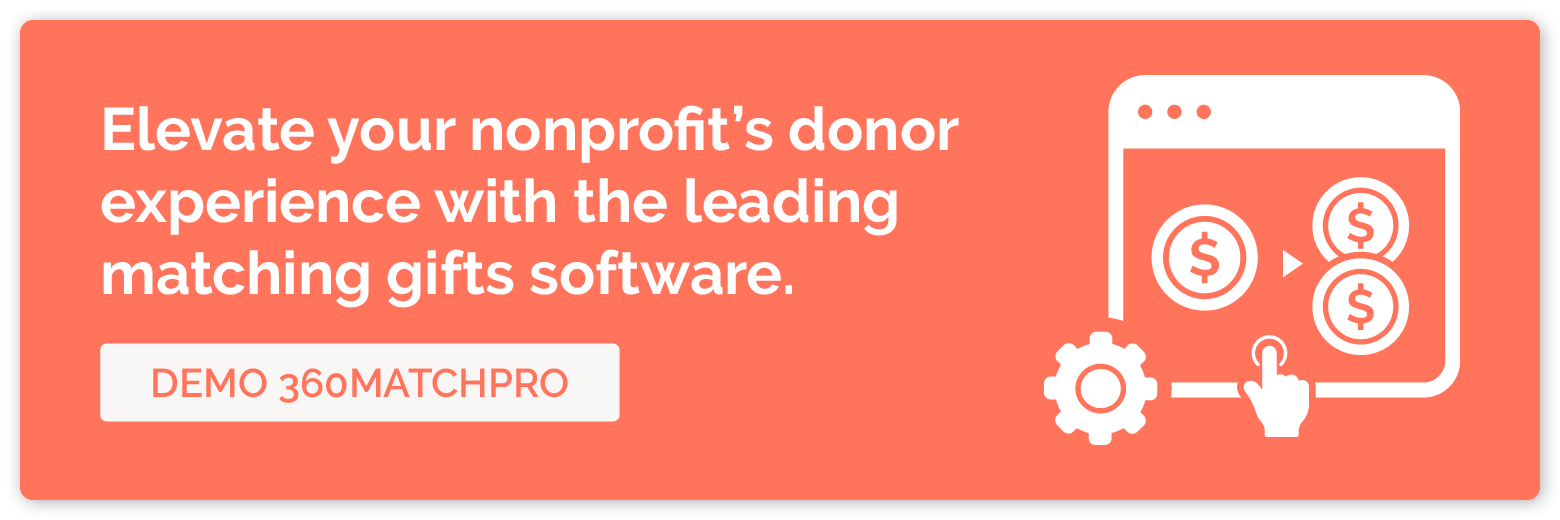
What is a donor experience officer?
A donor experience officer is a nonprofit professional whose job is to ensure supporters have a positive, meaningful experience when contributing to your organization. Their role combines donor relations with aspects of fundraising and marketing.
The most important qualities of a good donor experience officer include:
Donor experience officers often serve as leaders at their organizations, so they should also have prior experience with nonprofit fundraising and/or communications that they can bring to the role.
Benefits of Hiring a Donor Experience Officer
Of all the nonprofits out there, the ones that are most likely to consider hiring a donor experience officer would be mid-sized organizations planning for growth in the near future. Large nonprofits often have whole teams dedicated to donor engagement, while small organizations may not yet have the budget to hire this type of professional or complex enough needs to warrant one.
If your organization is in the right place to think about hiring its first donor experience officer, here are the main advantages to doing so:
Stronger Donor Relationships
When donors have a good experience giving to your organization, they’re more likely to deepen their support over time. Their memories of your nonprofit will be favorable thanks to your donor experience officer’s engagement strategies and stewardship efforts.
Plus, your donor experience officer can get to know donors on an individual level and then make tailored recommendations to help them get more involved. For instance, if a recurring donor mentions to the officer that they enjoy running, your nonprofit could send that donor a personalized invitation to your upcoming 5K fundraising event so they can engage in a new way that matches their interests.
Increased Supporter Satisfaction
Some donors will remember their experience giving to your organization positively because everything went smoothly thanks to your donor experience officer’s efforts. However, if an issue comes up in the process, the supporter might still leave with a good impression of your organization if it’s resolved effectively.
Let’s say a supporter alerted your donor experience officer that your online donation form wasn’t loading properly. The officer quickly elevated the concern to your nonprofit’s technology specialist to fix the issue and emailed the supporter individually to notify them that the form was working again and apologize for the inconvenience. Despite the issue, the donor may still remember their experience positively because the officer took such care to solve the problem.
Expanded Fundraising Capabilities
With their nonprofit background and strong understanding of your donor base, your donor experience officer can work closely with your organization’s fundraising team to:
For example, let’s say your fundraising team decided to add corporate matching gifts to your nonprofit’s revenue generation model, and your donor experience officer backed this idea because they knew of many donors who worked for companies with matching gift programs. However, your organization found that donation matching rates were still low after the revenue stream had been in place for six months.
To investigate the problem, the donor experience officer could send out a supporter feedback survey on matching gifts. If multiple respondents expressed that they didn’t know about the opportunity, the officer might suggest marketing matching gifts more strategically to spread awareness and boost your organization’s revenue totals.
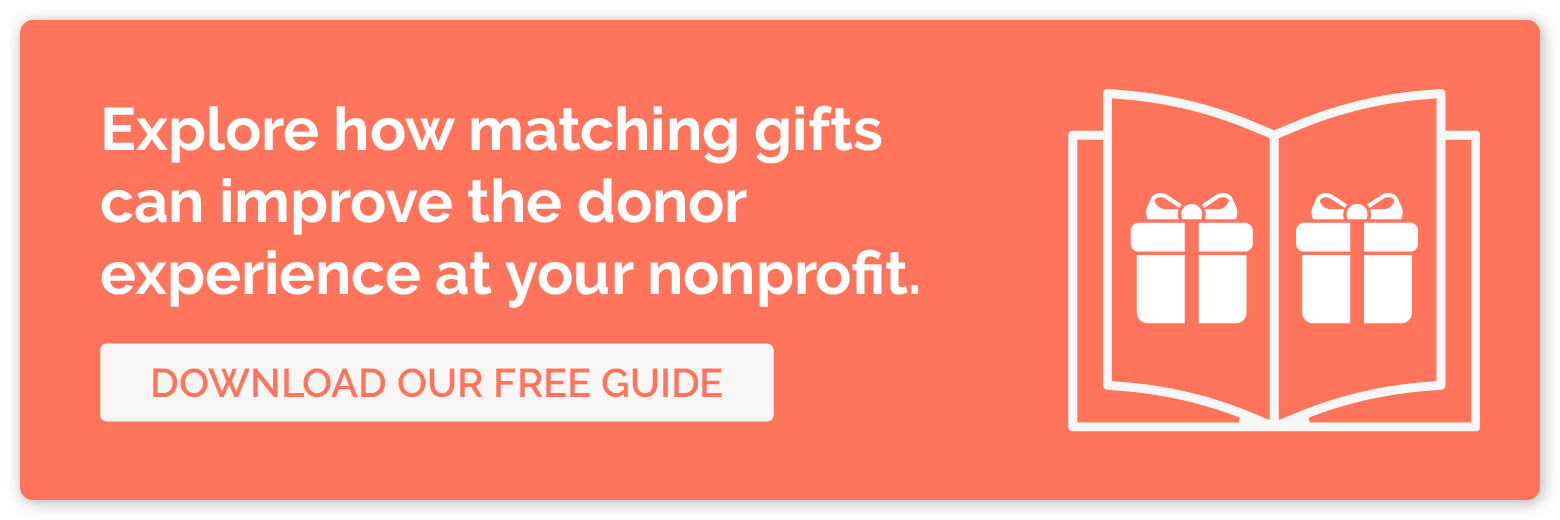
Responsibilities of a Donor Experience Officer
Your donor experience officer’s day-to-day tasks will depend on your nonprofit’s priorities. These professionals might work on a wide variety of donor communication and fundraising tasks at some organizations, while at others, they’re much more dedicated to specific projects like building a monthly giving program or stewarding mid-level donors.
However, there are five categories of duties that donor experience officers are most commonly responsible for at nonprofits, which we’ll discuss in more detail in the following sections.
Donor Relations
The term “donor relations” refers to all of the efforts your nonprofit makes to cultivate relationships with supporters. Because the kind of donor experience your organization provides is a key factor in your ability to form lasting connections, your donor experience officer will be at the forefront of donor relations. For instance, they might:
For many supporters, your donor experience officer will become the face of your organization, which is why it’s so critical for them to be passionate about your mission and demonstrate good customer service skills.
Donor Recognition & Stewardship
Sometimes grouped with donor relations, donor stewardship is specifically concerned with encouraging continued support by expressing gratitude for contributions to your nonprofit. To do this, your donor experience officer may employ a variety of recognition strategies, such as:
Appreciation is a vital part of the donor experience because it shows supporters that your organization sees them as individuals, not just sources of revenue. When donors feel valued in this way, they’re more likely to remain invested in your nonprofit’s success.
Database Management
Your nonprofit likely collects a lot of data on its donors and stores it using a database or constituent relationship management (CRM) solution. However, this data is only useful for donor cultivation if it’s properly managed. To accomplish this, your donor experience officer should:
While some of these activities will require assistance from technical specialists (either on your team, from the software company, or through third-party providers like data append services), your donor experience officer should know their way around your database well enough to maintain it day to day.
Reporting & Analytics
From the information in your nonprofit’s database, your donor experience officer should be able to configure and analyze reports to draw actionable insights from them. For example, these reports might cover:
Not only do these reports help your donor experience officer in their supporter engagement work, but they can also inform other team members’ decision-making in their roles.
Interdepartmental Collaboration
To effectively complete all of the activities outlined above, your donor experience officer will likely work closely with the following staff members at your organization:
Although it’s useful to have one person take the lead on creating a positive donor experience at your organization, it takes a whole team to fully engage nonprofit supporters. Working collaboratively is essential to make the most of having a donor experience officer on your team.
Essential Tools for Donor Experience Officers
In addition to hiring a donor experience officer with the right qualities and providing support through collaboration, your organization should set this individual up for success with the right tools. Here are a few software platforms you should have in your tech stack:
To help your officer provide an even better donor experience, look for a matching gifts platform with auto-submission capabilities. This way, instead of having to fill out a separate form to get their employer to match their donation, donors can just enter their work email address to automatically submit the request. Check out the video below to learn more about auto-submission:
Wrapping Up: Additional Donor Experience Resources
Donor experience officers can improve a wide range of supporter-related processes at your organization, from outreach to stewardship to data analysis. With a dedicated individual working to make your donors’ experience as positive and fulfilling as possible, you’ll be well on your way to seeing more and more donors come back every year.
For more information on improving the donor experience at your nonprofit, check out these resources:
Unlock Fundraising’s Hidden Gem: Recurring Giving Programs
/in About Double the Donation /by Adam WeingerTwo of the most common challenges nonprofits face include operating under unfavorable economic conditions and combatting staff burnout and low retention. Funding—or a lack thereof—is one of the main culprits. Particularly, a lack of diverse and reliable funding sources can have negative effects on nonprofit operations and burden staff with more work. If your development team is always chasing the next donation, staff members could suffer from stress and burnout.
This is why it’s so important for nonprofits to set up programs that inspire donors to give regularly. In this guide, we’ll discuss recurring giving and how your organization can set up a program to diversify your funding sources:
Did you know that 40% of Millennial donors are enrolled in a monthly giving opportunity, while 49% of Gen X and Baby Boomer donors participate as well? According to Nonprofit Source, that stacks up to approximately 45% of donors currently enrolled in a recurring donation program.
Consistent, monthly funding from recurring giving programs can enable you to pay for more projects and help more beneficiaries. But before you can get there, it’s key to understand what these programs are and how to set one up. Let’s get started!
What is recurring giving?
Recurring giving occurs when a donor opts to make regular donations to a nonprofit each month, making it a great way for nonprofits to fundraise. These recurring payments can be automated to make participating more convenient for the donor.
There are a variety of ways to implement recurring giving at your organization. In a basic monthly giving program, donors simply agree to donate a certain amount each month, often via automated payments. Another option is to create an exclusive club or membership program for monthly donors and offer some kind of incentive to join (e.g., branded merchandise or early access to event tickets).
What are the benefits of recurring giving?
A robust recurring giving program can be a game-changer for your organization and supporters. Specifically, these benefits include:
Recurring giving programs can also be more cost-effective. Your nonprofit won’t need to spend as much time and resources on marketing initiatives to secure donations—in other words, your cost per gift will decrease.
Additionally, donors could end up contributing more to your nonprofit in the long run. For example, a donor might only remember to donate $100 twice a year, giving a total of $200. However, they may join your monthly giving program, commit to donating $25 each month, and give a total of $300 that year.
How can your nonprofit start a monthly giving program?
Starting one of these programs won’t cost your nonprofit much beyond your time and a little hard work. However, there are some preparations you’ll need to make to ensure the program runs smoothly.
Before you launch a program, make sure you have:
Next, you’re ready to start developing the program. Here are the basic steps to follow:
Identify your target audience.
To recruit recurring donors, you can look both internally at your current donors and externally at potential supporters. Because you already have an established relationship with them, however, current donors are more likely to participate in the program.
Whether they’re an existing or prospective donor, those willing to join your recurring giving program must have the right:
The way your supporters show their dedication to your cause depends on the involvement opportunities you offer. However, in most organizations, the ideal target audience for a recurring giving program will be made up of your most loyal, dedicated supporters. This could include those who’ve been donors for multiple years and those who donate often.
Additionally, remember to look for donors who get involved in other ways like volunteering or serving on a committee. Volunteers are 66% more likely to contribute financially and they’re showing a deep commitment to your cause by spending their time furthering your mission.
Segment your supporters.
Once you’ve identified the donors who are most likely to participate in a recurring giving program, look out for patterns and shared traits among them. While everyone in this audience may be interested in donating monthly, they won’t all resonate with the same messages.
This is why it’s important to segment your donors based on specific traits. By creating these groups, you can craft personalized, targeted appeals that speak to their interests and reach them on the right communication channels.
For example, let’s say you run an animal shelter and are ready to start your recurring giving program. Here’s how you can segment your audience and tailor communication strategies to each group’s preferences:
After you get your program up and running, you may need to refine your strategies and add or remove segments. Remember to frequently check key performance indicators (KPIs) such as email open rates, click-through rates, and conversions to determine whether your messaging resonates with each group.
Promote the program.
Now, you’re ready to start promoting the program to your selected audience. To get started, you need to craft a compelling, overarching message for the campaign. In other words, why should your supporters want to become recurring donors?
This message will be different for each nonprofit, and you’ll need to tweak it for each of your audience segments. To get you started, here are some of the main reasons why donors may be inspired to donate on a regular basis:
Once you’ve crafted a unique appeal to prospective recurring donors, you’ll need to share it across multiple channels. Consider creating educational content about the program for your website. For example, you might write a blog post announcing the program and build a dedicated landing page that lays out the process of joining, how funds are used, any incentives you offer, and an FAQ section.
Then, share your message across your donors’ preferred communication channels. Make sure to tailor the format to the channel you’re using. While emails can be as long as 400 words, Instagram graphics should only contain a few lines of text at most. Additionally, prioritize eye-catching graphics for fast-paced channels like social media to ensure donors notice and engage with the content.
Create a donor retention strategy.
Once you’ve recruited donors into your recurring giving program, you might feel like your work is over. While you won’t need to secure each donation they make, you will need to make an effort to keep them enrolled in the program.
To retain donors, make sure to implement stewardship strategies such as:
The donors engaged in your recurring giving program are your most passionate, dedicated supporters. Avoid taking this loyal support for granted by frequently showing your gratitude for their ongoing support.
Do recurring gifts qualify for company matching?
Although every company ultimately makes its own rules and criteria that define its program eligibility, the good news is that recurring donations generally do qualify for corporate matching. However, there are a few possible routes that recurring donors can choose from when it comes to requesting their matches.
These include the following methods:
😔 A recurring gift donor submits a match request for the expected annual total at the time of initial commitment.
😐 A recurring gift donor submits a separate matching gift request each month (or another cadence, depending on the frequency of their contribution).
😊 Donors wait and submit aggregate donations once per quarter or year, depending on their employer’s matching gift guidelines.
Of the options, the third (batching donation requests) is the most efficient for all parties involved in the process: including your fundraising team, the initial donor, and the donor’s employing company. Meanwhile, the second (separate match requests for each gift) is generally an accepted practice, though it can require a bit of additional effort to process. The first option, however, is typically not approved by matching gift companies that aim to match funds contributed rather than simply pledged.
As more recurring givers secure more matches on your organization’s behalf, your impact will continue to multiply. Just remember: whether submitting the expected yearly total, making monthly match requests, or aggregating contributions for a single request, donors play a pivotal role in facilitating matching gift requests. Make sure your audience is well aware of corporate match opportunities and how they can get involved—regardless of whether they contribute a one-time donation or pledge a generous monthly gift.
What are some examples from other nonprofits?
If your nonprofit has never had a monthly giving program before, you may not know the best ways to promote it to your supporters. Here are a few examples from top nonprofits to inspire you:
St. Jude Children’s Research Hospital
St. Jude Children’s Research Hospital funds research for childhood cancer and other life-threatening diseases.
One of the ways that St. Jude promotes its monthly giving program is by adding a “Monthly” button to their donation form. This makes joining the program extremely quick and easy for donors. Additionally, it makes anyone donating aware that St. Jude’s has a monthly giving program without requiring them to sift through their website or seek out a sign-up page.
National Wildlife Federation
The National Wildlife Federation (NWF) is an American conservation organization that fights for conservation values and seeks to give wildlife a voice.
This organization provides two excellent examples of ways to inspire donors to join a recurring giving program. First, it offers members-only benefits to those who give $15 or more each month. The page includes images of the items members will receive throughout the year and breaks down all of the perks of the program, such as discounts on merchandise.
This organization also breaks down the impact that various donation amounts will have and divides the total monthly contribution into daily gifts. This highlights how a small, daily sacrifice adds up to a significant total impact.
PAN Foundation
The PAN Foundation offers financial assistance to those with serious medical issues, helping them afford treatment.
To encourage monthly donations, the PAN Foundation created an exclusive community of recurring donors known as the PAN GEMs. GEM stands for “Give Every Month,” and these donors receive exclusive newsletters, invitations to virtual meetings, recognition in PAN publications, and opportunities to share feedback and personal stories.
To educate donors about the GEM community, the PAN Foundation created a dedicated landing page that explains what a GEM is, features calls to action, lists the benefits of being a member, features stories and testimonials, and notes that a monthly gift of just $50 covers treatment costs for an entire year.
Wrapping Up
Recurring giving programs deliver exactly what your nonprofit needs: consistent funding. Not only do these programs help lighten your staff’s workload and help you raise more money throughout the year, but they’re also more convenient and rewarding for donors who want to make a difference.
As you get more comfortable running your recurring giving program, consider branching out to other funding sources to boost your revenue. With CSR initiatives like matching gift programs, for example, donors’ employers will match donations they make to your nonprofit. This can double the donations you receive from donors without them needing to contribute each month.
For more help improving your nonprofit’s recurring giving program and maximizing revenue, check out these resources: