
A Complete Guide to Creating a Donation Page (with Examples)
Picture this: You’ve just led a successful marketing campaign…
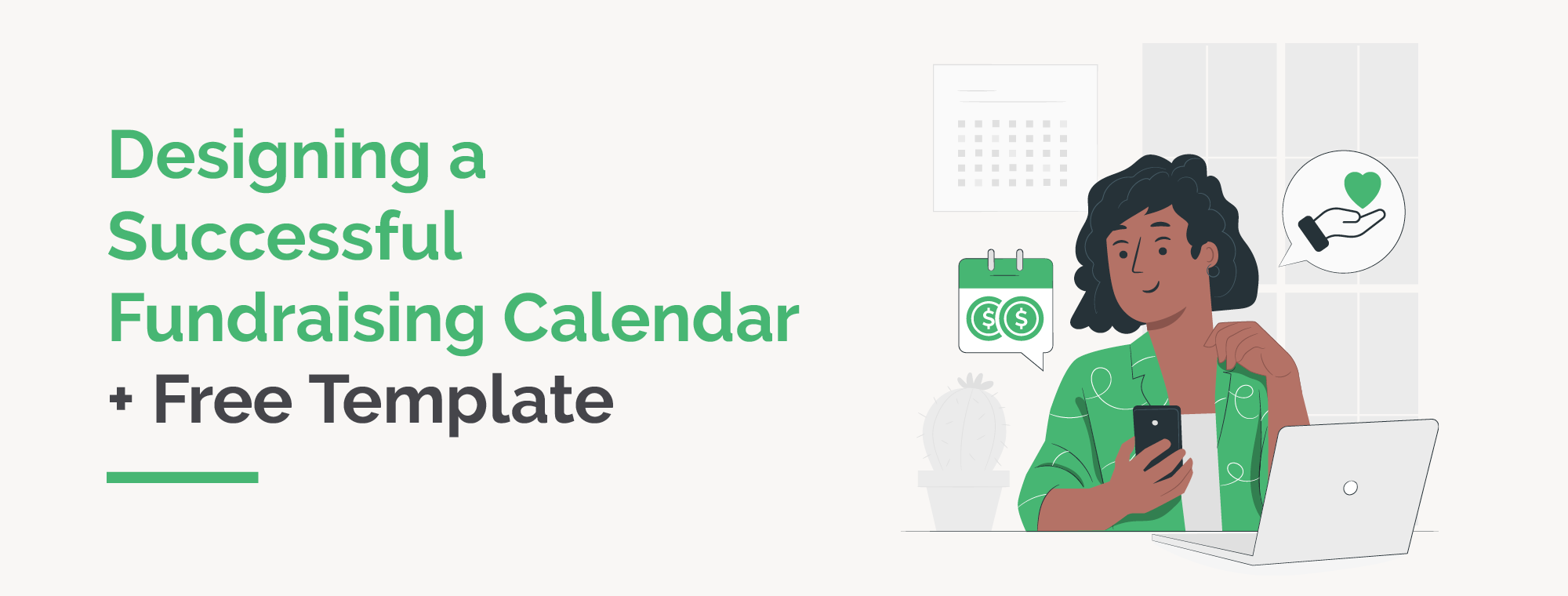
Designing a Successful Fundraising Calendar + Free Template
The end of the year is always a busy time for fundraising, and…
 https://doublethedonation.com/wp-content/uploads/2024/05/DTD_Key-Volunteer-Time-Off-Statistics-to-Grow-Your-Volunteerism_Feature.png
600
1600
Adam Weinger
https://doublethedonation.com/wp-content/uploads/2025/11/DTD-horizontal-logo-300x63.png
Adam Weinger2024-05-08 17:30:182025-12-04 14:50:44Key Volunteer Time Off Statistics to Grow Your Volunteerism
https://doublethedonation.com/wp-content/uploads/2024/05/DTD_Key-Volunteer-Time-Off-Statistics-to-Grow-Your-Volunteerism_Feature.png
600
1600
Adam Weinger
https://doublethedonation.com/wp-content/uploads/2025/11/DTD-horizontal-logo-300x63.png
Adam Weinger2024-05-08 17:30:182025-12-04 14:50:44Key Volunteer Time Off Statistics to Grow Your Volunteerism
Gift Acceptance Policies: Templates and FAQs for Nonprofits
Gift acceptance policies are an essential but easily overlooked…

Nonprofit Basics: Matching Gifts & How They Double Funds
Corporate giving is a big deal for nonprofits. Giving USA’s…

A Closer Look at Key Alumni Donation Statistics for 2024
Alumni giving is a powerful force that propels educational…

How to Conduct Feasibility Studies: Your Nonprofit’s Roadmap
Imagine pouring your heart, soul, and crucial resources…
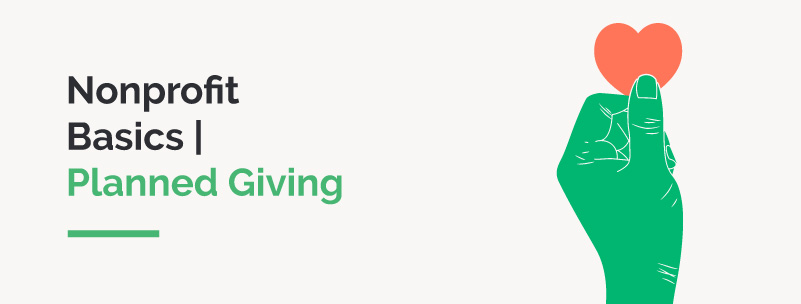
Nonprofit Basics: Planned Giving
Planned giving is an important part of a robust nonprofit fundraising…
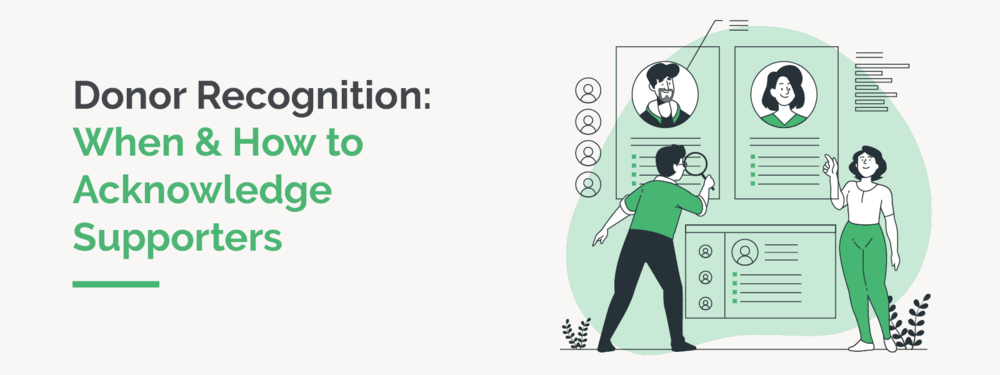
Donor Recognition: When & How to Acknowledge Supporters
What would you do if your organization hit a record number of…

Donor Walls – Nonprofit Basics
Donor walls are a great way to show appreciation to donors and…

