
Driving Matching Gifts for Health & Medical Services
In the world of healthcare fundraising, effective revenue generation…

Matching Gifts for Food Security + Anti-Hunger Organizations
Food security and anti-hunger organizations play a critical role…

Matching Gifts and Animal Rescues | How to Double Impact
When it comes to running an animal rescue, there are a few things…

Marketing Matching Gifts | A Guide for Avid Fundraisers
Matching gift programs are an excellent way for nonprofits…

14 Types of Matching Gift Letters Every Nonprofit Should Send
Corporate matching gifts have significant nonprofit fundraising…
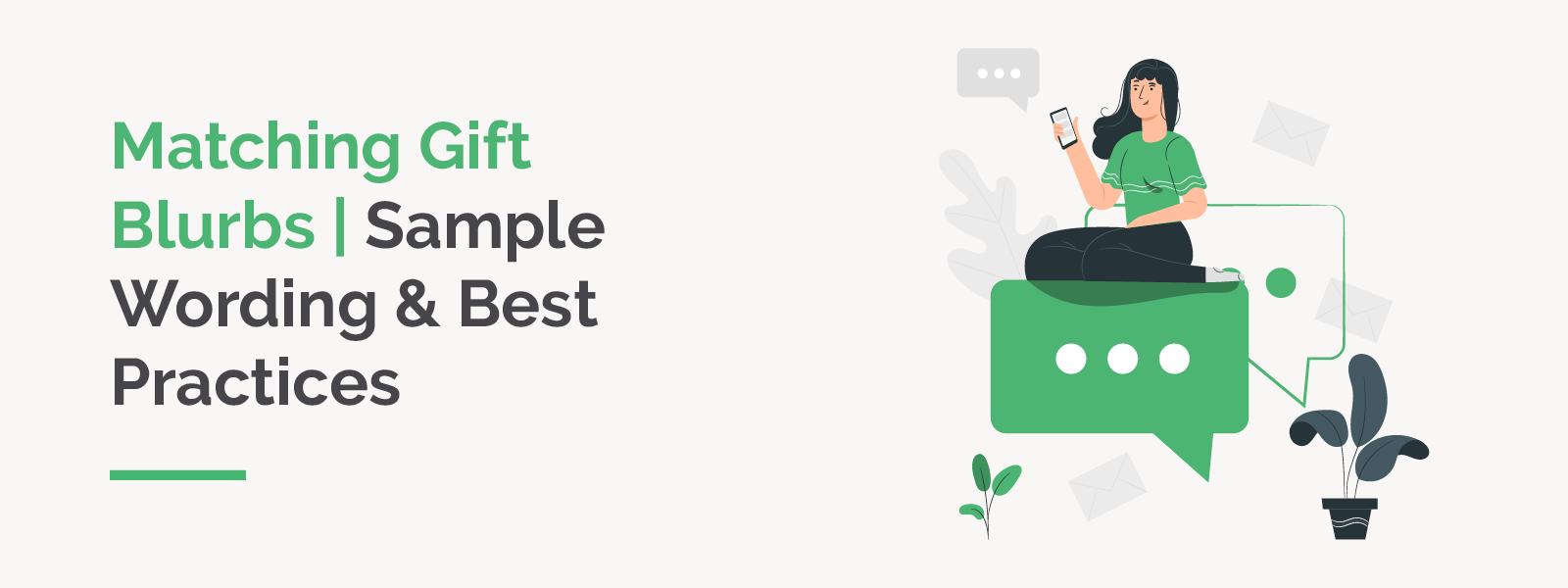 https://doublethedonation.com/wp-content/uploads/2013/07/DTD_Matching-Gift-Blurbs-Sample-Wording-Best-Practices_Feature.png
600
1600
Adam Weinger
https://doublethedonation.com/wp-content/uploads/2025/11/DTD-horizontal-logo-300x63.png
Adam Weinger2023-04-19 16:00:322025-11-04 15:53:44Matching Gift Blurbs | Sample Wording & Best Practices
https://doublethedonation.com/wp-content/uploads/2013/07/DTD_Matching-Gift-Blurbs-Sample-Wording-Best-Practices_Feature.png
600
1600
Adam Weinger
https://doublethedonation.com/wp-content/uploads/2025/11/DTD-horizontal-logo-300x63.png
Adam Weinger2023-04-19 16:00:322025-11-04 15:53:44Matching Gift Blurbs | Sample Wording & Best Practices
How Matching Gift Appeals Can Fuel Alumni Engagement
Billions of dollars are contributed to nonprofits and schools…

What’s the Impact of CSR? FAQ & Key Benefits for Businesses
Corporate social responsibility (often referred to as CSR) is…

Matching Gift Best Practices | Actionable Insights & Examples
Nonprofits, schools, and other fundraising groups are always…

5 Fundraisers with Standout Matching Gift Success
Double the Donation works with thousands of clients in the…

