
Alternative Fundraising Avenues: Recouping After Lost Funding Sources
There are many different funding types at the disposal of nonprofit…

How to Promote Matching Gifts with the Google Ad Grant
If your nonprofit is serious about driving more matching gift…

Google Grant Optimization: Nonprofit Grant Management Tips
Organizations with effective nonprofit marketing strategies utilize…

What to Know About Double the Donation’s Standard Matching Gift Form
Corporate matching gifts can offer a significant revenue source…
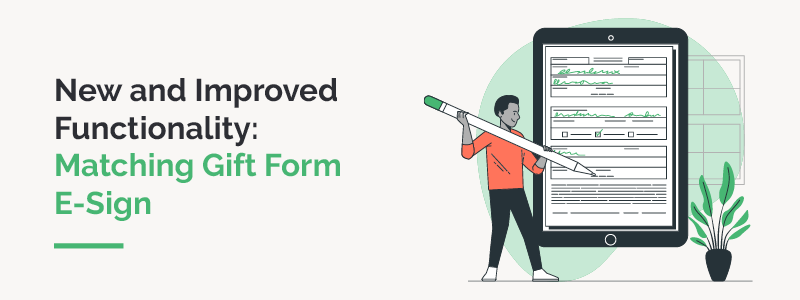
New and Improved Functionality: Matching Gift Form E-Sign
Matching gift programs have been revolutionized in the last several…
 https://doublethedonation.com/wp-content/uploads/2016/05/DTD_8-Ways-to-Encourage-Donors-to-Submit-Matching-Gift-Requests_Feature.png
600
1600
Adam Weinger
https://doublethedonation.com/wp-content/uploads/2025/11/DTD-horizontal-logo-300x63.png
Adam Weinger2023-01-04 13:34:562025-10-01 12:58:028 Ways to Encourage Donors to Submit Employee Matching Gift Requests
https://doublethedonation.com/wp-content/uploads/2016/05/DTD_8-Ways-to-Encourage-Donors-to-Submit-Matching-Gift-Requests_Feature.png
600
1600
Adam Weinger
https://doublethedonation.com/wp-content/uploads/2025/11/DTD-horizontal-logo-300x63.png
Adam Weinger2023-01-04 13:34:562025-10-01 12:58:028 Ways to Encourage Donors to Submit Employee Matching Gift Requests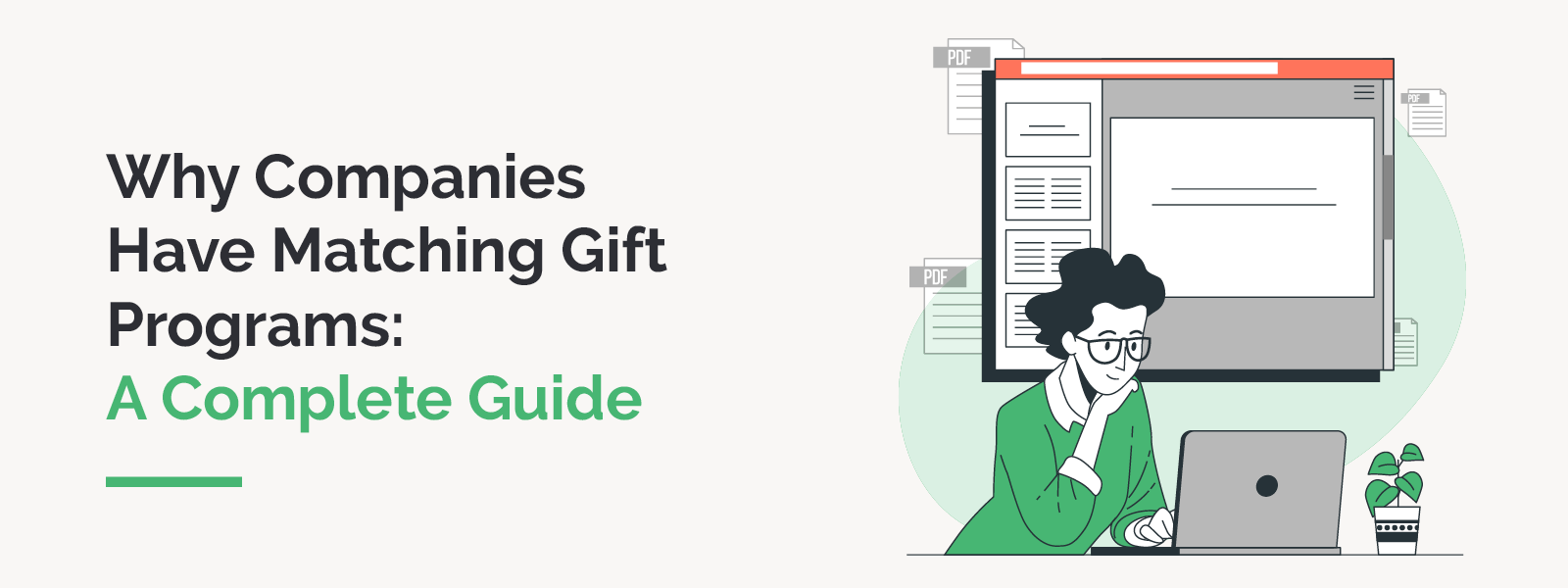 https://doublethedonation.com/wp-content/uploads/2013/02/DTD_Why-Companies-Have-Matching-Gift-Programs-A-Complete-Guide_Feature.png
600
1600
Adam Weinger
https://doublethedonation.com/wp-content/uploads/2025/11/DTD-horizontal-logo-300x63.png
Adam Weinger2023-01-03 02:20:332025-10-06 06:14:44Why Companies Have Matching Gift Programs: A Complete Guide
https://doublethedonation.com/wp-content/uploads/2013/02/DTD_Why-Companies-Have-Matching-Gift-Programs-A-Complete-Guide_Feature.png
600
1600
Adam Weinger
https://doublethedonation.com/wp-content/uploads/2025/11/DTD-horizontal-logo-300x63.png
Adam Weinger2023-01-03 02:20:332025-10-06 06:14:44Why Companies Have Matching Gift Programs: A Complete Guide https://doublethedonation.com/wp-content/uploads/2016/12/Capital-Campaign-Consulting-Firms_Feature.jpg
642
1690
Adam Weinger
https://doublethedonation.com/wp-content/uploads/2025/11/DTD-horizontal-logo-300x63.png
Adam Weinger2022-12-14 20:21:552026-01-05 16:40:4711 Exceptional Capital Campaign Consulting Firms to Consider
https://doublethedonation.com/wp-content/uploads/2016/12/Capital-Campaign-Consulting-Firms_Feature.jpg
642
1690
Adam Weinger
https://doublethedonation.com/wp-content/uploads/2025/11/DTD-horizontal-logo-300x63.png
Adam Weinger2022-12-14 20:21:552026-01-05 16:40:4711 Exceptional Capital Campaign Consulting Firms to Consider https://doublethedonation.com/wp-content/uploads/2022/10/DTD_The-Benefits-of-Acquiring-and-Retaining-Young-Donors_Feature-1.png
600
1600
Adam Weinger
https://doublethedonation.com/wp-content/uploads/2025/11/DTD-horizontal-logo-300x63.png
Adam Weinger2022-10-17 18:54:282025-10-01 12:09:39The Benefits of Acquiring and Retaining Young Donors
https://doublethedonation.com/wp-content/uploads/2022/10/DTD_The-Benefits-of-Acquiring-and-Retaining-Young-Donors_Feature-1.png
600
1600
Adam Weinger
https://doublethedonation.com/wp-content/uploads/2025/11/DTD-horizontal-logo-300x63.png
Adam Weinger2022-10-17 18:54:282025-10-01 12:09:39The Benefits of Acquiring and Retaining Young Donors https://doublethedonation.com/wp-content/uploads/2022/09/16-Free-Low-Cost-Nonprofit-Webinars-to-Amplify-Your-Work.png
600
1600
Adam Weinger
https://doublethedonation.com/wp-content/uploads/2025/11/DTD-horizontal-logo-300x63.png
Adam Weinger2022-09-16 13:51:202025-10-01 14:26:5716 Free & Low-Cost Nonprofit Webinars To Amplify Your Work
https://doublethedonation.com/wp-content/uploads/2022/09/16-Free-Low-Cost-Nonprofit-Webinars-to-Amplify-Your-Work.png
600
1600
Adam Weinger
https://doublethedonation.com/wp-content/uploads/2025/11/DTD-horizontal-logo-300x63.png
Adam Weinger2022-09-16 13:51:202025-10-01 14:26:5716 Free & Low-Cost Nonprofit Webinars To Amplify Your Work
