https://doublethedonation.com/wp-content/uploads/2023/10/What-to-Know-About-One-Off-Matching-Gift-Programs.png7201920Adam Weingerhttps://doublethedonation.com/wp-content/uploads/2025/11/DTD-horizontal-logo-300x63.pngAdam Weinger2024-01-19 05:00:532025-10-01 14:32:04One-Off Matching Gift Programs | What to Know For Your Org
Trends in corporate philanthropy show that corporate social responsibility (CSR) programs are on the rise among companies of all sizes. While large corporations have more resources to set aside for CSR, small and medium-sized businesses can also make meaningful impacts in their communities.
The first step for creating a winning CSR strategy is to know what’s possible for your business. That’s why business leaders who are serious about CSR should examine what other companies have accomplished through their social good programs.
To help your research, we’ll look at top companies with thriving CSR programs and provide insight into how you can incorporate their strategies into your initiatives. While many of these are large companies, even small businesses can adapt their practices to fit their resources and capabilities.
But first, let’s explore why companies offer CSR programs and the sheer variety of ways you can approach CSR at your business.
Why do companies participate in corporate social responsibility?
CSR benefits society. Through these programs, nonprofits receive donations, the environment gets cleaned up, and employees have safe and healthy working conditions. These are all obvious reasons why CSR is a positive force, but what do the companies paying for these initiatives get in return?
It turns out businesses committed to CSR can more than make up their investment. They can expect benefits like:
New marketing opportunities. Some CSR programs involve partnering with third-party organizations, usually nonprofits. To say thanks, these charitable organizations promote their business partners to their supporters, opening up new marketing channels and providing a foot in the door with new customers.
Easier recruitment. Along with holding on to the employees you have, CSR also helps businesses find and recruit top talent. For instance, if your company is committed to worker safety, health, and well-being, word-of-mouth about your positive work environment will likely spread, resulting in more qualified applicants.
Boosted reputation. Just as employees want to work for employers committed to social good, customers want to shop at ethical businesses. For example, let’s say you have the choice of buying two products of equal quality. One brand has a spotty history with CSR, while the other pledges to donate a portion of proceeds to good causes. In this situation, most buyers would select the business with a positive reputation.
Improved employee engagement. Employees tend to work harder, care more about the quality of their work, and stick with their employer longer when they feel like they are working for a good cause. By doing good in your community and implementing socially responsible internal practices, you’ll help employees feel more engaged, increasing productivity and loyalty.
The benefits your business gains depend on the types of CSR programs you offer. For example, will you focus on internal practices to engage employees, explore external philanthropy to connect with your community, or try a mix of both approaches?
What are the types of corporate social responsibility?
CSR is ultimately an umbrella term that consists of all the activities a company does to further social good. This includes both philanthropic donations and internal company conduct.
To give you a sense of the sheer variety of CSR programs, here’s a brief list of some of the most common types of CSR:
Employee giving. Workplace giving programs involve facilitating donations to nonprofits by encouraging your employees to donate. To encourage employee donations that align with their missions, many businesses provide recommendations for nonprofits to support. Corporations can also boost employee donations by offering to match their gifts, usually at a dollar-per-dollar rate. Although, some businesses match at a 2:1 or even 3:1 ratio.
Sustainability. Sustainable companies are positive for the environment and signal to investors that their businesses plan to operate for decades to come. CSR programs focused on sustainability usually involve reducing their carbon footprint, eliminating waste in the production process, taking accountability for any environmental clean-up needs, and using renewable energy sources.
Volunteerism. Rather than asking employees to donate their paychecks, businesses can enable them to donate their time. Volunteerism programs include team volunteer days wherein the business organizes a volunteer activity in partnership with a nonprofit, volunteer time off where employees can take paid time off to volunteer, and volunteer grants, where businesses donate to nonprofits based on how many hours their employees volunteer.
Adherence to workers’ rights. Treat workers with respect by providing fair wages, creating an equitable and diverse workplace, promoting employee health and wellbeing, and using supply chains that follow ethical labor practices.
Sponsorships. As mentioned, philanthropic donations fall under the umbrella of CSR. Sponsorship agreements typically involve monetary donations but may also include gifts of supplies or specialized services and promoting nonprofit causes.
Grantmaking. Some businesses, usually large corporations, establish grantmaking foundations as part of their CSR efforts. These organizations have a specific focus area for which they provide grants, such as advocacy, environmentalism, or economic equality.
Whether you plan to launch several or just one CSR initiative, software can help you organize and monitor your program. While CSR software providers have various focus areas, most solutions allow businesses to track employee donations, manage grants, facilitate nonprofit relationships, and oversee matching gift requests.
Examples of Corporate Social Responsibility
1. TOMs
Shoe retailer TOMs has made CSR a part of its brand to the point of becoming a Certified B Corporation, meaning the company meets high standards for social impact, environmental protection, and accountability. Not only has TOMs achieved this honor, but the organization has boosted its initial score of 96.3 in 2018 to 121.5 in 2021, all while the median score for businesses hovers at just 50.9.
TOMs takes a multi-pronged approach to CSR, dividing its efforts into three categories:
Purpose. TOMs aims to create a more equitable world by supporting grassroots nonprofits. As such, TOMs donates a third of its profits to nonprofit organizations dedicated to boosting mental health, increasing access to opportunities, and ending gun violence.
Planet. TOMs seeks to improve its environmental friendliness in multiple ways, specifically by using sustainable and recycled materials. Currently, 80% of TOMs’ packaging is made from recycled materials, and the company aims to use 100% sustainably grown cotton by 2025.
People. In addition to giving to nonprofits, TOMs aims to improve internally by positioning their organization as anti-racist, launching volunteer initiatives on GivingTuesday, and working with suppliers that share its values.
TOMs is proud of the impact it has made so far and only aims to improve its CSR programs in the future.
CSR Takeaway
There’s no need to choose just one type of CSR program for your business. Taking a multifaceted approach to CSR like TOMs allows your business to engage employees, build a positive reputation with customers, and connect with like-minded organizations.
Conduct an internal assessment and determine what improvements you can make immediately and what may take a few years for your company to accomplish. For instance, you may be able to set up a long-term partnership with a nonprofit organization within a few months but need several years to reduce your carbon footprint.
2. Checkr
Checkr, a leader in the background screening industry, exemplifies corporate social responsibility through its commitment to creating fairer employment opportunities and enhancing impact with generous giving. Recognized for its innovative approach and dedication to social good, Checkr has integrated CSR into its core values, earning accolades and driving significant positive change.
This company’s CSR initiatives are designed to promote social justice, environmental sustainability, and community engagement. Its matching gift program in particular stands out for the simplicity with which its staff can get involved through an auto-submission partnership with Double the Donation!
CSR Takeaway
Checkr is a CLMA-designated matching gift company, which means the company is a Certified Leader in Matching Automation. In other words, Checkr prioritizes accessibility and a streamlined submission process in its programming, making it easy for employees to engage.
Checkr’s comprehensive CSR strategy demonstrates that a business can drive meaningful change by addressing social, environmental, and community needs in a way that rallies the whole company.
3. PayPal
PayPal’s payment processing services need little introduction, but many may be less familiar with how they use this technology to help charities earn more donations through the PayPal Giving Fund.
Essentially, the PayPal Giving Fund supports charitable organizations through this four-step process:
Charities create a registered account with PayPal. Registered charities will receive PayPal’s low processing fee rates and access to donation opportunities on PayPal and its partner organizations, including GoFundMe, eBay, and Humble Bumble.
Supporters donate through PayPal, eBay, or another PayPal partner. Many PayPal partners will even cover processing fees for charities, making donations to nonprofits go even further.
PayPal receives the donation and provides the donor with a receipt. PayPal will use this information to provide participating charities with monthly donation reports.
The funds are added to the charity’s PayPal account. In addition to individual donors’ gifts, charities can receive grants and major gifts through PayPal.
Along with ensuring donations are securely processed, PayPal’s extensive partner network helps nonprofits receive funds from various sources.
CSR Takeaway
This CSR program takes advantage of the technology PayPal already has to help nonprofit organizations. Assess your business’s products and services and whether they would benefit charitable organizations in your community. If so, you can provide your offerings at a reduced cost or even for free to nonprofits for a philanthropic CSR program.
4. FP Markets
FP Markets is a financial trading service that allows customers to trade Forex, CFDs, Indices, Shares, Commodities, Metals, and Bonds. FP Markets is also committed to CSR, stating that its mission is to: “Actively contribute to the well-being of communities and the environment. Through sustainable practices, philanthropic initiatives, and ethical decision-making, we aim to make a positive impact on society, fostering a better future for all. Our projects across multiple sectors reflect this goal, promoting change and fostering a healthier, more equitable world.”
Currently, FP Markets has two unique CSR programs worth highlighting:
Men’s Health. FP Markets focuses on promoting advocacy for overlooked health issues that affect men, including prostate cancer, testicular cancer, and mental health conditions.
Cricket Brazil Youth Development Programme. In this example of philanthropic CSR, FP Markets partnered with a Brazilian youth cricket organization to support young athletes and create a positive difference in their communities.
As these two causes show, FP Markets is interested in making a difference globally and partnering with a variety of charitable causes, no matter where they’re located.
CSR Takeaway
Your business doesn’t need to build an entirely new program to serve your community. Rather, try partnering with nonprofits in your area and support them through sponsorships and marketing assistance. These organizations already have the research, resources, and infrastructure to fulfill their charitable missions that align with your CSR goals.
5. Toast
Toast.org is the foundation founded by Toast, a point-of-sale software vendor for restaurants. Just as its products revolve around the food industry, Toast’s CSR program also revolves around food. Through its foundation, Toast aims to address hunger and provide access to healthy food.
Toast also encourages its employees and customers to participate in this mission. To motivate employees, Toast offers a matching gift program, which saw a 48% participation rate in 2022. Additionally, through its software, Toast provides restaurants with features to track and reduce food waste.
CSR Takeaway
When selecting your CSR mission, consider what focus areas make sense for your business. Determine what you have the resources to accomplish, what challenges your business and community face, and how your mission impacts your brand.
Many companies have CSR missions unrelated to their businesses. However, a mission that aligns with your products or services can make your brand memorable and allow you to better connect with new audiences that discover your business through your CSR program.
6. Amalgamated Bank
Amalgamated Bank brands itself as “America’s most socially responsible bank,” meaning CSR is a core part of its strategies. It focuses on a wide range of issues, including:
Climate Justice
Immigrant Rights
LGBTQ+ Rights
Anti-Violence & Gun Safety
Criminal Justice
Workers’ Rights
Reproductive Rights
Voting Rights
Racial Justice
Economic Justice
For each of these issues, Amalgamated Bank takes a proactive stance. Its CSR efforts range from offering pro-bono services to nonprofit organizations to not doing business with parties they feel are harmful, such as fossil fuel companies.
CSR Takeaway
Your business can conduct CSR in many ways. If there’s a focus area you care about but don’t have the resources to launch an entire program for, consider how else you can support it. For instance, if you’ve already used up your philanthropic budget by donating to economic equality groups, you might organize a corporate volunteer day with an environmental organization to plant trees.
Additionally, CSR benefits companies by associating their businesses’ names with good causes. There’s no need to be modest about your organization’s work to assist nonprofits, create a positive work environment for employees, and be a better corporate citizen. When you promote your CSR efforts, you’ll attract customers and employees who share your values, creating a positive and productive environment.
7. Ben & Jerry’s
Since its founding, Ben & Jerry’s has had two goals: provide quality ice cream and make the world a better place through activism.
Over the years, Ben & Jerry’s has expanded its activism into several focus areas, including ones both related and unrelated to its products. Currently, Ben & Jerry’s CSR programs center on these issues:
Racial justice
Fairtrade
Rights and dignity of refugees
Campaign finance reform
LGBTQ+ rights
Climate change
For examples of Ben & Jerry’s programs in action, it became the first ice cream maker to use Fairtrade Certified ingredients in 2005, and since 2014, all ingredients in Ben & Jerry’s products are Fairtrade Certified.
Or, in regards to climate impact, Ben & Jerry’s set climate goals approved by the Science Based Targets Initiative to reduce its greenhouse gas emissions. These include using 100% renewable energy and 40% greenhouse gas intensity reduction both by 2025.
CSR Takeaway
Ben and Jerry’s has evolved its CSR programs over time based on new urgent issues and its ability to meet goals. For instance, after the company achieved its Fairtrade-related goals, it continued the program and expanded its efforts to support Fairtrade Certified suppliers.
For your business, use this as inspiration to continue adjusting and expanding your goals. If you hit a target, consider how to push your company to do more.
8. Bombas
Specializing in socks, Bombas is a clothing company that gets its customers involved in its CSR initiatives. Workplace giving programs are popular because they allow employees to take an active role in making a difference, and the same principle applies to shop for a cause programs like the one Bombas offers.
Essentially, whenever a customer buys a t-shirt, pair of socks, or underwear—the three most requested items at homeless shelters—Bombas will donate the same item to one of their nonprofit partners, who then distribute the clothing to those in need.
CSR Takeaway
Determine how much you want your customers and employees to get involved in your CSR program. Some initiatives, like establishing a charitable foundation, are usually influenced very little by customers or employees, allowing the companies that operate them to act more independently.
However, programs that engage stakeholders are far more public and help businesses make CSR a part of their brand identities. Plus, initiatives like shop for a cause programs can lead to positive business outcomes. After all, if a buyer knows each item they purchase results in a donation, they’re likely to buy more than they normally would.
9. Chipotle Mexican Grill
Chipotle, renowned for its commitment to fresh, responsibly sourced ingredients, exemplifies corporate social responsibility through its dedication to sustainability, ethical sourcing, and community support. Recognized for its forward-thinking approach and substantial impact, Chipotle has seamlessly woven CSR into its brand identity, garnering praise and driving considerable positive change.
Chipotle’s CSR efforts focus on promoting environmental sustainability, ethical farming practices, and community involvement. Notable among its initiatives is the Chipotle Cultivate Foundation, which supports sustainable agriculture, family farming, and education programs. Additionally, the company’s Harvest Program, which donates unused food to local communities, stands out as a testament to its commitment to reducing waste and supporting those in need.
CSR Takeaway
Chipotle’s comprehensive CSR strategy showcases the power of integrating employee-led philanthropy into a business model, and this is only reiterated by its status as a CLMA-designated (or Certified Leader in Matching Automation) employer. By prioritizing its matching gift program and enabling auto-submission for employees, Chipotle not only enhances its brand reputation but also sets a high standard for corporate responsibility and employee engagement in the food industry.
10. Land O’ Lakes
Founded in 1921, Land O’ Lakes is a farmer co-op that produces a wide range of agricultural goods, from dairy products to animal feed. As part of their co-op model, Land O’ Lakes is deeply committed to community and empowering farmers, stating: “We believe success shouldn’t only be measured in financials and figures, but also in stories told and lives changed. That’s why we’re using our voice to elevate the ongoing work our farmers, members and employees are doing in their communities and beyond.”
Along with an investment in sustainability, Land O’ Lakes is most notable for its recent work with the inventory management platform Spoiler Alert to increase timely food donations. Food companies that produce products with limited shelf lives, like Land O’ Lakes’ dairy products, often want to donate excess products but have challenges doing so in a timely manner.
By partnering with Spoiler Alert, Land O’ Lakes alleviated this problem, and in 2023, the company donated 3.6 million pounds of food, far surpassing its initial goal of donating 3 million pounds cumulative by 2030. With this new technology, Land O’ Lakes has updated its donation goal to 15 million pounds of donated food by 2030.
CSR Takeaway
Technology can dramatically improve your company’s ability to enact its CSR programs. From efficiency leading to increased productivity to organizational capabilities improving tracking, the right software can streamline your efforts.
11. PNC
PNC provides retail banking, asset management, and corporate banking services to customers across the United States. With over 1 million customers, PNC serves a wide range of communities and has CSR programs dedicated to meeting the unique needs of every location.
Specifically, PNC offers two major CSR programs dedicated to improving local communities:
The PNC Community Benefits Plan is a pledge to provide $88 in financial support over a five-year period to moderate and low-income communities. PNC has provided loans to small businesses, mortgage financing, community investments, and charitable donations.
PNC hosts multiple employee volunteerism programs, including skills-based and pro bono work programs that allow PNC legal professionals to lend their services to nonprofits in their local communities.
CSR Takeaway
If your business has multiple locations, consider CSR programs that allow you to address local needs. For example, employee volunteer programs enable employees to give back to their unique communities. This type of initiative allows you to adapt to a variety of situations and needs rather than creating one program with blanket policies.
Corporate Social Responsibility Examples: More Resources
There are as many ways to approach CSR as there are businesses operating. The examples in this guide are a strong place to start to inspire your own CSR efforts to positively impact your community, all while boosting relationships with customers and employees.
Of course, to create the transformative programs listed here, these companies started with a strong foundational knowledge of CSR best practices. Continue to expand your business’s expertise with resources like these:
CSR (or corporate social responsibility) platforms are the software companies use to manage their end of the matching gift process. When an employee wants to request a match from their employer, they are often directed to an online portal from a corporate giving platform, where they are encouraged to provide information about their charitable gift and request a corporate match.
The giving platform screens employee donations to ensure gifts meet the company’s specified matching criteria then approves the donation match and disburses the funds to the receiving organization.
Some of the largest CSR software providers include Benevity, YourCause, and CyberGrants, and these three manage a portion of the top matching gift companies. However, many other effective platforms exist as well, often working with small and medium-sized businesses—and you don’t want to neglect those providers, either. For this, consider names such as Millie, POINT, Selflessly, Givinga, America’s Charities, and Bright Funds.
In order to maximize matching gift revenue, each nonprofit should register its organization with as many CSR software platforms as possible.
And we’re here to help! In this resource, we’ll cover:
Ready to learn more about setting your organization up for continued corporate giving success? Let’s dive in with the key reasons why this is a priority.
3 Reasons to Register Your Nonprofit with CSR Platforms
There is a multitude of benefits as to why this is a corporate fundraising best practice, and our team dives into three of the most significant reasons in this guide. These include:
1. Increased Visibility as a Verified Cause
Picture this: a company just announced its new corporate giving initiatives, including matching gift and volunteer grant programs. One employee within the company is so excited to participate and make a positive difference on a worthwhile cause but doesn’t have a specific charity in mind.
The employee decides to leverage the provided CSR portal their company is partnering with to locate an organization to support. They conduct a quick search of the associated nonprofits, filtering by a favorite type of mission or location. For example, let’s say they search for the terms “animal shelter” and “Atlanta.” And your pet rescue shows up! The employee is drawn to your organization, decides to make a matchable donation to the rescue, and even reaches out to explore available volunteer roles.
If you hadn’t previously registered with the platform the employee’s company utilizes, your cause likely would not have shown up during the prospective donor’s search. And you might have missed out on powerful opportunities to reach new donors and volunteers!
But because you had previously taken a few minutes to register your organization with the corporate giving management company, you were able to increase visibility for your cause. And since you had already gone through the verification process, individuals being exposed to your nonprofit can trust in the legitimacy of your organization.
2. Higher Likelihood of Matching Gift Eligibility
When your donors participate in their employers’ matching gift programs, they’ll need to follow instructions provided by the employing company on how to submit their matching gift request. This often means completing and processing the request through a dedicated matching gift software portal. And while each company chooses its own criteria regarding matching gift-eligible nonprofits, some dictate that in order to be eligible for a match, the organization must be registered with their CSR management platform of choice.
In other words, when your nonprofit is registered with a CSR software platform, you’ll be eligible to receive matches from more companies. As a result, a higher percentage of your donors’ generous contributions will qualify to receive a matching donation on your behalf.
More companies equal more eligible donors equal more matching gift revenue overall.
And when your organization registers with as many giving management platforms as possible, your likely match-eligibility will only continue to grow!
3. Simplified Donor Request Processes
According to matching gift research, only 1.31% of donations are matched at an average nonprofit organization—despite more than 26 million individuals working for companies with matching gift programs. Two of the biggest obstacles to participation include a lack of awareness of these programs, along with the assumption of a complicated match request process.
Donors love participating in matching gift programs, but not even the most dedicated supporters are likely to jump through a thousand hoops to secure a match on your behalf. The more steps involved and the longer it takes to complete the process, the higher the chance is that donors will abandon their potential match altogether.
For this reason and more, it’s always a good idea to simplify and streamline the matching gift process for your donors whenever possible. And preregistering your organization with the CSR platforms used to manage their employers’ giving programs is one of the best ways to do so.
This way, donors can simply search your organization in the platform’s nonprofit database and provide information about the donation they made. On the other hand, if they don’t find your cause in the organization lookup tool, the submission process can be significantly delayed, and some donors might not come back to complete their request.
Even once the donor submitted the match request, not being registered with the CSR platform can cause additional delays in the match disbursement process, meaning it will be even longer before you receive your funding.
The simple solution? Register your organization with these CSR software platforms now!
P.S. If you’re looking to register your organization with the most intuitive and innovative platforms, specifically those that prioritize a seamless user experience, we recommend getting started with CLMA-certified tools. Select CSR vendors like Givinga, Millie, POINT, and Selflessly have been awarded for their devotion to seamless giving and matching, ensuring organizations’ corporate engagement efforts are effective and impactful.
CSR Platform Registration: Our Checklist of Key Steps To Get Started
By now, you should understand the critical importance of registering your organization with the top CSR platforms. But the next big question concerns how you do so—and how you can ensure you make the most of each platform you use.
We recommend following each of these essential steps to create and optimize your registration with top CSR portals:
1. Locate the application for each CSR platform.
Most CSR software providers aim to make this step as simple as possible for the nonprofits looking to verify their causes. For example, a quick online search for “registering a nonprofit with [CSR vendor name—e.g., Benevity, YourCause, CyberGrants, etc.]” should pull up relevant web pages pertaining to the platform in question.
You can also locate the links to common nonprofit portal registrations below:
Depending on the company, this will likely include an online application, step-by-step instructions, or a combination of both. If you have a hard time locating the process for a particular platform, click around their website or consider reaching out to the team to find out more.
2. Provide requested information about your nonprofit.
To register for any platform, you’ll need to provide details about your organization and its status as a 501(c)(3) nonprofit. This may include your address, EIN, and/or copy of your Tax-Exempt Status Letter from the IRS.
Next, the CSR software company will review the included information to verify its accuracy. Upon approval, the company will provide your team with access to an online portal from which you will manage your nonprofit account.
3. Have a strategy for username and password management.
More than likely, you’ll have multiple team members managing accounts on multiple CSR platforms. Make sure you have a plan in place to grant easy access to anyone who should be utilizing the platforms on your behalf without compromising the security of your account.
For many organizations, this involves leveraging a secure password management and sharing system with intuitive access controls. Or, you may provision individual login access to individuals within the CSR platform itself. In this case, your organization will have a single account with multiple users (although not all providers have this functionality).
Alternatively, you might choose to establish a universal set of login credentials that you use across each portal you register for. Going this route can help avoid too many “forgot my username” and “reset my password” attempts. However, the practice also introduces a number of security risks that you might rather avoid, such as former employees retaining access to your nonprofit’s portal.
4. Establish a dedicated point of contact for matching gifts + volunteer grant management.
Matching gifts and volunteer grants are two nonprofit funding sources that are most likely to slip through the cracks. At smaller nonprofits, it can seem as if no one has the time or resources to devote to workplace giving opportunities, and at larger organizations, it often falls into a game of “I thought so-and-so was going to do that,” when so-and-so thought it was someone else’s responsibility altogether.
In order to avoid the resulting pitfalls, we recommend selecting a dedicated POC to be in charge of all things matching gifts and volunteer grants—including manually verifying donations and volunteer hours, managing the organization’s corporate giving portals (and understanding the nuances between platforms, as seen below), and more. And if your nonprofit is particularly large, you may even benefit from having a separate person responsible for volunteer grants than your same matching gift contact.
It’s critically important that your matching gift coordinator or team is thoroughly trained in all things matching gifts. But it’s a good idea to provide an overview of the basics for all team members, including paid staff and volunteers alike.
Portal-Specific Tips and Checklist Items for Top CSR Platforms
Each CSR platform is designed differently, which means each solution offers its own unique set of pain points for nonprofits looking to utilize the portal to manage their corporate fundraising.
Here, we’ve compiled a list of tips and best practices for nonprofit team members looking to get set up with each of the top three corporate giving vendors and overcome common roadblocks.
Designate a universal notification email for ALL correspondences (this should be something like matchinggifts@xyz.org rather than a personal email address).
Utilize Gift IDs and Access Codes when trying to locate an account.
Leverage the “Donation” tab in Project Front Door for a streamlined verification process.
Be prepared to manually verify donations with CyberGrants for matching gift requests in order for match funding to be approved.
Use the “Need Support?” link at the bottom of every company page for a more timely response.
Interested in even more CyberGrants management tips? Check out our more our in-depth guideto the topic.
YourCause Portal Management Tips
Register your organization with YourCause’s NPOconnect.
When checking for notifications, ensure you are under the Head Quarters account rather than a chapter or affiliate account.
Utilize the “MY WORKSPACE” tab, as all match requests and notifications will populate here.
Employ the “GIVING” and “ALL TRANSACTIONS” tabs to locate any gifts, grants, or donations.
Create your own “admin” account first, then add your organization account.
Don’t forget your EIN (or tax-exempt number. Hint: You can find this on the IRS website).
Choose a few causes your organization supports and add a few sentences about your mission.
Use automatically generated reports on POINT to tell a story about your organization to potential donors and supporters.
Registering with CSR platforms is one of the best ways to ensure your organization receives as many matching gifts as possible while simultaneously streamlining the processes involved for your donors and your fundraising team. And this shouldn’t be an overly complicated task, either—so we suggest getting on it as soon as possible.
Interested in learning more about how to maximize your nonprofit’s matching gifts and corporate giving? Check out these other educational resources:
Top 30 Matching Gift Companies: Find Your Match. Tens of thousands of companies offer matching gift programs for their employees—but these 30 are some of the most generous and noteworthy. See what names to keep an eye out for!
https://doublethedonation.com/wp-content/uploads/2022/03/DTD_Registering-Your-Org-with-CSR-Platforms-Key-Steps-For-Each_Feature.png7502000Adam Weingerhttps://doublethedonation.com/wp-content/uploads/2025/11/DTD-horizontal-logo-300x63.pngAdam Weinger2024-01-07 19:30:012025-09-23 15:27:01Registering Your Org with CSR Platforms + Key Steps For Each
Your association needs new members to grow, meaning your membership application form is a critical tool to promote this expansion. To ensure your association brings in as many members as possible, you need a membership application form that gets your community excited about joining.
Not sure where to start? We’ve got you covered with some top changes you can make to your application form to boost membership enrollment.
Ready to revamp your form? Pull up your association’s member application as you follow along to improve it in real time.
1. Ensure your membership application is easy to access.
The first hurdle your potential members have to cross is locating your application form. Ensure new members can do this quickly and independently by making your form as accessible as possible.
Ensure prospective members can locate your application form on your website by:
Featuring it in your navigation: Your navigation is one of the first places new visitors to your website will look to explore your association’s offerings. Add a call-to-action button linking to your membership application form so it’s clearly visible in this location.
Using bold colors: Strategically use your brand colors to make your membership sign-up button stand out. For example, if your organization uses dark blue, purple, and white as brand colors, you might have white text on a dark blue or purple button. This contrast will draw users’ eyes to your membership button, driving traffic to your application form.
Providing clear directions: On your membership program page, provide clear directions about how to actually apply. This page should also include a link to your membership application so interested individuals can start the signup process right away.
Nonprofits with membership programs can follow these same strategies. While you may have other pressing actions to promote to supporters, like donating, consider how you can also make calls to action for your membership program. For example, you might include both a membership and donate option in your website’s navigation menu.
If your association sells products and services to non-members, your online checkout is another prime place to promote your membership. For example, if a non-member purchases access to a credentials course, you might offer a promotion for joining your membership program or a pop-up that reminds them that members get a discount on the products and services they’re purchasing.
Ensuring sufficient color contrast between text and backgrounds
Using text indicators rather than solely color to mark required fields
Ensuring font size can be increased
Test if your forms are WCAG-compliant by using accessibility tools to view your form in grayscale and practice navigating it with just your keyboard. Remember, while for-profit organizations should create accessible websites to expand their user base, organizations that receive federal funding (like many nonprofits) are required to by law.
Takeaway: Make sure your supporters can find your membership application without having to search for it.
2. Implement intuitive formatting on your membership form.
Once users land on your form, your next challenge is keeping them there.
The easier you make your form to complete, the fewer potential members will abandon it, and the more users you’ll convert.
Keep your application form short and to the point to encourage users to complete all questions. There will be opportunities to ask members to provide more information later, such as when they fill out their community profile for networking purposes.
Some basics to ask for include:
Contact information, like the applicant’s name, email, phone number, and mailing address
Membership level to designate which membership tier they are applying for
Some trade and professional associations may also ask for employer information at this time to ensure interested individuals are members of their industry and weed out spam bots. However, others may find that it is not necessary to request this information at this time.
Additionally, make your online forms easy to fill out by leveraging application form-building tools like:
Conditional logic. Skip pages or populate information based on answers to previous questions.
Auto-population. Fill in information automatically from another profile or the supporter’s browser.
Long time-out. If your supporters leave the form without completing it, make sure they can pick back up later where they left off.
The trick is to collect the information you need without asking too much of your members.
Takeaway: Your membership application should be fast and easy to fill out.
3. Optimize your membership application form’s design.
Now that you know which fields you need to include on your membership form, it’s time to get into the design.
When creating the form itself, be sure to:
Brand your application. Include your association’s logo at the top of your membership application. Then, use your brand colors and imagery throughout your form to guide applicants through the submission process.
Emphasize membership benefits. Entice members to cross the finish line and complete their application forms by reminding them what benefits they’ll receive if they do. For example, in the section of your application that lists membership tiers, write out what each tier has access to.
Keep your form short. As part of limiting unnecessary information fields, your application form should be no more than one page in length on a desktop.
List contact information. Some prospective members may have questions about your application, like if certain information fields are required or if they can submit payment through an unlisted method. Ensure your association’s help email address is visible on the form so members can forward their questions to your staff.
Also, optimize your form for mobile so users can complete your form no matter what device they use.
Use AMS software with mobile-responsive forms that increase the size of fonts, buttons, and input fields to make them easier to read and press with a finger. You should also use multiple-choice drop-down menus in place of open fields when possible.
Splitting your application into multiple short pages instead of one long page, like in the example below, helps keep mobile users moving through the application process:
If you need help with this type of coding, reach out to a nonprofit IT consultant. It’s worth taking more time now to boost your membership program later!
Takeaway: Design your application with online and, especially, mobile views in mind.
4. Include strategic upsell opportunities.
Your membership application is a great opportunity to promote your association’s offerings. Ensure it emphasizes the benefits of higher membership tiers and encourages prospective members to apply for a high tier.
A few ways you can do this include:
List benefits. For each membership level, provide a brief overview of what benefits it provides.
Offer limited discounts. If your association offers any discounts or promotions to encourage higher membership tiers, be sure to include them on your application form. For example, new members might get the first month of higher membership tiers for free or at a discounted rate.
Add a check-out screen pop-up. When new members submit their applications, they’ve committed to joining your association. With this commitment fresh in their minds, give them one last opportunity to upgrade to a higher membership tier with a pop-up message on your confirmation screen sharing how easy it is to upgrade their membership.
Additionally, consider offering a free membership tier to bring in individuals who are on the fence about making a financial investment in becoming a member. Typically, free tiers offer limited benefits. For example, free members might have access to your online community platform and be able to post content and interact with members. However, they may lack the ability to send direct messages to members, attend events, or access your educational resources.
This partial access helps your association get your foot in the door with prospective members and push them to make the upgrade to a paid membership.
Takeaway: Your membership application is a marketing tool and can be leveraged to grow your association.
5. Follow up with applicants.
Your relationship with your members begins with your membership form, but it doesn’t stop there! Show your members you appreciate their commitment and that your association offers engaging content that’s well worth your membership fee.
An integrated membership application form sets your association up for success from the moment new members hit “submit” by:
Sending automatic welcome emails. The right software can pull contact information from the application form and populate the email with your new member’s name and membership level.
Populating a member profile. Especially if you provide a member directory and public milestone badges to your members, your platform should automatically set up a member profile for your new member and send them a link to begin personalizing it.
Streamlining payment processing. Link your application form to your chosen payment processing solution to begin the process automatically and avoid having to navigate outstanding fees.
The most effective (and popular!) of these strategies is a welcome email, like the one below:
While membership application forms often can’t send emails or process payments, you can integrate your application form with other features by leveraging the right software solution.
Takeaway: Make sure to follow up with your new members right away.
With these membership application form strategies under your belt, you’re ready to overhaul your application and boost participation in your program!
For more on membership, check out these additional resources on the topic:
Best 20 Membership and Association Management Software. A great membership application is only the beginning of your membership program’s operations. Support your program with the best membership and association management software!
Picture two imaginary employees who are both employed by the same company.
Employee A is an enthusiastic, hard worker who loves driving results in their role. They make an effort to contribute in meetings, bring creative ideas to the table, encourage their coworkers, attend company events, and more.
Employee B is also a hard worker and typically performs at a high level, but they seem to have lost some of their enthusiasm for their role. Over time, they’ve become less invested in the company’s goals and stopped actively participating in its internal culture.
The difference between Employee A and Employee B is that Employee A is fully engaged at work. This means Employee A is finding personal fulfillment and happiness in their job and feels good about what their company does and how it contributes to its community.
(Note: This doesn’t mean that Employee B is a “bad” worker by any means, just that their work experience could be improved, leading to better results for both them and the company.)
So, if Employee B was your employee, how could you encourage them to be more engaged at work? Or, thinking more broadly, how can your company hone its approach to employee engagement?
Here’s your answer: By tapping into the right employee engagement ideas!
There are dozens of ways to promote employee engagement in your workplace, all of which can help you take your productivity, profitability, and retention efforts to the next level. It’s a lot to sort through, which is why we’ve created this guide to help you explore your options. Here’s what we’ll cover:
As you learn more about employee engagement and the many ideas and programs you can launch to improve it at your company, remember to take into consideration your company’s specific needs and culture. This way, you’ll implement the engagement initiatives that will most resonate with your current and future employees and drive real results for your organization. Let’s begin!
Employee Engagement: A Quick Overview
Before we get into the specifics of effective employee engagement ideas your company can try, let’s go over some fundamentals.
What is employee engagement?
Employee engagement refers to the commitment employees show to their work, their team, and their employer. In practice, employee engagement looks a little different at every organization, depending on your company culture and the unique personalities on your team. In general, you can expect that an engaged employee will be:
Passionate and enthusiastic about their day-to-day tasks and how they contribute to the organization’s overall success
Loyal to the company
Consistently taking on additional responsibilities and strengthening their skills
Productive and delivering high-quality work
Adept at communicating
Resilient in the face of changes and challenges
Note that when an employee is fully engaged in their work, they are not sacrificing their mental, emotional, or physical health or their personal lives for your company. Engaged employees take a healthy approach to work-life balance and set clear boundaries so they can give their best efforts while at work.
Why is employee engagement so important?
Employee engagement is important for companies to pay attention to, as it can affect all facets of your business operations, not just individual employees’ experiences working for your company. Specifically, high levels of employee engagement can help your company in the following areas:
Retention. When your team members are satisfied with their jobs and feel loyal to your organization, you’ll be able to retain them for longer periods of time, saving your company time and money. Plus, when you need to recruit new employees, you’ll be better prepared to welcome them into a positive and productive culture backed by strong engagement strategies.
Productivity. As your organization takes steps to proactively engage its team members, you’ll find that your employees will be more committed to your company’s goals, enthusiastic about their roles, and more focused on not just their day-to-day responsibilities but also how they can drive the most value for your company. As a result, engaged employees will be more likely to go above and beyond and do their best work, resulting in higher productivity levels, better deliverables, and more efficiency.
Profitability. When your company isn’t worried about hemorrhaging talent and everyone feels empowered to do their best work, you’ll see higher revenue and decreased expenses all around. Plus, you’ll have the time and talent available to pursue new initiatives and offerings.
Any organization that employs people has a responsibility to its employees (and even its stakeholders) to ensure that it’s providing the best employment experience possible, as boosted retention, productivity, and profitability are wins for everyone involved.
The Current State of Employee Engagement
In recent years, employee engagement has been trending downward, according to Gallup. Engagement levels were at 36% in 2020 but dipped to 34% in 2021 and then 32% in 2022. Gallup notes employees’ reports of the following engagement elements declined during this period:
Clarity of expectations
Connection to the mission/purpose of the company
Opportunities to learn and grow
Opportunities to do what employees do best
Feeling cared about at work
Following the COVID-19 pandemic, employee expectations have shifted. For instance, Forbes reports that employees now expect more trust, more flexibility, and more work-life balance. And if the Great Resignation of 2021 and 2022 is any indication, employees are willing to leave their current employers to have these expectations fulfilled at other organizations.
In order to see some positive trends in employee engagement numbers, employers everywhere have to be willing to be open-minded and communicative, and those efforts will include implementing winning employee engagement initiatives.
The Special Role of Corporate Philanthropy in Employee Engagement Initiatives
One of the best ways to effectively engage your employees is to involve them in your organization’s corporate philanthropy efforts. Because corporate philanthropy is how your organization gives back to its community and works to leave a positive impact on the world, it can benefit your employees by:
Giving them a heightened sense of purpose. Though your company’s goals and mission likely already inspire your employees, furthering a charitable cause will give them a stronger sense of purpose in their day-to-day duties. Plus, they’ll feel good about what your company is doing to make a positive difference for others, strengthening their relationship with your organization as an employer.
Connecting with their personal values. Many of your employees likely have an affinity for a charitable cause, whether it’s animal welfare or protecting the environment. By showing them your organization also cares about charitable causes and can empower them to give to causes they support, you’ll connect with their personal values and interests, further strengthening your relationship with them.
Empowering them to connect with others. Many companies facilitate volunteer opportunities for their employees as part of their corporate philanthropy and employee engagement work. Volunteering allows employees to get to know their coworkers in different ways as they work together and provides them the chance to meet other people who are connected to your nonprofit partners.
Giving them the chance to develop new skills. Similarly, volunteering can help your employees strengthen their existing skills or develop entirely new skill sets. For example, a graphic designer may find they have a knack for helping plan nonprofit events, or a customer service representative may find they enjoy tutoring young children in reading.
Improving their health and wellbeing. According to the Cleveland Clinic, charitable giving can lower your blood pressure, reduce stress hormones, boost self-esteem, combat depression, and even help increase your lifespan.
If you’re looking for a way to help your employees make a positive difference in the world while simultaneously increasing their job satisfaction, involving them in corporate philanthropy is the answer!
In the spirit of getting your employees involved in your philanthropic efforts, let’s kick off our exploration of employee engagement ideas by exploring some of our favorite philanthropy-centered initiatives!
1. Matching Gift Programs
71% of employees think it’s important to work for companies that give back through philanthropy, making corporate giving a pivotal engagement tactic. One of the easiest and most impactful ways to involve your employees in corporate philanthropy is to start a matching gift program.
Corporate matching gift programs are a type of philanthropy in which companies financially match donations their employees make to nonprofits. Many companies match at a 1:1 ratio (dollar for dollar), but these ratios range anywhere from .5:1 to 3:1. That means employees have the opportunity to increase the impact of their charitable donations!
Why are matching gift programs a great employee engagement idea?
Matching gift programs are essential for employee engagement because they communicate that your company cares about the same causes your employees do. These programs amplify the charitable contributions of employees, making them feel their donations have a greater impact, which enhances their connection to your company.
Enhance workplace culture by giving employees a stronger sense of purpose through philanthropic giving.
Demonstrate your company’s values to the public by aligning corporate objectives with employee interests.
Attract talented employees who prioritize social responsibility, further enriching your company’s culture.
While most matching gift companies organize unrestricted programs (where the employer matches donations to almost any nonprofit), a “one-off” match initiative is a great way to ease into this engagement opportunity. In this case, your company would select one nonprofit to which you’d match donations, thus rallying your staff around a particular cause!
Although matching gifts are common workplace giving programs, many employees don’t know their companies even offer a program. That’s why your company should take the initiative to promote these programs. Whether that’s through onboarding or regular communications, alerting employees that they can double their donations to their favorite charities can inspire participation.
*While Double the Donation’s tool offers custom matching gift program management functionality, this feature is designed specifically for fundraisers looking to manage custom matching gift initiatives. Double the Donation does not work directly with corporations. If you’re a company interested in creating a matching gift program, contact us, and we’ll share information about our corporate vendor partners.
2. Corporate Volunteerism
Just as matching gifts are one of the most common types of corporate philanthropy programs out there, another common corporate philanthropy initiative is corporate volunteerism.
Through corporate volunteerism, companies encourage their employees to volunteer their time with local nonprofits.
Companies incentivize volunteerism in a number of ways, one of which is through offering paid time off during the year to volunteer (also known as volunteer time off or VTO). This is an extra incentive for employees because they get to support a charitable cause while still getting paid.
Many companies also offer volunteer days, such as a day of service, to promote team-building and give back to the community. This opportunity encourages coworkers to get to know one another and work as a team to help an organization.
Corporate volunteerism also benefits nonprofits because of the skills corporate employees bring to the table—which are often skills and expertise that the nonprofits may not otherwise be able to afford. Plus, employees may pick up new skills from their time volunteering with a nonprofit!
Why is corporate volunteerism a great employee engagement idea?
Companies that promote volunteer opportunities and actively encourage their employees to participate show that they care about giving back to the community, and some are even willing to offer paid time off to do so, demonstrating that they see volunteering as a priority. This initiative reflects well on companies and even encourages consumers to continue purchasing products and services from them.
When employees see the good their companies are doing in their communities, they are more likely to participate, think positively about their roles in the company, and be happier as a result.
3. Volunteer Grants
Corporate volunteerism doesn’t end with the time and effort that your employees offer nonprofits. There’s another type of workplace giving program directly related to volunteerism that can benefit nonprofits, reflect well on your company, and boost employee engagement.
Corporate volunteer grants turn volunteer hours into revenue for nonprofits. When employees at a company devote a specific number of hours to volunteering with a nonprofit, participating companies provide a set dollar amount for those hours to the nonprofit.
For example, this could look like:
$25 for every hour an employee volunteers
$15 per hour an employee volunteers, with a minimum of 20 hours
$500 after volunteering 20 hours with a nonprofit
Corporate volunteer grants essentially help nonprofits meet their fundraising and volunteer needs at the same time. Meanwhile, your employees can increase their impact on causes they care about.
Why are volunteer grants a great employee engagement idea?
Nearly 3 out of every 4 employees say it’s important to work where company culture supports volunteering. The more you encourage volunteerism and promote volunteer grant opportunities, the more employees will feel engaged with your company and its values. Plus, volunteer grants are a great way for an employee to secure a donation for a nonprofit they care about without spending a dime.
Here’s a rundown of how this type of program can transform your workplace:
Communicate your commitment to community involvement and social responsibility by financially supporting employees’ volunteer efforts.
Underscore the importance of giving back, enhancing employees’ sense of purpose and connection to the workplace.
Foster a positive work environment and strengthen team bonds through shared experiences in community service.
Improve your company’s image and resonate with employees’ desires to work for organizations that reflect their values.
Ultimately, volunteer grant programs not only contribute to societal well-being but also promote a more engaged, motivated, and satisfied workforce. Like with matching gifts, volunteers are often unaware that their employer even offers a volunteer grant program. That’s why it’s essential to actively promote these opportunities to employees and streamline facilitation with dedicated CSR software.
4. Employee Wellness Programs
Wellness programs are comprehensive initiatives designed to promote holistic health and well-being among your workforce. These programs encompass a wide range of activities and resources aimed at supporting physical, mental, emotional, and sometimes financial health.
Key components often include fitness challenges, mental health support, nutritional advice, and stress management workshops. While these programs can take many forms, the overarching goal is to create a healthier, more productive workplace by reducing health-related absences and enhancing job satisfaction.
Why are employee wellness programs a great employee engagement idea?
In essence, prioritizing employees’ health and happiness will contribute to a supportive work environment that reduces turnover. Better yet, you can leverage an app to run your entire program.
Designed to streamline program administration and boost employee participation, Givhero can significantly enhance your wellness program by integrating workplace giving into health and wellness challenges. This unique approach motivates employees to engage in healthy behaviors by linking their actions to a broader social impact.
Here’s an overview of how the app works:
Create challenges. Your team chooses from Givhero’s library of health and wellness challenges, whether you want to challenge people to walk 10,000 steps a day or sleep 8 hours each night.
Employees join the challenge. They’ll need to download the Givhero app and choose a nonprofit to support from Givehero’s Partner Network of over 2.3 million charitable causes.
Employees participate in the challenge you choose. As they achieve their goals, they’ll be rewarded with donations to their chosen charity.
It’s that simple! Employees can engage in activities that boost their mental and physical health while supporting causes they care about.
Overall, Givhero serves as a powerful tool for companies looking to deepen employee engagement through wellness initiatives that also support social responsibility goals.
5. Automatic Payroll Deductions
Another form of workplace giving that can lead to high employee engagement is automatic payroll deductions.
An automatic payroll deduction allows employees to set aside a small portion of each paycheck to donate to a charity.
Automatic payroll deductions are great options for employees because they can give to nonprofits in smaller increments—especially if they’re unable to donate a large sum at once. If their employer also offers a matching gift program, those donations can even be doubled.
Companies typically vet charitable organizations beforehand to ensure their employees’ automatic payroll contributions are going to reputable nonprofits. This measure will reassure employees that their donations are going to a good cause.
Why are automatic payroll deductions a great employee engagement idea?
By making it easy for employees to give to reputable organizations, your company accomplishes a few things:
Employees get to make a difference for the causes they care about.
The donations have no extra fees for the nonprofits (like credit card processing fees) and are still tax deductible for employees.
Employees will continue to participate in automatic payroll deductions long-term because of the ease and security associated with these programs.
The more options you offer as part of your workplace giving programs, the more likely employees will be to engage with and participate in those programs. Automatic payroll deductions are an excellent option to consider as a company.
6. Annual Giving Campaigns
The year-end giving season (generally October through December) is the most popular time for nonprofit donations. During this time, donation numbers are higher than all year round as people lean into the generosity they feel around the holidays and wrap up their charitable giving that will be deducted from their taxes in the spring.
Companies can use this time to encourage their employees to donate to important causes, either through monetary or time donations. When paired with matching gifts and corporate volunteer grants, the impact goes even further.
Many nonprofits run annual giving campaigns around this time of year to raise a large portion of the funds they need to continue serving their missions, especially on GivingTuesday, the Tuesday after Thanksgiving in the U.S. Encouraging your employees to give during these campaigns is especially important for the nonprofits they support but also for your company’s image.
Why are annual giving campaigns a great employee engagement idea?
If your company wants to boost engagement among its employees, be sure to encourage them to participate in annual giving. Promote specific opportunities to donate to nonprofits whose missions align with your company values. This practice reflects well on your company in the public eye, while also showing your employees that giving to worthy causes is an important component of your business practices.
7. Cause Marketing Campaigns
As a big part of corporate philanthropy, companies will often launch a cause marketing campaign in conjunction with a nonprofit cause. During a cause marketing campaign, a company increases its own profitability while also doing good in the communities in which it operates.
Here are some examples of cause marketing:
Businesses encourage customers to round up their purchases to donate to a specific charity or cause.
Businesses donate a portion of their profits to a specific charity or cause.
Businesses accept donated goods to provide to specific charities.
Both the for-profit and nonprofit sides benefit from cause marketing. For-profit businesses can see an increase in sales and exposure, while nonprofits receive more funding and goods that help them serve their constituents.
Why are cause marketing campaigns a great employee engagement idea?
Cause marketing is a great employee engagement idea because it actively encourages employee participation in promoting a nonprofit’s cause to the customers or clients they interact with. Remember that cause marketing works best if your company is helping a cause that your employees believe in. If your staff supports the idea, they’ll work harder and be more invested in helping drive results for both you and your nonprofit partner!
The Key to Making These Engagement Ideas Work: Corporate Giving Software
For all of these philanthropy-centered employee engagement ideas, you’ll want to have an organized system in place to facilitate your initiatives. With so many moving parts and workplace giving options, it can be challenging to consolidate donations, volunteer opportunities and hours, and matching gift requests in one place.
Track and review employee donations, including automatic payroll deductions.
View and approve employee matching gift requests.
Allow employees to log their volunteer hours.
View and approve volunteer grant requests.
Post and coordinate volunteer opportunities for your employees.
Organize team volunteer events.
These are just some of the ways corporate giving software can help keep your company on track.
A Must-Have Feature in Corporate Giving Software: Matching Gift Auto-Submission
The best corporate giving software will offer matching gift auto-submission that allows you to streamline the matching gift process for your employees and ensure that your matched donations get to nonprofits quickly.
Check out how our auto-submission feature works by watching the video below:
As explained in the video, when your company uses a corporate giving tool that offers auto-submission, donors can simply enter their corporate email address and have their match request submitted for them, with no extra steps required on their end.
Be sure to invest in the right software that will allow your company to benefit the most from the workplace giving programs you’ve already put so much effort into, and make sure your platform offers auto-submission capabilities.
Examples of These Employee Engagement Initiatives in Action
As you build out your own corporate philanthropy-centered engagement program, it will be helpful to get inspired by other companies’ programs so that you can ensure yours is poised to be as effective as possible. Here are two examples of companies that are doing good in their communities and getting their employees involved in their efforts!
Google: Matching Gifts
Google offers a matching gift program that its full-time and part-time employees, as well as its board members, are eligible for. It matches gifts up to $10,000 per year per employee at a 1:1 ratio.
In addition, Google also offers donation matching for any funds contributed for disaster or international relief and matches funds that employees personally raise for charitable events (such as walk-a-thons).
Walmart: Volunteer Grants
Walmart offers a volunteer grants program called Volunteerism Always Pays (VAP) that individuals or groups can participate in.
For the individual VAP grants initiative, Walmart gives $10 per hour to the nonprofit an employee volunteers with, up to $1,000.
For the group VAP grants initiative, Walmart offers groups that volunteer together or participate in fundraising runs or walks together grants for $500-$5,000 dollars, depending on the number of employees in the group.
Remember, your company’s own program will likely look a little different than any example you’re inspired by because you have your own values, priorities, and budget to keep in mind. Still, it’s handy to get an idea of what these programs look like at successful companies!
Want to dive into more examples of real-world corporate philanthropy-centered engagement programs?
Other Top Employee Engagement Ideas
Although corporate philanthropy initiatives are an excellent way to engage your employees, there are lots of other employee engagement ideas you can tap into, as well. Let’s explore some other options, all of which we’ve sorted into a few different categories:
You may decide to choose one or even several ideas from this list. Whatever you choose, remember to customize these ideas to fit your specific employees’ needs and expectations!
Employee Engagement Ideas for Recognition and Awards
Many employers make the mistake of assuming their gratitude for their employees is simply implied. However, the truth is that employees need consistent and genuine recognition to feel motivated and encouraged to perform to the best of their abilities.
In fact, according to Nectar HR, nearly 84% feel that recognition impacts their motivation to succeed in their jobs. In this section, we’ll look closely at some employee engagement ideas that involve recognition and awards.
1. eCards
Your employees’ contributions are valuable and deserve more recognition than an occasional pat on the back. Fold recognition into your everyday routine with custom eCards.
eCards are greeting cards’ virtual counterparts, making them easy to send and even easier to create. Plus, when you work with the right eCard site, you can customize your eCards to reflect your organization’s branding or the achievement you’re calling an employee out for reaching. Take this eCard for example:
Digital greeting cards have emerged as a versatile tool for employee recognition, enabling managers and employees alike to show appreciation for their coworkers. They offer several benefits to companies, like:
Immediate Recognition: Managers and peers can quickly acknowledge achievements, milestones, or contributions without the delays associated with traditional recognition methods. This ensures that recognition is timely, reinforcing positive behaviors and accomplishments as they happen.
Personalization: eCards can be customized to reflect the recipient’s personality, the specific achievement, or the company’s culture, adding a personal touch to the gesture. Send a personal message with each eCard to enhance the emotional impact of the recognition and make employees feel genuinely appreciated.
Accessibility and Convenience: Given the digital nature of eCards, they can be sent and received from anywhere, at any time. That makes it easy to fold recognition into everyday work routines, whether you’re working in person or remotely.
Cost-Effectiveness: Compared to traditional recognition gifts, eCards don’t require physical materials or postage to send. That means you can cut down on costs.
If you’re more of a visual learner, check out this video that highlights our recommended eCard software, eCardWidget:
By integrating eCards into your recognition strategies, your company can foster a culture of appreciation that is continuous, inclusive, and aligned with modern work practices. This ongoing recognition can play a crucial role in enhancing employee engagement and motivation, ultimately contributing to a positive work environment.
2. Incentive Bonuses
Depending on the nature of your organization, giving an incentive bonus might be a natural extension of your employees’ work. For example, if your organization is a store that sells musical instruments, you might offer a commission system that incentivizes salespeople to work toward ambitious sales goals.
In other contexts, you may have to get creative with how you offer incentive bonuses. One popular way is to offer an annual holiday bonus, given at the end of the calendar year before the winter holidays, or as a retention award during performance reviews.
However you decide to offer bonuses, make sure you’re clear with your employees about who is eligible to receive a bonus, how much the bonus is worth, and how and when that bonus is paid out.
3. Employee of the Month Program
An employee of the month program is a popular way to thank your top performers for all of their hard work and show them just how much your organization benefits from their efforts. To set up a fair and sustainable program, follow these steps:
Define the criteria for becoming Employee of the Month.
Create a nomination process that managers or peers can use to nominate employees for the award.
Form a committee to choose the winner of the award.
Select rewards the Employee of the Month will receive, such as bonuses, gift cards, special parking privileges, etc.
Promote the program to your employees.
The key to a successful employee of the month program is consistency. Be consistent in how you administer the program and in how you incorporate it into your internal culture. If your employees are excited about the program, it will be a great motivator for solid performance!
4. Pass a Post-It
This recognition idea is a simple one but goes a long way. Simply hand out some Post-its and pens to your employees, and encourage them to write words of encouragement or kind messages to their coworkers, sticking the Post-its on their desks or cubicle walls.
This is a quick and easy way to foster a spirit of appreciation within your organization and to get employees involved in recognizing each others’ contributions.
5. Workaversary Celebrations
Work anniversaries (also known as “workaversaries”) are exciting professional milestones and represent an employee’s loyalty and dedication to your organization. Consider celebrating individuals’ workaversaries in small and meaningful ways. For example, you might post about an employee’s achievements in the last year on LinkedIn, or write them a thoughtful card.
You can also celebrate large lengths of tenure, like a 5-year or 10-year anniversary at your organization. Consider making these celebrations a bit bigger, like a catered lunch or an after-hours work party. This can be an excellent way to demonstrate to all of your employees just how important retention is to your organization and its goals.
6. Personal Milestone Celebrations
In addition to workaversaries, there are plenty of personal milestones that your employees might experience, including:
Getting married
Buying a house
Having a baby
Adopting a new pet
Educational achievements
Show your employees that you care about their personal achievements by celebrating these memorable milestones. For instance, if an employee adopts a dog, you might gift them a bag of dog treats. Or, if they have a baby, you might send them a custom baby blanket featuring their child’s name.
Team-Building Employee Engagement Ideas
For your employees to enjoy their work experience at your organization, they need to feel connected to the people they’re working with. It’s great if your organization can facilitate healthy working relationships between coworkers, but employees will also benefit from building genuine friendships. In fact, Gallup has found that employees who have a best friend at work are more likely to get more done in less time, innovate and share ideas, and have fun while working. These team-building ideas can help you create an environment where strong relationships can grow between team members.
1. Group Activities or Outings
Try hosting activities during or outside of work hours that allow your team members to get to know each other. These might include:
Sporting events
Museum, art gallery, or theater outings
Cooking classes
Art or craft workshops
Picnics, barbecues, or potlucks
To engage your employees in these activities even more, hand the brainstorming and planning over to them. Create an “extracurriculars” budget (i.e., $20-$30 per participant) and allow employees to plan company- or team-wide outings of their choice once per quarter or once per year. This way, you’ll get many activities on the calendar quickly as well as a variety of different activities for employees to choose from to attend.
2. Team-Building Exercises
Team-building exercises are fun activities that groups of employees participate in to strengthen their collaboration and communication skills and to build trust with each other. You’re likely familiar with some popular team building exercises, like The Human Knot or trust falls.
However, there are a number of other exercises to consider, such as playing Two Truths and a Lie, working through an escape room together, completing a ropes course, creating a collaborative art piece, or playing the Blind Obstacle course game, where everyone helps blindfolded team members navigate obstacles and make it to the finish line.
Each of these exercises encourages your employees to unite, talk to each other, and work through problems and challenges together, strengthening their connections to one another.
3. Company Retreat
A company retreat is more of a large-scale employee engagement idea that will require some planning. A retreat gives you the opportunity to get your team together all in one place to enjoy work- and non-work-related activities alike. The best thing about a company retreat is that it sets aside some time for all of your team members to focus on their work relationships and create a collective memory together.
You don’t even have to go far to have a successful company retreat—even a day-long retreat at a local park or events center can give you plenty of time to ensure all of your employees are forming strong connections with each other.
4. Office Competitions
An office competition allows you to tap into your employees’ competitive spirits and encourage them to work toward a common goal. Here’s how to set one up:
Divide your employees into groups. For example, you might make each department its own team or create groups at random to encourage employees to interact with coworkers they don’t usually work with on a daily basis.
Choose the type of competition. There are many different types of competitions you could run, from a desk decorating contest to a trivia contest. One of the most popular types of office competition is a fitness challenge, where team members work toward a goal related to fitness or exercise. For instance, you might challenge your employees to see which team can walk the most steps in a month.
Select a reward. Motivate your employees to participate in the challenge by offering some sort of reward or prize to the winning team, like a trophy, an extra vacation day, or a catered lunch at the office.
Once you’ve set up your competition, you’ll need to get your employees on board. Don’t forget to continue encouraging participation and spreading enthusiasm for the competition even after it starts so they stay engaged for the duration of the competition.
5. Office-Wide One-Off Projects
No matter what your company does, whether you’re a consulting firm or a retailer (or something else entirely!), you and your employees are used to working together toward a common goal. But there are likely projects or initiatives you wish you could get to that are frequently put on the back burner for the sake of day-to-day priorities.
Why not put your team’s regular synergy to good use on a one-off project to try to accomplish something out of the ordinary? For instance, you could choose one project or initiative each quarter that team members will contribute to outside of their usual tasks.
Not only does a one-off project change things up for your team, but it also allows them to work more closely with team members they don’t usually collaborate with.
6. Team Member Spotlights
It’s important to consistently build a strong internal community at your company. However, this is especially tricky at large organizations, where team members might not always have the opportunity to interact with each other often or get to know new hires right away.
Help your employees get to know each other by creating and sending out team member spotlights. A spotlight should walk through some simple get-to-know-you information for each employee, like their name, background, hobbies or personal interests, and a fun fact about them. It will also be helpful to include their professional headshot and a link to their LinkedIn profile.
You can easily incorporate employee spotlights into company-wide meetings or emails.
7. Diversity, Equity, and Inclusion (DEI) Initiatives
How diverse is your team, and is your organization welcoming to all different types of people with a variety of backgrounds and experiences?
You can prioritize DEI in several ways, from adopting diverse hiring practices and establishing policies on gender- or race-based discrimination to conducting regular pay audits to ensure pay equity or making your office space more accessible for individuals with disabilities.
Each organization will have different DEI needs, so take into consideration where your own organization is starting from and how you can improve your efforts.
8. Employee Resource Groups (ERGs)
Many employees may benefit from joining an ERG, which are groups employees form over a shared characteristic, whether that is gender, lifestyle, ethnicity, or something else. For instance, employees at your organization might be interested in creating a working mothers ERG, or a group for veterans.
ERGs allow employees to come together and support each other in workplace. They may also advocate for the development of new policies related to their ERG’s needs, help each other develop professionally, or host social outings for individuals in the group to get to know each other better.
9. Sports and Recreation Clubs
Many of your employees may enjoy getting together to participate in a sports or recreation activity, whether it’s soccer or rock climbing. Encourage employees to start clubs that meet outside of work hours where they can pursue these interests.
These types of clubs also ensure employees stay active, which is especially important if their jobs require them to remain stationary or sit at a desk for most of the day.
10. Book and Film Clubs
Similarly, employees may enjoy getting together to discuss literature or film. These are also activities that can be held after work or during a lunch break.
The important thing with clubs is to make sure that you let your employees know that you fully support them in getting to know each other over shared interests. You can even go the extra mile by joining or creating a club yourself!
11. International Day Celebrations
International Days like International Women’s Day or Human Rights Day can be great opportunities to recognize and celebrate people within your organization. On international days you choose to recognize, send out an educational email, and incorporate some sort of related activity into your workday.
For instance, on International Women’s Day, you might start your morning meeting by highlighting a few women who have made a big impact on your field or industry.
In some cases, you might also celebrate important holidays from a variety of cultures. For instance, you might recognize both Hanukkah and Christmas in December by putting up a variety of holiday decor around your office.
12. Birthday Celebrations
It’s important to celebrate individuals, too. In addition to celebrating workaversaries or personal milestones, don’t forget that celebrating birthdays can be a great way to help individual employees feel valued and seen.
Keep these celebrations simple by providing the employee’s favorite treat during lunch and giving them a birthday card signed by their peers.
Skill Development Employee Engagement Ideas
Some employee engagement programs can simultaneously increase your employees’ job satisfaction and help them further develop their professional skill sets.
It’s critical for your company to offer opportunities like these because most employees want to learn and grow at their jobs. According to Zippia, 49% of employees say they would stay at a company longer if it invested in their learning and development, and 68% of employees say that training and development are the most important company policy.
Let’s look at some employee engagement ideas that will promote professional growth and skill development.
1. Strong Onboarding Process
You might be thinking, “Onboarding is already something we do. In fact, we have to do it every time we hire someone.”
That may be true, but that doesn’t mean you can’t think of onboarding as an opportunity to engage your employees, both old and new.
As you train new team members, involve long-time team members where you can. For instance, you might have current team members give presentations about their roles or departments to help orient the new team member.
This way, not only is the new team member learning from their manager, but they’re also getting the chance to interact with individuals from other areas of the company, growing their network and giving them a more expansive understanding of how the company works as a whole.
2. Job Shadowing
Job shadowing offers an opportunity for an employee to observe an employee in a different role and get an understanding of their responsibilities and daily tasks. This is a great way for a team member to explore different roles and consider their own options for their progression at your company.
For example, say an employee decides to shadow a manager on another team. They could observe the manager balancing their regular duties with management responsibilities, see how they communicate with their direct reports, and ask questions about why they decided to take a management path. With that information in their hands, the employee could then make informed decisions about the trajectory of their own career.
3. Mentorship Program
Try starting a mentorship program at your company, where senior team members mentor team members who are early on in their careers or new to your organization.
Through mentoring, your employees can learn new skills, get advice about their career paths, build friendships, and receive feedback on their performance. A mentoring relationship can also be a safe space for employees to voice ideas, concerns, and needs.
To identify team members who can serve as mentors in your program, look for individuals who:
Have substantial experience at your organization and in their field
Have the availability for regular meetings with their mentees
Are effective communicators
Are committed to your organization and its values
Though not every mentor needs to have management aspirations, it can be a great plus for those seeking management opportunities to be able to mentor other employees.
4. Skill or Knowledge Sharing
There’s likely a wealth of knowledge and skills in your company already. So, why not facilitate opportunities for employees to share their knowledge and skills?
Skill- or knowledge-sharing opportunities are presentations where an employee shares a skill they’ve learned in their role with the rest of your team. This is a great chance for employees to see what their coworkers’ roles are like and swap useful skills that make their work experience better.
For example, one employee might present their strategy for managing their email inbox. Another employee might discuss the sales process. No matter what your employees have to share, your entire team can learn something new.
These presentations are great to host as informal Lunch and Learn meetings.
5. Personal Training Budget
Every employee is different and will have unique professional development and training wants and needs. Empower your employees to pursue the professional development opportunities they’re most interested in by designating a personal training budget for each employee. For instance, you might cover $100 worth of training materials, conference registration fees, or online course costs for each employee each year.
As employees can choose which training opportunities they want to take advantage of, they’ll not only sharpen their skill sets but also learn skills that provide more value for your company. Don’t forget to encourage employees to share what they learn with the rest of your team.
6. Resource Library
Building and maintaining a resource library is an effective strategy for not only helping employees develop professionally but also preserving all the knowledge and skills that your team brings to the table.
Your resource library can include things like your employee handbook, online training courses, ebooks, podcasts, videos and webinars, training and safety manuals, and more.
To make sure your resource library is useful to your company, consistently direct your employees toward it when they have questions or when they express interest in professional development.
7. Personal Career Development Plans
Encourage your employees to work with their managers to develop a personal career development plan. These plans help employees visualize their professional futures and the steps they’ll need to take to achieve their long-term goals at your organization.
For instance, an employee may set a goal to become a manager, outlining the skills and attributes they’ll need to develop over a set amount of time to be eligible for a management position when the opportunity arises. Or, another employee may be interested in becoming a subject matter expert (SME) in a certain area, and, working with their manager, identify the online courses they need to take or conferences they need to attend to learn about a certain topic and become your organization’s go-to person for that subject.
8. Educational Assistance Programs (EAPs)
Some employers pay for employees’ education expenses through educational assistance programs. For instance, companies like McDonald’s and Walmart offer tuition assistance for eligible employees who want to pursue a college degree.
In addition to covering educational expenses like tuition, books, or online learning subscriptions, you can also provide flexible scheduling that allows employees to attend classes or study without sacrificing their work hours.
9. Leadership Training
Your employees may have aspirations to become managers or leaders themselves one day. Share your knowledge by hosting optional leadership training meetings consistently. You can cover topics like:
Delegation
Active listening
Problem-solving
Playing to your strengths
Strategic thinking
Influence and persuasion
You can also invite leaders from across the company to present on these and other topics. Make sure to provide plenty of personal experiences and anecdotes as you share how you’ve developed these skills over the years.
Health and Wellbeing Employee Engagement Ideas
Are your employees happy and healthy? Your employees’ physical, mental, and emotional health can all impact how they feel about their jobs and also affect other aspects of their lives (such as their relationships).
This next set of employee engagement ideas focuses on ways you can engage your team members through health and wellbeing initiatives and stresses the importance of the connection between employees feeling cared for at work and how engaged they are.
1. Stress Management Workshop
According to the American Institute of Stress, 83% of U.S. workers are stressed out by work, with 25% saying that their job is their number one stressor in life.
Even the best jobs and workplace situations can still leave employees feeling stressed out. This fact is important for you to acknowledge as an employer, and you can mitigate its negative impact by hosting a stress management workshop.
To host a workshop that will be useful to your employees, consider inviting someone with stress management experience (such as a therapist or psychologist) to lead the discussion. You’ll likely want your expert to cover the different types of stress, potential workplace stressors, how to gauge personal stress levels, and useful coping techniques.
Drive home the importance of stress management by following up with your employees after the workshop. For example, a few weeks after the workshop, you might invite people to report back on how their stress management efforts are playing out. Or, you might share a coping mechanism that recently worked for you.
2. Yoga or Meditation Sessions
Yoga and meditation are effective ways for people to focus on their mind and body connection and practice mindfulness.
Try hosting monthly, weekly, or even daily meditation or yoga sessions at your office. Thanks to technology like YouTube or mindfulness apps like Calm or Headspace, you don’t need to be a yoga or meditation expert to lead an effective session.
These sessions can be quick, giving you and your team just enough time to take a deep breath and center yourselves before diving back into your daily tasks.
3. Mental Health Support
A recent study by One Medical found that 64% of workers struggle with mental health issues. There are many ways your company can offer mental health support as part of its employee engagement efforts.
These include:
Launching an employee assistance program (EAP) focused on mental health
Providing mental health awareness training to managers
Offering a mental health stipend to help employees cover mental health costs like counseling
Developing policies that address mental health, such as a mental health day policy
Providing access to mental health resources like online self-help tools
Creating an inclusive, supportive culture and encouraging a healthy work-life balance
Though these methods can make a big difference to your employees, remember to emphasize the importance of working with a licensed mental health professional as needed.
4. Healthy Break Room Snacks
Who doesn’t enjoy a good snack during their workday?
Encourage your employees to stay on top of their physical health and eat a balanced diet by stocking your break room with healthy snacks. Granola bars, nuts, fruit and vegetable trays, and protein packs are all great options.
5. Field Day
A field day is a fun event where you and your employees can participate in fun field games and enjoy a day outside. You can host a field day at a local park, featuring activities like:
Three-legged races
Sack races
Egg and spoon races
Tug-of-War
Volleyball
Kickball
Your employees will enjoy spending time outdoors and working together to win each field game. Don’t forget to motivate your participants by offering fun prizes!
6. Stretching Sessions
Stretching relieves tension and stress built up throughout the work day.
Try scheduling a regular stretching session in the morning or afternoon and encourage employees to get up and stretch their arms and legs. This is also a great opportunity for employees to give their eyes, necks, and wrists a break from using a computer!
Work-Life Balance Employee Engagement Ideas
As an employer, it’s important to acknowledge that employees need balance in all areas of their life, especially when it comes to work and everything outside of work. You can do your part as an employer to encourage healthy boundaries between your employees and their jobs by employing the following engagement ideas.
1. Flexible Work Arrangements
Though a majority of workers still work in an office, 12.7% work from home and 28.2% work a hybrid model, according to Forbes. It’s clear that remote and hybrid work aren’t going anywhere, and there’s good reason for that.
Forbes also points out that a whopping 98% of employees want to work from home at least part of the time. Working from home offers a level of autonomy and flexibility that in-office workers just don’t experience.
Consider making your current work arrangements more flexible by offering more work-from-home time to your employees. However, remember that there is still value in having employees gather in an office.
You might help your employees get the best of both worlds by letting them choose which days of the week they’d like to work from home or requiring employees to come to the office on meeting-heavy days. This way, they can still socialize with their coworkers and work together face-to-face while also getting plenty of independent work time in at home on the other days of the week.
2. Paid Time Off (PTO)
PTO is likely a benefit you offer to your full-time employees, but what is your company’s culture like when it comes to actually using that PTO?
Make sure your employees feel comfortable taking advantage of their PTO and vacation days. Lead by example by using your own vacation time well, and make sure to discuss how time away from work can benefit employees both personally and professionally.
3. Family-Friendly or Plus-One Activities
If you choose to schedule fun activities for your employees to participate in outside of work hours, consider making some of those activities family-friendly or encourage employees to bring a plus one. This will encourage more people to attend, whether they feel more comfortable attending with a friend or partner, or aren’t able to attend regular activities due to childcare constraints.
Outdoor activities like field days or big events like your company’s holiday parties are great options for taking a family-friendly or plus-one approach.
4. Compressed Work Week
You’ve probably heard about the new trend in work scheduling, the four-day work week. This approach can look different depending on a company’s needs, whether employers choose to give employees one day off a week or just ask that employees work an average of 32 hours per week instead of 40.
A four-day work week trial in the U.K. resulted in increased revenue for participating companies and boosted employee well-being. If you’ve considered a compressed work week in the past, now may be the time to give it a try!
5. Encourage Breaks
We’ve all been there—feeling so busy at work that you opt to avoid conversations around the coffee pot, skip lunch, and hurry home just to work more after dinner. After all, it seems logical that more time spent on a task equals better results, but that’s not really the case.
In fact, working long hours on tasks without any breaks can leave employees feeling burnt out and frustrated with their jobs. Instead, research shows that planning and taking full advantage of breaks can help employees feel more energized and even boost their performance.
Make sure to encourage breaks in your workplace. You can do this in a number of different ways, from leading by example to encouraging employees to schedule regular breaks on their calendars. You can even ask managers to check in with their direct reports on a frequent basis to ensure they’re taking the breaks they need to do their best work.
6. Encourage Disconnecting After Work Hours
Especially in the day and age of smartphones, work can easily follow your employees home, making some feel like they have to respond to emails, calls, and text messages even when they’re not on the clock.
Boost engagement and encourage a healthy work-life balance by creating a workplace policy that encourages employees to disconnect after the work day. This practice can allow your employees to focus more fully on their friends, family, and hobbies outside of work.
Even if you expect your employees to keep up with their inboxes or answer the occasional call when on vacation, make it clear that you don’t expect them to be constantly available.
Communication and Feedback Employee Engagement Ideas
For your employees to feel truly involved and invested in your organization’s goals and overall success, you need to prioritize effective communication and feedback. The right strategies can help your team be more efficient and encourage individuals to grow and develop their skill sets. Check out the following employee engagement ideas related to communication and feedback.
1. Open-Door Communication Policy
When your employees know that you’re open to hearing their questions, suggestions, comments, and more, you’ll experience benefits like:
Better employee morale
Faster problem-solving and decision-making
More effective collaboration
Enhanced trust in leadership
To make your open-door policy efficient, let employees know when you’re available for discussions. You might even consider holding “office hours” once a week and encouraging team members to hold comments or questions until that time.
2. Frequent Surveys
Surveys are a great way to gauge how your employees are feeling about certain topics or to source new ideas for your organization to run with. For example, you might send out a quarterly survey that asks your employees to identify any inefficiencies they see in their workflow or ideas they have for increasing revenue or decreasing costs.
Surveys work well because they allow everyone the time and space to communicate their ideas in writing. Plus, if you make some of your surveys anonymous, you’ll get more candid responses that will give you an accurate view of what’s going on in your workplace.
3. Suggestion Box Program
Suggestion boxes encourage team members to share any time they have a great idea for improving a process or making your organization a better place to work.
Depending on the nature of your workplace, your suggestion box may be a physical box or an online spreadsheet where people can leave their ideas. Either way, make sure to check the “box” regularly.
It will also be important to respond to each idea so that individual contributors feel heard. Even if your organization won’t be running with an idea, it can be helpful to provide feedback on the idea and thank them for the suggestion.
4. Regular One-on-One Meetings
One-on-one meetings between managers and their direct reports can be an effective way to encourage consistent communication between employees and company leadership.
Harvard Business Review recommends managers have one-on-one meetings with each employee for 30 minutes each week and that managers prioritize listening over speaking. This meeting is an employee’s opportunity to talk about what is going well in their role and seek guidance about how to improve or overcome challenges, so letting them lead the charge on what they want to talk about is crucial.
5. Performance Reviews
Chances are, your organization already holds regular performance reviews at least once each fiscal year. However, your performance review process is worth revisiting if you’re looking for ways to improve employee engagement. Follow these tips from RealHR Solutions to improve how you conduct reviews:
Identify what you want to accomplish by holding performance reviews.
Have managers share self-assessments with employees, as well as instructions for completing them.
Have employees complete and share their self-assessments.
Ask managers to gather feedback on each individual’s performance from their peers, clients, and others who work with them.
Have managers review employees’ self-assessments and complete performance review forms.
Hold performance reviews to cover key accomplishments and improvement opportunities, as well as any compensation changes.
Have managers and their direct reports consistently revisit goals set in the most recent round of reviews.
Remember, you can always improve your performance review process down the road. You might even ask your employees what they see as the most valuable parts of the process and what needs to be optimized further.
6. Internal Newsletters
Keep your employees in the loop by sending out a monthly internal newsletter. This is a great place to provide company-wide updates and celebrate things like birthdays, workaversaries, and more.
To ensure that your newsletters don’t go straight to your employees’ email trash bins, make them interesting to read. Include visuals like photos from your last company party or links to a recent TedTalk your organization’s leadership highly recommends.
Wrapping Up: Inspire Your Employees With a Solid Engagement Strategy
Fully engaging your employees is key to long-term organizational success, and there are dozens of ways to do so, from engaging in corporate philanthropy to starting a company book club or implementing an open-door communication policy.
In this guide, we’ve covered the ins and outs of employee engagement, as well as some of our favorite ideas for your organization to try. Consider your own organization’s engagement levels and culture, and pick a few ideas that you want to implement.
Don’t worry if there’s a bit of a learning curve as you get started—the best employee engagement strategies will take some tweaking to get right! However, your efforts will pay off down the road as you strengthen your workplace and retain your employees for the long term. You’ve got this!
Ready to keep learning about employee engagement opportunities? We recommend these resources:
The Ultimate Guide to Employee Engagement. Take a deep dive into employee engagement and its importance, as well as how you can measure employee engagement at your organization.
Top 20+ Matching Gift Companies: Leaders in Corporate Giving. If you’re interested in starting a matching gift program as part of your engagement efforts, it may be helpful to get inspired by other companies and their programs. Explore this list of 20+ leaders in corporate giving!
List of Top Volunteer Grant Companies. Similarly, you may want to model a volunteer grant program after an existing program. Check out our list of companies with great volunteer grant programs!
https://doublethedonation.com/wp-content/uploads/2024/01/employee-engagement-ideas_Feature.png7562000Adam Weingerhttps://doublethedonation.com/wp-content/uploads/2025/11/DTD-horizontal-logo-300x63.pngAdam Weinger2024-01-04 17:14:342025-11-19 06:22:2252+ Employee Engagement Ideas for Productivity and Retention
Double the Donation, the leader in corporate matching gifts automation has partnered with EnMotive, an event production-turned-event management and fundraising software provider, to bring the power of Double the Donation matching gifts automation to EnMotive fundraising pages.
“An integration between EnMotive and Double the Donation means that matching gifts become accessible to donors who are already engaged in meaningful and unique ways with the nonprofits they support,” said Kyle Cameron, Vice President Product Development at EnMotive. “We’re excited to see the value this adds to our nonprofit partners’ event fundraising.”
The integration allows donors to discover their match eligibility from within the giving process. A donor can simply search their employer name while making a donation on an EnMotive form, then immediately begin their next steps from the confirmation page. After a donation is made, the record is sent to Double the Donation to automate email streams to drive the match to completion.
“The world of matching gifts is still largely unknown to huge populations of eligible donors across the country,” said Adam Weinger, President at Double the Donation. “We’re excited to be collaborating with EnMotive so our mutual clients can reach out to even more donors, particularly in the event fundraising space.”
The EnMotive and Double the Donation integration is now available to users with EnMotive and Double the Donation accounts. Follow our integration guide and get connected in minutes.
Are you an EnMotive user ready to start your matching gifts automation journey? Request a demo of Double the Donation and let us know you use EnMotive for event fundraising!
Want additional resources to help you take your matching gifts strategy to the next level? Enroll today in our Matching Gift Academy for in-depth content about growing your matching gift revenue.
About EnMotive: As event producers, we set out to develop an event management software that solves all your needs in creating a seamless, successful event. Fifteen years and thousands of development hours later, EnMotive comes to you as the first platform to provide customization and flexibility for any type of event, offering advanced features no other registration platform has, letting you focus on your business. The EnMotive event management software and suite of services encompasses: registration, ticketing, photography, timing and results, check-in, fundraising, marketing, volunteer management, and full event production. Our suite of services is backed by experienced staff to bring your event full circle.
About Double the Donation: Automate your matching gift fundraising with the industry-leading solution from Double the Donation. The Double the Donation platform provides nonprofits and educational institutions with tools to identify match-eligible donors, drive matches to completion, and gain actionable insights. Double the Donation integrates directly into donation forms, CRMs, social fundraising software, and other nonprofit technology solutions, and even partners with select CSR platforms to further streamline matching gifts for donors. Through Double the Donation, the matching gift process has never been simpler.
https://doublethedonation.com/wp-content/uploads/2023/12/dtd-enmotive-partnership-announcement-header-1.png5801550Adam Weingerhttps://doublethedonation.com/wp-content/uploads/2025/11/DTD-horizontal-logo-300x63.pngAdam Weinger2023-12-20 12:00:472025-09-26 02:04:02Double the Donation and EnMotive Connect to Bring Matching Gifts Automation to Event Fundraising
https://doublethedonation.com/wp-content/uploads/2023/11/Skills-Based-Volunteering_Feature.jpg7201920Adam Weingerhttps://doublethedonation.com/wp-content/uploads/2025/11/DTD-horizontal-logo-300x63.pngAdam Weinger2023-12-14 14:26:542025-11-19 07:00:36Skills-Based Volunteering: What It Is & How It’s Rewarding
Tons of companies offer workplace giving programs as a way to incentivize employees to give back to their communities. To make the most of these philanthropic initiatives, qualifying nonprofits are taking increasingly proactive steps to drive supporter participation. But with a need for engaging multigenerational donors in the workforce, promoting the opportunities is not a one-size-fits-all task.
Instead, we recommend exploring effective strategies as you tailor your approach to each age group. And you’ve come to the right place to do so! In this guide, we’ll explore everything you need to know about engaging varying generations of supporters, including:
Remember: the more you adjust your fundraising approach to your intended audience, the more likely the segment is to actively engage with your efforts.
Ready to create impactful and inclusive workplace giving programs that resonate with every generation in your supporter base? Let’s dive in.
The Unmatched Value of Multigenerational Donor Engagement
Your organization is likely backed by a wide range of donors of all ages, races, genders, backgrounds, and more. But do you take a universal approach to engagement? How exactly does a person’s stage in life factor into their relationship with your organization? Where do employee giving opportunities come into play for any age group?
These are the questions you should be asking yourself if you’re looking to develop a multigenerational engagement strategy.
And doing so is essential. After all, facilitating long-lasting connections with supporters of all age ranges empowers your organization to build a sustainable donor network.
As of findings from 2022 annual giving, the estimated generational giving breakdown is as follows:
Matures — 20.2%
Baby Boomers — 40.8%
Generation X — 22.9%
Millennials — 13.9%
Gen Z — 2.2%
Meanwhile, the makeup of the current workforce looks like this:
Matures — 1.3%
Baby Boomers — 25.6%
Generation X — 33.1%
Millennials — 35%
Gen Z — 5%
All in all, workplace giving programs continue to go significantly underutilized, with an estimated $4 to $7 billion in corporate funds going unclaimed from matching gifts each year—with volunteer grants and other employee giving initiatives falling short as well.
Ultimately, a strategy that focuses too narrowly on the older generations is likely to miss out on the immense opportunities made available by the up-and-coming (and, in many cases, already here) younger donors in your network. Conversely, centering too much on younger donors can cause missed potential from older generations who remain and still possess invaluable experience, deep connections, and a strong commitment to philanthropic support.
The answer? A well-balanced, multigenerational fundraising and workplace giving strategy that prioritizes the strengths of each group to maximize overall success.
Top Fundraising + Workplace Giving Strategies by Generation
With different characteristics defining each segment, effective workplace giving efforts can vary accordingly. Here, we’ll provide an overview of the five generations currently in the workforce—and partaking in philanthropy—and our recommended practices for engaging with the group.
Key Characteristics: Dependable, straightforward, and reliable
Influenced by: Tradition, loyalty, recognition, and authority
Preferred Communication Channels: Direct mail, phone calls
Preferred Giving Methods: Direct mail, check/cash donations
Born prior to 1946, the Matures (also known as the Traditionalists or the Silent Generation) exhibit strong values of loyalty, discipline, and respect for authority. They have a powerful sense of duty and often prioritize stability and tradition. Though the causes they support are widespread, the Matures tend to be drawn to established institutions with long-standing, positive reputations.
Though the vast majority of the Mature generation is now retired, the group continues to give generously to the organizations they care about. In fact, retirees contribute an estimated 42% of all charitable dollars in the U.S. each year.
Our Top Tip: Familiarize yourself (and your team) with matching gift and volunteer grant programs that are inclusive of retirees!
Luckily, a lot of companies include retired employees in their workplace giving programs—such as the Coca-Cola Company, Johnson and Johnson, Chevron, Gap (and its subsidiaries), and many more.
However, there’s a good chance that eligible retirees (or even those still working for the companies) remain unaware of these programs. Thus, it’s a good idea for your organization to research available programs and communicate the opportunity to your audience.
Baby Boomers
Age in 2023: 59 to 77 years old
Key Characteristics: Optimistic, driven, and value personal growth
Influenced by: Social change, civil rights, and economic prosperity
Preferred Communication Channels: Meetings, phone calls, Facebook
Born between 1946 and 1964, Baby Boomers are a generation known for their strong work ethic and dedication to social causes. This group believes in making a tangible impact on specific communities or individuals through their charitable contributions. Plus, they often seek opportunities to actively engage with causes they care about.
When engaging Baby Boomers in workplace giving, it is crucial to emphasize the outcomes and measurable results of their doubled donations. Recognizing their long-standing commitment to making a difference and providing volunteer opportunities can also resonate well with this generation.
Our Top Tip: Highlight the opportunity for Baby Boomers to leave a lasting (and multiplied) legacy through workplace giving.
As this group approaches or enters retirement age, Boomers often take the time to reflect on their life’s accomplishments—and the impact they want to have made. By emphasizing how their contributions, combined with corporate funding, can create a meaningful and enduring impact on the causes they care about, nonprofits can tap into their desire to leave a positive mark on the world.
Be sure to provide tangible examples and motivational stories that demonstrate how matching gifts and volunteer grants have made a difference for your organization!
Generation X
Age in 2023: 43 to 58 years old
Key Characteristics: Independent, adaptable, and familiar with significant changes
Influenced by: Authentic storytelling and tangible giving outcomes
Preferred Communication Channels: Email, social media
Born between 1965 and 1980, Generation X is known for their independent, resourceful, and self-reliant nature. Gen Xers often seek causes that align with their personal beliefs, and they appreciate efficiency in communications. Plus, this group values flexibility and giving experiences that provide a sense of meaning.
When engaging Generation X donors in workplace giving, it’s a great idea to offer options that cater to their individual wants and needs. Providing customizable and streamlined ways to get involved with matching gifts, volunteer grants, and more, highlighting tangible outcomes, and offering opportunities for skills-based volunteering that align with their professional expertise can be effective ways to engage with this generation.
Our Top Tip: Harness Gen X’s desire for financial efficiency by promoting the potential to double their donation impact through matching gifts.
Generation Xers, who are often at the peak of their earning potential, appreciate maximizing the value of their giving. Highlight the fact that their donations can be matched by their employers, effectively doubling the impact they make on the causes they care about. And it’s all without reaching back into their own wallets at all!
Millennials
Age in 2023: 27 to 42 years old
Key Characteristics: Tech-savvy, socially conscious, and outcome focused
Influenced by: Peer-to-peer communication, transparency, and impact
Preferred Communication Channels: Email, text messaging
Born between 1981 and 1996, Millennials are a generation characterized by their tech-savviness, passion for social justice, and desire for meaningful experiences. They grew up in the age of technological advancements and are often highly connected through social media and other digital platforms.
Overall, this group values transparency and tangible impact and is typically more motivated to give to causes rather than specific institutions. Millennials saw a 40% increase in average annual household giving from 2016 to 2022—the only generation with a positive change in the period. Providing opportunities for hands-on involvement, peer-to-peer fundraising, and highlighting the collective impact of their contributions can further engage this segment.
Plus, the group is already highly involved in workplace giving, with more than 86% of Millennial employees donating to nonprofit causes. Not to mention, a 2020 study reported that 58% of young professionals had given through an employee giving program, compared to only 37% overall.
Millennials also volunteer at a higher rate than any other generation, which means that volunteer grants are an excellent opportunity to pursue.
Our Top Tip: Mention workplace giving opportunities in your Millennial-focused donation appeals to incentivize giving in the first place!
A recent study indicated that while 64% of donors say that the presence of a matching gift is likely to motivate them to give, Millennials are more likely to be impacted by a match (over 78%) than any other generation.
Not to mention, younger generations of donors are increasingly likely to work for socially conscious companies that offer matching gift and volunteer grant programs, thus elevating their chances of eligibility.
Gen Z
Age in 2023: 11 to 26 years old
Key Characteristics: Tech-native, prioritizes diversity, and values social justice
Influenced by: Desire to create social change
Preferred Communication Channels: Messaging, texts
Gen Z represents the youngest group entering the workforce and, subsequently, becoming potential donors. Born between 1996 and 2012, Gen Z is often overlooked for its relatively limited capacity to give. However, this group currently has the “fastest growing economic power across all generational cohorts.”
With an estimated $360 billion in disposable income in 2021, Gen Z is expected to grow its aggregate income to over $33 trillion by 2030. As their disposable income grows, organizations can expect donation amounts to follow. And securing them as supporters now can go a long way in the end!
Also worth noting is that Generation Z is the most likely to opt for monthly giving (62%), which is often attributed to their familiarity with paying for subscription-based services. They favor regular communications as well, typically preferring monthly updates from the organizations they support.
Our Top Tip: Communicate the potential of workplace giving initiatives to further amplify recurring donations.
A common misunderstanding surrounding matching gift programs is that recurring donations do not qualify for employer matching. But in most cases, that’s generally not true! Make an effort to research your monthly donors’ corporate giving guidelines and communicate relevant information to your supporters.
By participating in their employers’ philanthropic initiatives, recurring donors can make an even greater impact on the causes they care about. You just need to break down the myths that are holding your match potential back and take a proactive approach to marketing workplace giving opportunities to your youngest donors.
Collecting Donor Data to Segment Your Engagement Strategy
As with any effective segmentation strategy, you’ll need the right information to inform your organization’s efforts. As you aim to elevate your workplace giving initiatives with generational data, you’ll need two key types of details.
Demographic Information
What is it? Defined as “quantifiable attributes of a population, group, or individual,” demographic information includes details such as age, gender, income, education level, marital status, location, and more. Regarding multigenerational engagement, the most essential metric you’ll need is your donors’ (as well as volunteers’ and other supporters’) age groups.
Why does it matter? Having this information will allow you to target your workplace giving strategies accordingly! For example, you might determine that a top matching gift opportunity falls into the “Mature Generation” category. In that case, you may decide to send a direct mailing that highlights the opportunity and shares the information they need to participate rather than rely solely on digital outreach.
How can I get it? The easiest way is just to ask. But you don’t have to come right out and ask for their exact age. Instead, add an optional donation form field that prompts donors to enter their date of birth (hint: you can also send a birthday card!).
Or, ask supporters to check a box for the age range they fall into (ex: 18-24, 25-34, 35-44, 45-54, 55-64, 65+).
Employment Data
What is it? The other key information you’ll need to market workplace giving strategies effectively has to do with your supporters’ employment data. Though the companies your audience works (or worked) for is the most essential piece, it can also help to know their working status—such as full-time, part-time, or retired.
Why does it matter? This information will help your team (or your software) identify available opportunities for workplace giving programs. When you see that your donors work for companies that match gifts or your volunteers work for companies that provide volunteer grants, you’ll want to follow up with information about how they can get involved.
How can I get it?Add another field to your donation form that prompts supporters to enter the name of their company, or embed our employer search tool directly into your giving page or confirmation screen. With Double the Donation, you can even enlist follow-up messaging to provide another opportunity for donors to share the information with ease. Jump to the next section to learn more about how automation helps drive results!
Top tip: When you provide context for the ask (e.g., “See if your company will match your gift! Select your employer here.”), donors typically respond particularly well. On the other hand, a data appending service can help fill in the blanks for those who don’t provide it themselves.
Our #1 Recommendation for Engaging All Generations: Automating Workplace Giving
When it comes to engaging multigenerational donors in workplace giving, there is one strategy that stands out above the rest… And that is automating the process.
Workplace giving automation not only streamlines the process for your team behind the scenes but also enhances convenience, accessibility, and engagement for donors across all age groups.
Here’s how automation elevates matching gifts and volunteer grants:
Increases awareness of the opportunity for all supporters.
There’s a significant knowledge gap regarding workplace giving programs among every generation. In fact, an estimated 78% of eligible donors have no idea that their employer matches. Luckily, workplace giving technology automates marketing and promotions around the opportunity, ensuring that every donor receives information regarding the programs. When supporters are aware of their chance to stretch their impact further with matching gifts and volunteer grants, they’re often eager to participate!
Facilitates easy personalization.
Individuals of all generations appreciate personalized outreach. From seeing their name in an email subject line to being provided with insights for their employer’s giving program, tailored messaging strengthens relationships—and produces results. With a matching gift tool, the software fills in the blanks in customizable templates, providing highly specific communications with no added effort.
Appeals to all levels of tech savviness.
In today’s digital age, younger generations, such as Millennials and Gen Z often prefer digital engagement. After all, they tend to have ample experience with online transactions. And while older generations may not be as familiar with the technology, an automated tool can go a long way in helping guide them through the process with detailed assistance and step-by-step instructions. Now, they won’t need to go searching in their company’s intranet for a matching gift form to complete—because they were provided with a direct link to the submission portal in their email.
Tracks and drives more matches to completion.
Ultimately amplifying giving with more matches making it across the finish line, automation allows for seamless matching gift tracking and follow-ups. The end result is fewer matches left unclaimed and more corporate funds available to your organization. And when supporters of all ages see the impact of their contributions being multiplied, they’ll become increasingly engaged with your cause.
Final Thoughts
Engaging multigenerational donors is a dynamic and multifaceted process that requires careful consideration of your audience. After all, each segment plays a key role in your overall fundraising and workplace giving success. Thus, you’ll want to account for the diverse needs and preferences of every generation.
The better you understand the primary characteristics, values, and motivations that describe each group, the more effectively your organization can tailor its giving programs. Plus, there are a few key strategies that can lend themselves to powerful workplace giving results across all generations—such as investing in dedicated matching gift and volunteer grant technology—that you certainly don’t want to miss.
In the end, your nonprofit will be better funded, your donors feel strengthened connections to your cause, and the communities you serve experience greater programming made available through workplace giving revenue.
Peer-to-peer fundraising is a great way to extend your fundraising reach and collect additional revenue to fuel your mission. So is a well-thought-out matching gift marketing plan. When you combine the power of peer-to-peer fundraising and matching gifts, you’ll have something particularly impactful in store for your organization.
But how can you marry the two strategies to produce a fundraising effort that brings giving and engagement to new heights for your cause? Walk through the key steps and recommendations here to find out.
In this informative guide, we’ll cover the following:
Your supporters love giving to your mission in a way they know is making a difference. Peer-to-peer fundraising and matching gifts each allow them to expand their impact beyond what would have been possible on their own.
Now, let’s jump in!
Peer-to-Peer Fundraising Basics
Before we dive into our specific tips for layering peer-to-peer fundraising and matching gifts, it’s important to establish a solid understanding of the peer giving opportunity. Here’s a quick refresher:
What is peer-to-peer fundraising?
Also known as P2P, social, or team fundraising campaigns, peer-to-peer fundraising is a key revenue-generation strategy for nonprofits, schools, and more. This method is characterized by individual fundraisers leveraging their personal networks to solicit donations on behalf of the causes they support.
In other words, with a peer-to-peer fundraising approach, an organization empowers its donors, volunteers, and other supporters to request funds from friends, family, colleagues, and anyone else in their social orbits.
Today, these gifts are largely contributed online, often facilitated through dedicated peer fundraising tools that provide each volunteer with a personalized fundraising page. From there, fundraisers are encouraged to customize their campaign pages to share information regarding their background, stories, and connections to the organization’s cause.
Major benefits of peer fundraising
Peer-to-peer fundraising is a unique way to garner support from existing supporters through their personal connections. This model expands fundraising reach organically—and exponentially—effectively tapping into diverse segments and demographics an organization may have been unable to reach on its own.
Check out this example:
Let’s say your nonprofit pet shelter has a generous and devoted donor named John Doe. John Doe gives regularly to support the organization from which he adopted his beloved furry friend a few years back. You’re familiar with John, who is a key contributor to your cause. However, you don’t know the individuals in John’s network—his family, friends, colleagues, and more. You’d love to expand your reach to encompass more people like him, so you initiate a peer-to-peer fundraising campaign to which John signs on as an ambassador.
Throughout the course of the fundraiser, John encourages his loved ones to support his efforts on behalf of your organization. He personalizes his fundraising page with photos and stories of his cherished pet in the time since it was rescued.
When he shares the link to his campaign, those in John’s circle are eager to pledge their support for his upcoming fundraising walk. After all, they know how much John’s pet means to him, and they have your organization to thank for it!
Peer-to-peer fundraising thrives on the authenticity of personal narratives, making campaign asks increasingly compelling for those who get involved. Or, at the very least, it gets your organization’s name and cause out in front of a greater audience, driving increased awareness for your mission.
The viral nature of the campaigns also amplifies visibility, attracting new supporters and establishing social proof. That’s the belief that when individuals see their peers supporting a cause, they’re more likely to do so—ultimately leading to more giving overall.
Check out this brief benefit breakdown to see more advantages of peer fundraising:
Engaging with new audiences — When your supporters reach out to their own networks with a fundraising ask on your behalf, you’re able to reach groups who may have been previously inaccessible to your team on their own. Once these new supporters have gotten involved, you can begin the process of stewarding them into long-term donors themselves!
Providing new ways for supporters to get involved — Many of your supporters would love to give more than their financial limitations will allow. Peer-to-peer fundraising can be a great way for this group to extend their support in a new and exciting way—especially when you add in matching gifts!
Increasing fundraising ROI — The decentralized structure and volunteer-driven nature of peer-to-peer giving campaigns reduce initial fundraising costs. This allows your team to reinvest those resources elsewhere, including funneling more into tangible impact on your mission.
And it’s a popular way for individuals to show their support for their favorite organizations! In fact, fundraising research estimates that over 10% of all U.S. and Canadian donors participate in peer-to-peer fundraising efforts benefitting nonprofit organizations.
Here’s why:
Driving cause-related impact — Your donors care about your mission, and they want to see your organization make an impact in that realm. Supporters are typically happy to become advocates for your cause when they know it will make a positive difference.
Strengthening mission ties — The more connected a supporter feels to your organization, the more likely they are to stay engaged with your efforts over time. Becoming a peer fundraiser for your cause places an individual squarely on your team, reinforcing an existing bond that keeps them coming back time and time again.
Growing sense of achievement — Empowering individuals to champion causes within their networks fosters a sense of ownership and community engagement. And when they bring in any amount of funding for the organization for which they’re fundraising, they’re able to feel a significant sense of accomplishment in the role that they’ve played.
And don’t forget the benefits reaped by your organization’s beneficiaries, either. With additional funds flowing into your nonprofit and more dedicated donors to sustain your efforts in the long run, your mission’s audience can experience new and improved programs and services, too!
Popular types of peer-to-peer fundraisers
Peer-to-peer giving is not a one-size-fits-all effort. In fact, there are countless campaign types and fundraising ideas your institution may choose to implement. And they can all provide substantial results in terms of engagement, funding, and more.
Here are a few of the most familiar examples of peer-to-peer fundraising to consider:
Run/walk/rides — Including 5K races, marathons, cycling events, and more, participants seek sponsors who donate or pledge their support for the effort.
Other “thon-style” events — Supporters partake in any continuous activity (dancing, reading, gaming, standing, etc.), while loved ones pledge funds to fulfill after the event based on their sponsee’s performance.
Birthday or holiday fundraisers — Foregoing traditional gifts, supporters request donations to a chosen organization. This empowers personal celebrations like birthdays and holidays to make a difference for their favorite causes. (Think: Facebook Fundraisers!)
Personal challenges — Participants take on individual challenges, such as giving up a habit, learning a new skill, or setting a personal goal. Then, for every day/practice/success/etc., pledgers contribute their support accordingly.
Memorial or tribute campaigns — Campaigns held in honor of a loved one. Typically supporting a cause that held significance to the recently departed. (e.g., “In lieu of flowers, please consider making a donation to [designated charity] using the giving page linked here.”)
Giving days or months — Campaigns hosted within designated short-term fundraising periods. Often based around affinity months or mission-related celebrations (e.g., LGBTQ+ pride month, breast cancer awareness day, Giving Tuesday, etc.)
The consensus? Many of these efforts incorporate impact-driving elements such as urgency, gamification, digital engagement, and healthy competition. The diverse campaign options not only raise support effectively but also cultivate a sense of shared purpose and community.
The Impact | Multiplying P2P Success With Matching Gifts
Did you know combining the power of peer-to-peer fundraising and matching gifts can assist organizations in reaching and surpassing their fundraising goals?
When a company offers matching gifts, it agrees to double (or triple) the donations its employees make to qualifying nonprofits. As a result, matching gifts can offer a powerful multiplier effect to nearly any fundraiser, bringing about astounding success.
One of the best examples is with peer-to-peer fundraising campaigns. Combining peer-to-peer fundraising and matching gifts will effectively scale up your efforts by directing additional revenue toward your cause. And it’s not just the corporate funding, either. Individual donors are more likely to give—and to give generously—when they know a match is available.
Why? Peer-driven campaigns naturally foster a sense of community and shared purpose. When coupled with the heightened impact produced by matching gifts, they become even more compelling.
In fact, corporate giving research indicates that mentioning matching gifts leads to a 71% increase in fundraising response rates. And organizations see 51% growth in their average donation size compared to gift appeals that don’t incorporate matching gifts.
Incorporating matching gifts into your overall peer fundraising strategy also allows donors to make a greater impact on your mission. Matching gift donors are more inclined to have a positive giving experience and, thus, stay involved with your organization in the long run.
4 Ways to Secure Matching Gifts From Peer-to-Peer Fundraising Campaigns
There’s a wide range of companies that offer matching gift programs, and the programs themselves can vary from one employer to the next. All in all, we’ve identified four key ways organizations can secure matching gifts from peer-to-peer fundraising campaigns.
These include the following:
Matching event registration fees
When supporters sign up for your organization’s upcoming peer-to-peer fundraiser, they may be asked to pay a registration or participation fee. Did you know that these types of transactions can qualify for a match from the individual’s employer?
Different companies set different rules to guide their matching programs and establish which types of gifts they will match. However, the most common stipulation is that the contribution to the organization should be a tax-deductible one. While registration fees (as a whole) typically do not fall into this category, a crucial portion of the fee likely does qualify for a tax deduction. Thus, the individual needs to know how much of their total transaction falls under this umbrella and, therefore, is matchable.
For example, let’s say a $50 fee buys an event t-shirt and meal for each registrant. In that case, you’d need to calculate and deduct the Fair Market Value (or FMV) of those items—as well as any other provisions—from the total transaction amount. What’s left likely qualifies for a corporate match from the registrant’s employer.
Our recommendation: As you implement a peer-to-peer event registration process, be sure to embed a matching gift search tool to collect employment data within your online registration form. Once equipped with this information, you and your donors will be empowered to locate available matching gift opportunities and take the appropriate next steps in the process!
Matching individual P2P donations
In addition to volunteer fundraisers soliciting donations on your organization’s behalf, another key player in the peer-to-peer fundraising game is the one (or many) who support the cause through a loved one’s P2P page. And this group can qualify for matching gifts, too!
Thus, ensure that any matching gift promotions incorporated in your traditional giving process are also reflected in your peer-to-peer efforts. (For example, collecting employment data with a company search tool on your donation form, incorporating a program database widget on your confirmation screen, browsing for corporate email addresses, instituting automated email cadences, and more.)
In this scenario, the match experience is the most similar to a gift contributed through your organization’s standard donation form equipped with Double the Donation functionality. An individual fills out an online giving form, provides their company name using a search tool, and submits the contribution. The biggest difference is that the gift is facilitated through a peer-to-peer fundraising platform rather than your basic donation tool.
Our recommendation: If you’ve invested in a matching gift automation tool like Double the Donation, be sure to enable integrations with all of your giving tools! This should include your standard giving forms, CRM or donor database, and peer-to-peer fundraising platform.
Luckily, Double the Donation seamlessly partners with 100+ of the sector’s largest donation and peer giving tools. Adding the functionality to your P2P forms should be simple! Just remember: you don’t want matches to go unclaimed just because this fundraiser is being hosted on a new platform.
Matching fundraisers’ total collected gifts
Most companies’ matching gift policies require that matchable gifts are contributed directly by the employee requesting a match. But some employers offer fundraising matches, too—either as a subcategory of matching gifts or a separate program altogether.
What’s the difference?
In a fundraising match program, a company matches the sum of all gifts contributed to an employee’s peer-to-peer fundraising campaign. Despite the funds not coming directly from the individual’s wallet, the employer supports their fundraising efforts by doubling all donations. (E.g., John Doe collects $1,572 from 18 donors in his network. John’s employer, State Street Corporation, provides a fundraising match for an additional $1,572, bringing his total to $3,144.)
While these programs are less commonly offered than traditional matching gifts, the impact, when available, can be significant. So, it’s not something you want to overlook, especially when looking to revamp your peer-to-peer fundraising and matching gifts efforts.
Our recommendation: Use the employment data collected within the peer-to-peer registration process to screen for any existing fundraising match programs your participants’ employers may offer. If available, pass the information along to your supporters and encourage them to take the next steps outlined in their companies’ program guidelines.
Remember: implementing an automation tool like Double the Donation allows you to effectively leverage your donors’ workplace giving information and uncover the best opportunities for support through your donor base!
Establishing custom matching gift partnerships
Sometimes, companies are interested in giving back to their communities and in getting their employees on board to do so. However, they don’t yet offer existing matching gift initiatives. In this case, they may decide to form a custom matching gift partnership with a specific nonprofit organization. And this final type of matching gift program pairs particularly well with peer-to-peer fundraising.
All a company has to do is let its employees know they’re sponsoring an upcoming fundraising event—such as a run/walk/ride—by matching team members’ associated gifts. The match offer will incentivize employee participation in the campaign and ultimately drive more revenue and engagement for your organization.
Our recommendation: Scour your database for dedicated supporters employed by companies without matching gift programs already. Then, see if these individuals would be interested in taking on a unique advocacy role for your organization. If so, encourage supporters to pitch custom matching gifts to their employers in tandem with an upcoming peer-to-peer fundraising event. We even provide a helpful template for doing so in this guide!
Alternatively, you may decide to reach out to such companies on your own. Still, pursuing partnership opportunities with your supporters’ employers can be an excellent way to get your foot in the door. Plus, it allows your team to demonstrate shared interests and audiences with a prospective partner.
Best Practices for Smart Peer-to-Peer Fundraising and Matching Gifts
Setting your organization up for maximal matching gift success is easy when you know what to do. Check out these expert-approved best practices to promote awareness and participation in matching gifts and peer-to-peer fundraising efforts alike.
1. Prepare P2P fundraisers with matching gift knowledge and resources.
One critical challenge facing nonprofits in their peer-to-peer fundraising and matching gifts efforts is a lack of knowledge altogether. If donors have no idea their employers will double their contributions to your cause, they won’t take the steps required to request their company matches. Thus, to address the awareness issue in a peer-to-peer fundraising campaign, we recommend empowering volunteer fundraisers with the knowledge and resources to advocate for the opportunity to their peers.
This way, if a potential donor were to seek information regarding a donation match, the fundraiser would know how to handle the inquiry. You should also provide a range of easily accessible resources, such as pre-made graphics, email, text, and social media templates, and other educational materials they can use to inform their own audiences about the chance to amplify their support.
For example, a supporter fundraising for a pet rescue might share a graphic like this one on their social media pages. In the caption of their post, they’d link to the organization’s dedicated matching gifts page where interested donors can learn more about the opportunity.
2. Provide supporters with FMV/tax deduction info regarding their gifts.
Since most companies will only match the tax-deductible portion of any nonprofit transaction, simplify the process for all parties by making this information readily available.
We suggest identifying the figure beforehand and providing it for each event participant. Consider building it into the registration page itself, the payment confirmation screen, and a follow-up email that includes the complete gift receipt.
In order to calculate the tax-deductible total, you’ll need to determine the Fair Market Value—or what your event ticket is tangibly worth. According to the IRS, an item’s FMV is the price it would sell for on the open market. Or the price that would likely be agreed on between an informed and willing buyer and an informed and willing seller.
Subtract that figure from your total transaction cost, and you’ll have your tax-deductible donation amount!
3. Automate the process with an integrated peer-to-peer and matching gift solution.
Nowadays, successful peer-to-peer campaigns rely on powerful and user-friendly giving platforms designed specifically for social fundraising success. In order to incorporate matching effectively, it’s important to equip your team with a seamlessly integrated matching gifts solution.
Doing so allows you to scale up your matching gifts identification, education, follow-up, and reporting with no additional effort required of your fundraising team. For example, Double the Donation provides:
Screening and identification tools to uncover match-eligible donors in your database
A user-friendly search widget for donors to research their eligibility and take guided steps to complete their submissions
Automation capabilities to streamline tailored outreach to these donors
Security features to protect private donor and organization data
A full reporting dashboard that aids in measuring and analyzing your organization’s matching gift efforts
Ready-built integrations with each of the leading peer-to-peer fundraising platforms
The platform can even streamline the donor experience by providing supporters easy access to the information they need. And it ultimately increases the likelihood of successful matching gift submissions—meaning more funding for your organization.
Interested? Check out this two-minute overview to learn more:
Bonus! How Top P2P Organizations Incorporate Matching Gifts In Their Efforts
See the above practices in action. Explore the ways these well-known organizations encapsulate smart matching gifts and peer-to-peer fundraising initiatives. As you get inspired, make a note of the strategies from which you think your team can benefit.
P.S., the following organizations are part of the Peer-to-Peer Top 30—an annual breakdown of the highest-grossing social fundraising events each year. These three were also featured in this Top Nonprofits analysis of leading organizations’ matching gift digital efforts!
Leukemia & Lymphoma Society’s Light the Night
Hosted by the Leukemia & Lymphoma Society, Light the Night is one of the largest peer-to-peer fundraising walks each year. And the LLS team behind the event does an excellent job integrating matching gifts into their efforts.
How? The Leukemia & Lymphoma Society strategically mentions matching gifts in the Light the Night donation form to ensure all donors are exposed to the opportunity. Plus, it also uses the form to collect employment information, which is then used to screen for match-eligible gifts.
Here’s what the peer-to-peer fundraising form looks like:
Then, after giving, supporters receive thoughtful follow-ups reminding them about potential matching opportunities and encouraging them to get involved.
Dana–Farber Cancer Institute’s Pan-Mass Challenge
The Pan-Mass Challenge, which benefits Dana-Farber Cancer Institute, goes above and beyond to incorporate matching gifts into its peer-to-peer fundraising efforts.
How? The cycling event hosts a detailed matching gifts page on its website, complete with an embedded matching gift company search tool and other valuable information. When a donor searches their employer’s name, they’re provided with an in-depth breakdown of an associated matching gifts program. This includes eligibility criteria, match information, and even direct links to their online submission forms.
Take a look at the matching gift page here:
By providing easily accessible information, the Pan-Mass Challenge team ensures donors are equipped with the tools needed to take advantage of matching gift opportunities should they choose to do so.
Alzheimer’s Association’s Walk to End Alzheimer’s
The Alzheimer’s Association’s Walk to End Alzheimer’s takes a proactive approach to matching gifts within its peer-to-peer fundraising campaigns. After gathering employment data within the giving process, the organization segments donors by match eligibility and triggers targeted follow-ups accordingly.
For match-eligible donors, these follow-up emails include direct links to their companies’ guidelines, policies, and online submission links. It ultimately simplifies the process for donors to initiate matching gift submissions on their own.
Check out a sample matching gift follow-up email below:
This type of strategic post-donation communication ensures that matching gift opportunities—and the organization itself—remain at the forefront of donors’ minds. And it gives each recipient an easy way to maximize the impact of their contributions in support of the cause.
Final Thoughts on Peer-to-Peer Fundraising and Matching Gifts
Matching gifts can take your peer-to-peer fundraising events to the next level. You might be surprised at how quickly your investments in the strategies can multiply! Just ensure you use the right tools and approaches to get the most out of the efforts for your organization.
Educate your staff and supporters on the opportunities at play. Communicate the tangible impact of matching gifts to inspire participation. And automate the process from start to finish to scale up your fundraising efficiency.
Keep learning! Check out these additional resources to continue growing your peer-to-peer fundraising and matching gifts knowledge:
Marketing Matching Gifts | A Guide for Avid Fundraisers. Dive into our comprehensive matching gift marketing guide designed for enthusiastic fundraisers like you. Uncover key strategies and insights to effectively promote matching gifts and maximize your fundraising efforts.
20+ Matching Gift Companies: Leaders in Corporate Giving. Explore our curated list of leading companies with robust and well-known matching gift programs here. See if your donors work for these businesses and more to uncover match opportunities with ease.
Top Peer-to-Peer Fundraising Software (What to Look For). Bring your peer giving strategy to new heights with the right social fundraising platform. Check out our recommendations in this buying guide, and don’t forget to look for an integrable matching gift solution, too!
https://doublethedonation.com/wp-content/uploads/2023/12/DTD_How-to-Harness-Peer-to-Peer-Fundraising-and-Matching-Gifts.jpg6001600Adam Weingerhttps://doublethedonation.com/wp-content/uploads/2025/11/DTD-horizontal-logo-300x63.pngAdam Weinger2023-12-09 03:31:052025-02-25 15:36:12How to Harness Peer-to-Peer Fundraising and Matching Gifts
As companies like yours strive to meet their sustainability goals, track their environmental impact, and demonstrate their commitment to corporate social responsibility (CSR), the need for efficient and effective reporting software has never been more crucial. That’s where CSR reporting software comes in.
In this guide, we’ll cover everything you need to know about CSR reporting software, including:
Whether you’re a small business looking to get started with CSR reporting or a multinational corporation seeking to enhance transparency and accountability for your existing programs, these insights will help you maximize the value of your chosen software.
Understanding CSR Reporting Software: 3 FAQs
Before we dive into the specifics of CSR reporting software, explore these frequently asked questions to ensure you have all the foundational knowledge you need:
What is CSR reporting software, and why do companies use it?
CSR reporting software refers to a set of specialized tools designed to help organizations track, manage, and report on their philanthropic initiatives.
Companies of all sizes use CSR software and reporting features to streamline the process of collecting and analyzing data related to these efforts. It enables them to generate comprehensive reports that showcase their commitment to responsible business practices, transparency, and accountability.
Is CSR reporting mandatory?
In most countries, companies are not legally obligated to produce reports related to their philanthropic, ethical, and environmental initiatives. However, many organizations still choose to engage in CSR reporting to demonstrate their commitment to becoming a more socially conscious organization.
Keep in mind that regulatory landscapes can change over time, so it’s important for companies to stay informed on CSR standards in their jurisdictions and industries.
How can CSR reporting software benefit my organization?
CSR reporting software offers several benefits, including:
Enhanced efficiency: These tools streamline data tracking, management, and analysis, reducing manual effort and the risk of errors.
Data-driven insights: The software provides valuable insights into CSR performance, helping your business identify areas for improvement.
Stakeholder engagement: CSR reports can be shared with stakeholders, including investors, customers, and employees, to demonstrate responsible business practices and build trust.
While implementing new software requires an investment of time and resources on your company’s part, the benefits far outweigh the costs.
4 Features to Look for in CSR Reporting Software
Prioritize these four features in your search for the best CSR reporting software:
1. Customization
Every organization’s CSR initiatives, objectives, and data requirements are unique. Customizability allows your company to tailor the software to align with your specific sustainability goals, industry standards, and regulatory compliance needs.
Work with developers to ensure that the software can accommodate your operational nuances. For example, if your organization decides to focus on environmental sustainability, you might require custom fields to track greenhouse gas emissions, energy consumption, and water usage to assess and reduce your environmental impact.
2. Integration
Integration allows for a seamless exchange of data between CSR reporting software and other systems. Combining financial, operational, and sustainability data can provide a more complete picture of your CSR performance and facilitate improved decision-making.
Prioritize integrations that are relevant to your CSR-related goals. For instance, businesses that have robust matching gift programs should ensure that their CSR software integrates with a nonprofit-facing matching gift platform with auto-submission capabilities, such as Double the Donation Matching. Auto-submission streamlines the process of requesting, submitting, and reporting on matching gifts. As a result, you can increase your company’s philanthropic impact in less time.
For more information on matching gift auto-submission, watch this video:
3. Automation
Prioritize automation in your search for CSR reporting software, as it can significantly streamline the reporting process, enhance data accuracy, and save valuable time and resources. This makes it easier to meet reporting deadlines and focus on strategic sustainability initiatives.
Consider investing in software that has AI-driven analytics and reporting tools that can identify trends and insights automatically, reducing the need for manual data analysis. It’s also important to seek references or testimonials from current users who can attest to the software’s automation capabilities and its effectiveness in simplifying their CSR reporting processes.
4. Scalability
As your business evolves and expands, your CSR reporting needs may increase. Scalable software can handle large data volumes, accommodate additional users, and adapt to changing reporting requirements without compromising performance or data integrity.
Start by clearly defining your current and future reporting needs. Consider factors like the number of data sources, the volume of data, the complexity of reporting, and any potential growth projections.
Then, review the software’s architecture. Scalable software should be designed to handle increased loads by distributing resources efficiently. Prioritize cloud-based solutions as they can often handle large amounts of data without significant performance degradation.
How to Make the Most of CSR Reporting Software
If CSR reporting software seems like it would be a positive investment for your organization, follow these tips to ensure that its implemented correctly.
Define Clear Objectives and Metrics
Before using CSR reporting software, define clear objectives for your reporting efforts. Determine what you want to achieve through CSR reporting, whether it’s improved transparency, compliance with reporting standards, or better stakeholder engagement.
Then, identify key performance indicators (KPIs) and metrics that are relevant to your organization’s CSR goals. These may include:
Number of volunteer hours: Track the total number of hours volunteered by employees to understand their level of commitment to your corporate volunteerism initiatives.
Donations raised: Determine how much money has been raised through your CSR initiatives, whether that be through fundraising events, donation drives, or employee matching gifts.
Organizations or causes supported: Keep track of the number of organizations or causes supported through volunteering efforts to demonstrate the full extent of your impact.
Employee engagement: Measure employee satisfaction with and participation in CSR initiatives to understand how these initiatives have affected your work environment and morale.
When measuring the impact of CSR initiatives, a combination of quantitative and qualitative metrics can provide a comprehensive understanding of your programs’ outcomes.
Leverage Data Visualization Tools
Most CSR reporting solutions come with data visualization tools that allow you to create visually appealing charts, graphs, and dashboards. These visuals can help stakeholders understand your performance at a glance.
Keep these tips in mind as you visualize data:
Choose the right visualization type. Selecting the appropriate visualization type is crucial for effectively conveying information. Consider the nature of the data and the story you want to tell. Common visualization types for CSR reporting include bar charts, pie charts, line graphs, maps, and infographics. Each type has its strengths and is suitable for different types of data.
Keep it simple and clear. Avoid cluttering the visualizations with excessive information or unnecessary design elements in your reports. Keep the visuals clean, uncluttered, and easy to understand.
Add context and storytelling. Use visualizations to tell a compelling story about your CSR initiatives. Incorporate narratives or descriptions to provide additional context and explanations for the data being presented. Use annotations, titles, and captions to guide the viewer’s attention and highlight key insights.
Remember that your choice of visualization techniques should align with the specific data and objectives of your CSR reporting.
Provide Comprehensive Training
Take these steps to ensure that your company’s staff members are equipped with the necessary skills and knowledge to effectively use your CSR reporting software:
Provide comprehensive training materials. Develop training materials that cover all aspects of using the CSR reporting software. Consider providing both written and visual resources to accommodate diverse learning preferences, such as user manuals, video tutorials, step-by-step guides, and FAQs.
Hands-on training and practice. Offer hands-on training sessions where employees can actively engage with your CSR reporting software. Provide opportunities to practice inputting data, generating reports, and navigating different features. Address any questions or challenges that arise during the training sessions.
Ongoing support and resources. Establish a support system to assist employees after the initial training. This can include a dedicated help desk or support team that they can reach out to for assistance or troubleshooting.
Effective training is a continuous process. Regularly assess staff needs, gather feedback, and refine training materials and sessions accordingly.
A Final Note About CSR Reporting Software
As you embark on your journey toward effective CSR reporting, remember that the right software is not just a tool—it’s a strategic asset that can drive positive change and elevate your organization’s reputation in an increasingly socially conscious world. Use this foundational knowledge to guide your search and invest in the right solution for your organization.
For more information on CSR, check out these additional resources:
One-Off Matching Gift Programs | What to Know For Your Org
/in Learning Center, About Double the Donation, Matching Gift Companies, Learning Center /by Adam WeingerCompanies Committing Social Good: Real-World CSR Examples
/in Learning Center /by Adam WeingerTrends in corporate philanthropy show that corporate social responsibility (CSR) programs are on the rise among companies of all sizes. While large corporations have more resources to set aside for CSR, small and medium-sized businesses can also make meaningful impacts in their communities.
The first step for creating a winning CSR strategy is to know what’s possible for your business. That’s why business leaders who are serious about CSR should examine what other companies have accomplished through their social good programs.
To help your research, we’ll look at top companies with thriving CSR programs and provide insight into how you can incorporate their strategies into your initiatives. While many of these are large companies, even small businesses can adapt their practices to fit their resources and capabilities.
But first, let’s explore why companies offer CSR programs and the sheer variety of ways you can approach CSR at your business.
Why do companies participate in corporate social responsibility?
CSR benefits society. Through these programs, nonprofits receive donations, the environment gets cleaned up, and employees have safe and healthy working conditions. These are all obvious reasons why CSR is a positive force, but what do the companies paying for these initiatives get in return?
It turns out businesses committed to CSR can more than make up their investment. They can expect benefits like:
The benefits your business gains depend on the types of CSR programs you offer. For example, will you focus on internal practices to engage employees, explore external philanthropy to connect with your community, or try a mix of both approaches?
What are the types of corporate social responsibility?
CSR is ultimately an umbrella term that consists of all the activities a company does to further social good. This includes both philanthropic donations and internal company conduct.
To give you a sense of the sheer variety of CSR programs, here’s a brief list of some of the most common types of CSR:
Whether you plan to launch several or just one CSR initiative, software can help you organize and monitor your program. While CSR software providers have various focus areas, most solutions allow businesses to track employee donations, manage grants, facilitate nonprofit relationships, and oversee matching gift requests.
Examples of Corporate Social Responsibility
1. TOMs
Shoe retailer TOMs has made CSR a part of its brand to the point of becoming a Certified B Corporation, meaning the company meets high standards for social impact, environmental protection, and accountability. Not only has TOMs achieved this honor, but the organization has boosted its initial score of 96.3 in 2018 to 121.5 in 2021, all while the median score for businesses hovers at just 50.9.
TOMs takes a multi-pronged approach to CSR, dividing its efforts into three categories:
TOMs is proud of the impact it has made so far and only aims to improve its CSR programs in the future.
CSR Takeaway
There’s no need to choose just one type of CSR program for your business. Taking a multifaceted approach to CSR like TOMs allows your business to engage employees, build a positive reputation with customers, and connect with like-minded organizations.
Conduct an internal assessment and determine what improvements you can make immediately and what may take a few years for your company to accomplish. For instance, you may be able to set up a long-term partnership with a nonprofit organization within a few months but need several years to reduce your carbon footprint.
2. Checkr
Checkr, a leader in the background screening industry, exemplifies corporate social responsibility through its commitment to creating fairer employment opportunities and enhancing impact with generous giving. Recognized for its innovative approach and dedication to social good, Checkr has integrated CSR into its core values, earning accolades and driving significant positive change.
This company’s CSR initiatives are designed to promote social justice, environmental sustainability, and community engagement. Its matching gift program in particular stands out for the simplicity with which its staff can get involved through an auto-submission partnership with Double the Donation!
CSR Takeaway
Checkr is a CLMA-designated matching gift company, which means the company is a Certified Leader in Matching Automation. In other words, Checkr prioritizes accessibility and a streamlined submission process in its programming, making it easy for employees to engage.
Checkr’s comprehensive CSR strategy demonstrates that a business can drive meaningful change by addressing social, environmental, and community needs in a way that rallies the whole company.
3. PayPal
PayPal’s payment processing services need little introduction, but many may be less familiar with how they use this technology to help charities earn more donations through the PayPal Giving Fund.
Essentially, the PayPal Giving Fund supports charitable organizations through this four-step process:
Along with ensuring donations are securely processed, PayPal’s extensive partner network helps nonprofits receive funds from various sources.
CSR Takeaway
This CSR program takes advantage of the technology PayPal already has to help nonprofit organizations. Assess your business’s products and services and whether they would benefit charitable organizations in your community. If so, you can provide your offerings at a reduced cost or even for free to nonprofits for a philanthropic CSR program.
4. FP Markets
FP Markets is a financial trading service that allows customers to trade Forex, CFDs, Indices, Shares, Commodities, Metals, and Bonds. FP Markets is also committed to CSR, stating that its mission is to: “Actively contribute to the well-being of communities and the environment. Through sustainable practices, philanthropic initiatives, and ethical decision-making, we aim to make a positive impact on society, fostering a better future for all. Our projects across multiple sectors reflect this goal, promoting change and fostering a healthier, more equitable world.”
Currently, FP Markets has two unique CSR programs worth highlighting:
As these two causes show, FP Markets is interested in making a difference globally and partnering with a variety of charitable causes, no matter where they’re located.
CSR Takeaway
Your business doesn’t need to build an entirely new program to serve your community. Rather, try partnering with nonprofits in your area and support them through sponsorships and marketing assistance. These organizations already have the research, resources, and infrastructure to fulfill their charitable missions that align with your CSR goals.
5. Toast
Toast.org is the foundation founded by Toast, a point-of-sale software vendor for restaurants. Just as its products revolve around the food industry, Toast’s CSR program also revolves around food. Through its foundation, Toast aims to address hunger and provide access to healthy food.
Toast also encourages its employees and customers to participate in this mission. To motivate employees, Toast offers a matching gift program, which saw a 48% participation rate in 2022. Additionally, through its software, Toast provides restaurants with features to track and reduce food waste.
CSR Takeaway
When selecting your CSR mission, consider what focus areas make sense for your business. Determine what you have the resources to accomplish, what challenges your business and community face, and how your mission impacts your brand.
Many companies have CSR missions unrelated to their businesses. However, a mission that aligns with your products or services can make your brand memorable and allow you to better connect with new audiences that discover your business through your CSR program.
6. Amalgamated Bank
Amalgamated Bank brands itself as “America’s most socially responsible bank,” meaning CSR is a core part of its strategies. It focuses on a wide range of issues, including:
For each of these issues, Amalgamated Bank takes a proactive stance. Its CSR efforts range from offering pro-bono services to nonprofit organizations to not doing business with parties they feel are harmful, such as fossil fuel companies.
CSR Takeaway
Your business can conduct CSR in many ways. If there’s a focus area you care about but don’t have the resources to launch an entire program for, consider how else you can support it. For instance, if you’ve already used up your philanthropic budget by donating to economic equality groups, you might organize a corporate volunteer day with an environmental organization to plant trees.
Additionally, CSR benefits companies by associating their businesses’ names with good causes. There’s no need to be modest about your organization’s work to assist nonprofits, create a positive work environment for employees, and be a better corporate citizen. When you promote your CSR efforts, you’ll attract customers and employees who share your values, creating a positive and productive environment.
7. Ben & Jerry’s
Since its founding, Ben & Jerry’s has had two goals: provide quality ice cream and make the world a better place through activism.
Over the years, Ben & Jerry’s has expanded its activism into several focus areas, including ones both related and unrelated to its products. Currently, Ben & Jerry’s CSR programs center on these issues:
For examples of Ben & Jerry’s programs in action, it became the first ice cream maker to use Fairtrade Certified ingredients in 2005, and since 2014, all ingredients in Ben & Jerry’s products are Fairtrade Certified.
Or, in regards to climate impact, Ben & Jerry’s set climate goals approved by the Science Based Targets Initiative to reduce its greenhouse gas emissions. These include using 100% renewable energy and 40% greenhouse gas intensity reduction both by 2025.
CSR Takeaway
Ben and Jerry’s has evolved its CSR programs over time based on new urgent issues and its ability to meet goals. For instance, after the company achieved its Fairtrade-related goals, it continued the program and expanded its efforts to support Fairtrade Certified suppliers.
For your business, use this as inspiration to continue adjusting and expanding your goals. If you hit a target, consider how to push your company to do more.
8. Bombas
Specializing in socks, Bombas is a clothing company that gets its customers involved in its CSR initiatives. Workplace giving programs are popular because they allow employees to take an active role in making a difference, and the same principle applies to shop for a cause programs like the one Bombas offers.
Essentially, whenever a customer buys a t-shirt, pair of socks, or underwear—the three most requested items at homeless shelters—Bombas will donate the same item to one of their nonprofit partners, who then distribute the clothing to those in need.
CSR Takeaway
Determine how much you want your customers and employees to get involved in your CSR program. Some initiatives, like establishing a charitable foundation, are usually influenced very little by customers or employees, allowing the companies that operate them to act more independently.
However, programs that engage stakeholders are far more public and help businesses make CSR a part of their brand identities. Plus, initiatives like shop for a cause programs can lead to positive business outcomes. After all, if a buyer knows each item they purchase results in a donation, they’re likely to buy more than they normally would.
9. Chipotle Mexican Grill
Chipotle, renowned for its commitment to fresh, responsibly sourced ingredients, exemplifies corporate social responsibility through its dedication to sustainability, ethical sourcing, and community support. Recognized for its forward-thinking approach and substantial impact, Chipotle has seamlessly woven CSR into its brand identity, garnering praise and driving considerable positive change.
Chipotle’s CSR efforts focus on promoting environmental sustainability, ethical farming practices, and community involvement. Notable among its initiatives is the Chipotle Cultivate Foundation, which supports sustainable agriculture, family farming, and education programs. Additionally, the company’s Harvest Program, which donates unused food to local communities, stands out as a testament to its commitment to reducing waste and supporting those in need.
CSR Takeaway
Chipotle’s comprehensive CSR strategy showcases the power of integrating employee-led philanthropy into a business model, and this is only reiterated by its status as a CLMA-designated (or Certified Leader in Matching Automation) employer. By prioritizing its matching gift program and enabling auto-submission for employees, Chipotle not only enhances its brand reputation but also sets a high standard for corporate responsibility and employee engagement in the food industry.
10. Land O’ Lakes
Founded in 1921, Land O’ Lakes is a farmer co-op that produces a wide range of agricultural goods, from dairy products to animal feed. As part of their co-op model, Land O’ Lakes is deeply committed to community and empowering farmers, stating: “We believe success shouldn’t only be measured in financials and figures, but also in stories told and lives changed. That’s why we’re using our voice to elevate the ongoing work our farmers, members and employees are doing in their communities and beyond.”
Along with an investment in sustainability, Land O’ Lakes is most notable for its recent work with the inventory management platform Spoiler Alert to increase timely food donations. Food companies that produce products with limited shelf lives, like Land O’ Lakes’ dairy products, often want to donate excess products but have challenges doing so in a timely manner.
By partnering with Spoiler Alert, Land O’ Lakes alleviated this problem, and in 2023, the company donated 3.6 million pounds of food, far surpassing its initial goal of donating 3 million pounds cumulative by 2030. With this new technology, Land O’ Lakes has updated its donation goal to 15 million pounds of donated food by 2030.
CSR Takeaway
Technology can dramatically improve your company’s ability to enact its CSR programs. From efficiency leading to increased productivity to organizational capabilities improving tracking, the right software can streamline your efforts.
11. PNC
PNC provides retail banking, asset management, and corporate banking services to customers across the United States. With over 1 million customers, PNC serves a wide range of communities and has CSR programs dedicated to meeting the unique needs of every location.
Specifically, PNC offers two major CSR programs dedicated to improving local communities:
CSR Takeaway
If your business has multiple locations, consider CSR programs that allow you to address local needs. For example, employee volunteer programs enable employees to give back to their unique communities. This type of initiative allows you to adapt to a variety of situations and needs rather than creating one program with blanket policies.
Corporate Social Responsibility Examples: More Resources
There are as many ways to approach CSR as there are businesses operating. The examples in this guide are a strong place to start to inspire your own CSR efforts to positively impact your community, all while boosting relationships with customers and employees.
Of course, to create the transformative programs listed here, these companies started with a strong foundational knowledge of CSR best practices. Continue to expand your business’s expertise with resources like these:
Registering Your Org with CSR Platforms + Key Steps For Each
/in Learning Center /by Adam WeingerCSR (or corporate social responsibility) platforms are the software companies use to manage their end of the matching gift process. When an employee wants to request a match from their employer, they are often directed to an online portal from a corporate giving platform, where they are encouraged to provide information about their charitable gift and request a corporate match.
The giving platform screens employee donations to ensure gifts meet the company’s specified matching criteria then approves the donation match and disburses the funds to the receiving organization.
Some of the largest CSR software providers include Benevity, YourCause, and CyberGrants, and these three manage a portion of the top matching gift companies. However, many other effective platforms exist as well, often working with small and medium-sized businesses—and you don’t want to neglect those providers, either. For this, consider names such as Millie, POINT, Selflessly, Givinga, America’s Charities, and Bright Funds.
And we’re here to help! In this resource, we’ll cover:
Ready to learn more about setting your organization up for continued corporate giving success? Let’s dive in with the key reasons why this is a priority.
3 Reasons to Register Your Nonprofit with CSR Platforms
There is a multitude of benefits as to why this is a corporate fundraising best practice, and our team dives into three of the most significant reasons in this guide. These include:
1. Increased Visibility as a Verified Cause
Picture this: a company just announced its new corporate giving initiatives, including matching gift and volunteer grant programs. One employee within the company is so excited to participate and make a positive difference on a worthwhile cause but doesn’t have a specific charity in mind.
The employee decides to leverage the provided CSR portal their company is partnering with to locate an organization to support. They conduct a quick search of the associated nonprofits, filtering by a favorite type of mission or location. For example, let’s say they search for the terms “animal shelter” and “Atlanta.” And your pet rescue shows up! The employee is drawn to your organization, decides to make a matchable donation to the rescue, and even reaches out to explore available volunteer roles.
If you hadn’t previously registered with the platform the employee’s company utilizes, your cause likely would not have shown up during the prospective donor’s search. And you might have missed out on powerful opportunities to reach new donors and volunteers!
But because you had previously taken a few minutes to register your organization with the corporate giving management company, you were able to increase visibility for your cause. And since you had already gone through the verification process, individuals being exposed to your nonprofit can trust in the legitimacy of your organization.
2. Higher Likelihood of Matching Gift Eligibility
When your donors participate in their employers’ matching gift programs, they’ll need to follow instructions provided by the employing company on how to submit their matching gift request. This often means completing and processing the request through a dedicated matching gift software portal. And while each company chooses its own criteria regarding matching gift-eligible nonprofits, some dictate that in order to be eligible for a match, the organization must be registered with their CSR management platform of choice.
In other words, when your nonprofit is registered with a CSR software platform, you’ll be eligible to receive matches from more companies. As a result, a higher percentage of your donors’ generous contributions will qualify to receive a matching donation on your behalf.
And when your organization registers with as many giving management platforms as possible, your likely match-eligibility will only continue to grow!
3. Simplified Donor Request Processes
According to matching gift research, only 1.31% of donations are matched at an average nonprofit organization—despite more than 26 million individuals working for companies with matching gift programs. Two of the biggest obstacles to participation include a lack of awareness of these programs, along with the assumption of a complicated match request process.
Donors love participating in matching gift programs, but not even the most dedicated supporters are likely to jump through a thousand hoops to secure a match on your behalf. The more steps involved and the longer it takes to complete the process, the higher the chance is that donors will abandon their potential match altogether.
For this reason and more, it’s always a good idea to simplify and streamline the matching gift process for your donors whenever possible. And preregistering your organization with the CSR platforms used to manage their employers’ giving programs is one of the best ways to do so.
This way, donors can simply search your organization in the platform’s nonprofit database and provide information about the donation they made. On the other hand, if they don’t find your cause in the organization lookup tool, the submission process can be significantly delayed, and some donors might not come back to complete their request.
Even once the donor submitted the match request, not being registered with the CSR platform can cause additional delays in the match disbursement process, meaning it will be even longer before you receive your funding.
The simple solution? Register your organization with these CSR software platforms now!
CSR Platform Registration: Our Checklist of Key Steps To Get Started
By now, you should understand the critical importance of registering your organization with the top CSR platforms. But the next big question concerns how you do so—and how you can ensure you make the most of each platform you use.
We recommend following each of these essential steps to create and optimize your registration with top CSR portals:
1. Locate the application for each CSR platform.
Most CSR software providers aim to make this step as simple as possible for the nonprofits looking to verify their causes. For example, a quick online search for “registering a nonprofit with [CSR vendor name—e.g., Benevity, YourCause, CyberGrants, etc.]” should pull up relevant web pages pertaining to the platform in question.
You can also locate the links to common nonprofit portal registrations below:
Depending on the company, this will likely include an online application, step-by-step instructions, or a combination of both. If you have a hard time locating the process for a particular platform, click around their website or consider reaching out to the team to find out more.
2. Provide requested information about your nonprofit.
To register for any platform, you’ll need to provide details about your organization and its status as a 501(c)(3) nonprofit. This may include your address, EIN, and/or copy of your Tax-Exempt Status Letter from the IRS.
Next, the CSR software company will review the included information to verify its accuracy. Upon approval, the company will provide your team with access to an online portal from which you will manage your nonprofit account.
3. Have a strategy for username and password management.
More than likely, you’ll have multiple team members managing accounts on multiple CSR platforms. Make sure you have a plan in place to grant easy access to anyone who should be utilizing the platforms on your behalf without compromising the security of your account.
For many organizations, this involves leveraging a secure password management and sharing system with intuitive access controls. Or, you may provision individual login access to individuals within the CSR platform itself. In this case, your organization will have a single account with multiple users (although not all providers have this functionality).
Alternatively, you might choose to establish a universal set of login credentials that you use across each portal you register for. Going this route can help avoid too many “forgot my username” and “reset my password” attempts. However, the practice also introduces a number of security risks that you might rather avoid, such as former employees retaining access to your nonprofit’s portal.
4. Establish a dedicated point of contact for matching gifts + volunteer grant management.
Matching gifts and volunteer grants are two nonprofit funding sources that are most likely to slip through the cracks. At smaller nonprofits, it can seem as if no one has the time or resources to devote to workplace giving opportunities, and at larger organizations, it often falls into a game of “I thought so-and-so was going to do that,” when so-and-so thought it was someone else’s responsibility altogether.
In order to avoid the resulting pitfalls, we recommend selecting a dedicated POC to be in charge of all things matching gifts and volunteer grants—including manually verifying donations and volunteer hours, managing the organization’s corporate giving portals (and understanding the nuances between platforms, as seen below), and more. And if your nonprofit is particularly large, you may even benefit from having a separate person responsible for volunteer grants than your same matching gift contact.
It’s critically important that your matching gift coordinator or team is thoroughly trained in all things matching gifts. But it’s a good idea to provide an overview of the basics for all team members, including paid staff and volunteers alike.
Portal-Specific Tips and Checklist Items for Top CSR Platforms
Each CSR platform is designed differently, which means each solution offers its own unique set of pain points for nonprofits looking to utilize the portal to manage their corporate fundraising.
Here, we’ve compiled a list of tips and best practices for nonprofit team members looking to get set up with each of the top three corporate giving vendors and overcome common roadblocks.
CyberGrants Portal Management Tips
Interested in even more CyberGrants management tips? Check out our more our in-depth guideto the topic.
YourCause Portal Management Tips
Benevity Portal Management Tips
Millie Portal Management Tips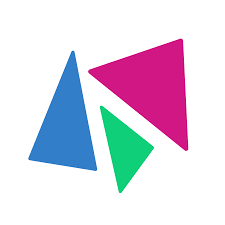
POINT Portal Management Tips
Registering with CSR platforms is one of the best ways to ensure your organization receives as many matching gifts as possible while simultaneously streamlining the processes involved for your donors and your fundraising team. And this shouldn’t be an overly complicated task, either—so we suggest getting on it as soon as possible.
Interested in learning more about how to maximize your nonprofit’s matching gifts and corporate giving? Check out these other educational resources:
Membership Applications: 5 Strategies to Boost Enrollment
/in Learning Center /by Adam WeingerYour association needs new members to grow, meaning your membership application form is a critical tool to promote this expansion. To ensure your association brings in as many members as possible, you need a membership application form that gets your community excited about joining.
Not sure where to start? We’ve got you covered with some top changes you can make to your application form to boost membership enrollment.
Ready to revamp your form? Pull up your association’s member application as you follow along to improve it in real time.
1. Ensure your membership application is easy to access.
The first hurdle your potential members have to cross is locating your application form. Ensure new members can do this quickly and independently by making your form as accessible as possible.
Ensure prospective members can locate your application form on your website by:
Nonprofits with membership programs can follow these same strategies. While you may have other pressing actions to promote to supporters, like donating, consider how you can also make calls to action for your membership program. For example, you might include both a membership and donate option in your website’s navigation menu.
If your association sells products and services to non-members, your online checkout is another prime place to promote your membership. For example, if a non-member purchases access to a credentials course, you might offer a promotion for joining your membership program or a pop-up that reminds them that members get a discount on the products and services they’re purchasing.
Additionally, ensure your forms follow Web Content Accessibility Guidelines (WCAG) standards, such as:
Test if your forms are WCAG-compliant by using accessibility tools to view your form in grayscale and practice navigating it with just your keyboard. Remember, while for-profit organizations should create accessible websites to expand their user base, organizations that receive federal funding (like many nonprofits) are required to by law.
Takeaway: Make sure your supporters can find your membership application without having to search for it.
2. Implement intuitive formatting on your membership form.
Once users land on your form, your next challenge is keeping them there.
The easier you make your form to complete, the fewer potential members will abandon it, and the more users you’ll convert.
Keep your application form short and to the point to encourage users to complete all questions. There will be opportunities to ask members to provide more information later, such as when they fill out their community profile for networking purposes.
Some basics to ask for include:
Some trade and professional associations may also ask for employer information at this time to ensure interested individuals are members of their industry and weed out spam bots. However, others may find that it is not necessary to request this information at this time.
Additionally, make your online forms easy to fill out by leveraging application form-building tools like:
The trick is to collect the information you need without asking too much of your members.
Takeaway: Your membership application should be fast and easy to fill out.
3. Optimize your membership application form’s design.
Now that you know which fields you need to include on your membership form, it’s time to get into the design.
When creating the form itself, be sure to:
Also, optimize your form for mobile so users can complete your form no matter what device they use.
Use AMS software with mobile-responsive forms that increase the size of fonts, buttons, and input fields to make them easier to read and press with a finger. You should also use multiple-choice drop-down menus in place of open fields when possible.
Splitting your application into multiple short pages instead of one long page, like in the example below, helps keep mobile users moving through the application process:
If you need help with this type of coding, reach out to a nonprofit IT consultant. It’s worth taking more time now to boost your membership program later!
Takeaway: Design your application with online and, especially, mobile views in mind.
4. Include strategic upsell opportunities.
Your membership application is a great opportunity to promote your association’s offerings. Ensure it emphasizes the benefits of higher membership tiers and encourages prospective members to apply for a high tier.
A few ways you can do this include:
Additionally, consider offering a free membership tier to bring in individuals who are on the fence about making a financial investment in becoming a member. Typically, free tiers offer limited benefits. For example, free members might have access to your online community platform and be able to post content and interact with members. However, they may lack the ability to send direct messages to members, attend events, or access your educational resources.
This partial access helps your association get your foot in the door with prospective members and push them to make the upgrade to a paid membership.
Takeaway: Your membership application is a marketing tool and can be leveraged to grow your association.
5. Follow up with applicants.
Your relationship with your members begins with your membership form, but it doesn’t stop there! Show your members you appreciate their commitment and that your association offers engaging content that’s well worth your membership fee.
An integrated membership application form sets your association up for success from the moment new members hit “submit” by:
The most effective (and popular!) of these strategies is a welcome email, like the one below:
While membership application forms often can’t send emails or process payments, you can integrate your application form with other features by leveraging the right software solution.
Takeaway: Make sure to follow up with your new members right away.
With these membership application form strategies under your belt, you’re ready to overhaul your application and boost participation in your program!
For more on membership, check out these additional resources on the topic:
52+ Employee Engagement Ideas for Productivity and Retention
/in Corporate Consulting, Learning Center /by Adam WeingerPicture two imaginary employees who are both employed by the same company.
Employee A is an enthusiastic, hard worker who loves driving results in their role. They make an effort to contribute in meetings, bring creative ideas to the table, encourage their coworkers, attend company events, and more.
Employee B is also a hard worker and typically performs at a high level, but they seem to have lost some of their enthusiasm for their role. Over time, they’ve become less invested in the company’s goals and stopped actively participating in its internal culture.
The difference between Employee A and Employee B is that Employee A is fully engaged at work. This means Employee A is finding personal fulfillment and happiness in their job and feels good about what their company does and how it contributes to its community.
(Note: This doesn’t mean that Employee B is a “bad” worker by any means, just that their work experience could be improved, leading to better results for both them and the company.)
So, if Employee B was your employee, how could you encourage them to be more engaged at work? Or, thinking more broadly, how can your company hone its approach to employee engagement?
Here’s your answer: By tapping into the right employee engagement ideas!
There are dozens of ways to promote employee engagement in your workplace, all of which can help you take your productivity, profitability, and retention efforts to the next level. It’s a lot to sort through, which is why we’ve created this guide to help you explore your options. Here’s what we’ll cover:
As you learn more about employee engagement and the many ideas and programs you can launch to improve it at your company, remember to take into consideration your company’s specific needs and culture. This way, you’ll implement the engagement initiatives that will most resonate with your current and future employees and drive real results for your organization. Let’s begin!
Employee Engagement: A Quick Overview
Before we get into the specifics of effective employee engagement ideas your company can try, let’s go over some fundamentals.
What is employee engagement?
Employee engagement refers to the commitment employees show to their work, their team, and their employer. In practice, employee engagement looks a little different at every organization, depending on your company culture and the unique personalities on your team. In general, you can expect that an engaged employee will be:
Note that when an employee is fully engaged in their work, they are not sacrificing their mental, emotional, or physical health or their personal lives for your company. Engaged employees take a healthy approach to work-life balance and set clear boundaries so they can give their best efforts while at work.
Why is employee engagement so important?
Employee engagement is important for companies to pay attention to, as it can affect all facets of your business operations, not just individual employees’ experiences working for your company. Specifically, high levels of employee engagement can help your company in the following areas:
Any organization that employs people has a responsibility to its employees (and even its stakeholders) to ensure that it’s providing the best employment experience possible, as boosted retention, productivity, and profitability are wins for everyone involved.
The Current State of Employee Engagement
In recent years, employee engagement has been trending downward, according to Gallup. Engagement levels were at 36% in 2020 but dipped to 34% in 2021 and then 32% in 2022. Gallup notes employees’ reports of the following engagement elements declined during this period:
Following the COVID-19 pandemic, employee expectations have shifted. For instance, Forbes reports that employees now expect more trust, more flexibility, and more work-life balance. And if the Great Resignation of 2021 and 2022 is any indication, employees are willing to leave their current employers to have these expectations fulfilled at other organizations.
In order to see some positive trends in employee engagement numbers, employers everywhere have to be willing to be open-minded and communicative, and those efforts will include implementing winning employee engagement initiatives.
The Special Role of Corporate Philanthropy in Employee Engagement Initiatives
One of the best ways to effectively engage your employees is to involve them in your organization’s corporate philanthropy efforts. Because corporate philanthropy is how your organization gives back to its community and works to leave a positive impact on the world, it can benefit your employees by:
If you’re looking for a way to help your employees make a positive difference in the world while simultaneously increasing their job satisfaction, involving them in corporate philanthropy is the answer!
Our Favorite Philanthropy-Centered Employee Engagement Ideas
In the spirit of getting your employees involved in your philanthropic efforts, let’s kick off our exploration of employee engagement ideas by exploring some of our favorite philanthropy-centered initiatives!
1. Matching Gift Programs
71% of employees think it’s important to work for companies that give back through philanthropy, making corporate giving a pivotal engagement tactic. One of the easiest and most impactful ways to involve your employees in corporate philanthropy is to start a matching gift program.
Corporate matching gift programs are a type of philanthropy in which companies financially match donations their employees make to nonprofits. Many companies match at a 1:1 ratio (dollar for dollar), but these ratios range anywhere from .5:1 to 3:1. That means employees have the opportunity to increase the impact of their charitable donations!
Why are matching gift programs a great employee engagement idea?
Matching gift programs are essential for employee engagement because they communicate that your company cares about the same causes your employees do. These programs amplify the charitable contributions of employees, making them feel their donations have a greater impact, which enhances their connection to your company.
Launching a matching gift program impacts your company in a few ways. For example, you can:
While most matching gift companies organize unrestricted programs (where the employer matches donations to almost any nonprofit), a “one-off” match initiative is a great way to ease into this engagement opportunity. In this case, your company would select one nonprofit to which you’d match donations, thus rallying your staff around a particular cause!
Although matching gifts are common workplace giving programs, many employees don’t know their companies even offer a program. That’s why your company should take the initiative to promote these programs. Whether that’s through onboarding or regular communications, alerting employees that they can double their donations to their favorite charities can inspire participation.
*While Double the Donation’s tool offers custom matching gift program management functionality, this feature is designed specifically for fundraisers looking to manage custom matching gift initiatives. Double the Donation does not work directly with corporations. If you’re a company interested in creating a matching gift program, contact us, and we’ll share information about our corporate vendor partners.
2. Corporate Volunteerism
Just as matching gifts are one of the most common types of corporate philanthropy programs out there, another common corporate philanthropy initiative is corporate volunteerism.
Through corporate volunteerism, companies encourage their employees to volunteer their time with local nonprofits.
Companies incentivize volunteerism in a number of ways, one of which is through offering paid time off during the year to volunteer (also known as volunteer time off or VTO). This is an extra incentive for employees because they get to support a charitable cause while still getting paid.
Many companies also offer volunteer days, such as a day of service, to promote team-building and give back to the community. This opportunity encourages coworkers to get to know one another and work as a team to help an organization.
Corporate volunteerism also benefits nonprofits because of the skills corporate employees bring to the table—which are often skills and expertise that the nonprofits may not otherwise be able to afford. Plus, employees may pick up new skills from their time volunteering with a nonprofit!
Why is corporate volunteerism a great employee engagement idea?
Companies that promote volunteer opportunities and actively encourage their employees to participate show that they care about giving back to the community, and some are even willing to offer paid time off to do so, demonstrating that they see volunteering as a priority. This initiative reflects well on companies and even encourages consumers to continue purchasing products and services from them.
When employees see the good their companies are doing in their communities, they are more likely to participate, think positively about their roles in the company, and be happier as a result.
3. Volunteer Grants
Corporate volunteerism doesn’t end with the time and effort that your employees offer nonprofits. There’s another type of workplace giving program directly related to volunteerism that can benefit nonprofits, reflect well on your company, and boost employee engagement.
Corporate volunteer grants turn volunteer hours into revenue for nonprofits. When employees at a company devote a specific number of hours to volunteering with a nonprofit, participating companies provide a set dollar amount for those hours to the nonprofit.
For example, this could look like:
Corporate volunteer grants essentially help nonprofits meet their fundraising and volunteer needs at the same time. Meanwhile, your employees can increase their impact on causes they care about.
Why are volunteer grants a great employee engagement idea?
Nearly 3 out of every 4 employees say it’s important to work where company culture supports volunteering. The more you encourage volunteerism and promote volunteer grant opportunities, the more employees will feel engaged with your company and its values. Plus, volunteer grants are a great way for an employee to secure a donation for a nonprofit they care about without spending a dime.
Here’s a rundown of how this type of program can transform your workplace:
Ultimately, volunteer grant programs not only contribute to societal well-being but also promote a more engaged, motivated, and satisfied workforce. Like with matching gifts, volunteers are often unaware that their employer even offers a volunteer grant program. That’s why it’s essential to actively promote these opportunities to employees and streamline facilitation with dedicated CSR software.
4. Employee Wellness Programs
Wellness programs are comprehensive initiatives designed to promote holistic health and well-being among your workforce. These programs encompass a wide range of activities and resources aimed at supporting physical, mental, emotional, and sometimes financial health.
Key components often include fitness challenges, mental health support, nutritional advice, and stress management workshops. While these programs can take many forms, the overarching goal is to create a healthier, more productive workplace by reducing health-related absences and enhancing job satisfaction.
Why are employee wellness programs a great employee engagement idea?
In essence, prioritizing employees’ health and happiness will contribute to a supportive work environment that reduces turnover. Better yet, you can leverage an app to run your entire program.
Designed to streamline program administration and boost employee participation, Givhero can significantly enhance your wellness program by integrating workplace giving into health and wellness challenges. This unique approach motivates employees to engage in healthy behaviors by linking their actions to a broader social impact.
Here’s an overview of how the app works:
It’s that simple! Employees can engage in activities that boost their mental and physical health while supporting causes they care about.
Overall, Givhero serves as a powerful tool for companies looking to deepen employee engagement through wellness initiatives that also support social responsibility goals.
5. Automatic Payroll Deductions
Another form of workplace giving that can lead to high employee engagement is automatic payroll deductions.
An automatic payroll deduction allows employees to set aside a small portion of each paycheck to donate to a charity.
Automatic payroll deductions are great options for employees because they can give to nonprofits in smaller increments—especially if they’re unable to donate a large sum at once. If their employer also offers a matching gift program, those donations can even be doubled.
Companies typically vet charitable organizations beforehand to ensure their employees’ automatic payroll contributions are going to reputable nonprofits. This measure will reassure employees that their donations are going to a good cause.
Why are automatic payroll deductions a great employee engagement idea?
By making it easy for employees to give to reputable organizations, your company accomplishes a few things:
The more options you offer as part of your workplace giving programs, the more likely employees will be to engage with and participate in those programs. Automatic payroll deductions are an excellent option to consider as a company.
6. Annual Giving Campaigns
The year-end giving season (generally October through December) is the most popular time for nonprofit donations. During this time, donation numbers are higher than all year round as people lean into the generosity they feel around the holidays and wrap up their charitable giving that will be deducted from their taxes in the spring.
Companies can use this time to encourage their employees to donate to important causes, either through monetary or time donations. When paired with matching gifts and corporate volunteer grants, the impact goes even further.
Many nonprofits run annual giving campaigns around this time of year to raise a large portion of the funds they need to continue serving their missions, especially on GivingTuesday, the Tuesday after Thanksgiving in the U.S. Encouraging your employees to give during these campaigns is especially important for the nonprofits they support but also for your company’s image.
Why are annual giving campaigns a great employee engagement idea?
If your company wants to boost engagement among its employees, be sure to encourage them to participate in annual giving. Promote specific opportunities to donate to nonprofits whose missions align with your company values. This practice reflects well on your company in the public eye, while also showing your employees that giving to worthy causes is an important component of your business practices.
7. Cause Marketing Campaigns
As a big part of corporate philanthropy, companies will often launch a cause marketing campaign in conjunction with a nonprofit cause. During a cause marketing campaign, a company increases its own profitability while also doing good in the communities in which it operates.
Here are some examples of cause marketing:
Both the for-profit and nonprofit sides benefit from cause marketing. For-profit businesses can see an increase in sales and exposure, while nonprofits receive more funding and goods that help them serve their constituents.
Why are cause marketing campaigns a great employee engagement idea?
Cause marketing is a great employee engagement idea because it actively encourages employee participation in promoting a nonprofit’s cause to the customers or clients they interact with. Remember that cause marketing works best if your company is helping a cause that your employees believe in. If your staff supports the idea, they’ll work harder and be more invested in helping drive results for both you and your nonprofit partner!
The Key to Making These Engagement Ideas Work: Corporate Giving Software
For all of these philanthropy-centered employee engagement ideas, you’ll want to have an organized system in place to facilitate your initiatives. With so many moving parts and workplace giving options, it can be challenging to consolidate donations, volunteer opportunities and hours, and matching gift requests in one place.
Corporate giving software is a must when it comes to organizing your workplace giving programs.
Using a corporate giving platform, you can:
These are just some of the ways corporate giving software can help keep your company on track.
A Must-Have Feature in Corporate Giving Software: Matching Gift Auto-Submission
The best corporate giving software will offer matching gift auto-submission that allows you to streamline the matching gift process for your employees and ensure that your matched donations get to nonprofits quickly.
Check out how our auto-submission feature works by watching the video below:
As explained in the video, when your company uses a corporate giving tool that offers auto-submission, donors can simply enter their corporate email address and have their match request submitted for them, with no extra steps required on their end.
Be sure to invest in the right software that will allow your company to benefit the most from the workplace giving programs you’ve already put so much effort into, and make sure your platform offers auto-submission capabilities.
Examples of These Employee Engagement Initiatives in Action
As you build out your own corporate philanthropy-centered engagement program, it will be helpful to get inspired by other companies’ programs so that you can ensure yours is poised to be as effective as possible. Here are two examples of companies that are doing good in their communities and getting their employees involved in their efforts!
Google: Matching Gifts
Google offers a matching gift program that its full-time and part-time employees, as well as its board members, are eligible for. It matches gifts up to $10,000 per year per employee at a 1:1 ratio.
In addition, Google also offers donation matching for any funds contributed for disaster or international relief and matches funds that employees personally raise for charitable events (such as walk-a-thons).
Walmart: Volunteer Grants
Walmart offers a volunteer grants program called Volunteerism Always Pays (VAP) that individuals or groups can participate in.
For the individual VAP grants initiative, Walmart gives $10 per hour to the nonprofit an employee volunteers with, up to $1,000.
For the group VAP grants initiative, Walmart offers groups that volunteer together or participate in fundraising runs or walks together grants for $500-$5,000 dollars, depending on the number of employees in the group.
Remember, your company’s own program will likely look a little different than any example you’re inspired by because you have your own values, priorities, and budget to keep in mind. Still, it’s handy to get an idea of what these programs look like at successful companies!
Want to dive into more examples of real-world corporate philanthropy-centered engagement programs?
Other Top Employee Engagement Ideas
Although corporate philanthropy initiatives are an excellent way to engage your employees, there are lots of other employee engagement ideas you can tap into, as well. Let’s explore some other options, all of which we’ve sorted into a few different categories:
You may decide to choose one or even several ideas from this list. Whatever you choose, remember to customize these ideas to fit your specific employees’ needs and expectations!
Employee Engagement Ideas for Recognition and Awards
Many employers make the mistake of assuming their gratitude for their employees is simply implied. However, the truth is that employees need consistent and genuine recognition to feel motivated and encouraged to perform to the best of their abilities.
In fact, according to Nectar HR, nearly 84% feel that recognition impacts their motivation to succeed in their jobs. In this section, we’ll look closely at some employee engagement ideas that involve recognition and awards.
1. eCards
Your employees’ contributions are valuable and deserve more recognition than an occasional pat on the back. Fold recognition into your everyday routine with custom eCards.
eCards are greeting cards’ virtual counterparts, making them easy to send and even easier to create. Plus, when you work with the right eCard site, you can customize your eCards to reflect your organization’s branding or the achievement you’re calling an employee out for reaching. Take this eCard for example:
Digital greeting cards have emerged as a versatile tool for employee recognition, enabling managers and employees alike to show appreciation for their coworkers. They offer several benefits to companies, like:
If you’re more of a visual learner, check out this video that highlights our recommended eCard software, eCardWidget:
2. Incentive Bonuses
Depending on the nature of your organization, giving an incentive bonus might be a natural extension of your employees’ work. For example, if your organization is a store that sells musical instruments, you might offer a commission system that incentivizes salespeople to work toward ambitious sales goals.
In other contexts, you may have to get creative with how you offer incentive bonuses. One popular way is to offer an annual holiday bonus, given at the end of the calendar year before the winter holidays, or as a retention award during performance reviews.
However you decide to offer bonuses, make sure you’re clear with your employees about who is eligible to receive a bonus, how much the bonus is worth, and how and when that bonus is paid out.
3. Employee of the Month Program
An employee of the month program is a popular way to thank your top performers for all of their hard work and show them just how much your organization benefits from their efforts. To set up a fair and sustainable program, follow these steps:
The key to a successful employee of the month program is consistency. Be consistent in how you administer the program and in how you incorporate it into your internal culture. If your employees are excited about the program, it will be a great motivator for solid performance!
4. Pass a Post-It
This recognition idea is a simple one but goes a long way. Simply hand out some Post-its and pens to your employees, and encourage them to write words of encouragement or kind messages to their coworkers, sticking the Post-its on their desks or cubicle walls.
This is a quick and easy way to foster a spirit of appreciation within your organization and to get employees involved in recognizing each others’ contributions.
5. Workaversary Celebrations
Work anniversaries (also known as “workaversaries”) are exciting professional milestones and represent an employee’s loyalty and dedication to your organization. Consider celebrating individuals’ workaversaries in small and meaningful ways. For example, you might post about an employee’s achievements in the last year on LinkedIn, or write them a thoughtful card.
You can also celebrate large lengths of tenure, like a 5-year or 10-year anniversary at your organization. Consider making these celebrations a bit bigger, like a catered lunch or an after-hours work party. This can be an excellent way to demonstrate to all of your employees just how important retention is to your organization and its goals.
6. Personal Milestone Celebrations
In addition to workaversaries, there are plenty of personal milestones that your employees might experience, including:
Show your employees that you care about their personal achievements by celebrating these memorable milestones. For instance, if an employee adopts a dog, you might gift them a bag of dog treats. Or, if they have a baby, you might send them a custom baby blanket featuring their child’s name.
Team-Building Employee Engagement Ideas
For your employees to enjoy their work experience at your organization, they need to feel connected to the people they’re working with. It’s great if your organization can facilitate healthy working relationships between coworkers, but employees will also benefit from building genuine friendships. In fact, Gallup has found that employees who have a best friend at work are more likely to get more done in less time, innovate and share ideas, and have fun while working. These team-building ideas can help you create an environment where strong relationships can grow between team members.
1. Group Activities or Outings
Try hosting activities during or outside of work hours that allow your team members to get to know each other. These might include:
To engage your employees in these activities even more, hand the brainstorming and planning over to them. Create an “extracurriculars” budget (i.e., $20-$30 per participant) and allow employees to plan company- or team-wide outings of their choice once per quarter or once per year. This way, you’ll get many activities on the calendar quickly as well as a variety of different activities for employees to choose from to attend.
2. Team-Building Exercises
Team-building exercises are fun activities that groups of employees participate in to strengthen their collaboration and communication skills and to build trust with each other. You’re likely familiar with some popular team building exercises, like The Human Knot or trust falls.
However, there are a number of other exercises to consider, such as playing Two Truths and a Lie, working through an escape room together, completing a ropes course, creating a collaborative art piece, or playing the Blind Obstacle course game, where everyone helps blindfolded team members navigate obstacles and make it to the finish line.
Each of these exercises encourages your employees to unite, talk to each other, and work through problems and challenges together, strengthening their connections to one another.
3. Company Retreat
A company retreat is more of a large-scale employee engagement idea that will require some planning. A retreat gives you the opportunity to get your team together all in one place to enjoy work- and non-work-related activities alike. The best thing about a company retreat is that it sets aside some time for all of your team members to focus on their work relationships and create a collective memory together.
You don’t even have to go far to have a successful company retreat—even a day-long retreat at a local park or events center can give you plenty of time to ensure all of your employees are forming strong connections with each other.
4. Office Competitions
An office competition allows you to tap into your employees’ competitive spirits and encourage them to work toward a common goal. Here’s how to set one up:
Once you’ve set up your competition, you’ll need to get your employees on board. Don’t forget to continue encouraging participation and spreading enthusiasm for the competition even after it starts so they stay engaged for the duration of the competition.
5. Office-Wide One-Off Projects
No matter what your company does, whether you’re a consulting firm or a retailer (or something else entirely!), you and your employees are used to working together toward a common goal. But there are likely projects or initiatives you wish you could get to that are frequently put on the back burner for the sake of day-to-day priorities.
Why not put your team’s regular synergy to good use on a one-off project to try to accomplish something out of the ordinary? For instance, you could choose one project or initiative each quarter that team members will contribute to outside of their usual tasks.
Not only does a one-off project change things up for your team, but it also allows them to work more closely with team members they don’t usually collaborate with.
6. Team Member Spotlights
It’s important to consistently build a strong internal community at your company. However, this is especially tricky at large organizations, where team members might not always have the opportunity to interact with each other often or get to know new hires right away.
Help your employees get to know each other by creating and sending out team member spotlights. A spotlight should walk through some simple get-to-know-you information for each employee, like their name, background, hobbies or personal interests, and a fun fact about them. It will also be helpful to include their professional headshot and a link to their LinkedIn profile.
You can easily incorporate employee spotlights into company-wide meetings or emails.
7. Diversity, Equity, and Inclusion (DEI) Initiatives
How diverse is your team, and is your organization welcoming to all different types of people with a variety of backgrounds and experiences?
You can prioritize DEI in several ways, from adopting diverse hiring practices and establishing policies on gender- or race-based discrimination to conducting regular pay audits to ensure pay equity or making your office space more accessible for individuals with disabilities.
Each organization will have different DEI needs, so take into consideration where your own organization is starting from and how you can improve your efforts.
8. Employee Resource Groups (ERGs)
Many employees may benefit from joining an ERG, which are groups employees form over a shared characteristic, whether that is gender, lifestyle, ethnicity, or something else. For instance, employees at your organization might be interested in creating a working mothers ERG, or a group for veterans.
ERGs allow employees to come together and support each other in workplace. They may also advocate for the development of new policies related to their ERG’s needs, help each other develop professionally, or host social outings for individuals in the group to get to know each other better.
9. Sports and Recreation Clubs
Many of your employees may enjoy getting together to participate in a sports or recreation activity, whether it’s soccer or rock climbing. Encourage employees to start clubs that meet outside of work hours where they can pursue these interests.
These types of clubs also ensure employees stay active, which is especially important if their jobs require them to remain stationary or sit at a desk for most of the day.
10. Book and Film Clubs
Similarly, employees may enjoy getting together to discuss literature or film. These are also activities that can be held after work or during a lunch break.
The important thing with clubs is to make sure that you let your employees know that you fully support them in getting to know each other over shared interests. You can even go the extra mile by joining or creating a club yourself!
11. International Day Celebrations
International Days like International Women’s Day or Human Rights Day can be great opportunities to recognize and celebrate people within your organization. On international days you choose to recognize, send out an educational email, and incorporate some sort of related activity into your workday.
For instance, on International Women’s Day, you might start your morning meeting by highlighting a few women who have made a big impact on your field or industry.
In some cases, you might also celebrate important holidays from a variety of cultures. For instance, you might recognize both Hanukkah and Christmas in December by putting up a variety of holiday decor around your office.
12. Birthday Celebrations
It’s important to celebrate individuals, too. In addition to celebrating workaversaries or personal milestones, don’t forget that celebrating birthdays can be a great way to help individual employees feel valued and seen.
Keep these celebrations simple by providing the employee’s favorite treat during lunch and giving them a birthday card signed by their peers.
Skill Development Employee Engagement Ideas
Some employee engagement programs can simultaneously increase your employees’ job satisfaction and help them further develop their professional skill sets.
It’s critical for your company to offer opportunities like these because most employees want to learn and grow at their jobs. According to Zippia, 49% of employees say they would stay at a company longer if it invested in their learning and development, and 68% of employees say that training and development are the most important company policy.
Let’s look at some employee engagement ideas that will promote professional growth and skill development.
1. Strong Onboarding Process
You might be thinking, “Onboarding is already something we do. In fact, we have to do it every time we hire someone.”
That may be true, but that doesn’t mean you can’t think of onboarding as an opportunity to engage your employees, both old and new.
As you train new team members, involve long-time team members where you can. For instance, you might have current team members give presentations about their roles or departments to help orient the new team member.
This way, not only is the new team member learning from their manager, but they’re also getting the chance to interact with individuals from other areas of the company, growing their network and giving them a more expansive understanding of how the company works as a whole.
2. Job Shadowing
Job shadowing offers an opportunity for an employee to observe an employee in a different role and get an understanding of their responsibilities and daily tasks. This is a great way for a team member to explore different roles and consider their own options for their progression at your company.
For example, say an employee decides to shadow a manager on another team. They could observe the manager balancing their regular duties with management responsibilities, see how they communicate with their direct reports, and ask questions about why they decided to take a management path. With that information in their hands, the employee could then make informed decisions about the trajectory of their own career.
3. Mentorship Program
Try starting a mentorship program at your company, where senior team members mentor team members who are early on in their careers or new to your organization.
Through mentoring, your employees can learn new skills, get advice about their career paths, build friendships, and receive feedback on their performance. A mentoring relationship can also be a safe space for employees to voice ideas, concerns, and needs.
To identify team members who can serve as mentors in your program, look for individuals who:
Though not every mentor needs to have management aspirations, it can be a great plus for those seeking management opportunities to be able to mentor other employees.
4. Skill or Knowledge Sharing
There’s likely a wealth of knowledge and skills in your company already. So, why not facilitate opportunities for employees to share their knowledge and skills?
Skill- or knowledge-sharing opportunities are presentations where an employee shares a skill they’ve learned in their role with the rest of your team. This is a great chance for employees to see what their coworkers’ roles are like and swap useful skills that make their work experience better.
For example, one employee might present their strategy for managing their email inbox. Another employee might discuss the sales process. No matter what your employees have to share, your entire team can learn something new.
These presentations are great to host as informal Lunch and Learn meetings.
5. Personal Training Budget
Every employee is different and will have unique professional development and training wants and needs. Empower your employees to pursue the professional development opportunities they’re most interested in by designating a personal training budget for each employee. For instance, you might cover $100 worth of training materials, conference registration fees, or online course costs for each employee each year.
As employees can choose which training opportunities they want to take advantage of, they’ll not only sharpen their skill sets but also learn skills that provide more value for your company. Don’t forget to encourage employees to share what they learn with the rest of your team.
6. Resource Library
Building and maintaining a resource library is an effective strategy for not only helping employees develop professionally but also preserving all the knowledge and skills that your team brings to the table.
Your resource library can include things like your employee handbook, online training courses, ebooks, podcasts, videos and webinars, training and safety manuals, and more.
To make sure your resource library is useful to your company, consistently direct your employees toward it when they have questions or when they express interest in professional development.
7. Personal Career Development Plans
Encourage your employees to work with their managers to develop a personal career development plan. These plans help employees visualize their professional futures and the steps they’ll need to take to achieve their long-term goals at your organization.
For instance, an employee may set a goal to become a manager, outlining the skills and attributes they’ll need to develop over a set amount of time to be eligible for a management position when the opportunity arises. Or, another employee may be interested in becoming a subject matter expert (SME) in a certain area, and, working with their manager, identify the online courses they need to take or conferences they need to attend to learn about a certain topic and become your organization’s go-to person for that subject.
8. Educational Assistance Programs (EAPs)
Some employers pay for employees’ education expenses through educational assistance programs. For instance, companies like McDonald’s and Walmart offer tuition assistance for eligible employees who want to pursue a college degree.
In addition to covering educational expenses like tuition, books, or online learning subscriptions, you can also provide flexible scheduling that allows employees to attend classes or study without sacrificing their work hours.
9. Leadership Training
Your employees may have aspirations to become managers or leaders themselves one day. Share your knowledge by hosting optional leadership training meetings consistently. You can cover topics like:
You can also invite leaders from across the company to present on these and other topics. Make sure to provide plenty of personal experiences and anecdotes as you share how you’ve developed these skills over the years.
Health and Wellbeing Employee Engagement Ideas
Are your employees happy and healthy? Your employees’ physical, mental, and emotional health can all impact how they feel about their jobs and also affect other aspects of their lives (such as their relationships).
This next set of employee engagement ideas focuses on ways you can engage your team members through health and wellbeing initiatives and stresses the importance of the connection between employees feeling cared for at work and how engaged they are.
1. Stress Management Workshop
According to the American Institute of Stress, 83% of U.S. workers are stressed out by work, with 25% saying that their job is their number one stressor in life.
Even the best jobs and workplace situations can still leave employees feeling stressed out. This fact is important for you to acknowledge as an employer, and you can mitigate its negative impact by hosting a stress management workshop.
To host a workshop that will be useful to your employees, consider inviting someone with stress management experience (such as a therapist or psychologist) to lead the discussion. You’ll likely want your expert to cover the different types of stress, potential workplace stressors, how to gauge personal stress levels, and useful coping techniques.
Drive home the importance of stress management by following up with your employees after the workshop. For example, a few weeks after the workshop, you might invite people to report back on how their stress management efforts are playing out. Or, you might share a coping mechanism that recently worked for you.
2. Yoga or Meditation Sessions
Yoga and meditation are effective ways for people to focus on their mind and body connection and practice mindfulness.
Try hosting monthly, weekly, or even daily meditation or yoga sessions at your office. Thanks to technology like YouTube or mindfulness apps like Calm or Headspace, you don’t need to be a yoga or meditation expert to lead an effective session.
These sessions can be quick, giving you and your team just enough time to take a deep breath and center yourselves before diving back into your daily tasks.
3. Mental Health Support
A recent study by One Medical found that 64% of workers struggle with mental health issues. There are many ways your company can offer mental health support as part of its employee engagement efforts.
These include:
Though these methods can make a big difference to your employees, remember to emphasize the importance of working with a licensed mental health professional as needed.
4. Healthy Break Room Snacks
Who doesn’t enjoy a good snack during their workday?
Encourage your employees to stay on top of their physical health and eat a balanced diet by stocking your break room with healthy snacks. Granola bars, nuts, fruit and vegetable trays, and protein packs are all great options.
5. Field Day
A field day is a fun event where you and your employees can participate in fun field games and enjoy a day outside. You can host a field day at a local park, featuring activities like:
Your employees will enjoy spending time outdoors and working together to win each field game. Don’t forget to motivate your participants by offering fun prizes!
6. Stretching Sessions
Stretching relieves tension and stress built up throughout the work day.
Try scheduling a regular stretching session in the morning or afternoon and encourage employees to get up and stretch their arms and legs. This is also a great opportunity for employees to give their eyes, necks, and wrists a break from using a computer!
Work-Life Balance Employee Engagement Ideas
As an employer, it’s important to acknowledge that employees need balance in all areas of their life, especially when it comes to work and everything outside of work. You can do your part as an employer to encourage healthy boundaries between your employees and their jobs by employing the following engagement ideas.
1. Flexible Work Arrangements
Though a majority of workers still work in an office, 12.7% work from home and 28.2% work a hybrid model, according to Forbes. It’s clear that remote and hybrid work aren’t going anywhere, and there’s good reason for that.
Forbes also points out that a whopping 98% of employees want to work from home at least part of the time. Working from home offers a level of autonomy and flexibility that in-office workers just don’t experience.
Consider making your current work arrangements more flexible by offering more work-from-home time to your employees. However, remember that there is still value in having employees gather in an office.
You might help your employees get the best of both worlds by letting them choose which days of the week they’d like to work from home or requiring employees to come to the office on meeting-heavy days. This way, they can still socialize with their coworkers and work together face-to-face while also getting plenty of independent work time in at home on the other days of the week.
2. Paid Time Off (PTO)
PTO is likely a benefit you offer to your full-time employees, but what is your company’s culture like when it comes to actually using that PTO?
Make sure your employees feel comfortable taking advantage of their PTO and vacation days. Lead by example by using your own vacation time well, and make sure to discuss how time away from work can benefit employees both personally and professionally.
3. Family-Friendly or Plus-One Activities
If you choose to schedule fun activities for your employees to participate in outside of work hours, consider making some of those activities family-friendly or encourage employees to bring a plus one. This will encourage more people to attend, whether they feel more comfortable attending with a friend or partner, or aren’t able to attend regular activities due to childcare constraints.
Outdoor activities like field days or big events like your company’s holiday parties are great options for taking a family-friendly or plus-one approach.
4. Compressed Work Week
You’ve probably heard about the new trend in work scheduling, the four-day work week. This approach can look different depending on a company’s needs, whether employers choose to give employees one day off a week or just ask that employees work an average of 32 hours per week instead of 40.
A four-day work week trial in the U.K. resulted in increased revenue for participating companies and boosted employee well-being. If you’ve considered a compressed work week in the past, now may be the time to give it a try!
5. Encourage Breaks
We’ve all been there—feeling so busy at work that you opt to avoid conversations around the coffee pot, skip lunch, and hurry home just to work more after dinner. After all, it seems logical that more time spent on a task equals better results, but that’s not really the case.
In fact, working long hours on tasks without any breaks can leave employees feeling burnt out and frustrated with their jobs. Instead, research shows that planning and taking full advantage of breaks can help employees feel more energized and even boost their performance.
Make sure to encourage breaks in your workplace. You can do this in a number of different ways, from leading by example to encouraging employees to schedule regular breaks on their calendars. You can even ask managers to check in with their direct reports on a frequent basis to ensure they’re taking the breaks they need to do their best work.
6. Encourage Disconnecting After Work Hours
Especially in the day and age of smartphones, work can easily follow your employees home, making some feel like they have to respond to emails, calls, and text messages even when they’re not on the clock.
Boost engagement and encourage a healthy work-life balance by creating a workplace policy that encourages employees to disconnect after the work day. This practice can allow your employees to focus more fully on their friends, family, and hobbies outside of work.
Even if you expect your employees to keep up with their inboxes or answer the occasional call when on vacation, make it clear that you don’t expect them to be constantly available.
Communication and Feedback Employee Engagement Ideas
For your employees to feel truly involved and invested in your organization’s goals and overall success, you need to prioritize effective communication and feedback. The right strategies can help your team be more efficient and encourage individuals to grow and develop their skill sets. Check out the following employee engagement ideas related to communication and feedback.
1. Open-Door Communication Policy
When your employees know that you’re open to hearing their questions, suggestions, comments, and more, you’ll experience benefits like:
To make your open-door policy efficient, let employees know when you’re available for discussions. You might even consider holding “office hours” once a week and encouraging team members to hold comments or questions until that time.
2. Frequent Surveys
Surveys are a great way to gauge how your employees are feeling about certain topics or to source new ideas for your organization to run with. For example, you might send out a quarterly survey that asks your employees to identify any inefficiencies they see in their workflow or ideas they have for increasing revenue or decreasing costs.
Surveys work well because they allow everyone the time and space to communicate their ideas in writing. Plus, if you make some of your surveys anonymous, you’ll get more candid responses that will give you an accurate view of what’s going on in your workplace.
3. Suggestion Box Program
Suggestion boxes encourage team members to share any time they have a great idea for improving a process or making your organization a better place to work.
Depending on the nature of your workplace, your suggestion box may be a physical box or an online spreadsheet where people can leave their ideas. Either way, make sure to check the “box” regularly.
It will also be important to respond to each idea so that individual contributors feel heard. Even if your organization won’t be running with an idea, it can be helpful to provide feedback on the idea and thank them for the suggestion.
4. Regular One-on-One Meetings
One-on-one meetings between managers and their direct reports can be an effective way to encourage consistent communication between employees and company leadership.
Harvard Business Review recommends managers have one-on-one meetings with each employee for 30 minutes each week and that managers prioritize listening over speaking. This meeting is an employee’s opportunity to talk about what is going well in their role and seek guidance about how to improve or overcome challenges, so letting them lead the charge on what they want to talk about is crucial.
5. Performance Reviews
Chances are, your organization already holds regular performance reviews at least once each fiscal year. However, your performance review process is worth revisiting if you’re looking for ways to improve employee engagement. Follow these tips from RealHR Solutions to improve how you conduct reviews:
Remember, you can always improve your performance review process down the road. You might even ask your employees what they see as the most valuable parts of the process and what needs to be optimized further.
6. Internal Newsletters
Keep your employees in the loop by sending out a monthly internal newsletter. This is a great place to provide company-wide updates and celebrate things like birthdays, workaversaries, and more.
To ensure that your newsletters don’t go straight to your employees’ email trash bins, make them interesting to read. Include visuals like photos from your last company party or links to a recent TedTalk your organization’s leadership highly recommends.
Wrapping Up: Inspire Your Employees With a Solid Engagement Strategy
Fully engaging your employees is key to long-term organizational success, and there are dozens of ways to do so, from engaging in corporate philanthropy to starting a company book club or implementing an open-door communication policy.
In this guide, we’ve covered the ins and outs of employee engagement, as well as some of our favorite ideas for your organization to try. Consider your own organization’s engagement levels and culture, and pick a few ideas that you want to implement.
Don’t worry if there’s a bit of a learning curve as you get started—the best employee engagement strategies will take some tweaking to get right! However, your efforts will pay off down the road as you strengthen your workplace and retain your employees for the long term. You’ve got this!
Ready to keep learning about employee engagement opportunities? We recommend these resources:
Double the Donation and EnMotive Connect to Bring Matching Gifts Automation to Event Fundraising
/in Press Releases /by Adam WeingerDouble the Donation, the leader in corporate matching gifts automation has partnered with EnMotive, an event production-turned-event management and fundraising software provider, to bring the power of Double the Donation matching gifts automation to EnMotive fundraising pages.
The integration allows donors to discover their match eligibility from within the giving process. A donor can simply search their employer name while making a donation on an EnMotive form, then immediately begin their next steps from the confirmation page. After a donation is made, the record is sent to Double the Donation to automate email streams to drive the match to completion.
“The world of matching gifts is still largely unknown to huge populations of eligible donors across the country,” said Adam Weinger, President at Double the Donation. “We’re excited to be collaborating with EnMotive so our mutual clients can reach out to even more donors, particularly in the event fundraising space.”
The EnMotive and Double the Donation integration is now available to users with EnMotive and Double the Donation accounts. Follow our integration guide and get connected in minutes.
Are you an EnMotive user ready to start your matching gifts automation journey? Request a demo of Double the Donation and let us know you use EnMotive for event fundraising!
Want additional resources to help you take your matching gifts strategy to the next level? Enroll today in our Matching Gift Academy for in-depth content about growing your matching gift revenue.
About EnMotive: As event producers, we set out to develop an event management software that solves all your needs in creating a seamless, successful event. Fifteen years and thousands of development hours later, EnMotive comes to you as the first platform to provide customization and flexibility for any type of event, offering advanced features no other registration platform has, letting you focus on your business. The EnMotive event management software and suite of services encompasses: registration, ticketing, photography, timing and results, check-in, fundraising, marketing, volunteer management, and full event production. Our suite of services is backed by experienced staff to bring your event full circle.
About Double the Donation: Automate your matching gift fundraising with the industry-leading solution from Double the Donation. The Double the Donation platform provides nonprofits and educational institutions with tools to identify match-eligible donors, drive matches to completion, and gain actionable insights. Double the Donation integrates directly into donation forms, CRMs, social fundraising software, and other nonprofit technology solutions, and even partners with select CSR platforms to further streamline matching gifts for donors. Through Double the Donation, the matching gift process has never been simpler.
Skills-Based Volunteering: What It Is & How It’s Rewarding
/in Learning Center /by Adam WeingerEngaging Multigenerational Donors [With Workplace Giving]
/in Donor communications, Learning Center, Marketing Strategies, Learning Center /by Adam WeingerTons of companies offer workplace giving programs as a way to incentivize employees to give back to their communities. To make the most of these philanthropic initiatives, qualifying nonprofits are taking increasingly proactive steps to drive supporter participation. But with a need for engaging multigenerational donors in the workforce, promoting the opportunities is not a one-size-fits-all task.
Instead, we recommend exploring effective strategies as you tailor your approach to each age group. And you’ve come to the right place to do so! In this guide, we’ll explore everything you need to know about engaging varying generations of supporters, including:
Remember: the more you adjust your fundraising approach to your intended audience, the more likely the segment is to actively engage with your efforts.
Ready to create impactful and inclusive workplace giving programs that resonate with every generation in your supporter base? Let’s dive in.
The Unmatched Value of Multigenerational Donor Engagement
Your organization is likely backed by a wide range of donors of all ages, races, genders, backgrounds, and more. But do you take a universal approach to engagement? How exactly does a person’s stage in life factor into their relationship with your organization? Where do employee giving opportunities come into play for any age group?
These are the questions you should be asking yourself if you’re looking to develop a multigenerational engagement strategy.
And doing so is essential. After all, facilitating long-lasting connections with supporters of all age ranges empowers your organization to build a sustainable donor network.
As of findings from 2022 annual giving, the estimated generational giving breakdown is as follows:
Meanwhile, the makeup of the current workforce looks like this:
All in all, workplace giving programs continue to go significantly underutilized, with an estimated $4 to $7 billion in corporate funds going unclaimed from matching gifts each year—with volunteer grants and other employee giving initiatives falling short as well.
Ultimately, a strategy that focuses too narrowly on the older generations is likely to miss out on the immense opportunities made available by the up-and-coming (and, in many cases, already here) younger donors in your network. Conversely, centering too much on younger donors can cause missed potential from older generations who remain and still possess invaluable experience, deep connections, and a strong commitment to philanthropic support.
The answer? A well-balanced, multigenerational fundraising and workplace giving strategy that prioritizes the strengths of each group to maximize overall success.
Top Fundraising + Workplace Giving Strategies by Generation
With different characteristics defining each segment, effective workplace giving efforts can vary accordingly. Here, we’ll provide an overview of the five generations currently in the workforce—and partaking in philanthropy—and our recommended practices for engaging with the group.
Source: Giving USA’s Special Report – Giving by Generation
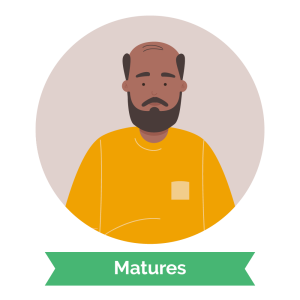
The Matures
Born prior to 1946, the Matures (also known as the Traditionalists or the Silent Generation) exhibit strong values of loyalty, discipline, and respect for authority. They have a powerful sense of duty and often prioritize stability and tradition. Though the causes they support are widespread, the Matures tend to be drawn to established institutions with long-standing, positive reputations.
Though the vast majority of the Mature generation is now retired, the group continues to give generously to the organizations they care about. In fact, retirees contribute an estimated 42% of all charitable dollars in the U.S. each year.
Luckily, a lot of companies include retired employees in their workplace giving programs—such as the Coca-Cola Company, Johnson and Johnson, Chevron, Gap (and its subsidiaries), and many more.
However, there’s a good chance that eligible retirees (or even those still working for the companies) remain unaware of these programs. Thus, it’s a good idea for your organization to research available programs and communicate the opportunity to your audience.
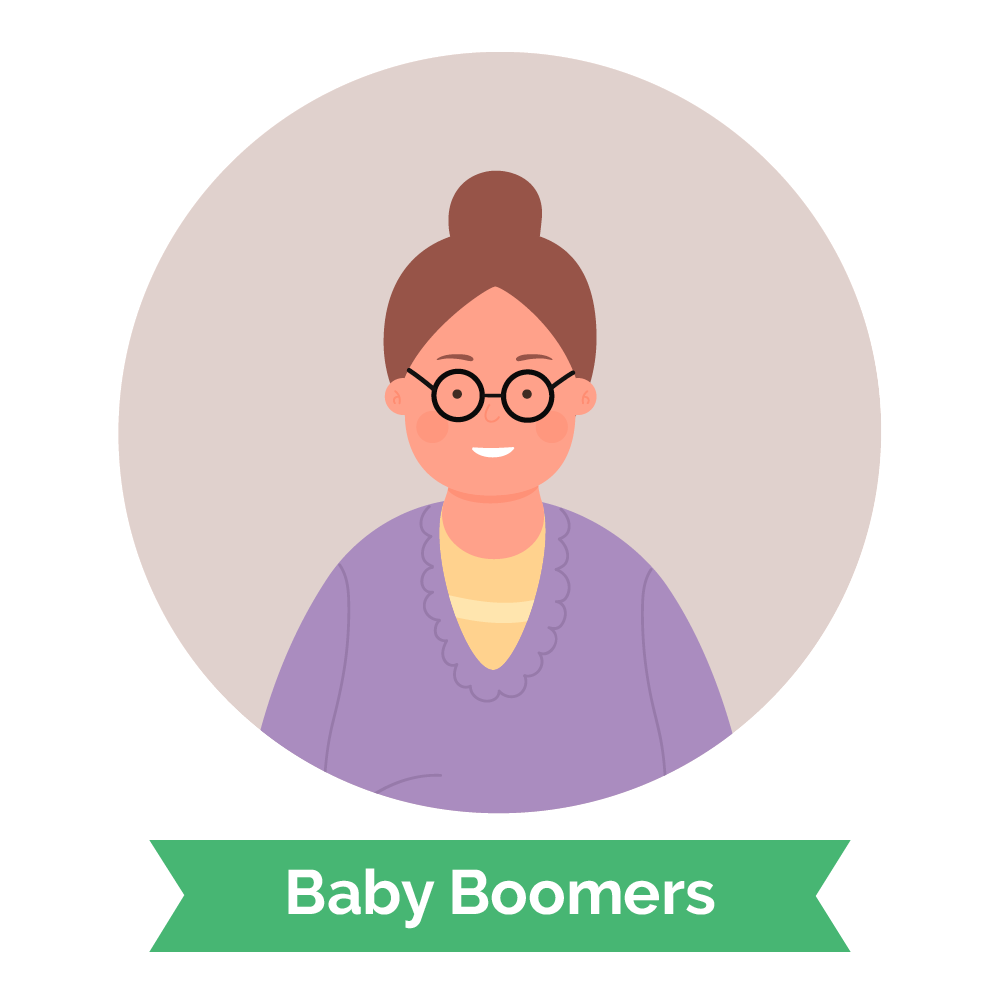
Baby Boomers
Born between 1946 and 1964, Baby Boomers are a generation known for their strong work ethic and dedication to social causes. This group believes in making a tangible impact on specific communities or individuals through their charitable contributions. Plus, they often seek opportunities to actively engage with causes they care about.
When engaging Baby Boomers in workplace giving, it is crucial to emphasize the outcomes and measurable results of their doubled donations. Recognizing their long-standing commitment to making a difference and providing volunteer opportunities can also resonate well with this generation.
As this group approaches or enters retirement age, Boomers often take the time to reflect on their life’s accomplishments—and the impact they want to have made. By emphasizing how their contributions, combined with corporate funding, can create a meaningful and enduring impact on the causes they care about, nonprofits can tap into their desire to leave a positive mark on the world.
Be sure to provide tangible examples and motivational stories that demonstrate how matching gifts and volunteer grants have made a difference for your organization!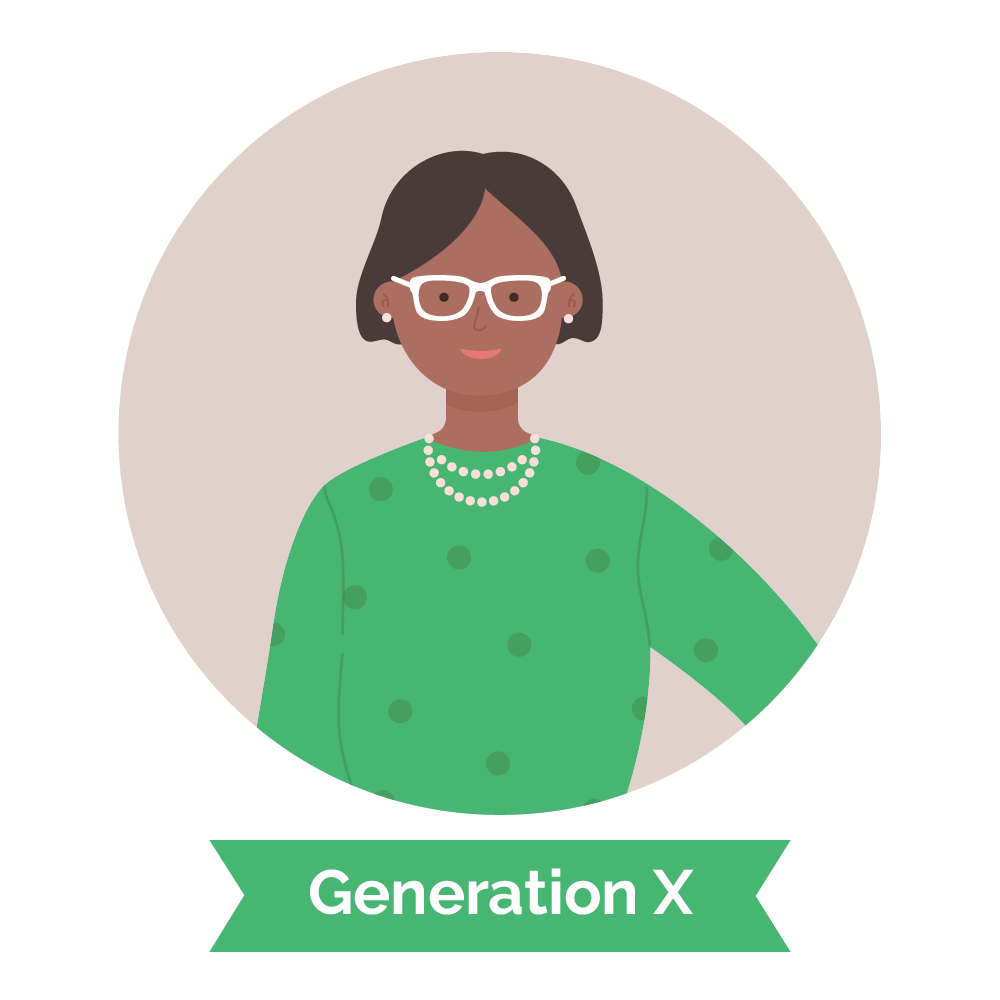
Generation X
Born between 1965 and 1980, Generation X is known for their independent, resourceful, and self-reliant nature. Gen Xers often seek causes that align with their personal beliefs, and they appreciate efficiency in communications. Plus, this group values flexibility and giving experiences that provide a sense of meaning.
When engaging Generation X donors in workplace giving, it’s a great idea to offer options that cater to their individual wants and needs. Providing customizable and streamlined ways to get involved with matching gifts, volunteer grants, and more, highlighting tangible outcomes, and offering opportunities for skills-based volunteering that align with their professional expertise can be effective ways to engage with this generation.
Generation Xers, who are often at the peak of their earning potential, appreciate maximizing the value of their giving. Highlight the fact that their donations can be matched by their employers, effectively doubling the impact they make on the causes they care about. And it’s all without reaching back into their own wallets at all!
Millennials
Born between 1981 and 1996, Millennials are a generation characterized by their tech-savviness, passion for social justice, and desire for meaningful experiences. They grew up in the age of technological advancements and are often highly connected through social media and other digital platforms.
Overall, this group values transparency and tangible impact and is typically more motivated to give to causes rather than specific institutions. Millennials saw a 40% increase in average annual household giving from 2016 to 2022—the only generation with a positive change in the period. Providing opportunities for hands-on involvement, peer-to-peer fundraising, and highlighting the collective impact of their contributions can further engage this segment.
Plus, the group is already highly involved in workplace giving, with more than 86% of Millennial employees donating to nonprofit causes. Not to mention, a 2020 study reported that 58% of young professionals had given through an employee giving program, compared to only 37% overall.
Millennials also volunteer at a higher rate than any other generation, which means that volunteer grants are an excellent opportunity to pursue.
A recent study indicated that while 64% of donors say that the presence of a matching gift is likely to motivate them to give, Millennials are more likely to be impacted by a match (over 78%) than any other generation.
Not to mention, younger generations of donors are increasingly likely to work for socially conscious companies that offer matching gift and volunteer grant programs, thus elevating their chances of eligibility.
Gen Z
Gen Z represents the youngest group entering the workforce and, subsequently, becoming potential donors. Born between 1996 and 2012, Gen Z is often overlooked for its relatively limited capacity to give. However, this group currently has the “fastest growing economic power across all generational cohorts.”
With an estimated $360 billion in disposable income in 2021, Gen Z is expected to grow its aggregate income to over $33 trillion by 2030. As their disposable income grows, organizations can expect donation amounts to follow. And securing them as supporters now can go a long way in the end!
Also worth noting is that Generation Z is the most likely to opt for monthly giving (62%), which is often attributed to their familiarity with paying for subscription-based services. They favor regular communications as well, typically preferring monthly updates from the organizations they support.
A common misunderstanding surrounding matching gift programs is that recurring donations do not qualify for employer matching. But in most cases, that’s generally not true! Make an effort to research your monthly donors’ corporate giving guidelines and communicate relevant information to your supporters.
By participating in their employers’ philanthropic initiatives, recurring donors can make an even greater impact on the causes they care about. You just need to break down the myths that are holding your match potential back and take a proactive approach to marketing workplace giving opportunities to your youngest donors.
Collecting Donor Data to Segment Your Engagement Strategy
As with any effective segmentation strategy, you’ll need the right information to inform your organization’s efforts. As you aim to elevate your workplace giving initiatives with generational data, you’ll need two key types of details.
Demographic Information
What is it? Defined as “quantifiable attributes of a population, group, or individual,” demographic information includes details such as age, gender, income, education level, marital status, location, and more. Regarding multigenerational engagement, the most essential metric you’ll need is your donors’ (as well as volunteers’ and other supporters’) age groups.
Why does it matter? Having this information will allow you to target your workplace giving strategies accordingly! For example, you might determine that a top matching gift opportunity falls into the “Mature Generation” category. In that case, you may decide to send a direct mailing that highlights the opportunity and shares the information they need to participate rather than rely solely on digital outreach.
How can I get it? The easiest way is just to ask. But you don’t have to come right out and ask for their exact age. Instead, add an optional donation form field that prompts donors to enter their date of birth (hint: you can also send a birthday card!).
Or, ask supporters to check a box for the age range they fall into (ex: 18-24, 25-34, 35-44, 45-54, 55-64, 65+).
Employment Data
What is it? The other key information you’ll need to market workplace giving strategies effectively has to do with your supporters’ employment data. Though the companies your audience works (or worked) for is the most essential piece, it can also help to know their working status—such as full-time, part-time, or retired.
Why does it matter? This information will help your team (or your software) identify available opportunities for workplace giving programs. When you see that your donors work for companies that match gifts or your volunteers work for companies that provide volunteer grants, you’ll want to follow up with information about how they can get involved.
How can I get it?Add another field to your donation form that prompts supporters to enter the name of their company, or embed our employer search tool directly into your giving page or confirmation screen. With Double the Donation, you can even enlist follow-up messaging to provide another opportunity for donors to share the information with ease. Jump to the next section to learn more about how automation helps drive results!
Top tip: When you provide context for the ask (e.g., “See if your company will match your gift! Select your employer here.”), donors typically respond particularly well. On the other hand, a data appending service can help fill in the blanks for those who don’t provide it themselves.
Our #1 Recommendation for Engaging All Generations: Automating Workplace Giving
When it comes to engaging multigenerational donors in workplace giving, there is one strategy that stands out above the rest… And that is automating the process.
Workplace giving automation not only streamlines the process for your team behind the scenes but also enhances convenience, accessibility, and engagement for donors across all age groups.
Here’s how automation elevates matching gifts and volunteer grants:
Increases awareness of the opportunity for all supporters.
There’s a significant knowledge gap regarding workplace giving programs among every generation. In fact, an estimated 78% of eligible donors have no idea that their employer matches. Luckily, workplace giving technology automates marketing and promotions around the opportunity, ensuring that every donor receives information regarding the programs. When supporters are aware of their chance to stretch their impact further with matching gifts and volunteer grants, they’re often eager to participate!
Facilitates easy personalization.
Individuals of all generations appreciate personalized outreach. From seeing their name in an email subject line to being provided with insights for their employer’s giving program, tailored messaging strengthens relationships—and produces results. With a matching gift tool, the software fills in the blanks in customizable templates, providing highly specific communications with no added effort.
Appeals to all levels of tech savviness.
In today’s digital age, younger generations, such as Millennials and Gen Z often prefer digital engagement. After all, they tend to have ample experience with online transactions. And while older generations may not be as familiar with the technology, an automated tool can go a long way in helping guide them through the process with detailed assistance and step-by-step instructions. Now, they won’t need to go searching in their company’s intranet for a matching gift form to complete—because they were provided with a direct link to the submission portal in their email.
Tracks and drives more matches to completion.
Ultimately amplifying giving with more matches making it across the finish line, automation allows for seamless matching gift tracking and follow-ups. The end result is fewer matches left unclaimed and more corporate funds available to your organization. And when supporters of all ages see the impact of their contributions being multiplied, they’ll become increasingly engaged with your cause.
Final Thoughts
Engaging multigenerational donors is a dynamic and multifaceted process that requires careful consideration of your audience. After all, each segment plays a key role in your overall fundraising and workplace giving success. Thus, you’ll want to account for the diverse needs and preferences of every generation.
The better you understand the primary characteristics, values, and motivations that describe each group, the more effectively your organization can tailor its giving programs. Plus, there are a few key strategies that can lend themselves to powerful workplace giving results across all generations—such as investing in dedicated matching gift and volunteer grant technology—that you certainly don’t want to miss.
In the end, your nonprofit will be better funded, your donors feel strengthened connections to your cause, and the communities you serve experience greater programming made available through workplace giving revenue.
Best of luck!
Sources:
How to Harness Peer-to-Peer Fundraising and Matching Gifts
/in About Double the Donation /by Adam WeingerPeer-to-peer fundraising is a great way to extend your fundraising reach and collect additional revenue to fuel your mission. So is a well-thought-out matching gift marketing plan. When you combine the power of peer-to-peer fundraising and matching gifts, you’ll have something particularly impactful in store for your organization.
But how can you marry the two strategies to produce a fundraising effort that brings giving and engagement to new heights for your cause? Walk through the key steps and recommendations here to find out.
In this informative guide, we’ll cover the following:
Your supporters love giving to your mission in a way they know is making a difference. Peer-to-peer fundraising and matching gifts each allow them to expand their impact beyond what would have been possible on their own.
Now, let’s jump in!
Peer-to-Peer Fundraising Basics
Before we dive into our specific tips for layering peer-to-peer fundraising and matching gifts, it’s important to establish a solid understanding of the peer giving opportunity. Here’s a quick refresher:
What is peer-to-peer fundraising?
Also known as P2P, social, or team fundraising campaigns, peer-to-peer fundraising is a key revenue-generation strategy for nonprofits, schools, and more. This method is characterized by individual fundraisers leveraging their personal networks to solicit donations on behalf of the causes they support.
In other words, with a peer-to-peer fundraising approach, an organization empowers its donors, volunteers, and other supporters to request funds from friends, family, colleagues, and anyone else in their social orbits.
Today, these gifts are largely contributed online, often facilitated through dedicated peer fundraising tools that provide each volunteer with a personalized fundraising page. From there, fundraisers are encouraged to customize their campaign pages to share information regarding their background, stories, and connections to the organization’s cause.
Major benefits of peer fundraising
Peer-to-peer fundraising is a unique way to garner support from existing supporters through their personal connections. This model expands fundraising reach organically—and exponentially—effectively tapping into diverse segments and demographics an organization may have been unable to reach on its own.
Check out this example:
Peer-to-peer fundraising thrives on the authenticity of personal narratives, making campaign asks increasingly compelling for those who get involved. Or, at the very least, it gets your organization’s name and cause out in front of a greater audience, driving increased awareness for your mission.
The viral nature of the campaigns also amplifies visibility, attracting new supporters and establishing social proof. That’s the belief that when individuals see their peers supporting a cause, they’re more likely to do so—ultimately leading to more giving overall.
Check out this brief benefit breakdown to see more advantages of peer fundraising:
And it’s a popular way for individuals to show their support for their favorite organizations! In fact, fundraising research estimates that over 10% of all U.S. and Canadian donors participate in peer-to-peer fundraising efforts benefitting nonprofit organizations.
Here’s why:
And don’t forget the benefits reaped by your organization’s beneficiaries, either. With additional funds flowing into your nonprofit and more dedicated donors to sustain your efforts in the long run, your mission’s audience can experience new and improved programs and services, too!
Popular types of peer-to-peer fundraisers
Peer-to-peer giving is not a one-size-fits-all effort. In fact, there are countless campaign types and fundraising ideas your institution may choose to implement. And they can all provide substantial results in terms of engagement, funding, and more.
Here are a few of the most familiar examples of peer-to-peer fundraising to consider:
The consensus? Many of these efforts incorporate impact-driving elements such as urgency, gamification, digital engagement, and healthy competition. The diverse campaign options not only raise support effectively but also cultivate a sense of shared purpose and community.
The Impact | Multiplying P2P Success With Matching Gifts
Did you know combining the power of peer-to-peer fundraising and matching gifts can assist organizations in reaching and surpassing their fundraising goals?
When a company offers matching gifts, it agrees to double (or triple) the donations its employees make to qualifying nonprofits. As a result, matching gifts can offer a powerful multiplier effect to nearly any fundraiser, bringing about astounding success.
One of the best examples is with peer-to-peer fundraising campaigns. Combining peer-to-peer fundraising and matching gifts will effectively scale up your efforts by directing additional revenue toward your cause. And it’s not just the corporate funding, either. Individual donors are more likely to give—and to give generously—when they know a match is available.
Why? Peer-driven campaigns naturally foster a sense of community and shared purpose. When coupled with the heightened impact produced by matching gifts, they become even more compelling.
In fact, corporate giving research indicates that mentioning matching gifts leads to a 71% increase in fundraising response rates. And organizations see 51% growth in their average donation size compared to gift appeals that don’t incorporate matching gifts.
Incorporating matching gifts into your overall peer fundraising strategy also allows donors to make a greater impact on your mission. Matching gift donors are more inclined to have a positive giving experience and, thus, stay involved with your organization in the long run.
4 Ways to Secure Matching Gifts From Peer-to-Peer Fundraising Campaigns
There’s a wide range of companies that offer matching gift programs, and the programs themselves can vary from one employer to the next. All in all, we’ve identified four key ways organizations can secure matching gifts from peer-to-peer fundraising campaigns.
These include the following:
Matching event registration fees
When supporters sign up for your organization’s upcoming peer-to-peer fundraiser, they may be asked to pay a registration or participation fee. Did you know that these types of transactions can qualify for a match from the individual’s employer?
Different companies set different rules to guide their matching programs and establish which types of gifts they will match. However, the most common stipulation is that the contribution to the organization should be a tax-deductible one. While registration fees (as a whole) typically do not fall into this category, a crucial portion of the fee likely does qualify for a tax deduction. Thus, the individual needs to know how much of their total transaction falls under this umbrella and, therefore, is matchable.
For example, let’s say a $50 fee buys an event t-shirt and meal for each registrant. In that case, you’d need to calculate and deduct the Fair Market Value (or FMV) of those items—as well as any other provisions—from the total transaction amount. What’s left likely qualifies for a corporate match from the registrant’s employer.
Our recommendation: As you implement a peer-to-peer event registration process, be sure to embed a matching gift search tool to collect employment data within your online registration form. Once equipped with this information, you and your donors will be empowered to locate available matching gift opportunities and take the appropriate next steps in the process!
Matching individual P2P donations
In addition to volunteer fundraisers soliciting donations on your organization’s behalf, another key player in the peer-to-peer fundraising game is the one (or many) who support the cause through a loved one’s P2P page. And this group can qualify for matching gifts, too!
Thus, ensure that any matching gift promotions incorporated in your traditional giving process are also reflected in your peer-to-peer efforts. (For example, collecting employment data with a company search tool on your donation form, incorporating a program database widget on your confirmation screen, browsing for corporate email addresses, instituting automated email cadences, and more.)
In this scenario, the match experience is the most similar to a gift contributed through your organization’s standard donation form equipped with Double the Donation functionality. An individual fills out an online giving form, provides their company name using a search tool, and submits the contribution. The biggest difference is that the gift is facilitated through a peer-to-peer fundraising platform rather than your basic donation tool.
Our recommendation: If you’ve invested in a matching gift automation tool like Double the Donation, be sure to enable integrations with all of your giving tools! This should include your standard giving forms, CRM or donor database, and peer-to-peer fundraising platform.
Luckily, Double the Donation seamlessly partners with 100+ of the sector’s largest donation and peer giving tools. Adding the functionality to your P2P forms should be simple! Just remember: you don’t want matches to go unclaimed just because this fundraiser is being hosted on a new platform.
Matching fundraisers’ total collected gifts
Most companies’ matching gift policies require that matchable gifts are contributed directly by the employee requesting a match. But some employers offer fundraising matches, too—either as a subcategory of matching gifts or a separate program altogether.
What’s the difference?
In a fundraising match program, a company matches the sum of all gifts contributed to an employee’s peer-to-peer fundraising campaign. Despite the funds not coming directly from the individual’s wallet, the employer supports their fundraising efforts by doubling all donations. (E.g., John Doe collects $1,572 from 18 donors in his network. John’s employer, State Street Corporation, provides a fundraising match for an additional $1,572, bringing his total to $3,144.)
While these programs are less commonly offered than traditional matching gifts, the impact, when available, can be significant. So, it’s not something you want to overlook, especially when looking to revamp your peer-to-peer fundraising and matching gifts efforts.
Our recommendation: Use the employment data collected within the peer-to-peer registration process to screen for any existing fundraising match programs your participants’ employers may offer. If available, pass the information along to your supporters and encourage them to take the next steps outlined in their companies’ program guidelines.
Remember: implementing an automation tool like Double the Donation allows you to effectively leverage your donors’ workplace giving information and uncover the best opportunities for support through your donor base!
Establishing custom matching gift partnerships
Sometimes, companies are interested in giving back to their communities and in getting their employees on board to do so. However, they don’t yet offer existing matching gift initiatives. In this case, they may decide to form a custom matching gift partnership with a specific nonprofit organization. And this final type of matching gift program pairs particularly well with peer-to-peer fundraising.
All a company has to do is let its employees know they’re sponsoring an upcoming fundraising event—such as a run/walk/ride—by matching team members’ associated gifts. The match offer will incentivize employee participation in the campaign and ultimately drive more revenue and engagement for your organization.
Our recommendation: Scour your database for dedicated supporters employed by companies without matching gift programs already. Then, see if these individuals would be interested in taking on a unique advocacy role for your organization. If so, encourage supporters to pitch custom matching gifts to their employers in tandem with an upcoming peer-to-peer fundraising event. We even provide a helpful template for doing so in this guide!
Alternatively, you may decide to reach out to such companies on your own. Still, pursuing partnership opportunities with your supporters’ employers can be an excellent way to get your foot in the door. Plus, it allows your team to demonstrate shared interests and audiences with a prospective partner.
Best Practices for Smart Peer-to-Peer Fundraising and Matching Gifts
Setting your organization up for maximal matching gift success is easy when you know what to do. Check out these expert-approved best practices to promote awareness and participation in matching gifts and peer-to-peer fundraising efforts alike.
1. Prepare P2P fundraisers with matching gift knowledge and resources.
One critical challenge facing nonprofits in their peer-to-peer fundraising and matching gifts efforts is a lack of knowledge altogether. If donors have no idea their employers will double their contributions to your cause, they won’t take the steps required to request their company matches. Thus, to address the awareness issue in a peer-to-peer fundraising campaign, we recommend empowering volunteer fundraisers with the knowledge and resources to advocate for the opportunity to their peers.
This way, if a potential donor were to seek information regarding a donation match, the fundraiser would know how to handle the inquiry. You should also provide a range of easily accessible resources, such as pre-made graphics, email, text, and social media templates, and other educational materials they can use to inform their own audiences about the chance to amplify their support.
For example, a supporter fundraising for a pet rescue might share a graphic like this one on their social media pages. In the caption of their post, they’d link to the organization’s dedicated matching gifts page where interested donors can learn more about the opportunity.
2. Provide supporters with FMV/tax deduction info regarding their gifts.
Since most companies will only match the tax-deductible portion of any nonprofit transaction, simplify the process for all parties by making this information readily available.
We suggest identifying the figure beforehand and providing it for each event participant. Consider building it into the registration page itself, the payment confirmation screen, and a follow-up email that includes the complete gift receipt.
In order to calculate the tax-deductible total, you’ll need to determine the Fair Market Value—or what your event ticket is tangibly worth. According to the IRS, an item’s FMV is the price it would sell for on the open market. Or the price that would likely be agreed on between an informed and willing buyer and an informed and willing seller.
Subtract that figure from your total transaction cost, and you’ll have your tax-deductible donation amount!
3. Automate the process with an integrated peer-to-peer and matching gift solution.
Nowadays, successful peer-to-peer campaigns rely on powerful and user-friendly giving platforms designed specifically for social fundraising success. In order to incorporate matching effectively, it’s important to equip your team with a seamlessly integrated matching gifts solution.
Doing so allows you to scale up your matching gifts identification, education, follow-up, and reporting with no additional effort required of your fundraising team. For example, Double the Donation provides:
The platform can even streamline the donor experience by providing supporters easy access to the information they need. And it ultimately increases the likelihood of successful matching gift submissions—meaning more funding for your organization.
Interested? Check out this two-minute overview to learn more:
Bonus! How Top P2P Organizations Incorporate Matching Gifts In Their Efforts
See the above practices in action. Explore the ways these well-known organizations encapsulate smart matching gifts and peer-to-peer fundraising initiatives. As you get inspired, make a note of the strategies from which you think your team can benefit.
P.S., the following organizations are part of the Peer-to-Peer Top 30—an annual breakdown of the highest-grossing social fundraising events each year. These three were also featured in this Top Nonprofits analysis of leading organizations’ matching gift digital efforts!
Leukemia & Lymphoma Society’s Light the Night
Hosted by the Leukemia & Lymphoma Society, Light the Night is one of the largest peer-to-peer fundraising walks each year. And the LLS team behind the event does an excellent job integrating matching gifts into their efforts.
How? The Leukemia & Lymphoma Society strategically mentions matching gifts in the Light the Night donation form to ensure all donors are exposed to the opportunity. Plus, it also uses the form to collect employment information, which is then used to screen for match-eligible gifts.
Here’s what the peer-to-peer fundraising form looks like:
Then, after giving, supporters receive thoughtful follow-ups reminding them about potential matching opportunities and encouraging them to get involved.
Dana–Farber Cancer Institute’s Pan-Mass Challenge
The Pan-Mass Challenge, which benefits Dana-Farber Cancer Institute, goes above and beyond to incorporate matching gifts into its peer-to-peer fundraising efforts.
How? The cycling event hosts a detailed matching gifts page on its website, complete with an embedded matching gift company search tool and other valuable information. When a donor searches their employer’s name, they’re provided with an in-depth breakdown of an associated matching gifts program. This includes eligibility criteria, match information, and even direct links to their online submission forms.
Take a look at the matching gift page here:
By providing easily accessible information, the Pan-Mass Challenge team ensures donors are equipped with the tools needed to take advantage of matching gift opportunities should they choose to do so.
Alzheimer’s Association’s Walk to End Alzheimer’s
The Alzheimer’s Association’s Walk to End Alzheimer’s takes a proactive approach to matching gifts within its peer-to-peer fundraising campaigns. After gathering employment data within the giving process, the organization segments donors by match eligibility and triggers targeted follow-ups accordingly.
For match-eligible donors, these follow-up emails include direct links to their companies’ guidelines, policies, and online submission links. It ultimately simplifies the process for donors to initiate matching gift submissions on their own.
Check out a sample matching gift follow-up email below:
This type of strategic post-donation communication ensures that matching gift opportunities—and the organization itself—remain at the forefront of donors’ minds. And it gives each recipient an easy way to maximize the impact of their contributions in support of the cause.
Final Thoughts on Peer-to-Peer Fundraising and Matching Gifts
Matching gifts can take your peer-to-peer fundraising events to the next level. You might be surprised at how quickly your investments in the strategies can multiply! Just ensure you use the right tools and approaches to get the most out of the efforts for your organization.
Educate your staff and supporters on the opportunities at play. Communicate the tangible impact of matching gifts to inspire participation. And automate the process from start to finish to scale up your fundraising efficiency.
Keep learning! Check out these additional resources to continue growing your peer-to-peer fundraising and matching gifts knowledge:
CSR Reporting Software: An Introductory Guide for Businesses
/in Learning Center /by Adam WeingerAs companies like yours strive to meet their sustainability goals, track their environmental impact, and demonstrate their commitment to corporate social responsibility (CSR), the need for efficient and effective reporting software has never been more crucial. That’s where CSR reporting software comes in.
In this guide, we’ll cover everything you need to know about CSR reporting software, including:
Whether you’re a small business looking to get started with CSR reporting or a multinational corporation seeking to enhance transparency and accountability for your existing programs, these insights will help you maximize the value of your chosen software.
Understanding CSR Reporting Software: 3 FAQs
Before we dive into the specifics of CSR reporting software, explore these frequently asked questions to ensure you have all the foundational knowledge you need:
What is CSR reporting software, and why do companies use it?
CSR reporting software refers to a set of specialized tools designed to help organizations track, manage, and report on their philanthropic initiatives.
Companies of all sizes use CSR software and reporting features to streamline the process of collecting and analyzing data related to these efforts. It enables them to generate comprehensive reports that showcase their commitment to responsible business practices, transparency, and accountability.
Is CSR reporting mandatory?
In most countries, companies are not legally obligated to produce reports related to their philanthropic, ethical, and environmental initiatives. However, many organizations still choose to engage in CSR reporting to demonstrate their commitment to becoming a more socially conscious organization.
Keep in mind that regulatory landscapes can change over time, so it’s important for companies to stay informed on CSR standards in their jurisdictions and industries.
How can CSR reporting software benefit my organization?
CSR reporting software offers several benefits, including:
While implementing new software requires an investment of time and resources on your company’s part, the benefits far outweigh the costs.
4 Features to Look for in CSR Reporting Software
Prioritize these four features in your search for the best CSR reporting software:
1. Customization
Every organization’s CSR initiatives, objectives, and data requirements are unique. Customizability allows your company to tailor the software to align with your specific sustainability goals, industry standards, and regulatory compliance needs.
Work with developers to ensure that the software can accommodate your operational nuances. For example, if your organization decides to focus on environmental sustainability, you might require custom fields to track greenhouse gas emissions, energy consumption, and water usage to assess and reduce your environmental impact.
2. Integration
Integration allows for a seamless exchange of data between CSR reporting software and other systems. Combining financial, operational, and sustainability data can provide a more complete picture of your CSR performance and facilitate improved decision-making.
Prioritize integrations that are relevant to your CSR-related goals. For instance, businesses that have robust matching gift programs should ensure that their CSR software integrates with a nonprofit-facing matching gift platform with auto-submission capabilities, such as Double the Donation Matching. Auto-submission streamlines the process of requesting, submitting, and reporting on matching gifts. As a result, you can increase your company’s philanthropic impact in less time.
For more information on matching gift auto-submission, watch this video:
3. Automation
Prioritize automation in your search for CSR reporting software, as it can significantly streamline the reporting process, enhance data accuracy, and save valuable time and resources. This makes it easier to meet reporting deadlines and focus on strategic sustainability initiatives.
Consider investing in software that has AI-driven analytics and reporting tools that can identify trends and insights automatically, reducing the need for manual data analysis. It’s also important to seek references or testimonials from current users who can attest to the software’s automation capabilities and its effectiveness in simplifying their CSR reporting processes.
4. Scalability
As your business evolves and expands, your CSR reporting needs may increase. Scalable software can handle large data volumes, accommodate additional users, and adapt to changing reporting requirements without compromising performance or data integrity.
Start by clearly defining your current and future reporting needs. Consider factors like the number of data sources, the volume of data, the complexity of reporting, and any potential growth projections.
Then, review the software’s architecture. Scalable software should be designed to handle increased loads by distributing resources efficiently. Prioritize cloud-based solutions as they can often handle large amounts of data without significant performance degradation.
How to Make the Most of CSR Reporting Software
If CSR reporting software seems like it would be a positive investment for your organization, follow these tips to ensure that its implemented correctly.
Define Clear Objectives and Metrics
Before using CSR reporting software, define clear objectives for your reporting efforts. Determine what you want to achieve through CSR reporting, whether it’s improved transparency, compliance with reporting standards, or better stakeholder engagement.
Then, identify key performance indicators (KPIs) and metrics that are relevant to your organization’s CSR goals. These may include:
When measuring the impact of CSR initiatives, a combination of quantitative and qualitative metrics can provide a comprehensive understanding of your programs’ outcomes.
Leverage Data Visualization Tools
Most CSR reporting solutions come with data visualization tools that allow you to create visually appealing charts, graphs, and dashboards. These visuals can help stakeholders understand your performance at a glance.
Keep these tips in mind as you visualize data:
Remember that your choice of visualization techniques should align with the specific data and objectives of your CSR reporting.
Provide Comprehensive Training
Take these steps to ensure that your company’s staff members are equipped with the necessary skills and knowledge to effectively use your CSR reporting software:
Effective training is a continuous process. Regularly assess staff needs, gather feedback, and refine training materials and sessions accordingly.
A Final Note About CSR Reporting Software
As you embark on your journey toward effective CSR reporting, remember that the right software is not just a tool—it’s a strategic asset that can drive positive change and elevate your organization’s reputation in an increasingly socially conscious world. Use this foundational knowledge to guide your search and invest in the right solution for your organization.
For more information on CSR, check out these additional resources: