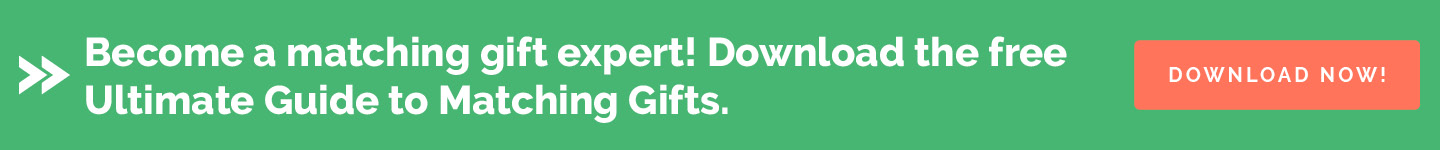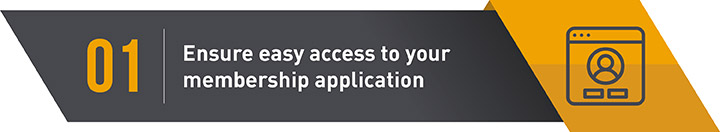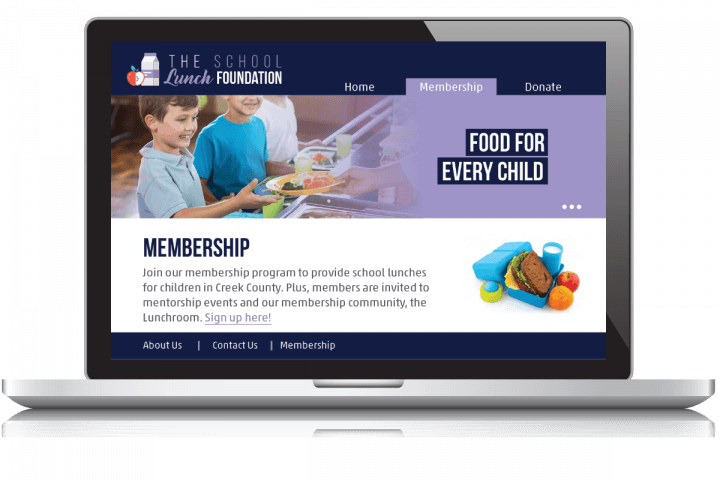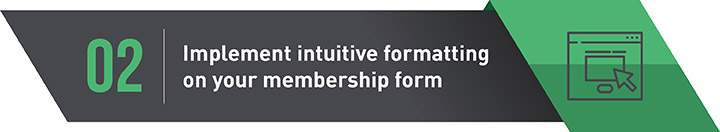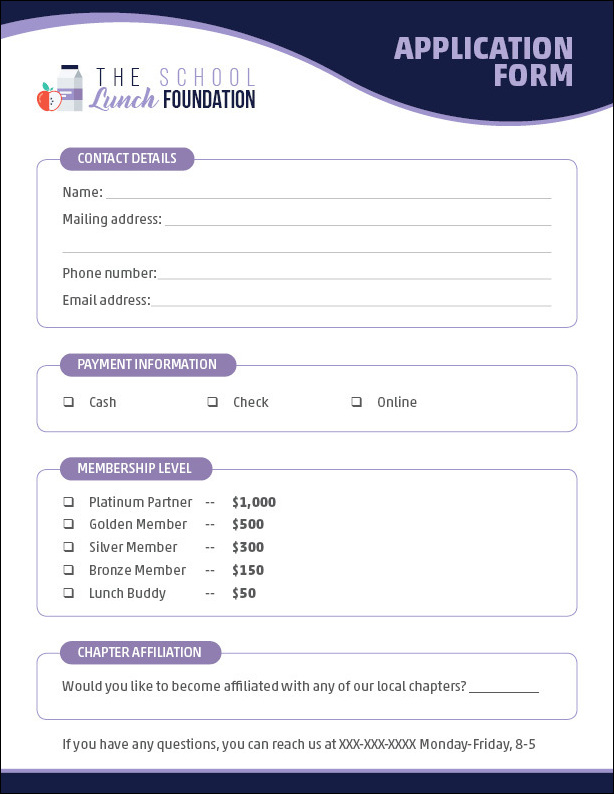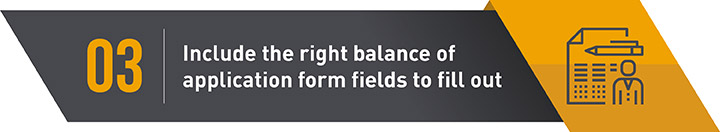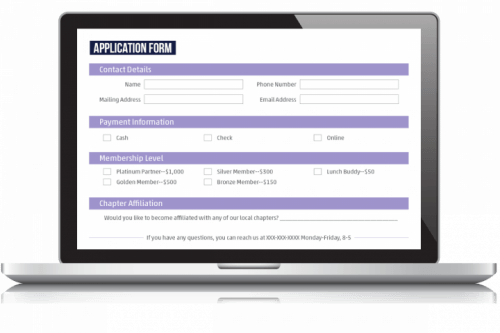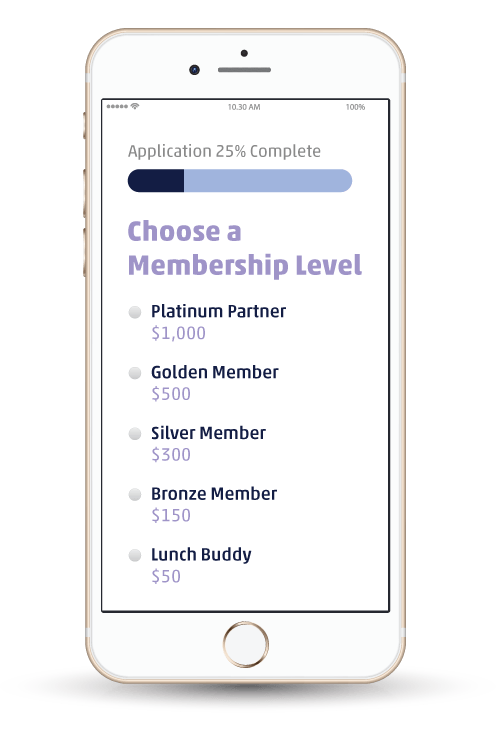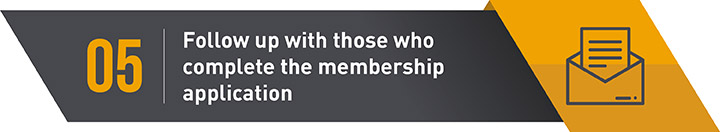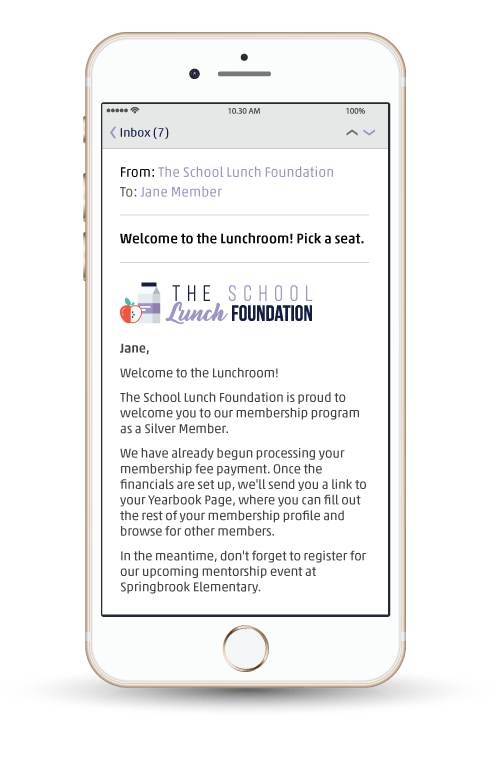Membership Applications: 5 Strategies to Boost Enrollment
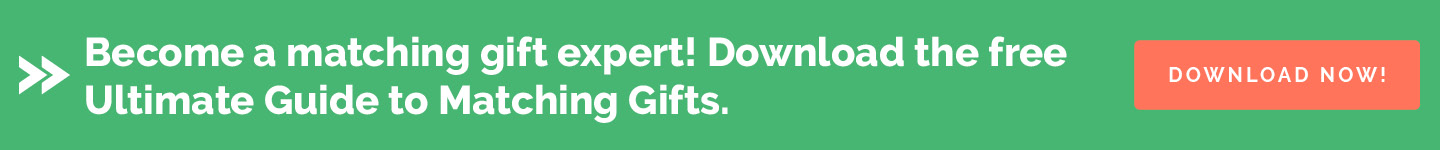
Supporters who make it all the way to your membership application are the superstars of your nonprofit. They care about your organization so much that they don’t want to just donate — they want to make a long-term commitment to your mission.
The last thing you want is for your membership application form to be so burdensome that it breaks that momentum. It happens more often than you might think!
To ensure that your nonprofit can bring as many members as possible on board without incident, you need to craft a membership application form that gets your constituents excited about joining, not annoyed at the effort necessary to complete the form.
Not sure where to start? We’ve got you covered with these top five changes you can make to your application form to boost enrollment in your membership program:
- Ensure easy access to your membership application.
- Implement intuitive formatting on your membership form.
- Include the right balance of application form fields to fill out.
- Optimize the design of your membership application form.
- Follow up with those who complete the membership application.
Ready to revamp your form? Pull up your nonprofit’s membership or association management software, and let’s dive in!
1. Ensure easy access to your membership application.
The most basic hurdle your potential members have to cross before they even reach your membership application is finding it. Why make it hard for them?
Depending on the type of form you’re using, you have a few options for getting it in front of the right supporters:
- Paper form: Send paper membership application forms in the mail to engaged donors, and ensure you always have some printed out at the ready at your front desk and at any events you host.
- Online form: Link to your online form in emails, on your website, on your social media profiles, on event registration pages, and on your donation page. Some web-based membership application forms even embed directly into a website or email.
Online forms are much easier for your nonprofit to process, but you might appreciate having paper forms available in some situations (e.g., at fundraising events).
A majority of your members who fill out an online form get to it through your website instead of an email or social media post. You should pay special attention to your membership application’s location on your website. It should be hosted prominently, with its own tab in your main navigation bar, a link in website footer, and a plugin on your membership program information page, like in the following example image:
Another highly effective place to include your membership form is your online checkout, especially if members in your nonprofit receive benefits such as discounts or priority registration for events. The right membership management software can integrate your membership application into the checkout process, applying any relevant benefits to the same purchase when membership is added to the cart.
Takeaway: Make sure your supporters can find your membership application without having to search for it.
2. Implement intuitive formatting on your membership form.
Once your members land on your form, the challenge becomes keeping them there.
The easier you can make your form to complete, the fewer potential members who will abandon it.
With a paper form, you should make instructions as simple and direct as possible so you don’t have to waste time sending it back or calling to follow up on improperly formatted answers. In as many cases as possible, provide a discrete set of options for applicants to choose from instead of leaving them an empty field to fill out. Checking a box leaves less room for error and wasted administrative time calling to fix the problem.
See how a paper application form formatted with boxes where possible, like the following, would leave less room for error? When your staff is inputting the information from the paper form into your membership management database, they’re less likely to need clarification from the applicant:
An online form offers many more opportunities to make application easy for your members and your administrative team. Your membership application form might be able to support some intuitive features but not others, depending on the software used to build it. If possible, though, you should try to include:
- Conditional logic. Skip pages or populate information based on answers to previous questions on the form.
- Auto-population. Fill in information automatically from a donor profile or the supporter’s browser.
- Long time-out. If your supporters have to leave the form without completing it, make sure they can pick back up later where they left off.
The trick is to collect the information you need without asking too much of your members.
Bonus! These are also great features to include in your membership renewal application. To learn more about membership renewal, head over to Doubleknot’s guide to membership renewal letters.
Takeaway: Don’t make your membership application form too hard to fill out.
3. Include the right balance of application form fields to fill out.
So what information is it you’re looking for? Since you know the value of a comprehensive member profile for future solicitations, you want to gather as much information as you can about your members from the get-go.
But if you overload your membership application form with too many fields to fill out — especially if you ask for information your members would have to look up instead of knowing off the top of their heads — supporters will simply abandon your form.
Striking the proper balance is key. Ask for enough information to inform your membership engagement strategy, but not too much to deter your supporters from completing the form.
Every nonprofit is different, but chances are, these are the only key pieces of information you actually need to start building a member profile:
- Contact details (name, mailing address, phone number, email address)
- Payment information
- Membership level
- Chapter affiliation, for larger nonprofits
See how manageable the application form below looks? It fits on one page on a standard laptop screen! With fewer fields to fill out, applicants are much less likely to abandon the process:
Don’t worry if there are other bits of information you might want to have, such as employment information or the name of who referred the new member to your membership program. You can always follow up later on and gather this information, like when it comes time for membership renewal.
Takeaway: Don’t flood your membership application with too many fields.
4. Optimize the design of your membership application form.
Now that you know which fields you need to include on your membership form, it’s time to get into the design.
There are a few best practices you should follow no matter how you’re distributing your form, whether that’s on paper or on your website:
- Brand your application to your nonprofit.
- Emphasize benefits of membership on the form itself.
- Keep your form short, no more than one printed page.
- List contact information for questions that arise.
For online membership application forms, you might want to consider other kinds of design elements. For instance, including a progress bar so supporters can see how far along they are encourages them to complete the application.
Also dedicate some time to mobile optimization. You want your members to be able to complete your form no matter how big or small their screen is.
First, ensure that your form is mobile-responsive — that is, that it will automatically resize itself when displayed on a smaller screen. This mobile view should increase the size of fonts, buttons, and input fields to make it easier to read and click with a finger instead of a cursor. You should also use as many drop-down menus as possible (e.g., state, country, membership level).
Splitting your application into multiple short pages instead of one long page, like in the example below, also helps keep mobile applicants moving through the process:
If you think you’ll need some outside help with this type of coding, reach out to a nonprofit IT consultant. It’s worth taking more time now to boost your membership program later!
Takeaway: Design your application with online and, especially, mobile views in mind.
5. Follow up with those who complete the membership application.
Your relationship with your members begins with your membership form, but it doesn’t stop there! You have to show your members that you appreciate their commitment and that your nonprofit is up to the task of managing their membership well.
An integrated membership application form sets your nonprofit up for success from the moment new members hit “submit” by:
- Sending automatic welcome emails. The right software can pull contact information from the application form and populate the email with your new member’s name and membership level.
- Populating a member profile. Especially if you provide a member directory and public milestone badges to your members, you should automatically set up a member profile for your new member and send them a link to begin personalizing it.
- Streamlining payment processing. If you wait to process membership fees, you’ll appear unprofessional to your new members. Link your application form to your chosen payment processing solution to begin the process automatically.
The most effective (and popular!) of these strategies is a welcome email, like the one below:
While your membership application form itself can’t send emails or process payments, you can integrate your application form with other features through the right software solution.
Takeaway: Make sure to follow up with your new members right away.
With these membership application form strategies under your belt, you’re ready to overhaul your application and boost participation in your program! Don’t forget to download our free membership application samples below.
For more on membership, check out these additional resources on the topic:
- Best Membership and Association Management Software. A great membership application is only the beginning of a great membership program’s operations. Make sure you support your program with the best membership and association management software!
- Doubleknot’s Membership Renewal Letters Guide. Now that you’ve worked on recruitment with your membership application form, it’s time to devote attention to retention with your membership renewal letters. Check out this ultimate guide from Doubleknot for strategies and samples of the perfect membership renewal letter!
- Doubleknot’s Member Engagement Guide. The team at Doubleknot can help keep your members in your program in more ways than one. Read up on top member engagement strategies with this essential guide for visitor-serving nonprofits like museums, zoos, and science centers!
- Fundly’s Ways to Enhance Your Membership Renewal Letter. Can’t get enough about membership renewal letters? Head on over to Fundly for examples and tips to help you craft the most effective renewal letter for your membership-based nonprofit.