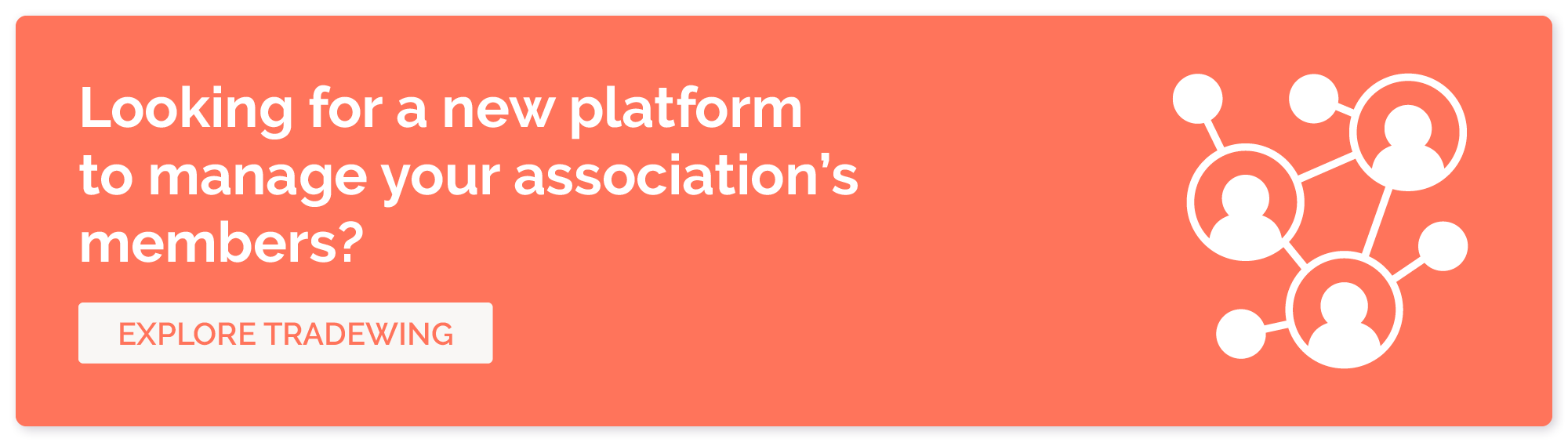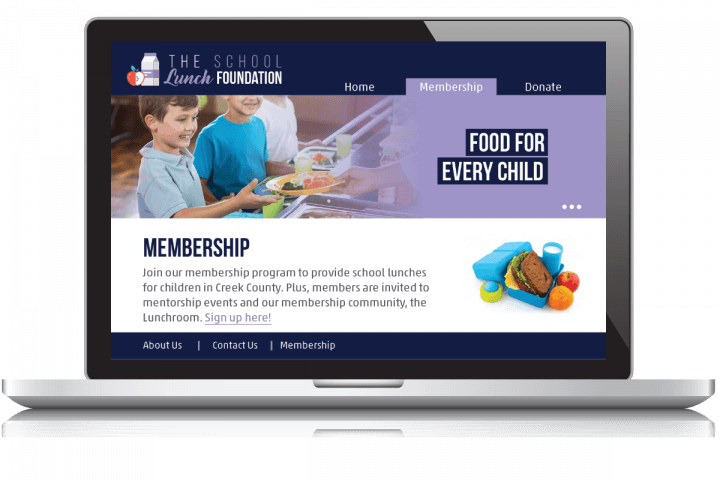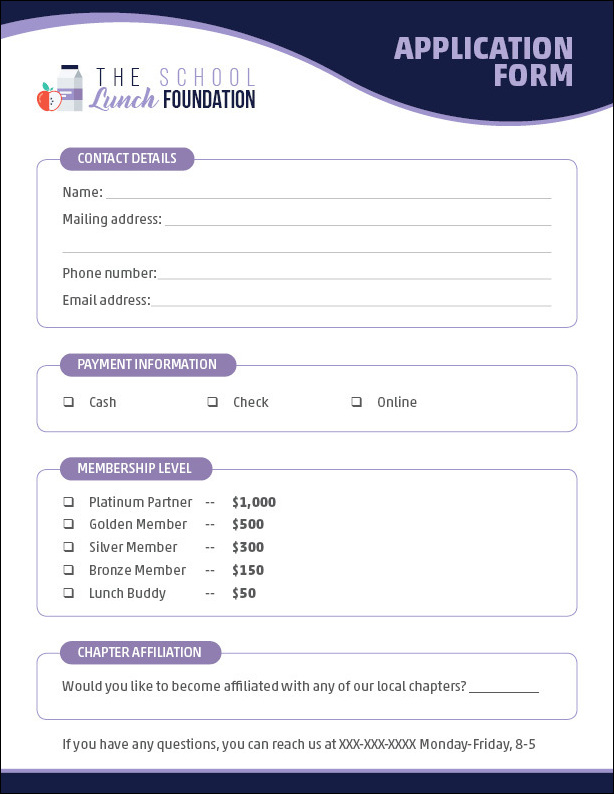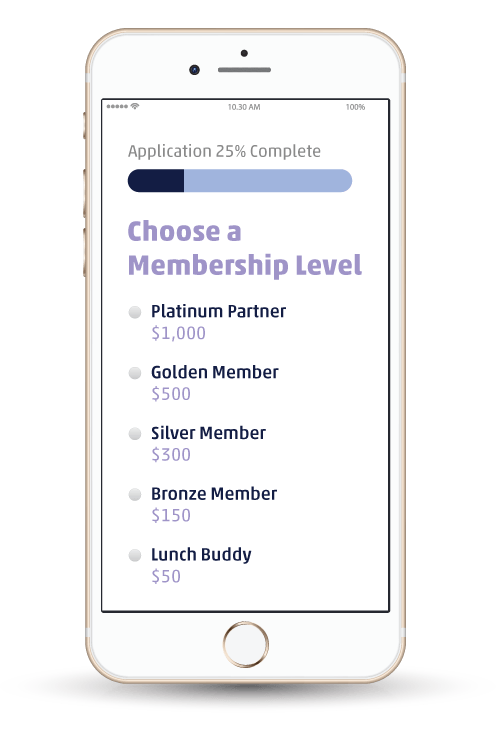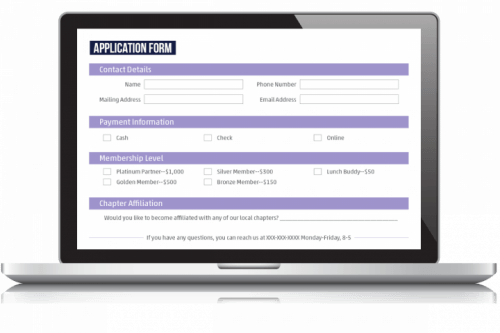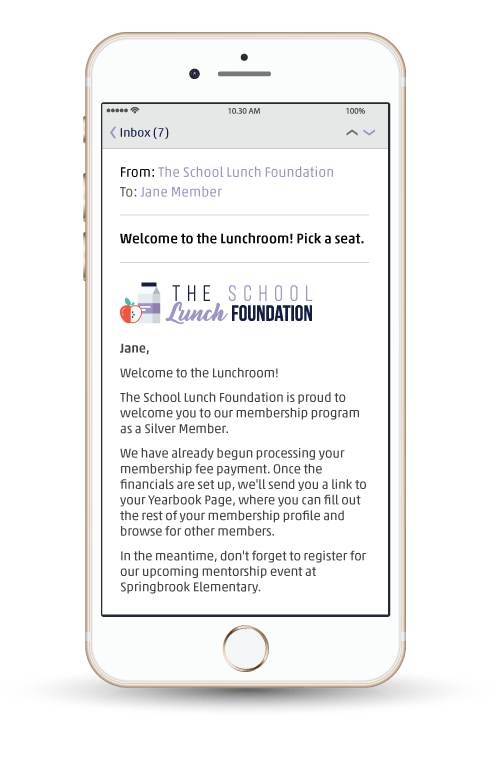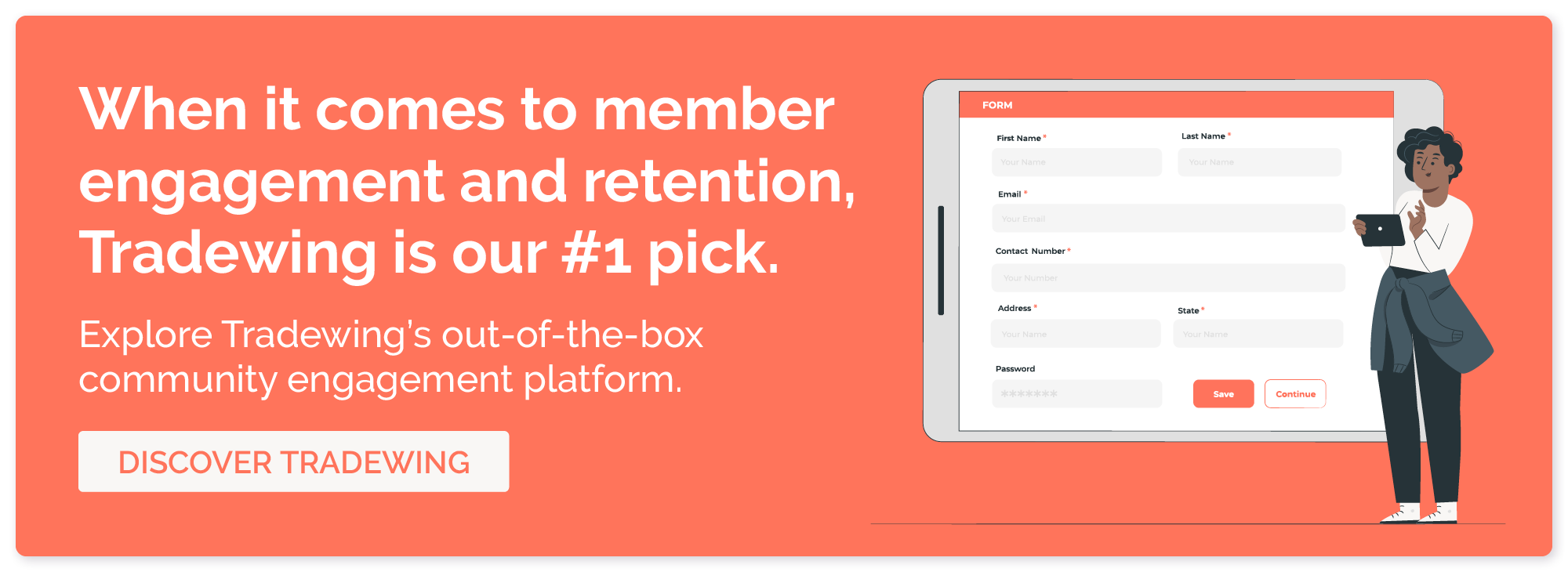Membership Applications: 5 Strategies to Boost Enrollment
Your association needs new members to grow, meaning your membership application form is a critical tool to promote this expansion. To ensure your association brings in as many members as possible, you need a membership application form that gets your community excited about joining.
Not sure where to start? We’ve got you covered with some top changes you can make to your application form to boost membership enrollment.
Ready to revamp your form? Pull up your association’s member application as you follow along to improve it in real time.
1. Ensure your membership application is easy to access.
The first hurdle your potential members have to cross is locating your application form. Ensure new members can do this quickly and independently by making your form as accessible as possible.
Ensure prospective members can locate your application form on your website by:
- Featuring it in your navigation: Your navigation is one of the first places new visitors to your website will look to explore your association’s offerings. Add a call-to-action button linking to your membership application form so it’s clearly visible in this location.
- Using bold colors: Strategically use your brand colors to make your membership sign-up button stand out. For example, if your organization uses dark blue, purple, and white as brand colors, you might have white text on a dark blue or purple button. This contrast will draw users’ eyes to your membership button, driving traffic to your application form.
- Providing clear directions: On your membership program page, provide clear directions about how to actually apply. This page should also include a link to your membership application so interested individuals can start the signup process right away.
Nonprofits with membership programs can follow these same strategies. While you may have other pressing actions to promote to supporters, like donating, consider how you can also make calls to action for your membership program. For example, you might include both a membership and donate option in your website’s navigation menu.
If your association sells products and services to non-members, your online checkout is another prime place to promote your membership. For example, if a non-member purchases access to a credentials course, you might offer a promotion for joining your membership program or a pop-up that reminds them that members get a discount on the products and services they’re purchasing.
Additionally, ensure your forms follow Web Content Accessibility Guidelines (WCAG) standards, such as:
- Making your form navigable by keyboard
- Ensuring sufficient color contrast between text and backgrounds
- Using text indicators rather than solely color to mark required fields
- Ensuring font size can be increased
Test if your forms are WCAG-compliant by using accessibility tools to view your form in grayscale and practice navigating it with just your keyboard. Remember, while for-profit organizations should create accessible websites to expand their user base, organizations that receive federal funding (like many nonprofits) are required to by law.
Takeaway: Make sure your supporters can find your membership application without having to search for it.
2. Implement intuitive formatting on your membership form.
Once users land on your form, your next challenge is keeping them there.
The easier you make your form to complete, the fewer potential members will abandon it, and the more users you’ll convert.
Keep your application form short and to the point to encourage users to complete all questions. There will be opportunities to ask members to provide more information later, such as when they fill out their community profile for networking purposes.
Some basics to ask for include:
- Contact information, like the applicant’s name, email, phone number, and mailing address
- Membership level to designate which membership tier they are applying for
- Payment method, such as credit or debit card, ApplePay, PayPal, ACH transfer, or any other method your association management software accepts
Some trade and professional associations may also ask for employer information at this time to ensure interested individuals are members of their industry and weed out spam bots. However, others may find that it is not necessary to request this information at this time.
Additionally, make your online forms easy to fill out by leveraging application form-building tools like:
- Conditional logic. Skip pages or populate information based on answers to previous questions.
- Auto-population. Fill in information automatically from another profile or the supporter’s browser.
- Long time-out. If your supporters leave the form without completing it, make sure they can pick back up later where they left off.
The trick is to collect the information you need without asking too much of your members.
Takeaway: Your membership application should be fast and easy to fill out.
3. Optimize your membership application form’s design.
Now that you know which fields you need to include on your membership form, it’s time to get into the design.
When creating the form itself, be sure to:
- Brand your application. Include your association’s logo at the top of your membership application. Then, use your brand colors and imagery throughout your form to guide applicants through the submission process.
- Emphasize membership benefits. Entice members to cross the finish line and complete their application forms by reminding them what benefits they’ll receive if they do. For example, in the section of your application that lists membership tiers, write out what each tier has access to.
- Keep your form short. As part of limiting unnecessary information fields, your application form should be no more than one page in length on a desktop.
- List contact information. Some prospective members may have questions about your application, like if certain information fields are required or if they can submit payment through an unlisted method. Ensure your association’s help email address is visible on the form so members can forward their questions to your staff.
Also, optimize your form for mobile so users can complete your form no matter what device they use.
Use AMS software with mobile-responsive forms that increase the size of fonts, buttons, and input fields to make them easier to read and press with a finger. You should also use multiple-choice drop-down menus in place of open fields when possible.
Splitting your application into multiple short pages instead of one long page, like in the example below, helps keep mobile users moving through the application process:
If you need help with this type of coding, reach out to a nonprofit IT consultant. It’s worth taking more time now to boost your membership program later!
Takeaway: Design your application with online and, especially, mobile views in mind.
4. Include strategic upsell opportunities.
Your membership application is a great opportunity to promote your association’s offerings. Ensure it emphasizes the benefits of higher membership tiers and encourages prospective members to apply for a high tier.
A few ways you can do this include:
- List benefits. For each membership level, provide a brief overview of what benefits it provides.
- Offer limited discounts. If your association offers any discounts or promotions to encourage higher membership tiers, be sure to include them on your application form. For example, new members might get the first month of higher membership tiers for free or at a discounted rate.
- Add a check-out screen pop-up. When new members submit their applications, they’ve committed to joining your association. With this commitment fresh in their minds, give them one last opportunity to upgrade to a higher membership tier with a pop-up message on your confirmation screen sharing how easy it is to upgrade their membership.
Additionally, consider offering a free membership tier to bring in individuals who are on the fence about making a financial investment in becoming a member. Typically, free tiers offer limited benefits. For example, free members might have access to your online community platform and be able to post content and interact with members. However, they may lack the ability to send direct messages to members, attend events, or access your educational resources.
This partial access helps your association get your foot in the door with prospective members and push them to make the upgrade to a paid membership.
Takeaway: Your membership application is a marketing tool and can be leveraged to grow your association.
5. Follow up with applicants.
Your relationship with your members begins with your membership form, but it doesn’t stop there! Show your members you appreciate their commitment and that your association offers engaging content that’s well worth your membership fee.
An integrated membership application form sets your association up for success from the moment new members hit “submit” by:
- Sending automatic welcome emails. The right software can pull contact information from the application form and populate the email with your new member’s name and membership level.
- Populating a member profile. Especially if you provide a member directory and public milestone badges to your members, your platform should automatically set up a member profile for your new member and send them a link to begin personalizing it.
- Streamlining payment processing. Link your application form to your chosen payment processing solution to begin the process automatically and avoid having to navigate outstanding fees.
The most effective (and popular!) of these strategies is a welcome email, like the one below:
While membership application forms often can’t send emails or process payments, you can integrate your application form with other features by leveraging the right software solution.
Takeaway: Make sure to follow up with your new members right away.
With these membership application form strategies under your belt, you’re ready to overhaul your application and boost participation in your program!
For more on membership, check out these additional resources on the topic:
- Member Engagement Platform: Getting More out of Memberships. Looking for a way to engage your members after they sign up? Discover the power of member engagement platforms.
- Best 20 Membership and Association Management Software. A great membership application is only the beginning of your membership program’s operations. Support your program with the best membership and association management software!
- Member Engagement: 9 Creative Ideas to Excite Your Community. Member engagement is essential for keeping your new members. Explore creative ideas for cultivating a dedicated membership base.